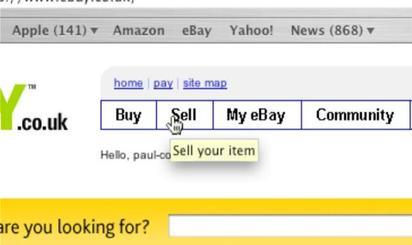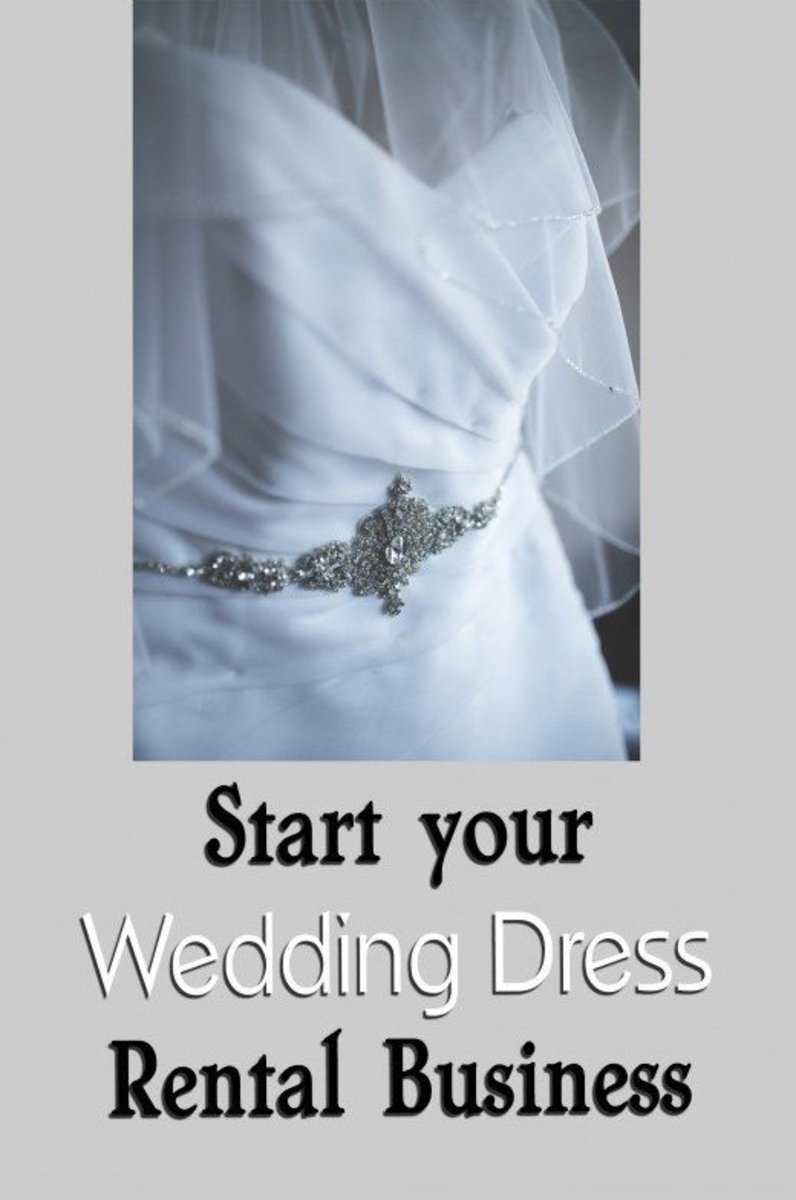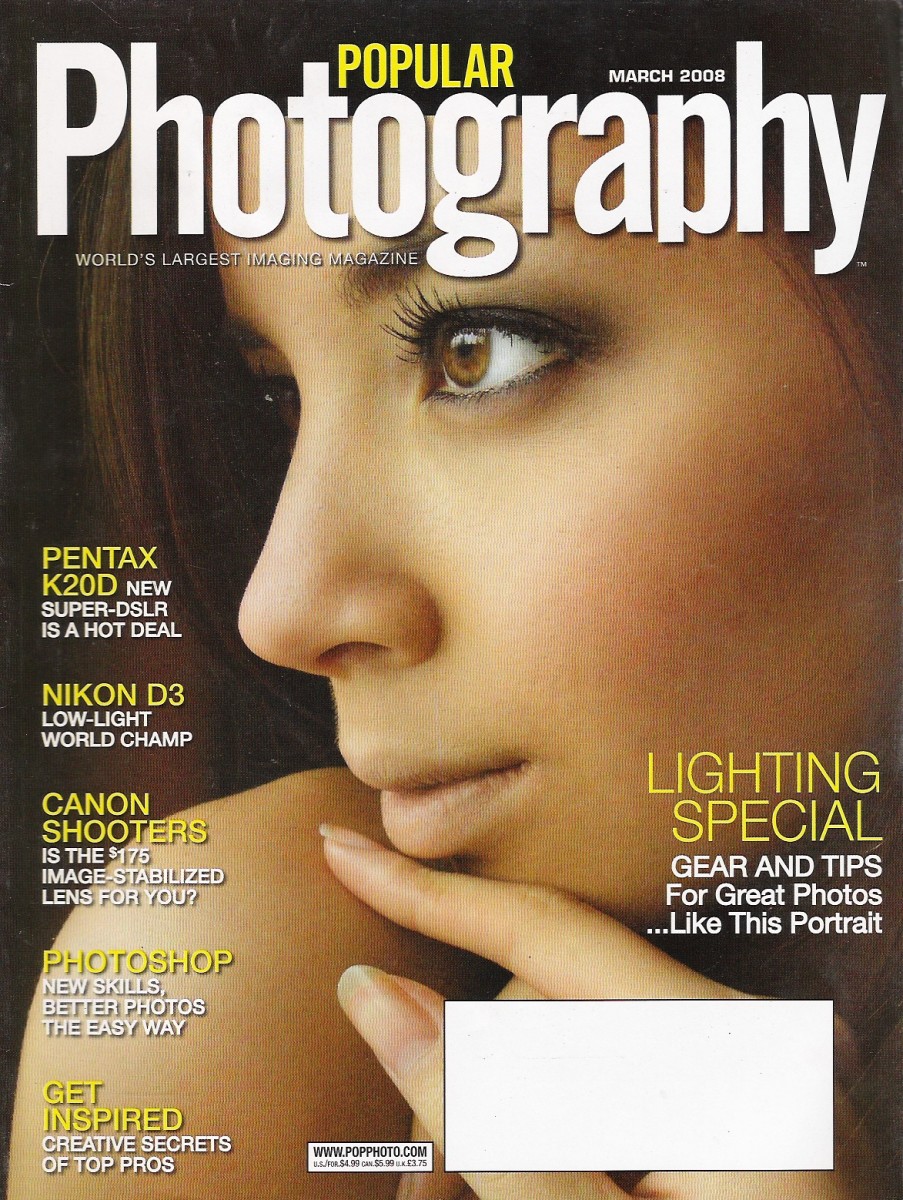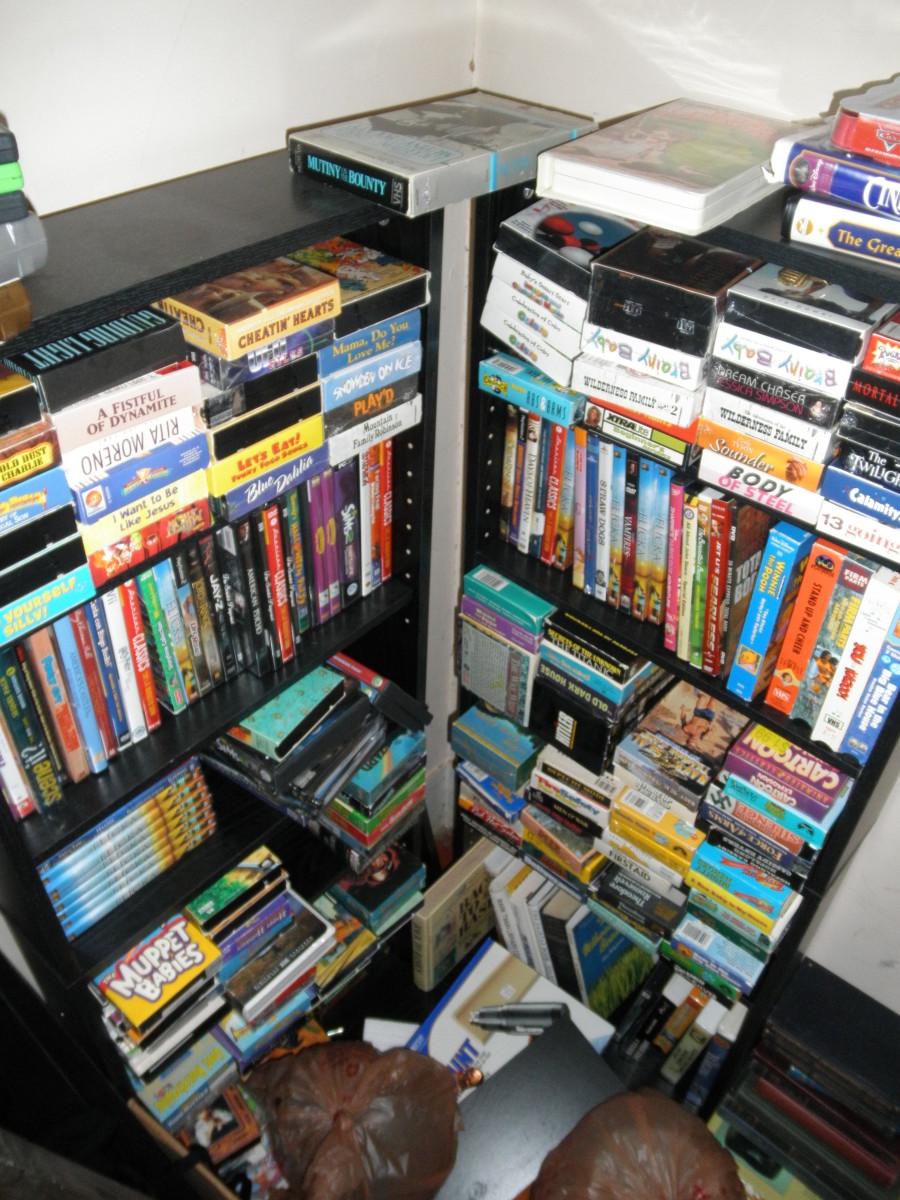5 Tips for Selling on eBay
eBay is for Everyone
Selling on eBay is not as hard as you think. It has many advantages. You can sell to remove clutter from your life, to get rid of unwanted household items, to get ready for a move into a new home, to sell a craft or hobby, or to work full time and make a very decent living online from the comfort of your own home. When you work from home, online on eBay, take comfort in the fact that you set your own hours, make your own sales goals and can work in your sweat pants or pajamas if you want to. Here are some great tips to get you started on your eBay selling journey.
How to Start Selling with No Initial Investment
Tip #1: How to Start Selling with No Initial Investment
If you are not already an eBay member, sign up. Signing up is easy and free. Once you have signed up for eBay, you will want to sign up for Pay Pal as well because payments from purchases will automatically be deposited into your Pay Pal account. Follow the easy start up guides on each website to get started. Once you have signed up you can begin listing products for sale. The easiest way to do this with out buying products and spending any money is to clean your house. Go through all your unwanted items as if you were preparing for a garage sale. Go through clothing, electronics, computer accessories, kitchen gadgets, jewelry, children's toys, sporting equipment, books, household decor, hardware, linens, porcelain and china, artwork, and collectibles. Set everything aside in one place. You will want to use a spare room to keep unlisted and listed items organized and easily accessible.
Now the fun begins. You are ready to start the process of listing items on eBay. Grab an item from your pile, research selling history, photograph the item and begin listing. If you are unfamiliar with researching selling prices on eBay watch this video by Trevor Shipp on you tube called How to Price Products on Ebay - Completed Listings. The step of researching your item is crucial because you will be able to maximize your profit by knowing what something is really worth before trying to list it with a dollar amount figure from your head.
Some of the household items that you gather will not be worth your time to list because they will not be worth a lot of money. These items you could sell at a garage sale or just donate to charity. You want to make your listings worth your time.

Make Your Listings Worth Your Time
Tip #2: Make Your Listings Worth Your Time
Listing products on eBay does take time, so for me, listing a CD that will only sell for $1.00 is a waste of time and energy. Take small value items and donate them to charity or sell them at a yard sale. Realistically you should be able to list about ten items per hour. By listing ten items at a dollar each you will end up making less than $10.00 per hour after you pay eBay and Pay Pal fees. Listing ten items at $10 each is a more sensible plan since your hour is now worth $100.
For more in depth details about listing you can view this video How to List an Item on eBay by Restore Decor for More on You Tube.
Do You Sell on eBay?
Are you currently a seller on eBay?
List, List, List
Tip #3: List, List, List
It may sound redundant but listing often and frequently is a proven way to keep your sales flowing on eBay. A basic store subscription on eBay allows 500 free listings, so as a new seller your goal is to hit that 500 number as soon as possible. As your business increases, your sales limits and listings limits will increase as well so it is ideal to keep listing products as much as possible. A small addendum to this; for 90 days eBay limits a new seller in some areas. It is just part of the starting process and you will work through them quickly by remaining consistent.
If you are trying to build an eBay business and still working full time, completing a lot of listings in your spare time may prove difficult. Break up your goal of 500 initial listings into small manageable chunks. Setting a goal to do 5 listing a night, 5 days a week is more manageable than trying to list 50 items on your day off.
By managing your time and breaking up the work load you will make the eBay selling experience a good one. The small goals you make for yourself will turn eBay into a fun and rewarding experience versus being monotonous and tedious by scrambling to list large amounts of products at one time.
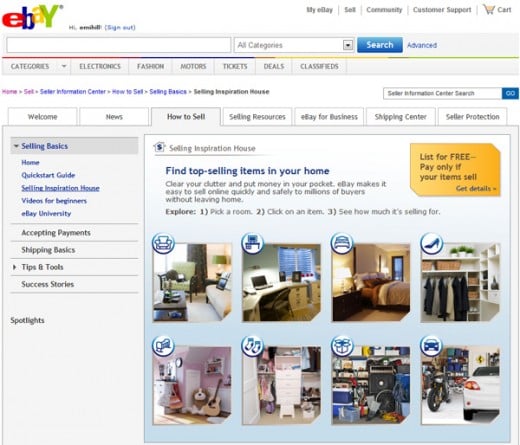
Watch Your Margins
Tip #4: Watch Your Margins
When I buy and list product on eBay I follow a standard rule of thumb to triple my money. This means if I buy a product for five dollars I have to be able to sell it on eBay for $15.00. Why triple my money? I need to triple my money to pay the original cost of $5 and the Pay Pal and eBay fees.
For the sake of making the math simple, I calculate the eBay fees and Pay Pal fees as 20% of the selling price. The fees work out to be less than this but when I am listing it is much easier to figure 20% in my head than the 16.8% I might actually be paying. So, from the $15 selling price I am subtracting my original $5 cost and $3 for fees leaving me with an overall profit of $7.
You can see why the triple my money motto works in my favor. I do know many sellers who will operate under a double their money rule but I would rather make $7 off of $15 than the $4.50 I would make by using a double my money standard.
eBay Headquarters are in California
founded by Pierre Omidyar in 1995. Ebay is a multi-million dollar company operating in over 30 countries.
Enlist Help from Many Sources
Tip #5: Enlist Help from Many Sources
For some people asking for help is daunting but if you want to truly become a successful eBay seller this tip is extremely important. Help for eBay sellers comes in many forms, eBay has its own forum on the website where questions are answered by other eBay members in the form of online articles. eBay also has many self help videos which take the stress out of selling online.
Besides eBay, online videos can help you with great information and step by step tutorials. I have used You Tube in many beneficial ways. You can learn by the mistakes of others just by watching these videos. On You Tube there is also a large group of eBay sellers who meet online in video chats to answer your questions and give great advice. If you haven't already seen videos on You Tube from successful eBay sellers, I encourage you to view some of these successful sellers; Jay and Ryan on Scavenger Life, Pete from Craigslist Hunter and Steve from Raiken Profit. I have learned so much from all these sellers. I consider them to be the Professor's of eBay if there were such a thing as eBay University!
Once you give yourself over to the eBay selling routine and start to have a bit of success, you can ask family and friends for help. Your family can keep their eyes open for product to purchase and for you to sell. Family is also a great resource for free packing material. Just ask them to save any filler and boxes they get from their own purchases. Even small children can help by cleaning up items and prepping them for photos or by packing products to ship. You never know, maybe your little one will become the next eBay selling success story.