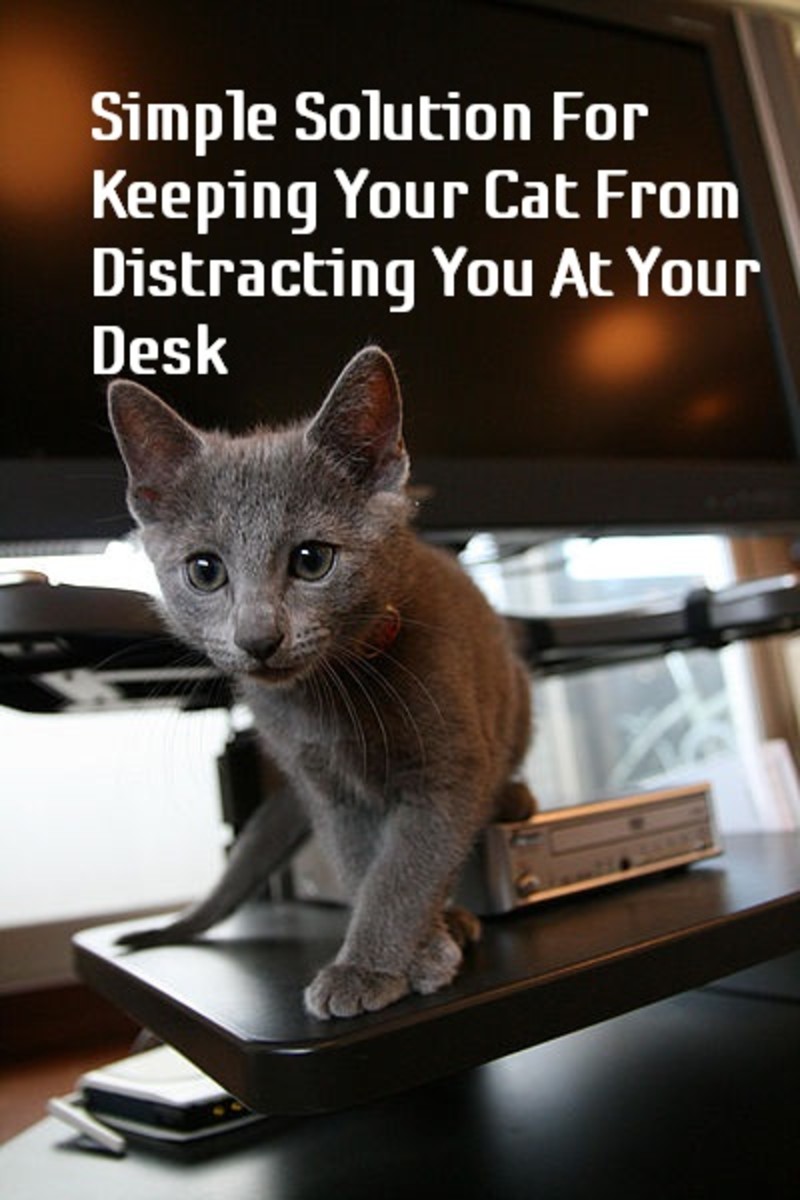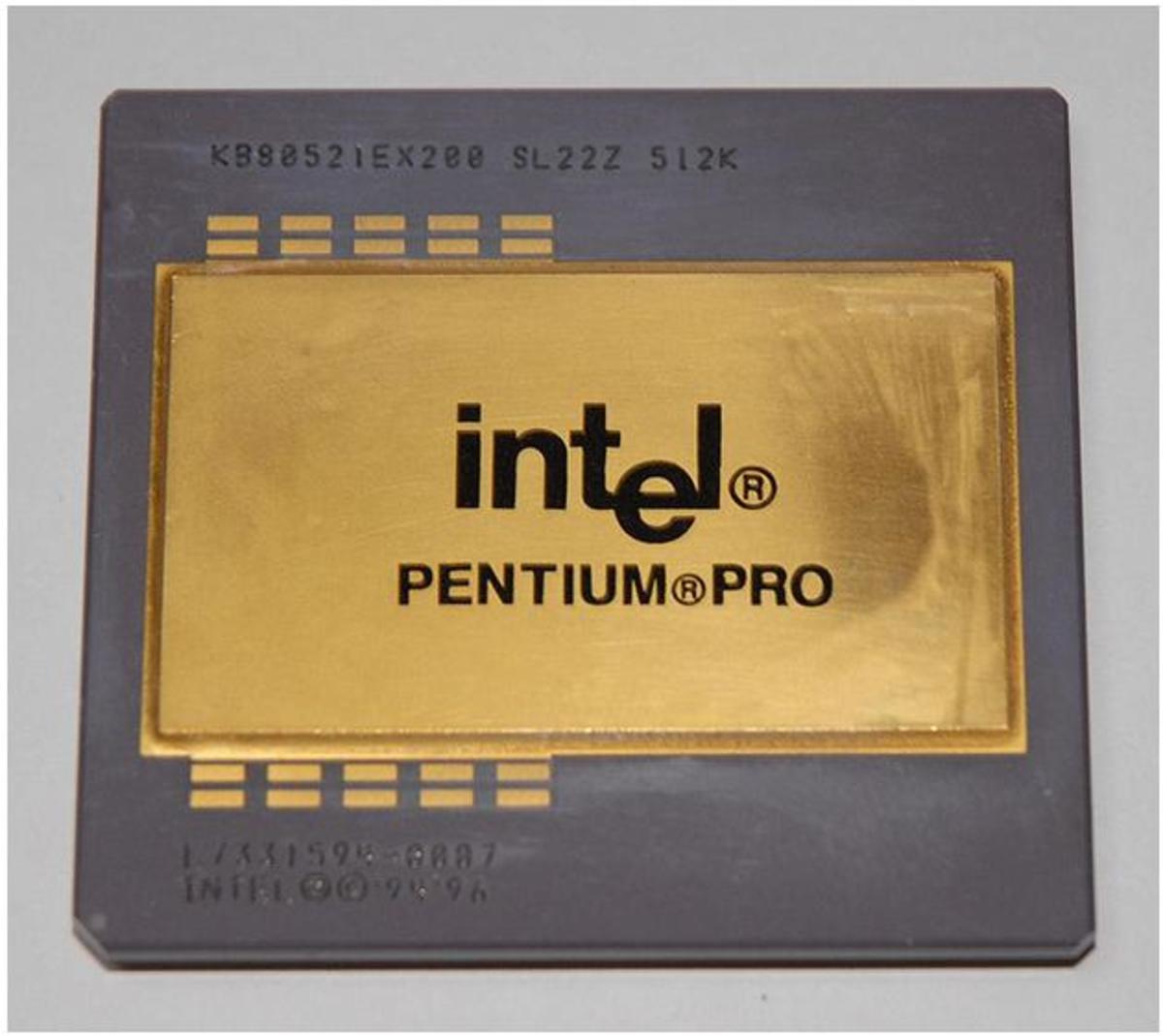5+ Tips to Work Efficiently from Home

Two years ago, I quit my retail job and started doing freelance and contract work from home. In the beginning it was a struggle. Sure it was fun to be my own boss, sleep in and enjoy all the comforts of home, but I found that a lot of my time was being wasted on silly things and that I was easily distracted (Facebook, YouTube, no motivation). Eventually I started to feel that I wasn't accomplishing enough and that I was wasting my time.
How long have you been working from home?
So, I set out to fix that. Two years later, I now have a schedule that increases my productivity while still allowing me the flexibility and comforts that I enjoy. It is no joke that entrepreneurs and freelancer workers put in the most hours. Trust me, I've been there. And that's why I want to share these five tips to help you maximize your productivity so you have more free-time and feel more accomplished at the end of the day!
1. Establish A Routine
One of the easiest ways to get motivated to work and to accomplish a lot in a day, is to set up a routine that works for you and stick to it. Figure out when you need to pick up the kids, walk the dog, exercise, run errands and everything else that needs to get done and work that into your schedule.

It's important to start work and wake up at the same time on your work days. This creates a sense of routine and helps curb the time wasting "Oh, I have plenty of time to work" thoughts. No, you don't, you start work, like everyone else, at such and such time. You just have more freedom and flexibility than they do. ;)
Now I'm not saying that you can't on the occasion sleep in a little longer after a restless night, but it's vital to establish that sense of "I have to get xxx done today". I find that without this motivation or sense of duty that nothing ever gets done.
"I'll do it after this video"
"Oooh, this article looks interesting"
"I still have the whole day ahead of me"
Sound familiar? This struggle happens Every. Single. Darned. Day. Eventually it does get easier, but it helps when you get out of bed if you have some sense of duty to your work.
Take a lunch break!
I also would recommend taking a regular lunch break, as it does help regain focus, but I'm guilty of scarfing down food as fast as I can. However, when working from home, I don't eat at the computer. I do give myself the luxury of spending at least 20 minutes eating, outside if the weather is nice, or a period of time away from my computer.
Usually, for me, I like to start work no later than 10am (9am if I'm good and want to get a solid day of work in) and end work at 5pm in time to make dinner (though this isn't as hard set). This means I have to get out of bed, exercise, eat breakfast, walk the day, do the dishes, etc before I sit down at my computer. I've engrained it into my mind that if I start work at 10:10am I am "late" for work.
Now I don't beat myself up for this, but I do keep that in mind when I'm working. "I have to stay this much more focused and work this much harder to make up for that time." That sense of urgency really keeps me motivated.
Cluttered House, Cluttered Mind

2. Create a Workspace
If you don't have a workspace set up specifically for your work, I would recommend you set a place to work from every day. This routine of keeping my work to a singular location creates a sense of "work" within me, without any grand effort on my part. It's similar to having the same bike at spin class or sitting in the same desk at school. Routine is good.

Keep Your Space CLEAN!
I can't stress this one enough. A clean space and no clutter = a clear mind. You'd be amazed at home freeing it is to have a space that is well organized and easy to work from.
Personally, I've always enjoyed creating a little space whenever I work in a regular work setting, like an office or studio. And while I don't have the luxury of having a separate desk for my work than my personal work, I still establish the space for my work between certain hours. Only when I finish my work for the day do I get to use that computer for anything but work.
Be sure to supply your area with all of the items that you need to complete your work. A calendar, pens, sticky notes...whatever it is that will help cut down on the hunt for items that you regularly use. Everything I need is kept right at my desk.
However, keep food and snacks away from this area as much as you can. Instead of stashing food at my desk, I use them as little carrots to help get work done. Snacking and tea is saved for the frequent breaks that I take throughout the day. Only when I deserve those snacks or tea do I get up and grab them. (Again, I aim to eliminate distractions as working from home puts the fridge and pantries within easy access.)
Decorate your space for success. Ideally, you want to feel comfortable at your work area, as you will be spending lengthy amounts of time here. Add pictures of family and friends, motivational quotes, a betta fish, plants, anything that helps keep you get through your days work and make it more enjoyable.
3. Take Frequent Breaks as Rewards
I know a lot of people get into their work or are of the mind that breaks are bad or a waste of time. However, my mind can only stay focused for so long and my body doesn't like being glued to my seat for hours on end.
My Work->Reward System Explained
Every 30 minutes I get to: get up and stretch, get a snack, refill my tea, check FB, watch a YouTube video or anything else that I "need to do". However, these breaks are limited to 5 minutes max and when that time is up, the timer starts for another 30 minutes and I have to wait until that timer goes off to check FB again etc.
Have you tried a Work-Reward System?
In order to keep a clear mind, I take a break every 30 minutes. Yep, you heard me. Every 30 minutes I get up out of my chair and stretch. They're not huge breaks. Most span from 3-5 minutes, but afterwards my mind is so much more focused.Sometimes I'll go and grab a snack or use the time to refill my tea.
I even go so far as to set an timer to go off to remind myself to take a break. This has completely CHANGED my work ethic. Frequent breaks = a sharp mind and a happy body. If you're skeptical, try it. 30 minutes might not work for everyone, so give yourself a trial period and adjust it to whatever works best for you.
Just remember that your break time is limited and once you are back in work mode, you don't get to respond to whatever impulse it is that you are hit with. Emails, FB, YouTube, Reddit, none of those get checked when in work mode.
Frequent Breaks = A Sharp Mind
|
|---|
Feeling foggy minded or frustrated? Go for a quick 5-10 minute walk. Do jumping jacks, mountain climbers, downward dog....Do whatever refreshes your mind and helps regain your focus. Even a quick FB check or cat video can help. Just keep it within your "break period" and don't break work until time is up.
|
Stretching is Good for the Soul

4. Set Deadlines. Create Goals
Another great way to increase your productivity is to create deadlines and goals. Not just for the week, but also for the day. Start the day with the notion of "I have to get xxx done today". You can even go as far as "I want go get xxx done today by xxx 'o clock".
This will give you something to work toward and give you the swift kick in the butt we all need to stay motivated. Especially those of us who are working from home and have no one to hold us accountable. There's no boss walking into your cubicle checking on your project. You have to hold yourself accountable. Do this by setting goals.
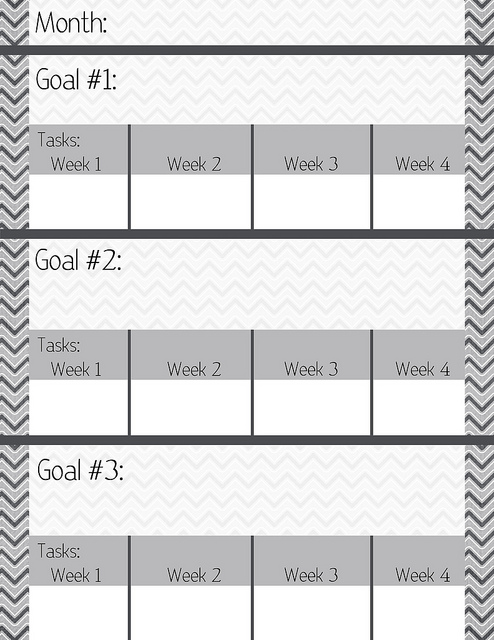
If you're a more visual person, having a white board or even just a piece of paper with of what you want to accomplish can help keep you on track. Sometimes it's just downright satisfying to be able to check off items on your to do list and meet your daily goals.
Again, find what works best for you though. Depending on your work, your goals might be more long-term, however, I urge you to break you goals down into as many tiny pieces as you can. This will help keep you from being overwhelmed and give you a greater sense of accomplishment.
Break Projects into Bite-Sized Pieces

5. Invest in Good Equipment
Now I know there's a lot of people who survive paycheck to paycheck, but consider this. If you're spending time on a slow computer, how much are you saving in the long run? A faster, better computer (or whatever tool you use to accomplish you work) can save a lot of time.
Save your money for better equipment. Consider borrowing money if it come down to it. There's nothing worse than wasting the potential to do better work or to settle for anything less than what you could do with different equipment.

How Important is it to have good equipment?
Now I'm not saying that if you're a photographer you need the best camera around. I am of the opinion that you use what you have until you run into a wall. Until you absolutely know that you need something else to accomplish you're task. Keeping with the photographer example, if you don't know how to adjust ISO, shutter speed and manually focus on the most basic camera, wasting money on a better piece of equipment won't help.
If you are being held back by slow render speeds or your internet can't load a page within 5 minutes, invest in your business. In the end, it's worth it.
Don't forget to the basics either. Get a good, comfortable, supporting computer chair. A good desk. An ergonomic keyboard and mouse. You want your equipment to support you, not injure or hold you back. Keep your future in mind (happy wrists and backs are a good thing!)
What's Your Experience Working from Home?
Working from home is by far one of the most distraction-ridden environments. However, once you know how to handle it, it can be very rewarding. What's your tips and advice for freelancers? What is the hardest part for you?
© 2015 Noelle