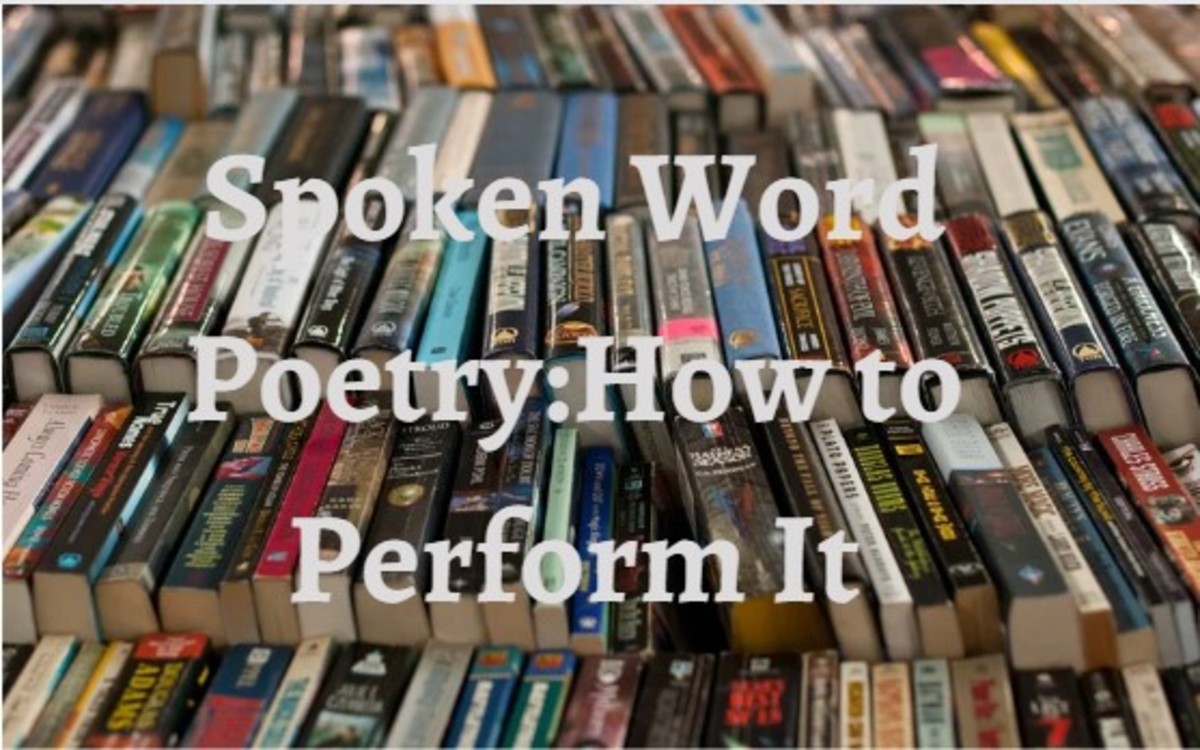5 Ways to out Perform Yourself

Better self management leads to better performance
Serious bodybuilders invest a significant amount of effort in planning meals, rest periods and workout routines. Beyond that, they regularly measure their performance and always try to better themselves every time they enter the gym. Working professionals can also approach their daily routines with a similar mindset and manage themselves to deliver better performance every day.
- Determine the best meal times. It is no coincidence that this point is first on the list. Being careful about meal times is essential to being productive in any environment. You should experiment with various aspects of your eating habits with a two goals in mind; to never find yourself distracted by a rumbling stomach or slowed down by food induced lethargy. This means you need to try various meal times, meal frequencies, meal content and meal volumes to identify an ideal schedule that leaves you feeling energized the whole day. This could even require you to schedule in tea breaks as necessary. By planning meals properly, you can avoid spiking your blood sugar levels and having to manage the crash that follows soon after.
- Plan your day. In fact, you should plan for tomorrow before leaving office today. This habit helps you to avoid thinking about work while at home; to truly disconnect and re-energize yourself. Planning for the day involves setting clear deliverables then setting aside time to work on those deliverables. It is important to factor in some buffer time for unexpected events that may occur. It is also important to recognize your preferences in handling tasks. If you like to get the mundane things out of the way quickly, you can schedule all operational and tactical activities in the morning. If you like to multi-task, you can schedule to work on two tasks concurrently. The important thing is not to hope that you deliver the output for the day, but to proactively ensure that time is scheduled for you to work and complete tasks with the required level of quality.
- Block your own time. Block your calendar so your colleagues know not to bother you at certain times of the day. Doing so allows you to set aside time for important tasks. In addition to blocking your time to work on specific tasks, a good idea would be to block 30 minutes every morning and a further 30 minutes every afternoon. Doing so guarantees you have at least one hour every day to work on urgent issues that may crop up that were unplanned for. If nothing urgent comes up, you can use that time to clear emails or to fine tune your plans for the rest of the day.
- Manage your inbox. Most email clients come with some work management functionalities such as reminder features and custom folders. Use these tools to their full advantage to automate as much mundane activity as possible. You should also set aside time in the day to review your inbox and develop a method of email management that allows you to retrieve emails quickly. Creating an infinite list of customised email folders is usually never a good idea. Neither is creating a folder for every sender you frequently deal with, since the search feature in most email clients will allow you to display emails in that format anyway. Instead, email management should allow you to quickly see pending tasks in the immediate and near future. By applying thought process design and understanding the functions available in your email client, you should be able to design an inbox management model that works well for you.
- Run effective meetings. Meetings are a big part of modern day work place activities. Many multinational corporations are jumping on the collaborative approach band wagon of organizational culture. Meetings can be effective if pre-reads are sent to relevant stakeholders, only relevant stakeholders are invited to meetings and a clear agenda is set prior to every discussion. After any discussion a brief Minutes of Meeting should be drafted and shared; clearly stating the points discussed, the next action items and deadlines for completion of each.
Each of the 5 points discussed above have a common theme. They are all designed to help you be in better control of your time and energy while in the office. By gaining control of these factors, you also gain the ability to devote attention and focus towards the tasks that matter the most, thereby improving your performance and impact on the business.
This content is accurate and true to the best of the author’s knowledge and is not meant to substitute for formal and individualized advice from a qualified professional.
© 2020 Joseph Gopil