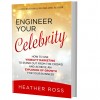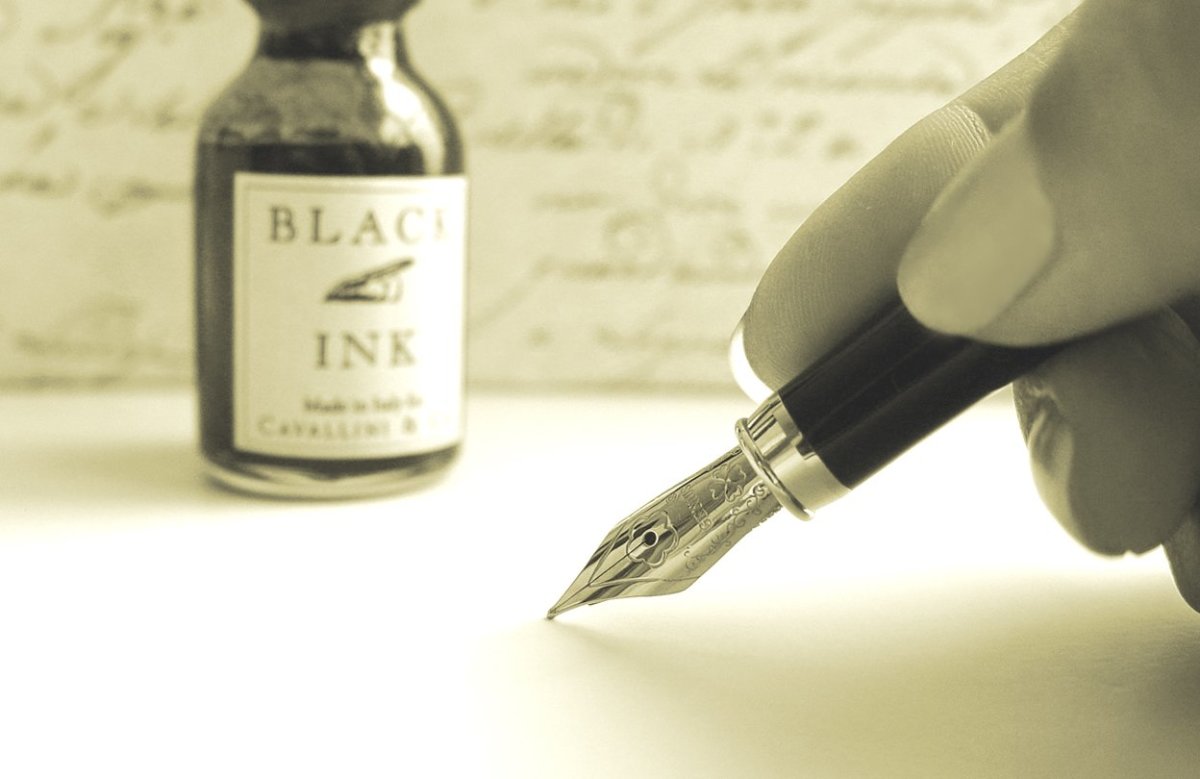How to Automate Communication with Contacts in Infusionsoft

A popular promotion that many business owners give to their contacts is the opportunity for an exclusive red hot free 30 minute session. Many people will for sure sign up for this giveaway - however, that doesn’t mean you have to provide the call to everyone that signs up.
Customers often come to be asking for a way to differentiate between someone who just wants a free session because it is free and someone who is truly considering their services. My recommendation is to provide a form with pre-qualifying questions for the new contact to answer; the way the contacts answers the questions will let determine if they are serious or not. Those who are approved with receive an email with a Time Trade link to book a session.
There are a lot of components involved in the free offer process: names of those who signed up and were approved, names of those not approved, email addresses, the person in your company who was assigned the call, follow up emails, etc. You also want to keep track of who purchased a paid offer from you after the free call and those who did not make a purchase. For those who decided to not purchase, I recommend to continue to send out emails to them - as by continuing to communicate with prospects they might become paying customers in the future.
Does this sound like a lot of work and a lot of time to complete every step in the process? Are you worried keeping up with these requests can be time-consuming, that you won’t remember to complete every step and that you won’t be able to keep track of it all?
Here is some good news: all of these requirements can be met and streamlined with Infusionsoft. The process can be fully automated with the following electronic components inside the Infusionsoft software: campaign builder, web form, goal setting, tags, tasks, emails and applying a note.
In the campaign you will use the following components: the web form for the qualifying questionnaire, the immediate email they receive thanking them for completing the form, an automatic tag that they completed the form and an automatic task that will notify you by email that the form has been completed.
For those who meet the requirements, they will receive an email with the time trade link to book a session. For those who do not meet the criteria, they will receive a different email that explains why they don’t qualify and what are the next steps to take. The only manual activities for you are to review the web form and complete a note. After looking at the web form, you will either confirm in a note that you want to meet with them (which will trigger the approved email) or you will put in a note on why they don’t qualify (which will trigger the other email).
It is vital to stay on top of all your contact requests that you receive. By taking a proactive approach and setting up a sophisticated process with Infusionsoft, it will guarantee that all prospects receive an immediate email response and phone call. Your prospects and new customers will know that you take their requests seriously, and you can relax knowing that this process is automated and none of the steps are going to be missed. It will lead to more leads and an increase in sales conversions. Infusionsoft will be a real game-changer for your business.