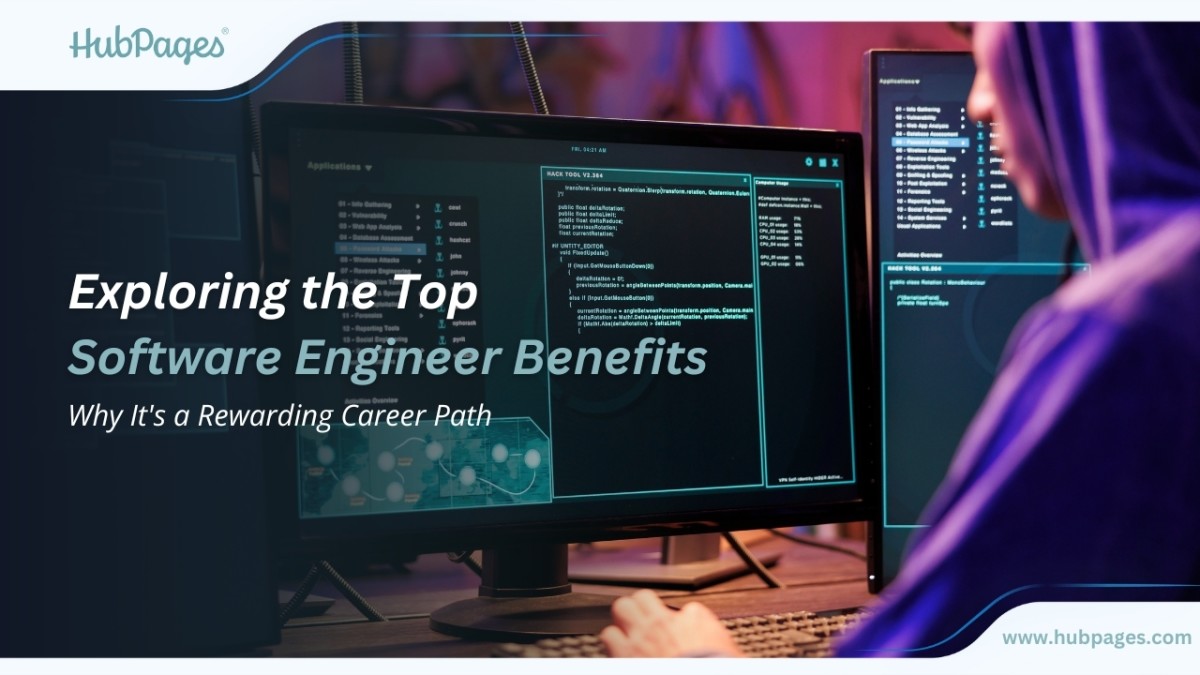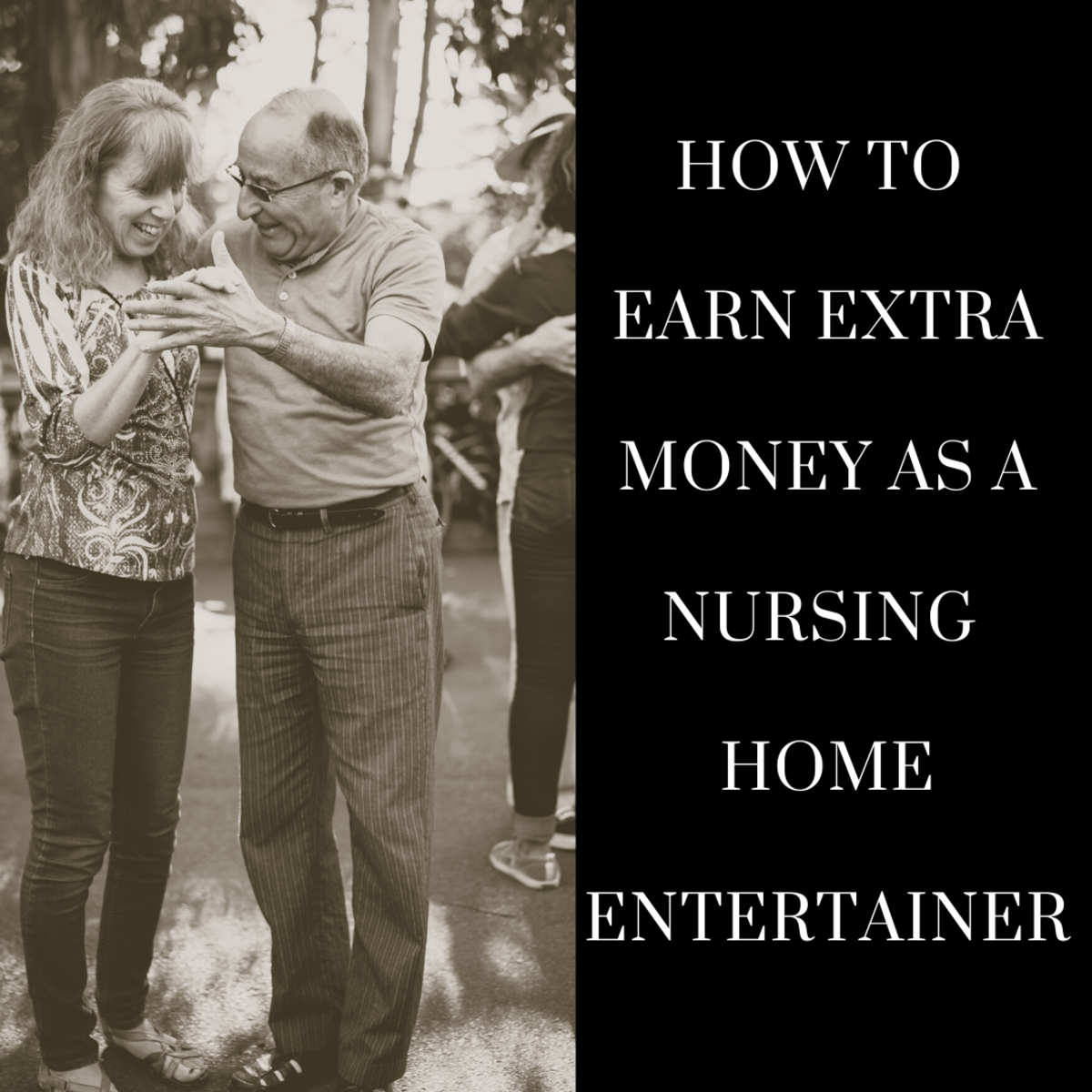7 Work-From-Home Online Security Tips

So you are doing work from home jobs. Have you taken steps to ensure your online security when you work from home? If not, make sure that you consider these work-from-home security tips.
The increase in individuals turning to home-based online work for extra cash is not surprising. Many are turning online jobs as their primary source of income. Perhaps you are one of those who find the allure of working from the comfort of your own home. Some choose online work because they can multitask and thus generate more income. Regardless of your reason, you must take online security seriously. Here are some tips that you can consider to beef up your work from home security.

Online Security Tip 1: Use Strong Passwords
Believe it or not, there are still people who use 1 2 3 4 for their password. Yes, using your birthday, your dog’s name, or even your plate number as a password is not ideal. And just to be clear about it; using “password” as your password is also ill-advised. In a world where identity theft and online security is easily compromised, your password is a line of defense that you should not take lightly. Learn how to create strong passwords that you can remember.
Here are some simple tips when making a password:
- Use upper case and lower case letters
- Use numbers
- Use special characters
- Make it as random as possible
- Do not use information that they can easily find about you
- Use different passwords
Think about passwords as locks to your door. People will try to wiggle it to get in. Some would be deterred by just having one in place. However, some are more persistent. Having a stronger password will make it more difficult for people to break in.
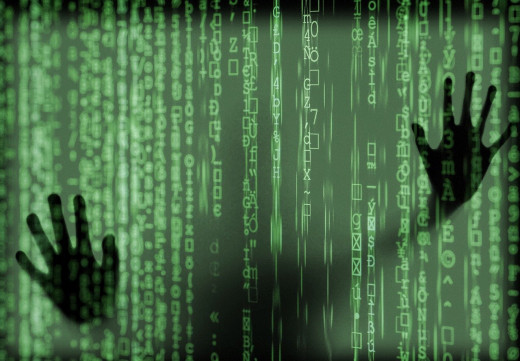
Online Security Tip 2: Encrypt Files
File encryption is a powerful way to keep your files safe. Whether it is a project that you are working on or personal documents you need to keep safe, encryption can add another layer of protection. YOU can encrypt individual files, folders or even drives. There are powerful encryption software and applications that are free. Moreover, it is prudent to consider encrypting all your devices not just your computer. This is most especially beneficial if you work using various platforms and gadgets.
Another alternative is to hide files that you need to protect. There are online security software and application that can make your files invisible to other users. Again, this is another layer of security that you can employ.
One important reminder though; you should not lose your encryption key or passphrase. Once you lose it, you lose your file. This is why you need to know how to make strong passwords that you can remember.

Online Security Tip 3: Keep your computer’s privacy settings on
Once you start your computer, processes take place in the background. What seems to be an effortless and convenient way to get and share information can also be a source of your headache. Your computer has privacy settings that you should know. The convenience that you enjoy comes at a price – knowing your behavior, storing and sharing your information, and a lot more. Of course, the use of your data is protected at least in principle by the security and privacy agreements that you often do not read. Who has the time to go through a very technical document? So you just check a box and click. Unfortunately, you must understand that sharing your information can get you in trouble.
In the privacy settings of the computer, you can toggle on or off ad tracking, location tracking, timeline, and activities, change application permissions, and all other actions that seem unobtrusive and mundane. However, these simple yet vital security tools can put your data at risk. Add another layer of security for your work-at-home job by considering these privacy settings.
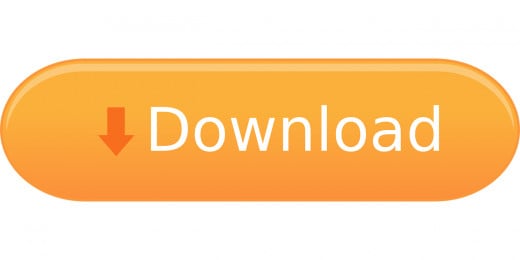
Online Security Tip 4: Be careful with sites you visit and files you download
If you work online it is not surprising that you need to visit websites and install applications. Before you even give personal information, make sure you check out the websites that you visit. Make it a habit to research about the company and about the sites you need to access. Search online for feedback about the websites.
When clients ask for articles about a particular topic I often scour the net for relevant information and updated information. This takes me to unfamiliar sites. Unfortunately, many use cookies that track my searches and online behavior. Moreover, when I have to download content like a PDF file, a movie clip, or a picture file, I need to be wary of the sources.
Some red flags that you need to keep in mind:
- A file that seems to be too large than it should be. If a low-resolution picture of a bunny has a file size measured in megabytes then you should take precautions.
- Pop-ups that ruin your day. Websites that use pop-ups too much is a warning sign that you are not going to have a good day.
- Landing pages that point to websites that are irrelevant to your search. Landing pages are marketing strategies that entice you to click a button to get to a product. Sometimes searching for information can lead you to landing pages that go nowhere.
- A good antivirus program can even stop your browser from loading websites that seem dubious or have malicious content. Your system blocked that site for a reason so be careful.
There are some online clients and employers that require you to download applications or programs to aid in your work. Sometimes you may need to get programs that track the amount of time you spend working. Likewise, you may be required to download files. Make sure you run these files through your anti-virus software or malware programs.
The online world has become more sophisticated. It has become a haven for unscrupulous activities. Be wary of the websites that you visit and the files you download. Not because you found a pop up that offers to a huge discount you’ll instantly click on it. Be sensible and cautious. Online work may entail a lot of browsing and even downloading so be careful.

Online Security Tip 5: Update your anti-virus program
I’ve used a myriad of antivirus software and applications. There was even a time when I used two just to keep me safe. It was a horrendous idea since I was running a computer with less than the RAM I needed. Long story short, updating your virus definition is a must.
Let’s dive into this a little deeper. Viruses and malicious payloads are practically codes or programs that can ruin your day, to say the least. Antivirus software finds them and protects your computer. They do this in numerous ways like deleting the anomalous files or isolating them so they can’t do any harm. But as you may have guessed, people write new and more sophisticated programs. Your antivirus program needs to get the latest threats so that they can protect you. This is where updating your virus definition comes in. The more updated it is the better protection you can get.
Most computer security programs have automatic updates so you do not have to worry about it. Moreover, you can schedule regular scans of your system. Of course, antivirus programs do not come cheap. But there are free but still reliable ones in the market. Likewise, the level of security that you may need varies depending on your online work. Some may simply require the run of the mill virus scan while others need email protections and encryption, web browser protection, system cleaners that can scrub out cookies and malware, and so on. But whatever you have on hand, make sure it is updated.

Online Security Tip 6: Secure all your devices
It is convenient to have your devices synchronized. You can receive emails from your computer and then send a reply using your phone. This makes working online easier and faster. But this brings about numerous risks as well. Protecting only one device is a risk. Therefore, you need to secure all the devices that you have.
If you use 5 gadgets and work on them, it is prudent to place security measures in all of them. There are software and applications that target that specific need. Many security programs now offer protection across numerous platforms and devices. This is a safer way to telecommute.
There are many instances that I do conference calls using my phone and at times my laptop. And when I am home I can switch from one device to another. Likewise, there are instances when I have to check my outputs on different devices just to make sure it works properly
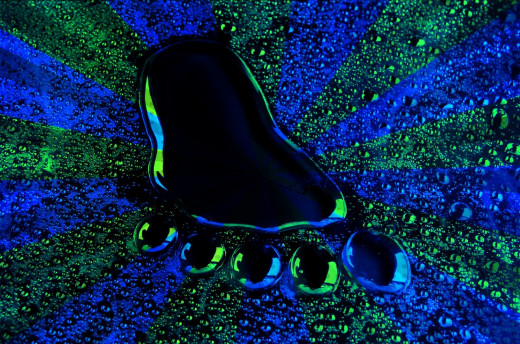
Online Security Tip 7: Be mindful of your digital footprint
Another important reminder for online workers and home-based professionals is to be mindful of your digital footprint. Anything you share online gets placed in the digital world. This means all your Facebook posts, tweets, Instagram pictures are floating in cyberspace. There are times when we unknowingly share information that can be used to hack into our security.
Here are some tips to make sure your digital footprints don’t land on the wrong hands.
- Be mindful of the information that you share. Never share personal information with strangers. Be cautious even with your online employers and clients. Your social security number, your driver’s license number, and other government ID numbers must be sparsely shared.
- Be mindful of the settings of who can see or access your information. First, consider sharing personal information with family and close friends. If possible, do not let friends of friends have access to your posts. Likewise, when sharing work on the cloud, make sure that only those whom you trust can access the file or data.
- Keep private information privately in your system. If there are data that you do not want others to see place security measures. You may even want to store them in a computer or device that does not have internet access or network access.
When information is of the utmost importance you need to secure it properly. You need to learn how to protect your digital footprint to ensure your security.
Security Query
Have you every experienced problems caused by malwares and viruses?
The digital age is all about sharing information. Working online or opting for home-based jobs provide an alternative working environment that suits a certain lifestyle and skill set. With the advancement in technologies and processes, we are given many opportunities. However, these same opportunities and technologies are in constant threat. We must protect ourselves especially when our online work necessitates constant online interactions and sharing of information.
The beauty of home-based jobs is doing work at the convenience of your home. Sometimes we forget that there are risks even in the safety of our homes. If you work from home, what measures do you do to keep your data safe?