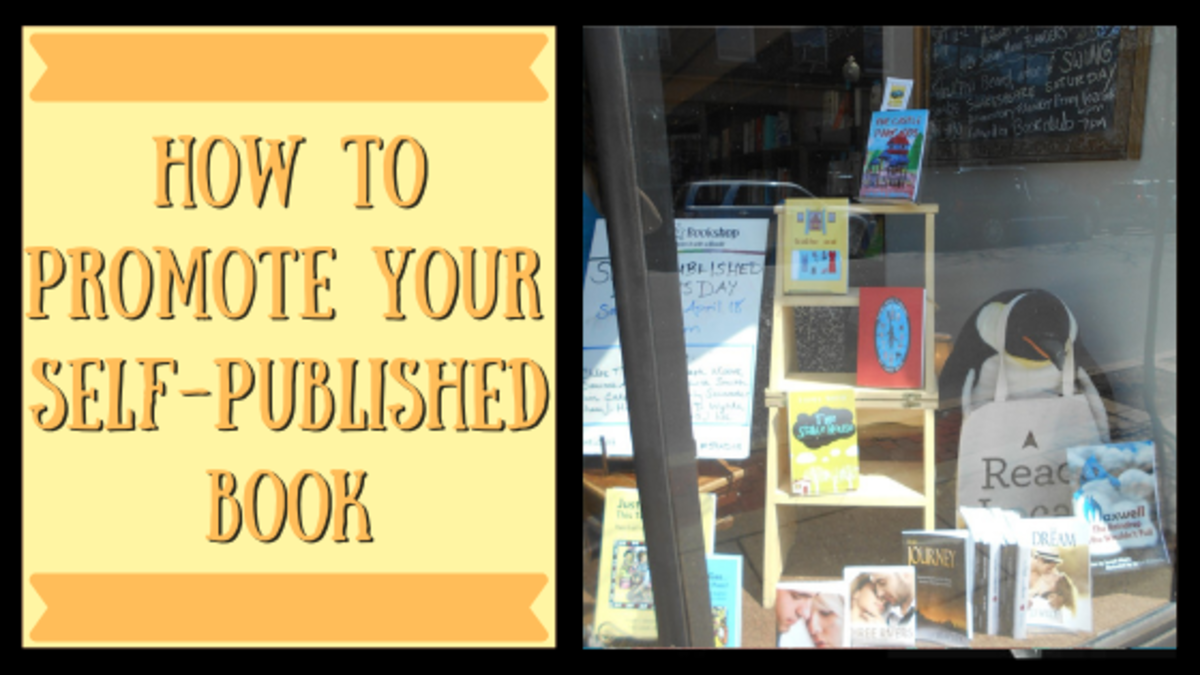8 Do's and Don'ts for Promoting Your Business on Youtube
Overview

Congratulations! You recently opened your new business. Now what?
Good, you’ve told a few friends about it, probably even your grandma about it and… 2 months from now, no one’s buying your stuff.
There are 2 reasons for that:
- You quit easily
- You didn’t market it right
Most of us think that the way to market a product/business is just to post it on social media, promote it like there’s no tomorrow and expect results to just come.
Well, if you’ve ever tried that, welcome to the real world cause it’s not like that. Not a single bit.
In this article, we’ll delve into why you should use YouTube for your business and what you should DO and DON’T on your YouTube.
Why YouTube?
I don’t know about you, but Youtube’s arguably the single best platform to promote on social media!
Yeah, you have the giants on Facebook and Twitter but YouTube is a very personal way to do it because you actually show your product!
Most businesses nowadays have moved from just posting on their website to promoting it on YouTube such as the likes of Nike & Tesla. But I'm not going to tell the little known tips on how to promote your business on YouTube here. I wrote an article recently so check it out!
It’s one of the best platforms to show what your product can do and what benefits it can do for the potential customers.
It’s direct. It’s personal. It’s perfect!
But… With all good things, it’s not what you would call: Ideal.
With many small businesses making their way to YouTube and promoting their own low-quality products with their very unpolished videos. It’s hard to stick out.
That’s why we are going to talk about Youtube’s Do’s & Don’t below to grow your business significantly!
What You Need To "DO"

Creating a YouTube account is easy, even your grandma can do it in a few minutes but it’s how to maintain and grow it? That’s a whole different level.
Just a slight little not, you need to give value more than you take! It’s the only way to get by in the overcrowded social media now. I’ve made a whole article here.
Here is the list of what you should do on YouTube:
- Post response video: This is the best way to make the audience feel engaged and personal. Posting a response video from a review/testimonial/etc makes you more trustworthy. People buy from those who trust, remember that!
- Use testimonials: If you’re a business, use it! Customers love testimonials because it’s social proof, it makes them feel more secure because somebody else has used it and is satisfied with it
- Use call to action: If you have great content but nobody’s buying your product. Well, what you need to do is to give them a call to action by telling the viewers to go into the description to buy your product. Guide them or else you’re gonna let those poor customers lose!
- Hold niche interviews: Holding a niche interview is one of the most valuable content you could ever make for your business. It’s a guarantee value bringer for your potential customers at it makes them trust you more as a valuable source of information
- Organize everything into a playlist: You don’t want to make viewers lost trying to find that product showcase of yours, so make a playlist for every type of video you have to make it easier for them!
- Add a small yet simple watermark: Watermark makes you look professional, it gives your customer a picture of your brand image but please, don’t overdo it. Don’t make it too redundant. Just make it small and if you can transparent so it doesn’t distract the viewers
- Use storytelling: Using storytelling immediately makes an impact on your viewer's engagement because it makes them relate to it. Use storytelling to show how your product has helped someone’s problem. The more personal, the better!
- Optimize Your Video: Know what works and what doesn’t using the analytic tools. Optimize your next video using what works and don’t do what doesn’t. It’s trial and error!
- Be Entertaining: Be fun, light and conversational. Don’t act like you’re smarter than them yet act like you’re a close friend of them and you’re sure to have viewers that will keep coming back
What You "DON'T" Need To Do
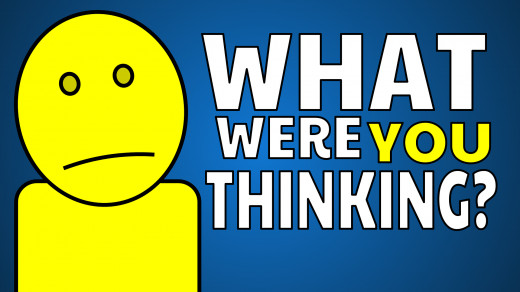
Now that you know what to DO, now it’s the time to tell you what NOT to do. This is crucial, so grab your notes!
- Don’t spam comment section: Don’t post spam on other people's comments section. Nobody cares, YouTube doesn’t care, your viewers don't care. Instead, engage with them, give value and they will trust you as a source of value
- Don’t post corporate videos: Don’t be boring. Nobody wants to watch your channel if it's just boring corporate videos! Be fun!
- Don’t try to make everything go viral: Going viral is a good thing but if you try to do it every time, you’ll look like a company that’s trying too hard. That’s a big no-no for your viewers.
- Don’t argue with your audience: If you got a negative comment on your YouTube, don’t bash, argue or even attack them! It ruins your company’s image. Instead, be polite and ask why they think of that. Most of the time, they will give you valuable feedback that you can use in the future (except if it’s just a troll)
- Don’t expect immediate growth: If you think that you’re going to be an overnight success, you’re going to give up in a week, period. You need to have the right expectation if you’re going to do anything. This needs your absolute commitment!
- Don’t rush your videos: Don’t ever rush a video just because you want to throw it out, it’ll make your company look really bad and unprofessional. Take your time to create the best content possible
- Don’t overuse humour: If your content is unique and entertaining, good! But please, don’t overuse the humour, you’ll look more like a parody/spoof company than a real one. You don’t want everyone to think that your company is a joke, do you?
- Don’t rely on the number of views: Numbers of view are important but engagement is much more important for businesses. You can have a million views but if you only get a handful of engagement from your viewers, you’re not gonna get anything out of it
- Don’t just showcase your most popular content: Showcasing your most popular content is a good idea, but it’s not ideal. If you have more relevant content, post that instead of the most popular one, it’ll go an absolute long way
- Don’t tell, show: Don’t ever tell what your product can do yet show it! How does it work? Who is this for? Reviews? It’s better to show than to spoon-feed viewers with information that nobody cares
Conclusion
A good YouTube channel for your business can go a long way for your business growth. Do all these 8 things and it’ll grow much faster than you expected.
Remember not to do the things you aren’t supposed to do or your business will plummet down fast. Really fast!