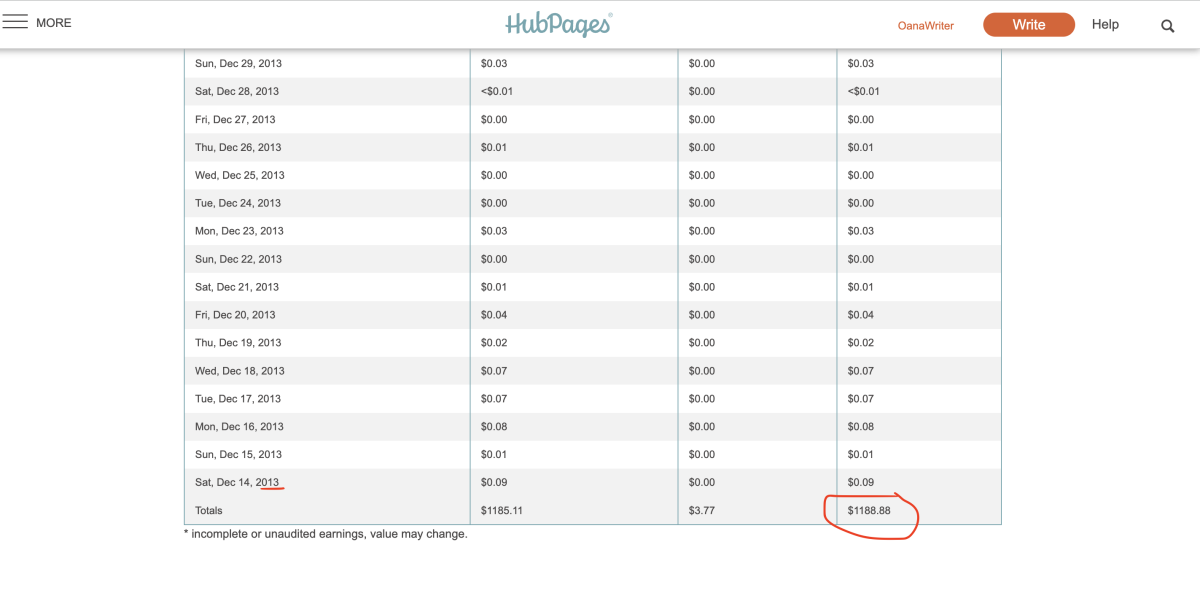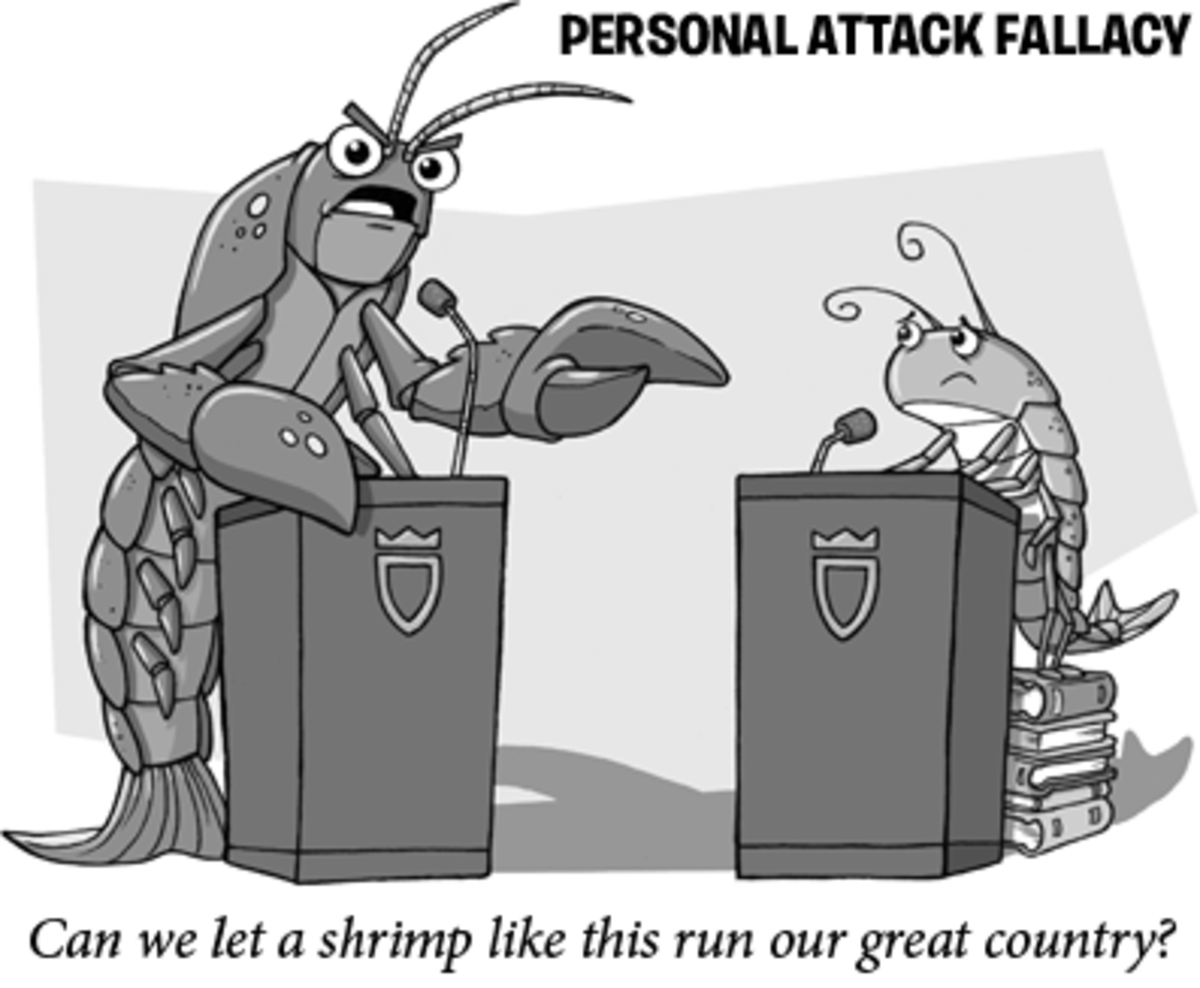A Novice's Perspective On How To Use And View Adsense
Adsense Common Sense
I answered a newbie’s question on why they weren’t making money on Hubpages Adsense a few weeks ago and that stuck in my mind. Even though I’ve only been at this internet marketing and writing on Hubpages for a few months now, I realized exactly the frustration that person was experiencing and thought I’d write this hub for all those very new hubbers.
If you’re going to try and make money writing on Hubpages, there are really several things that are helpful to know. One of the first of those is about keywords and how important they are. While I’ll write more on that later, for the moment let’s concentrate on how keywords affect Adsense revenues.
It’s very important to understand that keywords all pay out different amounts in Adsense clicks. If you’re writing on a keyword that has a high payout, you’ll make more money if someone clicks on an ad for the article with that high paying keyword in it. Travel and mortgage loans for example, are high paying keywords. Low paying keywords like I used in one of my hubs on derma rollers pays $.05 which is rather pitifully low. Anything having to do with wire jewelry or how to make wire jewelry is also very low paying.
From that you can see that the articles you write with higher paying keywords stand to make you more in Adsense revenue than articles written with lower paying keywords.
To find out how much a keyword is worth, go to the Google External Keyword Tool.
Once you’re there, look to the far right of the screen about a third of the way down the page and you’ll see “Columns”. Click on that and make a check by “Estimated Average CPC” which stands for estimated average cost per click. Be sure to do this before you enter your keyword phrase. Next, enter your keyword and when you click on the Search button, the cost per keyword will show up for all keywords related to your chosen keyword in the very last column. As I mentioned earlier, choose a phrase like wire jewelry making to see how low paying that is.
If you’re not familiar with any of this, then I’ve just taught you something very valuable: how to shift your writing toward the keyword/s that will likely make you the most in Adsense revenues.
Another place to check on the cost per keyword is at a site called SpyFu. Simply enter your chosen keyword in the blank space and this system will return the price range of revenues given for the keyword of your choice.
SETTING YOUR ADSENSE EXPECTATIONS CORRECTLY
One of the hardest things about starting out with Adsense is knowing what to expect in terms of potential earnings. It took me a few months to start seeing any Adsense revenues from my hubpages. Once I’d gotten maybe over 1,000 impressions, I started keeping statistics to see if I could see any pattern or consistency in my Adsense clicks. As of today, with 13 hubs put up in the last three months, my Adsense account for Hubpages shows a total of 731 page impressions with a total of 16 ad clicks with estimated earnings at $6.48. So, what does this tell me?
Since we hubbers all share our Adsense impressions with Hubpages in a 60% (us)/40% (Hubpages) split, my 731 impressions equals 60% of the total page impressions or traffic that my hubs have gotten. Not much, I know, but I’m still learning on how to drive more traffic.
If I divide 731 by my 16 ad clicks, I know that it takes roughly 46 impressions to show up on Adsense for Hubpages for me to get 1 ad click. I also know that each time someone clicks an ad on one of my hubs, I earn roughly $0.41.
Anyway, 731= 60% of the total views on my hubs so extrapolating that out, I really need about 1, 218 views (or impressions) on all my hubpages to earn that $6.48. If I wanted to earn $60.48 then I’d need to have 12,180 views on all my hubs.
UPDATE: It's now 12-13-10, just short of two weeks from when I put these initial Adsense stats up on this hub. I checked today and have had 1,229 impressions on Adsense from my now 17 hubs on Hubpages with 33 ad clicks for a total now of $12.82. What does this tell me? Well, I've earned roughly $0.39 for each ad click which is very close to the original $0.41 I had based those earliest stats on. Also, while my ad clicks are slightly over 50% what they were originally, my impressions didn't double (from 73l to 1,229) so it's only taking me 37 Hubpages Adsense clicks now as opposed to the original 46 to get an ad click.This may in part be due to the fact that I'm writing about more broad based topics, too.
Adding those four new hubs helped drive my traffic to some extent as did social bookmarking a number of the hubs. Conclusion: it took me way less time to earn the last $6 than it did the first and I'm moving way faster than I did before and it's showing. Baby steps here but still forward movement.
Setting Your Adsense Expectations
While I'll admit that the above figures sound discouraging, (especially to newbie's just learning about Internet Marketing), it's very important to have some guidelines to be able to set your expectations accordingly. Otherwise, you can end up getting very frustrated and even quitting.
I think the biggest thing I've learned doing this is that being successful on the Internet has everything to do with VOLUME. Learning how to drive traffic to your hubs is essential and I'll certainly be writing more about that as I learn.
For now, though, I will be updating this hub as my traffic and statistics increase. If anyone else wants to share some of their own statistics re: Adsense revenues, please leave comments to share with others. Also, remember, these are my unique statistics based on the revenues generated from the specific keywords I've chosen. Someone else's will likely be different based on the revenues generated from their chosen keywords. Again, I've written this hub to help address the topic of expectations from Internet Marketing....... I do hope this helps.
CLICKBANK FOR NEWBIES
I've just finished putting up another hub like for Clickbank called, Clickbank Initial Sales: What's a Newbie To Expect? that you also may find helpful.