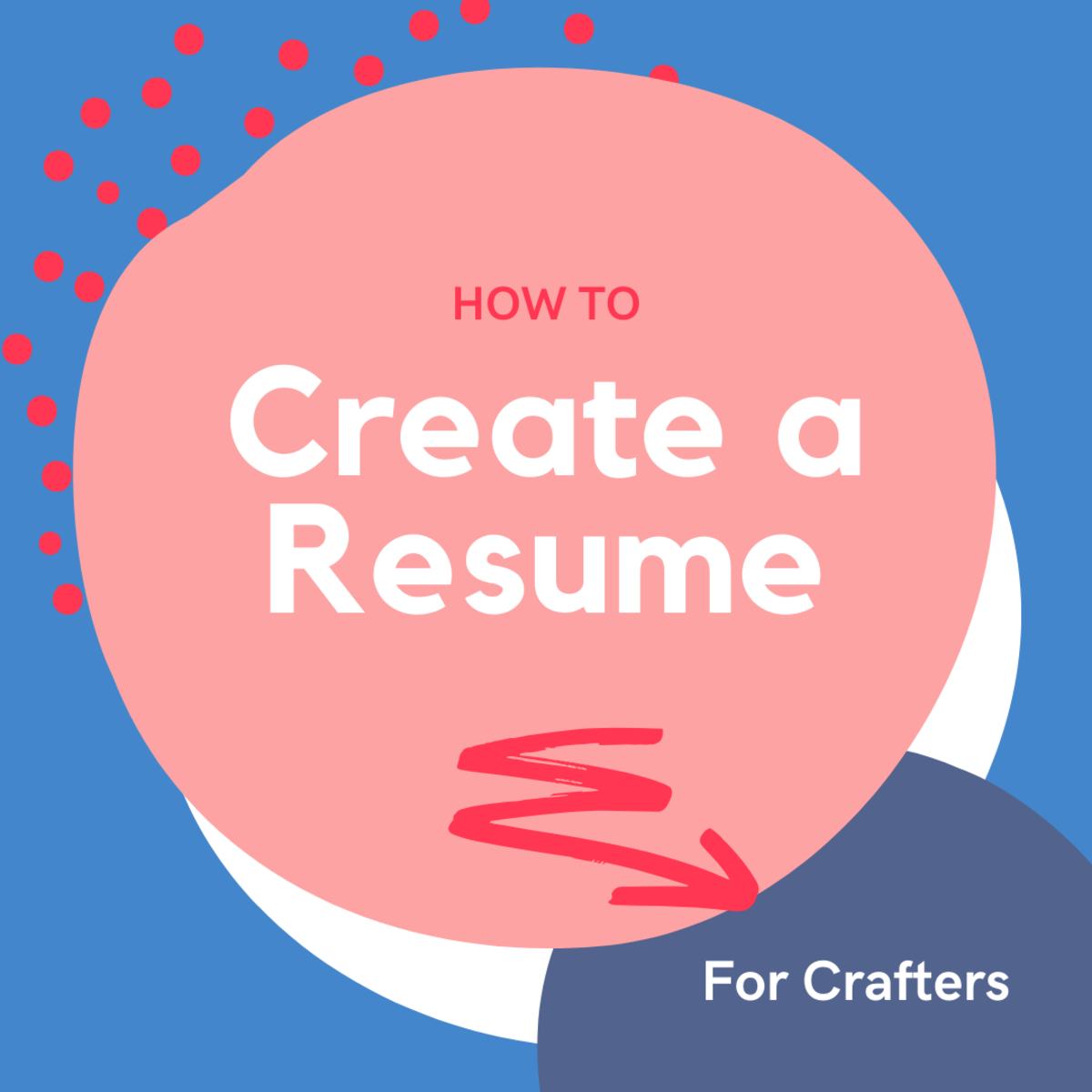Find the Perfect Job: How to Write an Ace Resume and Get Hired

A resume is your opportunity to sell yourself to a potential employer. It is the first method in which an employer gets to know who you are and why you might be a good fit for his or her company. Resumes highlight and summarize qualifications and experiences. This gives the potential employer the chance to see if you fit the qualifications for the open position.

General Resume Guidelines
- Human Resources typically take ten seconds to glance at your resume, so catch their attention! This is your greatest chance to succeed.
- Ensure that your entire resume fits on one page only! Most employers will never read the second page.
- Avoid abbreviations and jargon
- Do not send your resume to companies or recruiters in a mass email.
- Use fragments punctuated as sentences.
- Don’t use colored, scented paper.
- Build resumes; don’t just upload one.
- Keep religion off your resume.
- Make sure you have an effective resume that makes you stand out in the crowd. Show you have drive and direction. Most of all show that you perfectly fit this job.
- What is your biggest selling feature? Put it closest to the top.
- If you have the room, you can put personal interests, but limit them to safe choices like, a musical instrument, a craft, volunteer work, reading, sports.

The Basics of a Good Resume
1. All of your contact information
| 2. Profile
| 3. Objective
|
4. Skills
| 5. Work Experience
| 6. Education List
|
7. Licenses and Certificates
| 8. Affiliations
| 9. References "Available Upon Request"
|
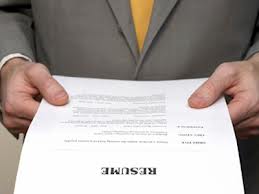
Depending on how much information you have, you may not be able to include all of these sections. In that case, only chose the sections that are relevant to the position or shorten sections to include the relevant points.
If you are applying for a position in a field where you have no experience, you will want to change the order of the sections in the resume and in the layout of the resume. For example, if you are an accountant and have no teaching experience, but are applying for a teaching job, then you will want to provide a lengthy profile relating to qualifications of a teacher. The skills section should include relevant items, which is most likely not going to be computer programs. Instead, focus on teamwork, leadership, and conflict resolution.

For an accountant wanting to be a teacher, this would be a good layout:
Profile (explained above)
Skills (explained above)
Education (Important to put at the top, include years, degrees, grade point average, and the honors label you received on your diploma).
Accomplishments (This should be the largest section. Include anything you have done related to writing, customer service, compliments, and scholarships. Go into detail showing your accomplishments, even if they were just in high school.)
Professional Experience (Since your experience is unrelated and not helpful to your desire to become a teacher, you will want to keep this section small. Just list the name of the company, your position, the dates of employment, and perhaps one line showing your duties there. Chose a duty that is as close as possible to a teacher’s duties. For example, teamwork, management, assistant, and a group environment).
Your Contact Information

Have your name be the largest print on the resume. At the top of your resume, usually in the center, include your name, address, phone number, and email address. Make sure these are not inappropriate in any way. If a recruiter has 200 resumes to read, he or she could quickly weed some out just by the contact information alone. For example, if your email address is misssmith@hottiesmokin.com or sexystar@email.com, that does not look professional, and a recruiter will not take you seriously. Likewise, if your phone number is 1-404-Hot-Baby or 1-555-da-lover, that does not look professional, and the recruiter may just dump it in the trash before reading further.
Profile

A job profile is the complication of a prioritized set of characteristics for certain jobs or fields of work. A job profile may also be known as an employment profile on some websites. Having a strong profile shows that you are a positive, knowledgeable candidate who knows what he is looking for. This also gives the interviewer an opportunity to ask you questions about who you say you are. Memorize the job specifications, and focus your statements to revolve around the job specifications.
Sample Profile: Motivated business professional with exceptional educational background. Possessing nearly a decade of experience in both small and large corporations, learning flexibility, placing a high value on ethics. Talent for quickly mastering new technology and demonstrated history of producing accurate, timely work. Maintaining confidentiality, works well in a team, seeking the most efficient and effective ways to accomplish the mission and goals of the company.

Objective
You may want to add an objective to the top of your resume. This can answer an interview question before it is asked. “What are you looking for in a job?” Phrases you can use for an objective are “to take on a challenging….” and/or “with opportunity to …….(get information off job description.”
Sample Objective: To excel in ________ position for a stable, mission-focused company to gain further experience and knowledge. To take on a challenging opportunity doing ______.

Key Words
With the key words, be specific. When you read the job description, adjust your resume to match up with the job you are applying for. Make your resume look like it was “created” just for that job. Do this for all sections of your resume. This means:
Match job requirements
|
Match job titles
|
Use their technical terms or industry jargon
|

Skills
In the skills section of your resume, you need to put your top skills. Read through a list of skills such as this, and decide which skills you want to write on your resume as your best skills. These words may also be referred to as buzzwords or key words. They are also “action words,” showing your achievements and the actions you have done in the past.
Adapting
Administering
Analyzing
Assembling
Auditing
Budgeting
Calculating
Coaching
Compiling
Counseling
Creating
Delegating
Designing
Directing
Editing
Establishing
Generating
Improving
Inspecting
Investigating
Leading
Locating
Maintaining
Monitoring
Negotiating
Observing
Organizing
Patrolling
Planning
Printing
Processing
Programming
Purchasing
Reviewing
Revising
Selling
Signing
Teaching
Testing
Verifying
Writing
Use your skills words to show your accomplishments. For example if your skill word was “collaborating,” you may want to say, “Collaborated on the design of education marketing displays utilized nationwide which increased product sales.” For “research,” you may say, “Found and analyzed information.”
You can divide your skills by “professional skills” and “computer skills” if you have enough information to fill up those sections. Computer skills should be added regardless of where you put them.
Computer skills should include even the basic items like Microsoft Office programs, typing speed, alpha-numeric speed, 10-key speed, and all related software programs that relate to your field. When mentioning things like Microsoft Office programs, include your level of expertise. For example, (bullet point) Advance Microsoft Excel. When listing your basic typing speed, unless you are very slow, include the words per minute. For example, (bullet point) Fast typing speed (65 wpm).
Accomplishments

This is a great opportunity to show off your talents and demonstrate how your skills benefited your previous employers. Do not exaggerate your accomplishments. Show Accomplishments on your resume: Employee of the Month, Created a New Data Entry System, Redesigned Forms, Updated Filing Systems, Trained New Agents. Show other accomplishments from school: Cum Laude, ACT score, Who’s Who, Honor’s Society, Scholarships and Grants you won, President’s Honor Roll, etc.
These should be very specific. If you can relate them to the specifications to the job you are applying for, that is best. Show a way you saved the companies you worked for time and money. The list here does not have to be long, but it should show exactly what you did to help the company. Here are some examples:
- Saved company $200,000.00 by creating a database system for the 400 customers in all 25 states.
- Collected over two million dollars in outstanding funds through effective communication with customers in doing collections.
- Managed three clerks, providing performance reviews quarterly, auditing their work, and holding weekly meetings to discuss their concerns, questions, and upcoming projects.
- Managed 5,000 customer accounts in a database, completing their contact information, billing information, and order history.
- Created a renewal process for all existing customers, helping the company manage its budget and upcoming orders to expect.
- Interviewed 25 customer call service representatives, hiring five based on their experience, qualities, and the results of the interview.
- Managed a budget of $4,000,000.00 for upcoming retail outlets, deciding who to open based on market research and environmental factors.
The key with accomplishments is to be specific in numbers.

Work Experience
3-5 years of work history is usually long enough. The rule of thumb is to only go back about 10 to 15 years at the most if necessary. However, if you are applying for a job as a waitress, for example, but have not waited tables in 15 years, you may want to go back further just to show you do have experience in that field. Bold Company Names. For previous jobs, use past tense verbs; for a current job, use present tense verbs
In general, you should add three to five bullet points under each employer, listing your main duties. List the most important ones first. Be as specific as you can, showing your best accomplishments at that employer. Tailor your duties to the duties of the posted position. If you do not know the specifics, include the points related to the title. For example, if the job is for a manager, you should point out your previous leadership duties, how you were a team player, and in what ways you were excellent at verbal and written communication.
Education

You may want to title this section “Education and Training.” You can include any types of training you have experienced. For example, if you are well versed in a certain computer program, because you took a four month workshop of the program, you may want to include those details. Training such as this may be important to add if you do not have a strong educational background. If you do have a solid educational background, be sure to include the name of the school you attended, the dates you attended there, and the degree or degrees you obtained. Include your grade point average if it is impressive. Spell out the names of your degrees. If you have plenty of room on your resume and still need to show that you are well qualified for the posted position, you may want to include relevant courses you took related to the position.
Certificates and Licenses
This is your opportunity to showcase your achievements in obtaining your difficult and often expensive certificates and/or licenses. For example, if you are a certified public accountant, you will want to include that here. If you do not have a solid certificate or license that is credible, do not add this section.
Affiliations

Only include this section if you have strong, professional, (related to the field you are applying to) memberships to an affiliation or two. There are many affiliations or groups that you can join that will broaden your network and increase your chance of finding out about a position in your field. These groups usually charge a fee for the membership, but being a member does look good on your resume. It shows you are an active participant in your field and are very interested in what you doing or will be doing.
Sample Layout of a Resume
(Center)
Justin Student
200 Melrose Ave
Dallas, Texas 90210
(940) 555-1111
(Far left, capital letters, bold)
CAREER OBJECTIVE
(Indented left)
Seeking the position of (position title) to utilize learned skills and abilities in the field of (your major or related degree).
(Far left, capital letters, bold)
EDUCATION
(Indented left)
(Bold) University of Houston, Houston, Texas
(Course Work or Degree Completed)
(Completion date)
(Far left, capital letters, bold)
COMPUTER EXPERIENCE
(Indented left)
(Bullet list your computer experience or programs you know)
(Far left, capital letters, bold)
WORK EXPERIENCE
(Indented left)
(Bold) Place of Business, (un-bold) Location
(Right alignment, bold) Dates of Employment
(Italics)
Position Title
(Bullet points)
At least 3 “Action” oriented statements about your job
(Far left, capital letter, bold)
COLLEGIATE ACTIVITIES AND HONORS
(Indented left)
(Bullet list)
Volunteer Organizations
Fraternity/Sorority – Offices held
Community Groups
(Far left, capital letter, bold)
REFERENCES
(Indented left)
“Available upon request.”

SAMPLE RESUME
Michael L. Smith
1900 Mable Circle
Oklahoma City, Oklahoma 73113
(405) 555-1111
Profile
Motivated professional seeking a stable full-time office environment. Strong leader with experience in providing administrative support and strengthening the company’s missions and goals by accomplishing, executing, and completing any assigned tasks. Great team player with superb verbal and written communication skills. Able to improve methods in order to provide efficient and accurate results. Organized, flexible, able to handle pressure well, and meet tight deadlines. Very ethical and reliable.
Computer Skills
QuickBooks, Advanced Microsoft Excel, Intermediate Microsoft Office Suite, Lotus Notes, Vision, Oracle, Series 4000, AS400, and advanced administrative support functions (Typing: 45+ wpm; Data Entry 7500+ kpm; 10-Key 7900+ kpm)
Experience
SPECIAL ASSIGNMENT – Finished Master's Degree 6/05 to Present
THE HOSPITAL CORPORATION – Administrative Support 9/07 to 6/11
- Assisted customers with questions or problems, researched patients, processed orders, claims, purchase orders, and payments, and sold hospital equipment.
HARRY'S STORES – Business Assista 3/06 to 8/07
- Assisted stores with difficulties in variances of their funds, maintaining a positive relationship with the managers of all 40 stores. Prepared documentation and managed the documents through a filing process. Created necessary reports and documents for upper management.
THE BAR CORPORATION – Customer Service Representative 11/02 to 3/06
- Provided support and recorded all correspondence with customer calls needing to change their contracts.
Education
- Bachelor's Degree in Management from Lawton University (3.5 GPA)
- Master’s Degree in Accounting from Oklahoma State University (4.0 GPA)