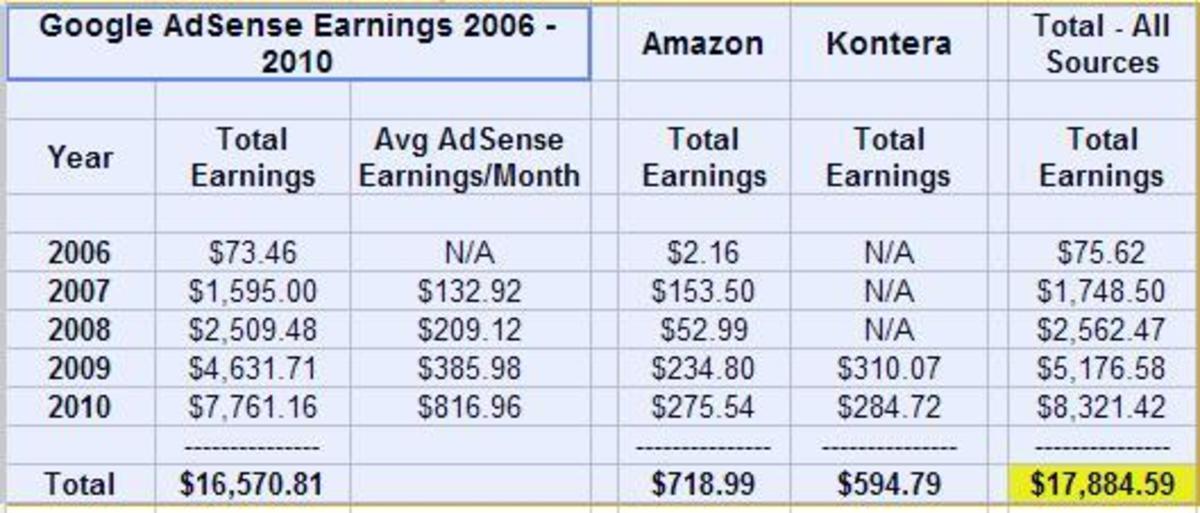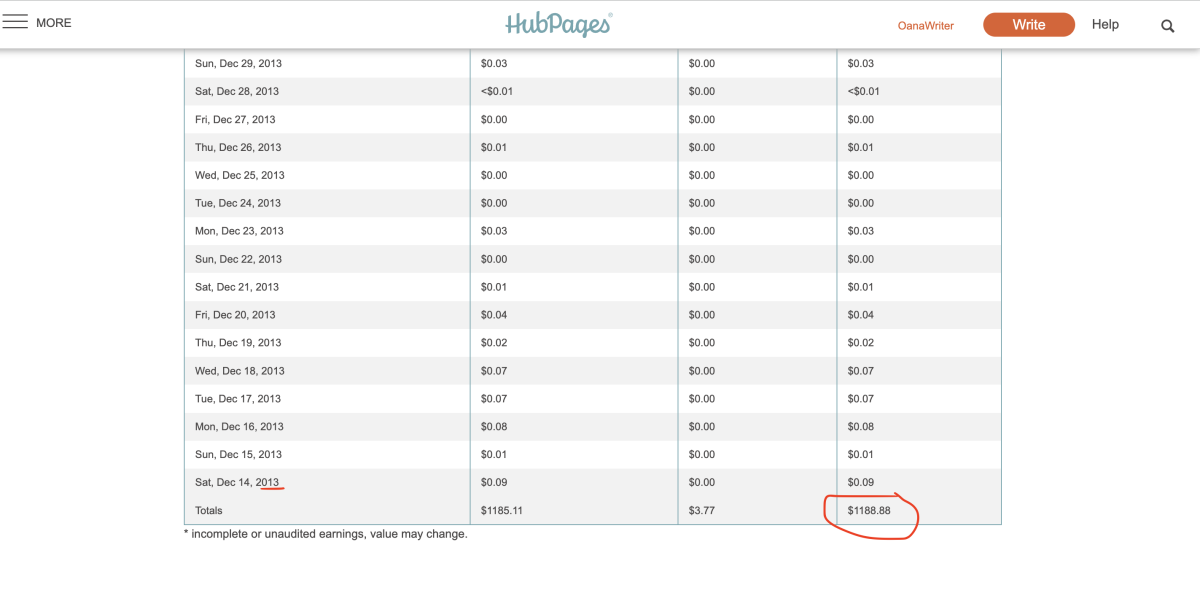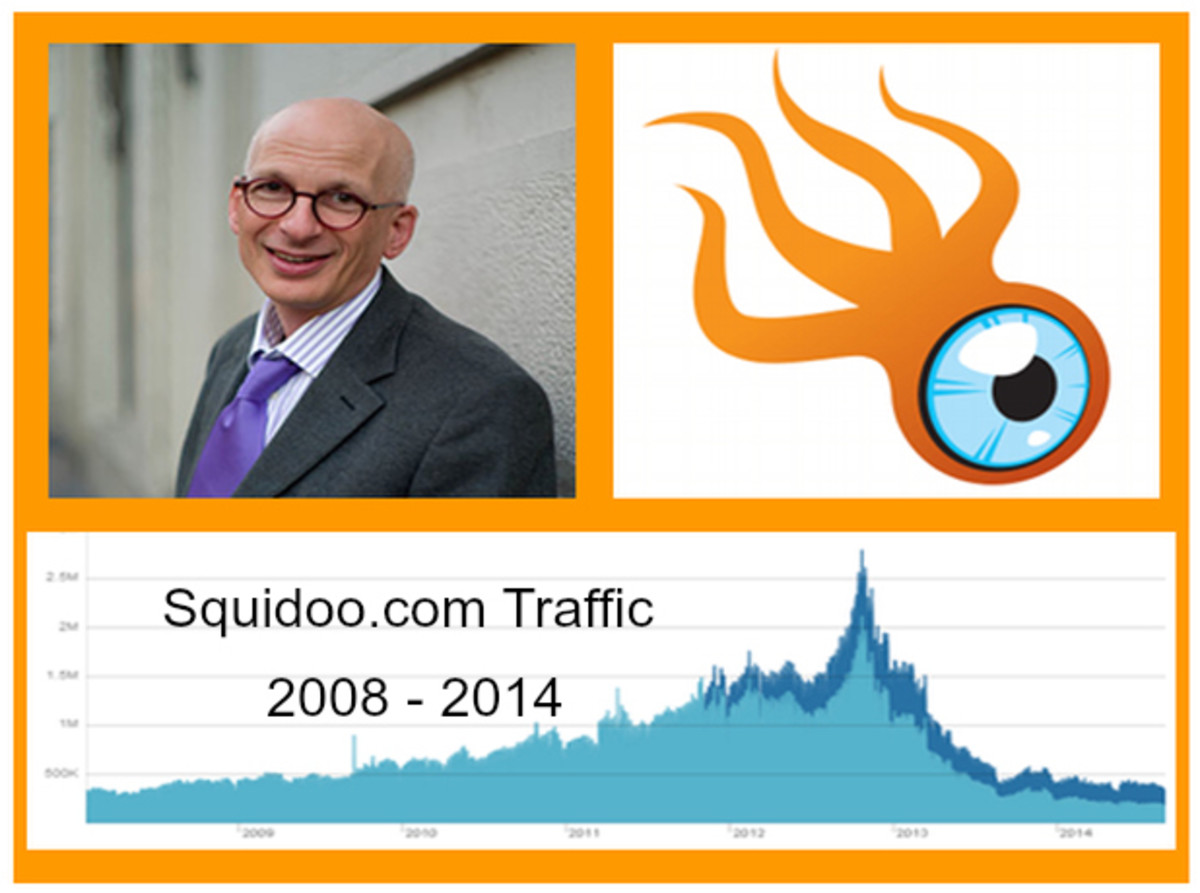Track HubPages Earnings With AdSense Reports
Money Earned from HubPages AdSense Ads
Many HubPages users earn money from ads on the hubs that they publish through the Google AdSense program. After entering the Google AdSense publisher ID # in the Affiliate Settings section, HubPages will show ads from the Google AdWords program on a Hub that are split between HubPage's ads and the author of the hub's ads.
These ads on HubPages work just like Google Ads on other websites. Some ads pay when they are clicked on, and other ads pay based on how many times they are shown. If the only place you use Google Ads is on HubPages, then whatever appears on your Summary screen when logged into AdSense is the amount of money you earned from HubPages.
But, if you are a writer of multiple websites and use Google's ad program on several of them, there needs to be a way to track which earnings are coming from HubPages and which earnings are coming from other websites.
Set URL Channel to Track HubPage Earnings from AdSense
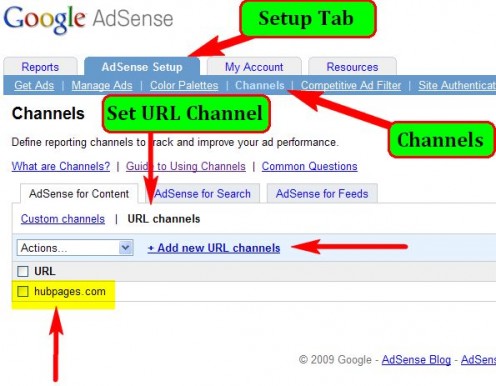
Setting Up Google AdSense Tracking for HubPages
Tracking ad revenue earned from your Hubs is easy once you know how. Unfortunately, it can be a bit tricky if you aren't and experienced AdSense user.
First, it is necessary to understand that Google tracks all of the clicks and impressions (displays) of each ad that is shown on any Hub or other webpage that the Google AdSense code is added to. However, it only breaks that information down, if you tell it to.
The principal way to seperate which ad revenue comes from which ads or which locations is via Channels. If you use AdSense on other websites, you may be aware that new Channels can be created as part of the process of creating an Ad. Also, ads may be assigned to existing channels during the same process. If you want to break out where you make money online, you need a HubPages Channel too.
However, on HubPages, you don't create the ads, you just have your ID number inserted into them. To create a Channel to track your HubPages's revenue, go into AdSense Setup, and then select Channels in the blue menu bar. By default this will open the AdSense for Content tab and the Custom Channels screen. To track what is coming from HubPages, it is easier to use a URL Channel.
Click URL Channel and then click on Add new URL channels. Type in "hubpages.com" as the URL.
Now, on all of the AdSense reports you will have a HubPages.com Channel that will report Impressions, Earnings, Clicks, CTR, and Estimated eCPM. To track a specific Hub, enter the full URL.
Once you know how to do it, it is really pretty easy. There is no reason you can't have 10, 50, 100 or even a 1,000 channels if you are willing to set them all up.
No matter how you configure your Channels, you'll always know where your AdSense income dollars are rolling in from.