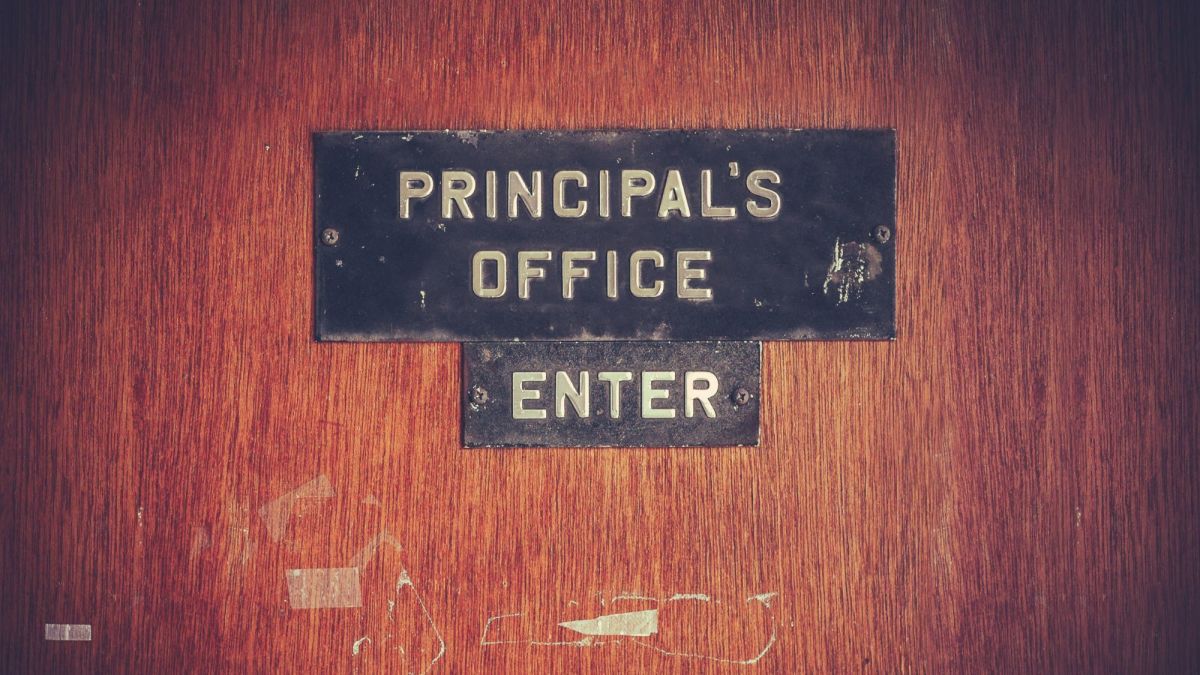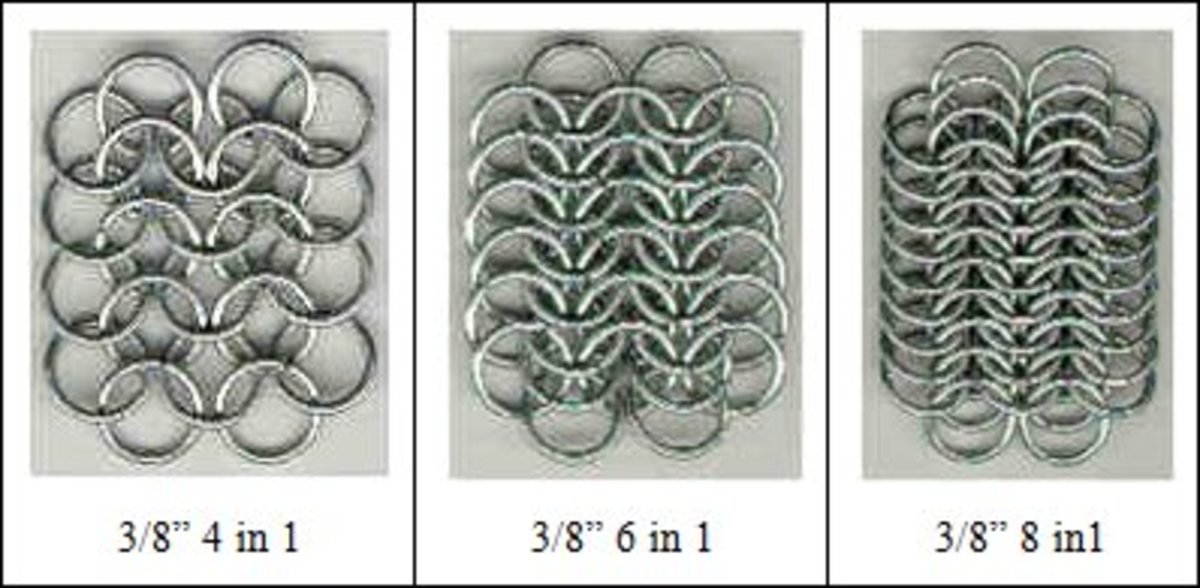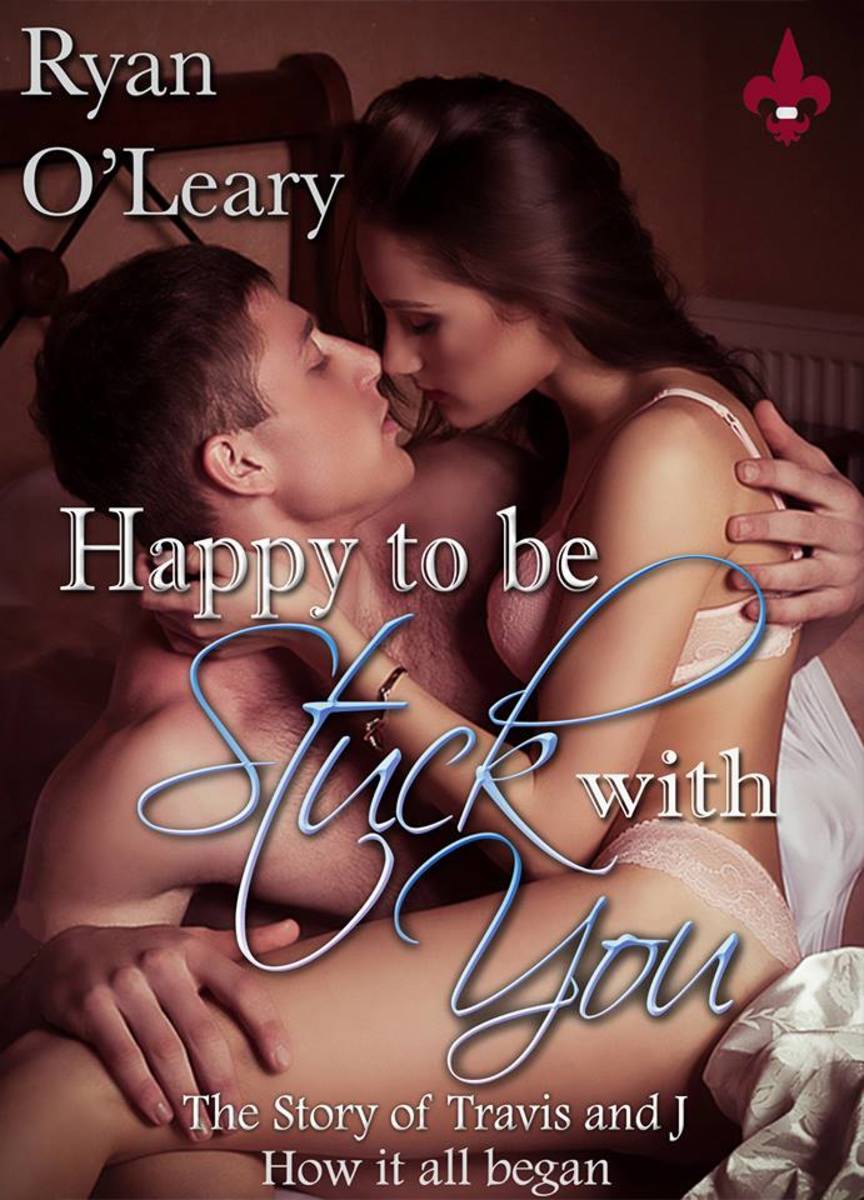Become A Virtual Assistant - Your Essential Tools of the Trade
Become a Virtual Assistant: 4 Essential Tools of the Trade
If you're thinking of becoming a virtual assistant, then you need to think about your tools of the trade.To keep clients you'll need to be offering a fully professional service right from the start, wtihout hiccups.
Think about your essential tools and ask yourself how you'd cope with a client query if your PC was broken, if you were away/on holiday, if you were building your business outside of your normal day job and suddenly got a query in the middle of the working day when you checked your emails at lunchtime ....! Simply put your business online right from day one and fasttrack your professionalism, your speed of response and easily lower your effort and stress levels!

So, what are the 4 Essential Tools of the Trade to Become a Virtual Assistant?
1. Software
You'll certainly need some software to become a virtual assistant. The two most common softwares in use are MS Office and OpenOffice - and clients will most likely expect a virtual assistant to provide work in MS Word or similar format, or MS Excel format. But have you seen the PRICE of it?? MS Office doesn't have to be expensive though, as I recently found out and you are about to find out this neat trick to get Office cheaply.
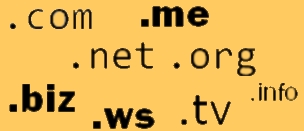
2. A domain name
If you're wanting to become a virtual assistant, you'll certainly be wanting to create your own website. You need an identity online, a domain name you've chosen, that's in your control. Don't skimp on this (there's no need to as they are very cheap) - customers will expect you to have your own domain name and you'll be able to command a higher price and get more clients. Just losing one potential client will cost you more than the cost of a domain name.
3. Hosting/website
Hosting is simply the online name for "the space that is yours, where you save your files to". It's no more complex than that. If you have a domain name, you will need hosting. The two go together, but don't need to be bought from the same company (although it makes it much easier if you do). Most ISPs give you instant website wizards, with hundreds of templates to choose from, so you can have a website up and running in just 1-2 hours, all ready to go - even if you've never done anything like this before there's no big learning curve at all.
4. Email addresses
You'll need several email addresses, from your own domain name. It's a good idea to set yourself up with one for customers to contact you on, and perhaps at least one other for subscribing to services such as your bank account, the tax office and other official bodies. A third can be handy for subscribing to any online communities/forums you belong to. A business that uses a free hotmail, or yahoo, or similar email address simply can't be taken very seriously!
The Cheapest and Easiest Way to get these 4 Essential Tools of the Trade
1and1 are Europe's largest hosting company - and not only that but they have the cheapest domain names for sale. Being a large company it means they're going to be around for years, your files and domain are safe. It means they have solid systems in place, so you can buy with confidence.
A .co.uk domain name can cost you as little as £1.99/year. This means you can have your own domain name, for your virtual assistant business, for less than the cost of a magazine or cappucino! That means it's affordable.
Why I love the 1and 1 service though is they give you, free, Office online. Yes, that means that if you buy the hosting and domain name through 1and1 you can have your virtual assistant business set up, all with one safe company - and all online quickly.
Hosts Who Provide Office Online for Free
- 1and1: Europe's Largest Web Hosting Company
Domains and email addresses are included in every 1&1 webhosting package. 1&1 is the first provider to offer a fully featured Online Office solution alongside an online email program with calendar and contact management. Word processing, spre
7 Benefits of Using Office Online
- You don't have to buy any software yourself - saving a fortune. 1and1 are the first host to provide it free of charge, others will follow no doubt.
- You don't have to upgrade or maintain the software yourself - saving you time.
- It's available on any PC you're on, from anywhere in the world.
- It's automatically backed up, safe! This saves you time/trouble AND stress.
- You can create different directories of information, with passwords, for clients, your family, or yourself. You could, for example, have a public directory with all your sales literature in it, any forms or price lists you have; you could have a totally private directory where you save your information/links/notes etc; you could have another directory that you share with your friends/family that contains your holiday snaps even! When you create a document in Word online, you simply choose where it's saved to and only the people that you want to see each one.
- It's professional looking! You're not having to be at YOUR PC to email documents to clients, simply place any document in their private directory and they can instantly see it.
- Respond to requests for information, or work queries, wherever you are. You're no longer tied to your PC. Clients will quite often lose work you've done for them in the past - simply create one private directory for them on your domain name where you save their documents to and they'll always have all of them available to download again if they lose them! This alone saves you being interrupted by them phoning you and asking you to email it to them again!
Access Online Office. Anytime, anywhere!
With 1&1's online office solution, you not only get MS Office, but also a complete online calendar and contact management system. There's word processing, spreadsheet and presentation application. For up to 1000 employees, each with 2 GB personal storage, already included in the package price.
- Use the most important Office applications on any Internet-PC without having to install annoying software - simply online in your web browser.
- Create, edit and save documents: all your data is stored centrally in 1&1's high-powered data-centers - You can access them anytime and anywhere, password-protected and SSL-encrypted.
- Compatible with all current Office file-formats: Open and save as .doc, docx , .html, .rtf, .odt, .xls, .ods, .ppt and more.
- You automatically have the most up to date version: they look after updates and licenses without any hassle or additional costs!
I hope this article's helped you to realise just how easy it is to get things started - and how important it is that you start things off on the right foot. More importantly, you can Become a Virtual Assistant and set yourself up with a full website, email addresses, MS Office software online and an efficient method of moving your documents to your customers.