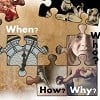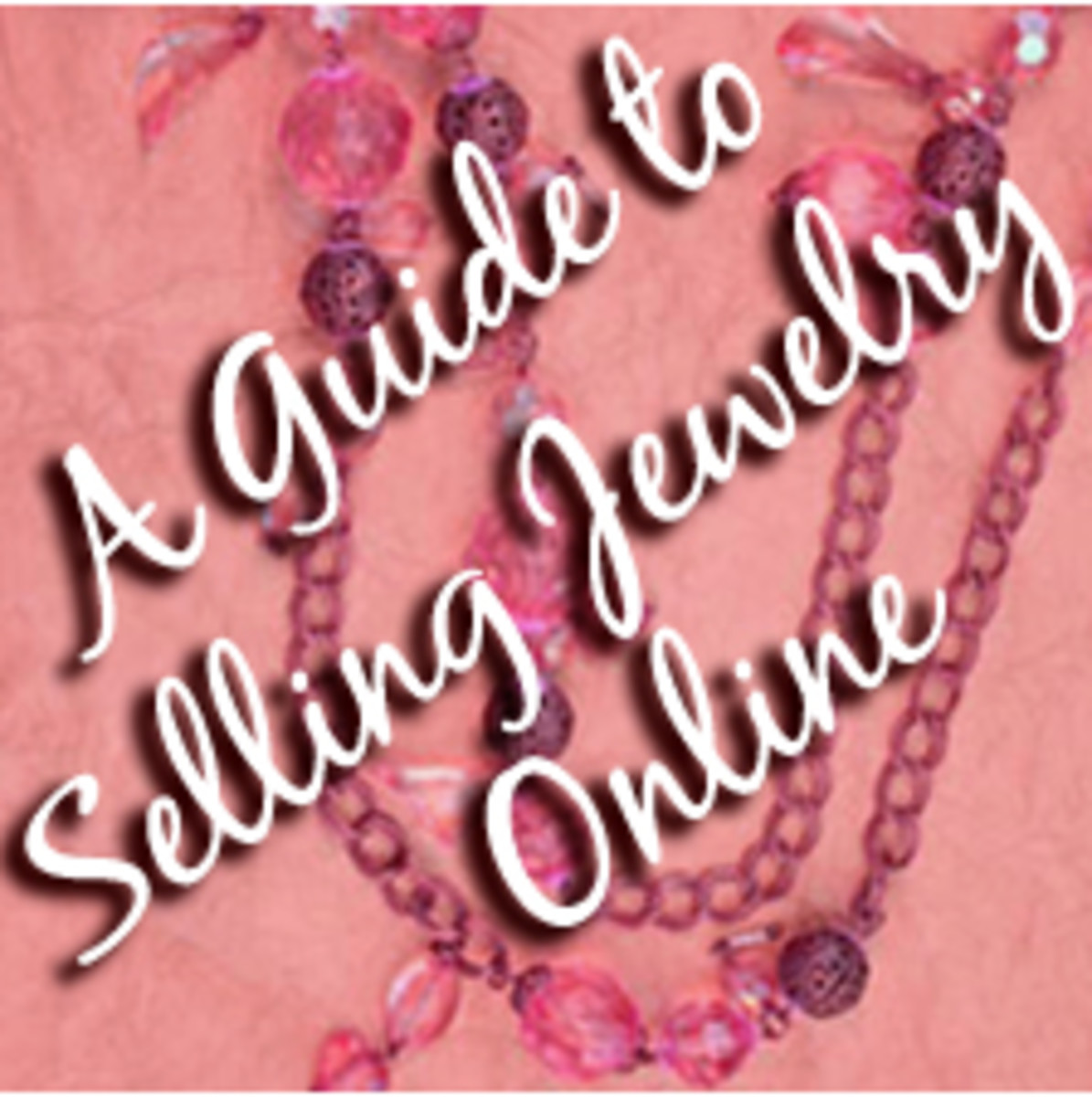Best Place to Sell Digital Products
Clickbank advertises itself as a good place to sell digital products because of high prices and the affiliate programs that help you market your product. But how does that compare to other online outlets? Is it the best place to sell your product?
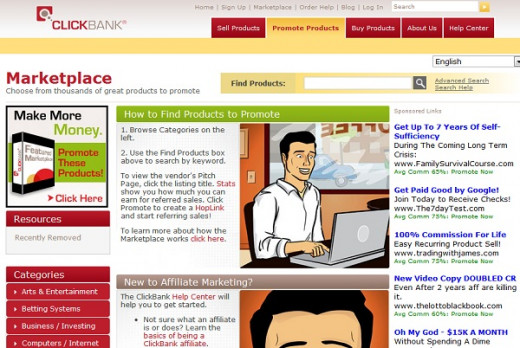
Pros & Cons of Clickbank
Clickbank is an online marketplace for digital products, primarily eBooks. I might go on to say "overpriced eBooks." A typical Clickbank eBook may sell for $39.95 or more. Some "courses" may cost hundreds of dollars. Compare that to similar eBooks on Smashwords that are being given away for free, or selling for $2.99-9.99.
If you are selling a product the higher prices would be one reason you might want to use Clickbank to manage your sales. Another reason is that they have a built-in affiliate system. Not only can you benefit from selling your product for 10 times as much, but you can get others interested in promoting your product as well. A typical commission rate at Clickbank is 50%, although some Clickbank affiliates can earn as much as 90% of the sales price in commissions.
The quality of Clickbank products varies greatly. Merchants must pay a fee ($49.95 at the moment) to have their product listed. There is a token "approval" step in the process of setting up your product, but there are no guidelines to determine what minimum standards your product may need to meet.
Is Clickbank a scam? No. They list products, fulfill orders, pay both merchants and affiliates as promised. (I actually got a couple of these checks as an affiliate a few years ago - nothing to write home about, but they do pay.)
Some products on Clickbank are not as easy to recommend however. Your eBook may be displayed next to others that are little more than a recipe for last years' failed get rich quick scheme.
Where do you Buy eBooks?
Would you buy a book from Clickbank?
Pros & Cons of Amazon
You can also sell your digital products through Amazon. As a vendor, you can sell eBooks, music or audio book downloads, DVDs, and software. You can also sell other products such as homemade food items (as long as they are tested and labeled properly), or crafts.
A professional seller's account on Amazon costs $39.95 per month, plus fees (about 15% of your sales price) for each sale. Depending on how many items you are selling in a month, and what percentage you are offering your affiliates, this can be a less expensive place to sell your digital products than Clickbank.
With Amazon, you have a lot more people coming to the website and searching for things that could lead them to your product.
The drawback is that Amazon has standards for the products that you sell. There is a greater chance that they would refuse to let you list your products than there is at Clickbank. Your product will also be listed with other, similar products which may be selling at a better price. Clickbank is not a good place to shop and compare, and so your great sales letter may persuade people to buy that would not buy if they were comparing your product to others that are available.
Pros & Cons of Smashwords
If your digital product happens to be an eBook, then you might want to consider Smashwords as a distribution option. Smashwords will distribute your eBook to major booksellers like Barnes & Noble and Apple - everyone except for Amazon Kindle.
Even if you do not want to list your book on Smashwords, you will be competing against others who do. You should take a look at any competition that may be offered by other eBook sellers like Smashwords, Lulu, or Amazon Kindle. If there are similar books, what is the price they are selling at?
$2.99 is not uncommon for these books. How does yours differ? Can you write a sales letter that will entice your reader to purchase your book for $39.95 before they do any market research of their own?
While the prices, and therefore the commissions, are higher at Clickbank, other eBook retailers have a more natural market for your book. You will not have to advertise as much to find buyers if your book is listed at Smashwords or Amazon.com as you would if your book was listed with Clickbank.
On the other hand, you will miss out on the affiliates that might want to advertise your book from their website for a chance at earning a juicy commission.
Which is better depends on your manuscript and your marketing skills. If your book is really good then you might earn more money by selling more copies rather than by selling only a few more expensive copies. On the other hand, for those who are more interested in marketing and selling than in providing quality, Clickbank is often the better choice.
Pros & Cons of Ebay
Another popular place to sell digital products is on Ebay. This gives you a chance to find out how much the market is willing to pay for your product by allowing them to bid on it.
To compare to Clickbank, let's say you have that $39.95 eBook you want to sell. You can auction your eBook with an "Buy Now" price of $39.95. You can also set a minimum price if you want to make sure you are not giving it away. After a week or two of bids you will have a good idea how many people are interested in your product and at what price.
Power sellers can run several auctions for products at the same time, allowing them to sell from Ebay in much the same way you might from Amazon or Clickbank.
The Best Place to Sell Your Digital Product
view quiz statisticsPros & Cons of Your Own Online Store
If you don't want to work for commissions, you may prefer to open your own online store and sell your products directly. This gives you the ultimate freedom to create and promote your product however you see fit.
Some of the drawbacks can be in designing a website and setting up an online store. There is software available that makes this easier - but can still be challenging if you are not comfortable with computers and technology. (The easiest way I know of to set up your online store is with WordPress and an eCommerce plug-in.)
Besides setting up your website, you will have to set up a merchant account in order to be able to accept credit cards. This usually will include an up front "setup" fee, as well as a certain percentage of each sale as a "transaction fee."
If you want or need the freedom to do things your own way, then this may be the best option. However, it will rarely be the least expensive option.