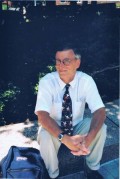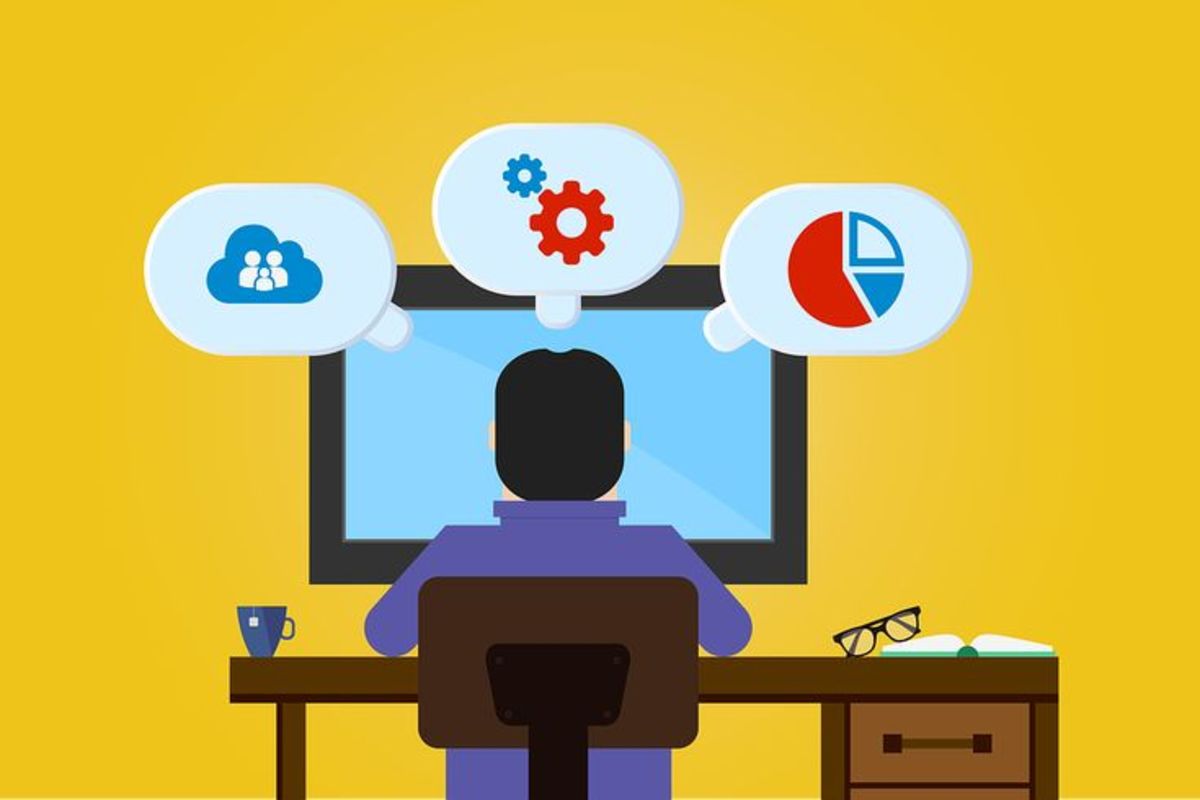- HubPages»
- Business and Employment»
- Marketing & Sales»
- Internet Marketing
Best Practices of Email Marketing

If you are considering email marketing as an option for promotion or running an email campaign which is not performing up to the mark, then this post will help you improving the results of your campaign, these are the top best email marketing practices which will assure the improvement in performance of your campaign.
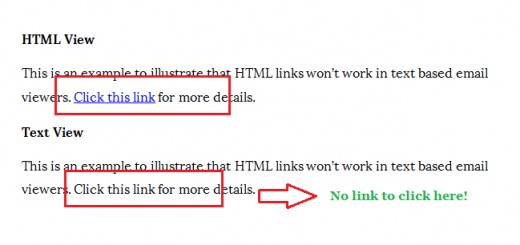
1. Links that does not look like links.
The reason of sending email is to drive traffic to the website or landing page. Thats so simple isn't it, why send email, because without driving readers to your website they can't sign up or become customers. Include lots of links in your email, but make one thing sure that they should not look like links they must look like obvious links. Using strong call to action or even messages like "click here" will also help.
It's a best practice to have many links in email but make sure that they should look obvious to the user.

2. Use small images and try to use less images.
Most of your readers will not see the images included in your email, it means using big images is just waste of space and some important message could be delivered using that space. Never use one big image to deliver the important message instead use well coded html.
Always rely on html to enhance the look of email never use single heavy image to deliver the important message.
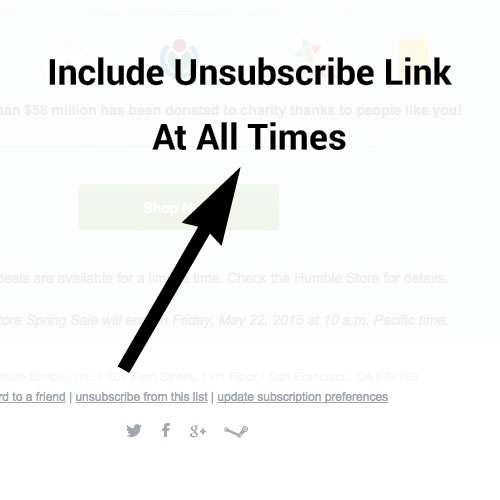
3. Easy way out (unsubscribe).
Always make it easy the "way out", see it in this way if the reader does not wants your emails anymore, then he will try to find the unsubscribe button, and if he didn't find it then, he will start flagging your mail as spam, it will affect the reputation of your email provider which finally make it harder to deliver your mail in the inbox and you don't want that. Now it is also in the CAN SPAM law to include unsubscribe button.
Having a clear unsubscribe link which require minimal action from user is must follow practice.

4. Use Spam checker to check the content.
Most of the email service providers, include spam checker with their services, so that you can see how the email will go through the spam filters. So it is good idea to check the email before you blast your campaign.
Always use spam checker to test your html email, there are also free spam checkers available but I will not recommend them.

5. Right dimensions of email template.
Your readers will see your email in preview pane with images turned off in the first look, so don't use image and shiny graphics in the head and don't use email template more wide than 600pixels. Use at least one link in first 100pixels of the email.
Design your email according 600x200 pixels space without any images, in this way you can see how the final email will look like with restrictions.

6. Easily readable and short text.
Compile your email very short and easy to understand, because most of your readers will not read your full email. Make it a short paragraph or short points and make the phrases or words bold and colorful which you want to emphasize on.
Too much text will get your email deleted, content may be effective in internet but email is a different dimension, remember "less is more".

7. Clean your list time to time.
Despite the fact that you are using opt-in email list, it is necessary to check the list every time before sending the mail, because some recipients can change their email address or unsubscribe to your emails. Checking the list manually is hard, ask your email service provider for email verifier or there are many email verifiers available on intrenet.
It will surely increase your work, but it is worth it to do so to avoid being a spammer.

8. Use proper HTML code and alt tag with image.
Use both "alt text" and "title text" in your image because different browsers read them in different ways, and also link your image to your landing page, in this way your image can also drive traffic to your website.
Make sure your image is properly coded, it means in all ways height, width, alt text, title text and link.

9. Always test email on different platform before sending.
Before sending the email test it, how it will look like in the other email platform (gmail/hotmail/live/MSN/AOL/and on email client like outlook).
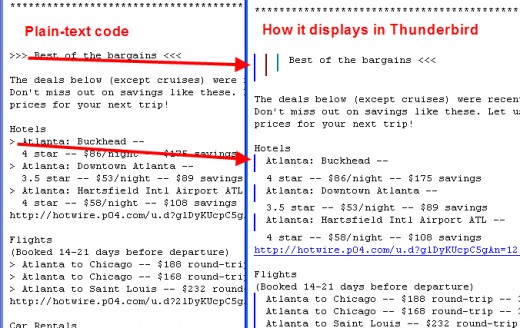
10. Include a text version for just in case.
If the subscriber of your email is reading the mail in a mobile device then the html email will not work and it will look like scattered html mess. Including a text version with the html version for just in case is a good idea.
Whether you are using purchased or opt-in list and using best email marketing services still these email marketing practices will assure the effectiveness of your email campaign.