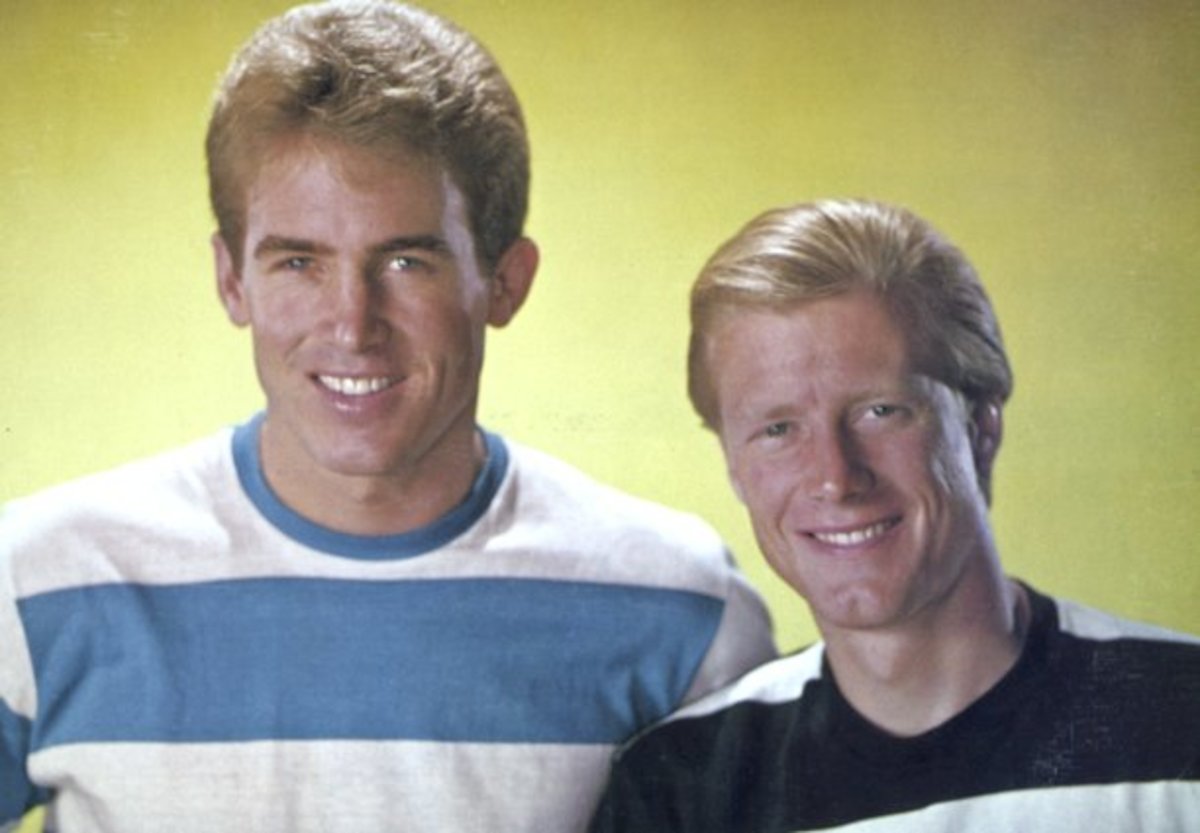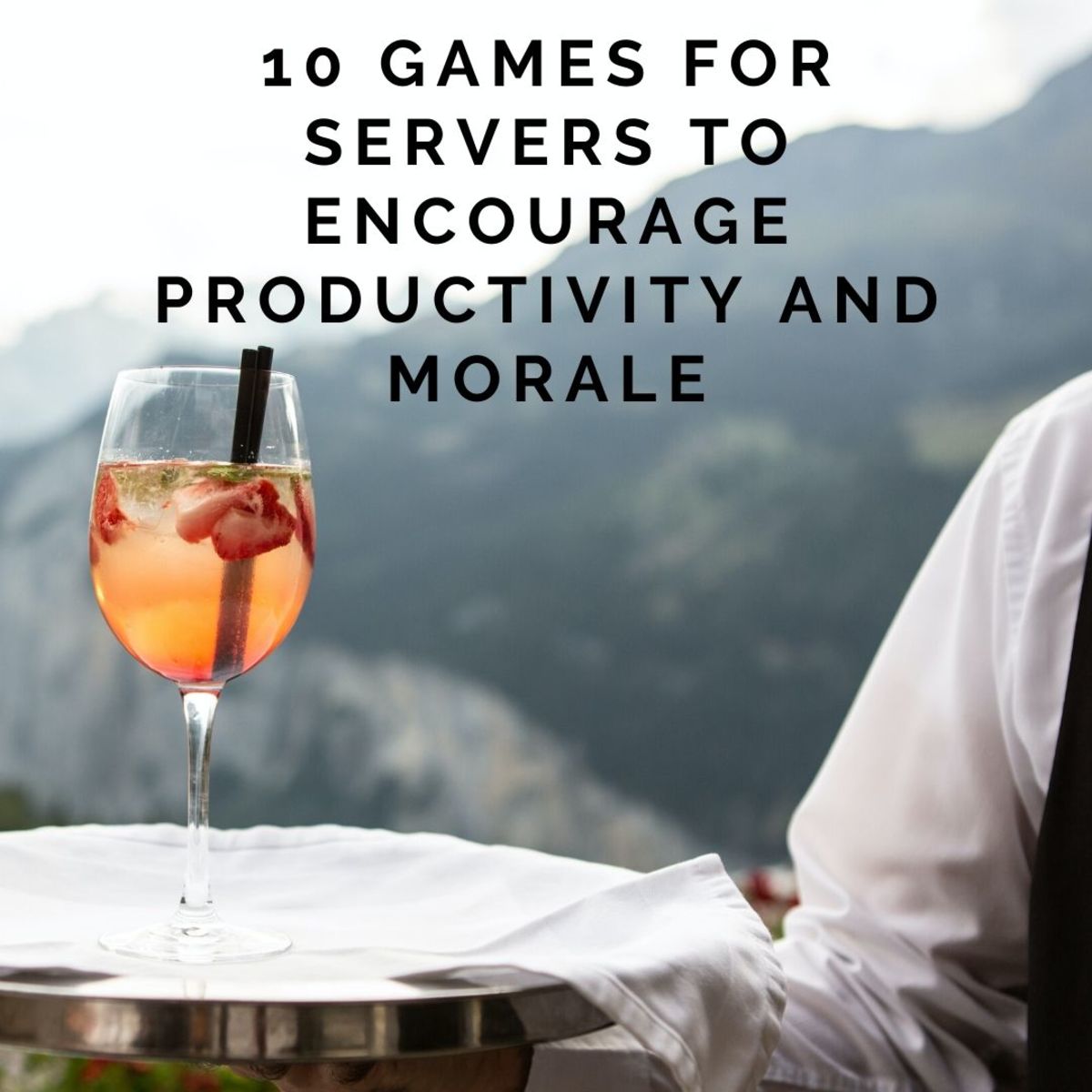Blue Yeti USB Microphone Review

The folks at Blue Microphones have a knack for coming up with snappy names for their products. Back when the company concentrated on pricey mics for studio owners, innovative designs were matched with appropriate titles like bottle rocket, hummingbird and dragonfly.
Now that Blue is making hi-tech USB mics the themes are centered on Himalayan legends and artic climates. The two most popular are the Snowball and Yeti. The previously reviewed Snowball sounds great for the price but cannot compete with the depth of features offered with the Yeti. The Blue Yeti can handle any situation imaginable as it can record in four modes and allows for hands-on control.
Like the name suggests, the Yeti is a beast of a USB microphone. It measures a full foot high and weighs a hefty 3.5 pounds. Although not shocking in stature for studio owners used to working with traditional condenser mics, the Yeti makes other USB microphones look like wimpy toys. This giant has an Achilles heel, taking away from its otherwise outstanding durability. The knobs are pretty wobbly in a way that doesn’t inspire confidence.
The hands-on controls are nice to have, especially when you’re in the middle of a podcast and need to make adjustments on the fly. You won’t have to diddle around in menus on your Mac or PC. On the front you have a master volume control and mute button. At the back there is a gain control that works with the volume setting to achieve higher volumes, and a four polar pattern selector.
The Yeti has a whopping three condensers inside the case, which allows for unparalleled flexibility. Any combination of the condensers is activated when one of the four modes is selected.
The stereo setting allows you to record one merged stereo track by picking up sounds from both the left and right side of the mic. An example use would be recording two kettledrums. With one drum panned left and the other panned right in the mix you get the effect of hearing the instrument in three dimensional space. Two of the three condensers are active with this setting enabled.
The cardioid pattern captures sounds coming from directly in front of the mic and filters out background sound. If you are used to dynamic mics like the Shure SM-58, this mode works the same way. By getting closer to the Yeti, you can take advantage of the proximity effect. This will result in a nice, rich radio voice when the sweet-spot is found. For most podcasters recording solo, this is the pattern you will keep coming back to. One of the three condensers is active with this setting enabled.
Omnidirectional utilizes all three condensers at once. This setting will capture everything in the room in 360 degrees. It comes in handy when you want to record an entire band, orchestra or environmental noises.
The bidirectional setting allows you to record two separate channels: one from the front of the mic and one from the back. This is handy for podcasters doing a one-on-one interview as you can record everything with just one microphone. Two of the three condensers are active with this setting enabled.
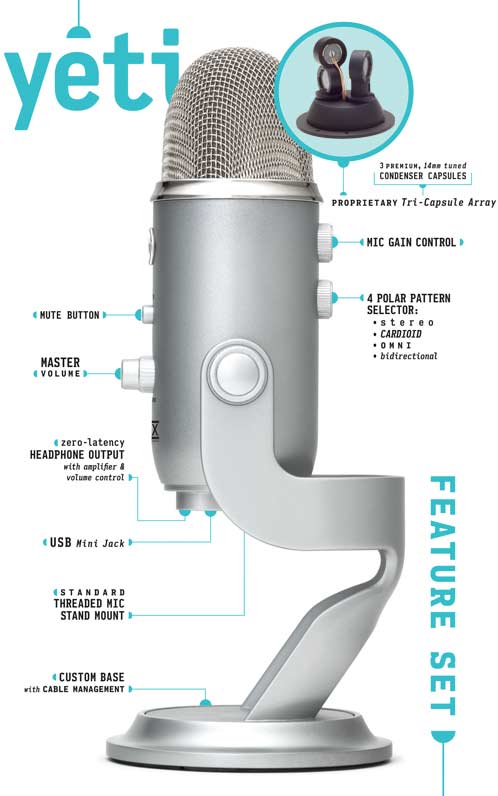
THX certification may be mean something in theatres but in the microphone world its relevance is questionable. Apparently it confirms that audio specifications have been tested by third party to ensure nothing has been exaggerated. Blue claims it is “... validation of Yeti’s incredibly low distortion, high fidelity, and balanced frequency response.”
The Yeti is an excellent sounding mic for the price. It gets you one step closer to a deep radio friendly voice than the Snowball and pretty close to the genuine article. Pro broadcasting microphones are most definitely smoother sounding. However classics like the Electro-Voice RE20 are also far more expensive plus require a specialized audio card to connect to your computer. For podcasters that need to compress audio to 16-bit MP3s anyway, the Yeti maximises the potential for great sound without going overboard and making it spendier than it has to be.
The desktop stand is just as substantial as the Yeti itself. It can be swivelled as well as tilted so it is properly recording dialog. For more options it can be removed from the included stand and attached to any standard microphone stand via the threaded hole at the bottom of the unit.
The headphone jack allows for latency-free, real-time monitoring. This is handy indeed as hearing your own voice through headphones with a delay can be off-putting and disruptive of the flow of performance.
The Verdict
The Yeti offers a slew of recording options and sounds plenty good for streaming audio such as podcasts. The only thing to nitpick about is the knobs which are flimsy in comparison to the rest of the bullet-proof case. This is one big mother, great for recording in stationary settings but not for moving around from location to location. For those looking for portability, take a look at the Snowball. Everyone else should pick up a Yeti, right now. Yeah, it’s that good.
- Blue Yeti vs Snowball USB Mic
Budding podcasters and musicians often have a tough time choosing between the Blue Yeti and its smaller cousin the Snowball. It’s a strange phenomenon because