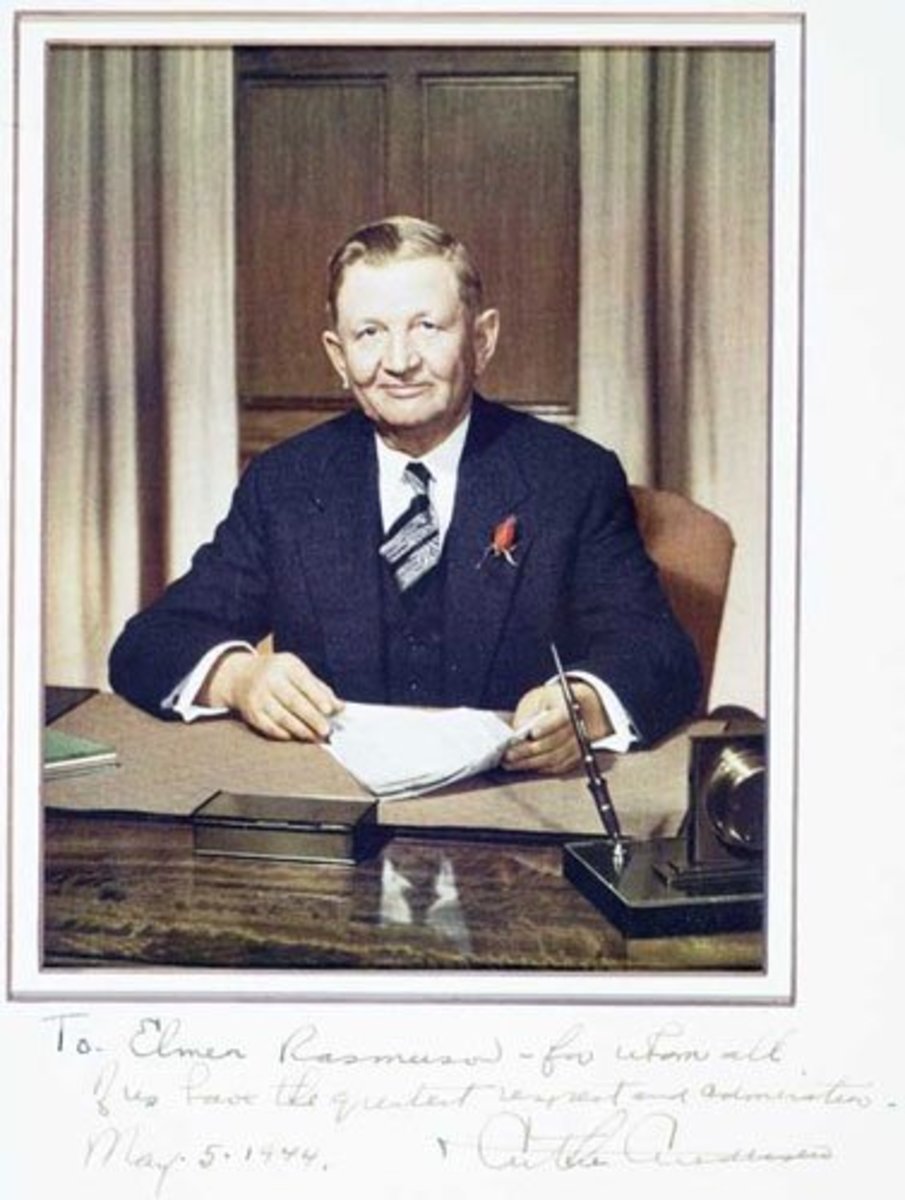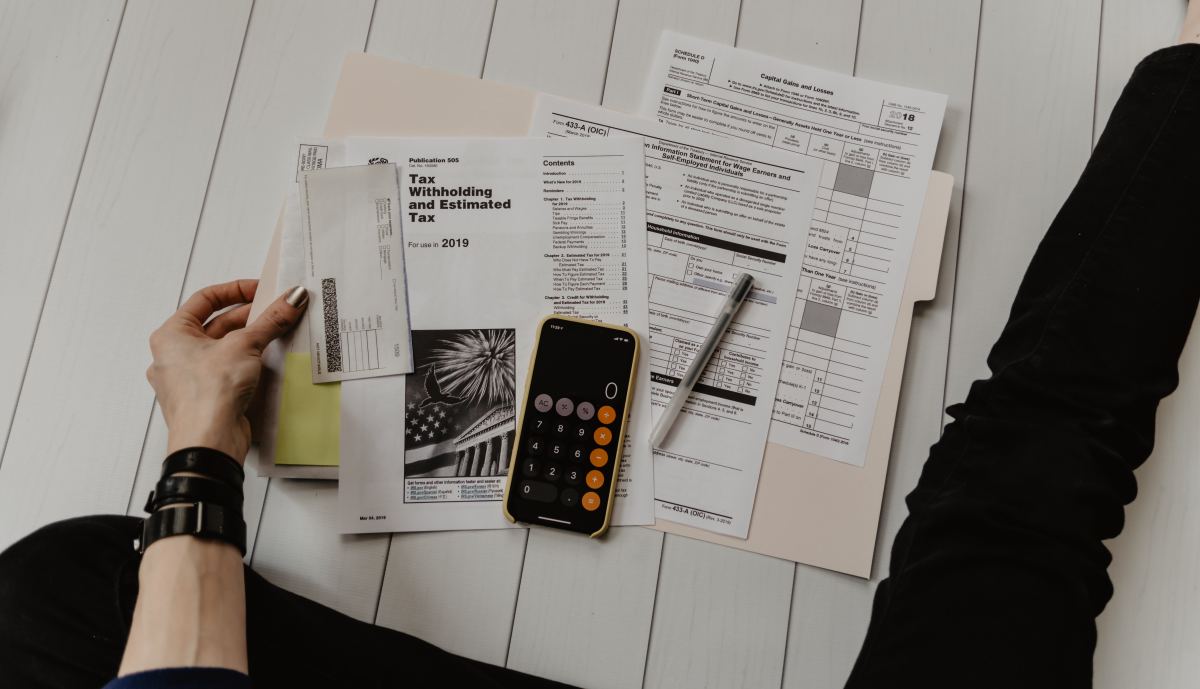Budgeting Process with QuickBooks Computerized Accounting

Budgeting expenses and revenues on Quick Books is quite easy. Under the Company tab, click Planning and Budgeting and Setup Budgets. From there, you need to enter the year for your budget, Quickbooks only allow one per year per company. Usually you will need to create a budget from scratch, which is an option, then start to fill in each account for each month. For revenues, there is an option to add percentage increase or dollar amount under Adjust Row Amounts. On expenses, each account will need a monthly budgeted amount entered with similar Adjust Row Amounts options.
Budgeting for Assets, Liabilities and Owner’s Equity is a bit different. It cannot even be attempted until revenue and expenses have been budgeted, as their totals will depend on their totals. Accounts like Retained Earning need the monthly income to raise or lower the Owner’s Equity account. Accounts Receivable is dependent on Sales. Liability accounts are associated with sales budgets to determine the cost to make the projected sales products. With the projected sales and cost of the goods sold, a company can then figure how much the new suspected sales will cost to generate. Asset accounts will be determined by sales and projected new projects and purchases. If the company is considering raising sales by adding a new product line or factory, Asset accounts would be affected by revenue projections.