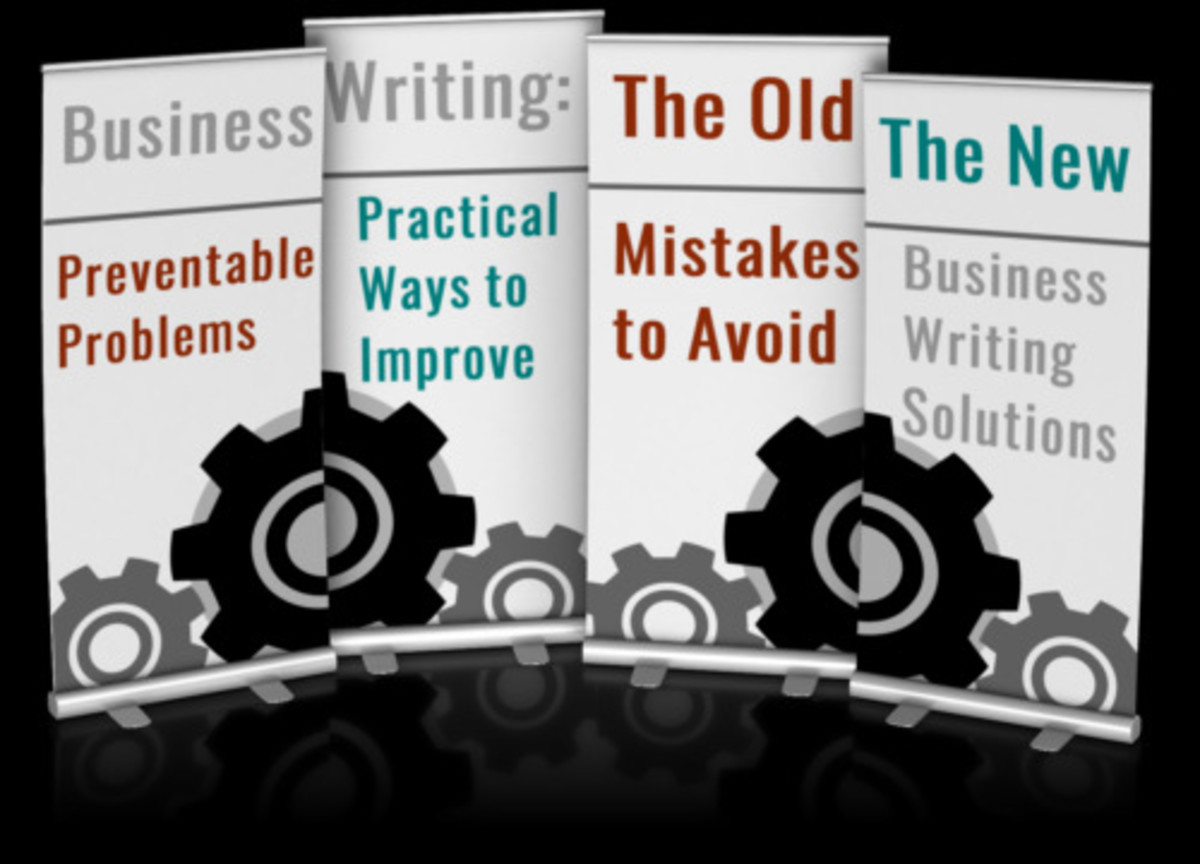- HubPages»
- Business and Employment»
- Small Businesses & Entrepreneurs»
- Marketing for Small Business
How To Build An App To Promote Your Business For Free
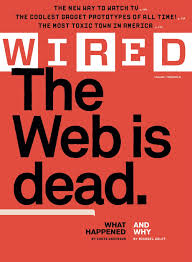
Why Build An App?
Well, a Wired magazine article published few years ago titled "The Web Is Dead" explains it all.
"Two decades after its birth, the World Wide Web is in decline, as simpler, sleeker services-think apps-are less about the searching and more about the getting. Chris Anderson explains how this new paradigm reflects the inevitable course of capitalism. And Michael Wolff explains why the new breed of media titan is forsaking the Web for more promising (and profitable) pastures."
How To Make An App That Can Help Your Business
Today, the commonest and cheapest means of communication is with a smartphone and they are becoming an integral part of our lives. Internet users now spend most of their time using phone-based apps in ourdaily lives than the traditional browsing or googling. Think about it, from the moment we are awoken by an alarm clock app on our phones to accessing our emails and socializing on facebook or twitter app, to listen to music or skyping on your phone. There's an app for almost everything! So, get plugged into our world today, to get more exposure for your business, build an app to maximize profits!
Building apps can:
- Make user/customer focus more on your brand
- Engage the user deeper
- Encourages more loyalty
- Solicits more customer/user feedback
- Creates new income stream
- Allow users to share your content easily
- Attracts new users/customers
- Enhances customer service
How To Build An App For Free
There are lots of websites where you can build your free or paid app and this sites all have different features and designs. You DON'T NEED any: coding or app experience, knowledge of HTML or money. When your app is built , you can then use it to drive traffic to wherever you want...this will discussed in detail later on.
When building your app, there a five important steps and three basic tools (namely iTunes/ Android store, topappcharts.com, google keyword planner)to use to build a great app. The steps are:
1. Research. 2. Build. 3. Monetize 4. Track. 5. Optimize.
1. Research
a. Make a list on any subject you're interested in or write down all the words related to your business and focus on your target. Think of keywords, their plurals and variations. So for example, if you're a florist, list down words like florist, flower, bouquet etc.
b. Put these keywords in iTunes or Android market and search for whether they exist or rank well. Now, if they are popular, that means those apps will be competitive. If apps are websites or keywords, then iTunes/Android market are search engines.
c. Now research your competitors and their rankings on topappcharts.com. Use your keywords above and see the rankings.
d. Type you keywords in the google keyword planner (florist, flower bouquet etc) and see the top ranking keywords of the group, the top ranking word phrase should be name of the app.
e. When listing your app for download, choose keywords most searched on google but with least competitors on the iTunes/Android market.
2. Build
There are some sites that let you build apps for free. However, you have to work your way around these sites to understand how to use the app builder tool e.g. Sencha, Appmakr
To save time and have additional training tools and guides when building your app, it is well worth it to spend some money, usually under $50, on a site that lets you build your app.
In the app, you can include (or link to) blogs, facebook, twitter, videos, youtube, articles, pdfs, audios, opt-in forms. You can also send customized messages called push notifications to people who download your app. With this notifications, you can send them to even any site you like at any time.
3. Monetization
Downloads and affiliate links on your app can generate some income but there are few ways to maximize the monetization of your app.
Paid Apps- Charging money for downloads can earn you extra income but it is advisable to offer free downloads if your main goal is to drive traffic to your store or business.
Banner ads- These companies let you put their ads in your app to generate income: MobClix, Millennial Media.
In App purchases- Give people choices in your app to buy whatever you have to offer whether they are real or virtual goods.
Nag screens- Nag screens allow you to send your customers, through a message, to wherever you wish be.
More screens-These just offer your customers more options(affiliate commissons) on their screen either to buy more items or download more apps.
Push notifications- Just like nag screens.
As you continue to build other apps, you make sure to send customers/users of the new apps to the older apps and vice versa.
4. Tracking
Tracking your progress is very crucial to app building. From tracking, you can find out the impressions, traffic source, revenues generated, the buttons they like to click, how many downloads etc.
Some tracking tools are in-built in the app while others are outside services. An example of a good tracking service is flurry.com.
Step-By-Step Creation Of A Twitter App
5, Optimization
Now your app is published and already has some downloads. The next step is to optimize it. Optimization simply means tweaking your app to reach more potential customers/users. To appeal to more users, using better graphics and sound effects,promoting your other apps or other related apps, making the app more search-engine friendly (SEO) are some ways to enhance your app. Also adding facebook, instagram or twitter (watch above video) can tremendously double your potential customers.
As an example of an app with good graphics, checkout my hub on Lady Gaga titled Lady Gaga: The Pop Icon,where I posted some screen shots of Gaga's ARTPOP App.
And if you're interested in learning the basics and foundational building blocks of building apps, here are some useful resources to check out below...and I hope you get cracking with building your first app and start making that money!