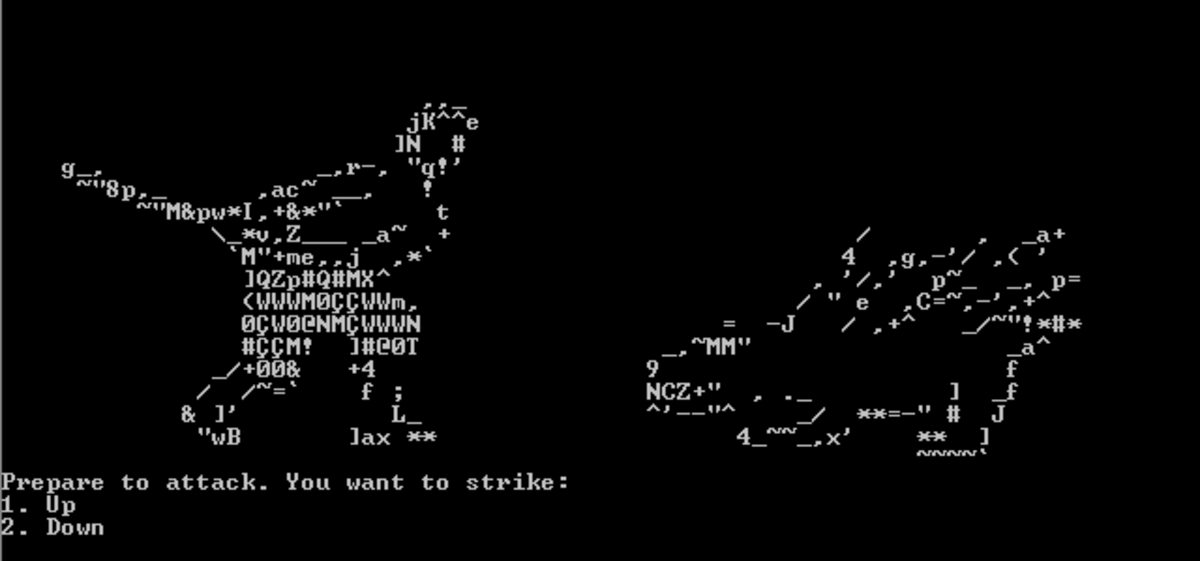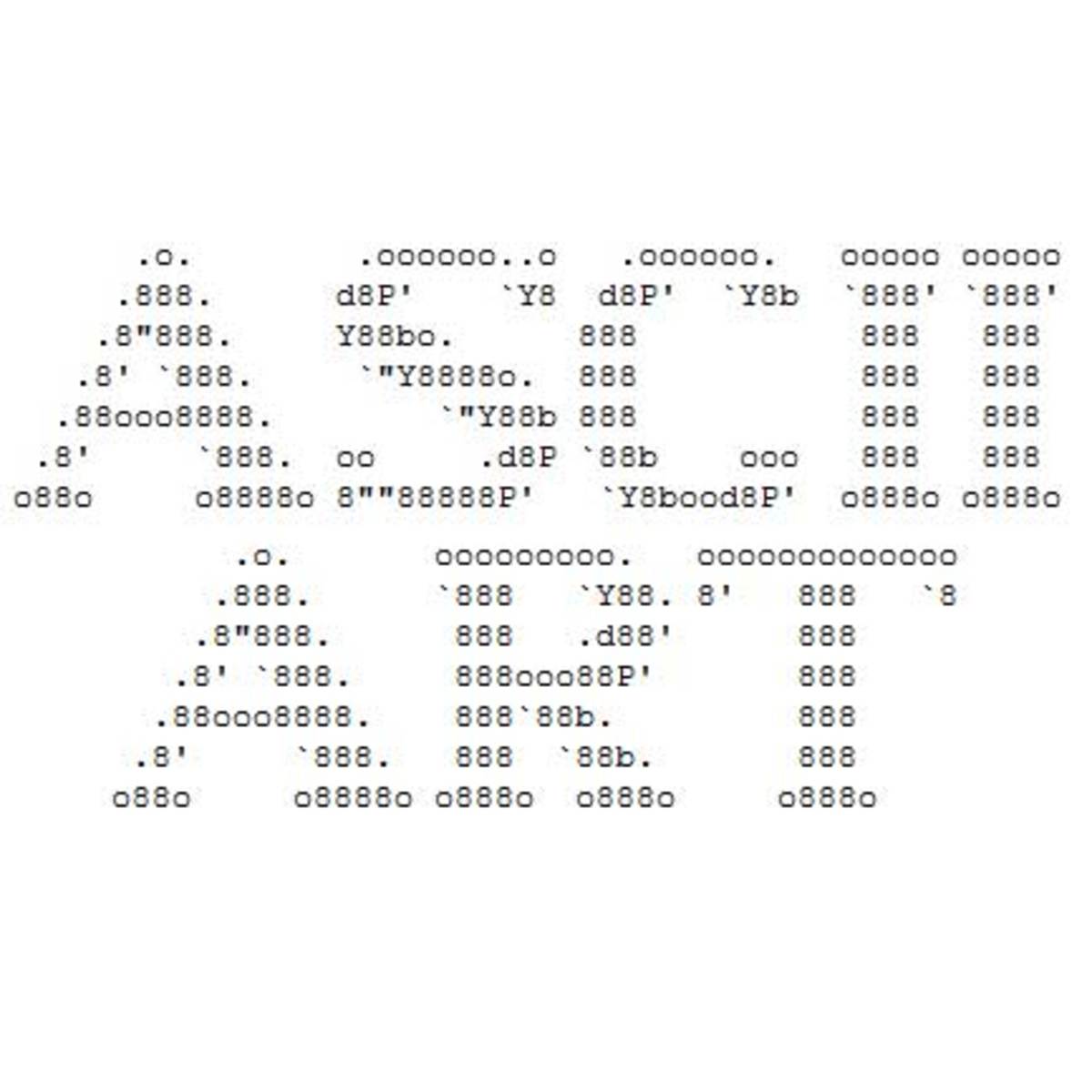Converting Your Resume To ASCII - Why And How
ASCII Resume Conversion...

Why convert a perfectly good resume to ASCII? Because not every resume file sent via email can be opened by the recipient. And not every feature-rich resume posted on a Web form will come out looking as intended. ASCII is a format for data that ensures its readability by most computers. Here's help converting your resume to ASCII.
______
Now that you've created a resume worthy of a photo shoot, how about we strip it of all embellishments - graphics, bullets, bolds and italics. Turn it into a lackluster, milk toast of a document that would put even an insomniac to sleep. What, you say? Am I crazy?
Nah, just practical. That fancy resume that's so pleasing to the eye just doesn't fly when it comes to emailing and posting on Web-based resume forms. For that, we need a document devoid of pretty. We need an ASCII-formatted resume. ASCII stands for American Standard Code for Information Interchange. In short; simple text so a document can be read by electronic eyes.
BTY, we're not going to lose that pretty resume. We'll be making a copy of it, formatted to ASCII.
Easy ASCII Conversion
Open your resume in MS Word or WordPerfect (or any word processing program of your choosing, but these are the two I'll be explaining in this article).
In MS Word...
– From the File Menu, select "Save As" and "Other Formats."
– In the dialog pop-up, change the "File name" to something other than the file name of your fully-formatted resume - to make it easy to distinguish the file you want to use for email and Web postings.
– Still in the dialog pop-up, go to the "Save as type" box. Scroll down and select "Plain Text." Older versions of Word choose "Text Only with Line Breaks."
– Click "Save." But wait! You'll get a pop-up warning stating, "Warning: Saving as a text file will cause all formatting, pictures and objects in your file to be lost." You'll acknowledge this warning in a moment. But first, are you going to be sending this ASCII resume out via email? If so, I suggest you check the box marked "Insert line breaks." This will keep your resume - and thus your email - to some semblance of a readable page (the reader won't have to scroll left to right to read your resume). If instead you intend to use this ASCII resume for pasting onto e-forms, leave all options at their default settings.
– Now, click "OK." And the deed is done.
In WordPerfect...
– From the File Menu, select "Save As."
– In the dialog pop-up, change the "File name" to something other than the file name of your original resume - to make it easy to distinguish the file you want to use for email and Web postings.
– Still in the dialog pop-up, go to the "File type" box. Scroll up and select "ANSI (Windows) Generic Word Processor."
– Click "Save." And the deed is done.
ASCII Conversion Complete, But Your Work Is Not Done
The resulting ASCII file you've created can now be transmitted via email, or posted onto a Web form. The problem is, it likely looks a mess. Open the file, and let's do a little tweaking. Using keyboard characters only (they are ASCII-supported characters), we can make the resulting document a bit more readable.
For starters, if your header information is jumbled, reformat your name and contact information to appear on separate lines and along the left-hand margin. Bullet points, which should have been converted to asterisks, may have disappeared or been transformed into question marks. Scrub those anomalies and replace with asterisks. Look for other characters that may have converted incorrectly, and replace with keyboard characters that get the job done.
Finally, consider white space. Or lack thereof. Use the "enter" key on your keyboard to add a space between paragraphs, and two spaces between resume sections – if those spaces did not convert. And regarding resume sections, consider using a line of dots ... or dashes - - - or tildes ~ ~ ~ above or below category headings to set them off visually.
- Resume Service Reviews
A former recruiter takes a hard look at 10 of the Web's most popular resume writing services, reviewing quality of writing, spelling out their pricing, and giving each a star ranking.
Fixing these little glitches won't matter a wit to the software scanning your resume. But at some point, with any luck, your ASCII-formatted resume may meet human eyes. Make sure it's readable to those eyes.
______
David Alan Carter is a former recruiter and past owner of Resume One of Cincinnati. For over 10 years, he personally crafted thousands of resumes for satisfied clients from all occupational walks of life. Currently evaluates resume writers for the site TopResumeServices.com.
______
Two books that I feel are particularly helpful to job seekers...

Other Resume-Related Articles...
- Resume Education Section - Essential Information
Your resume education section... got too much information, or not enough? And where exactly does it belong on the resume? Here's help from a former recruiter. - Avoid These 5 Common Problems On Your New Graduate Resume
The new graduate resume. What could go wrong? Plenty, says this former recruiter. Here are 5 common problems with the new graduate resume, and how to avoid them. - Too Many Jobs On Your Resume?
Think you might have too many jobs on your resume? Does it take two grown men to carry it? Not every past job is a plus on a resume. Here's three ways to lighten the load, improve your marketability, and increase your chances for scoring a interview.