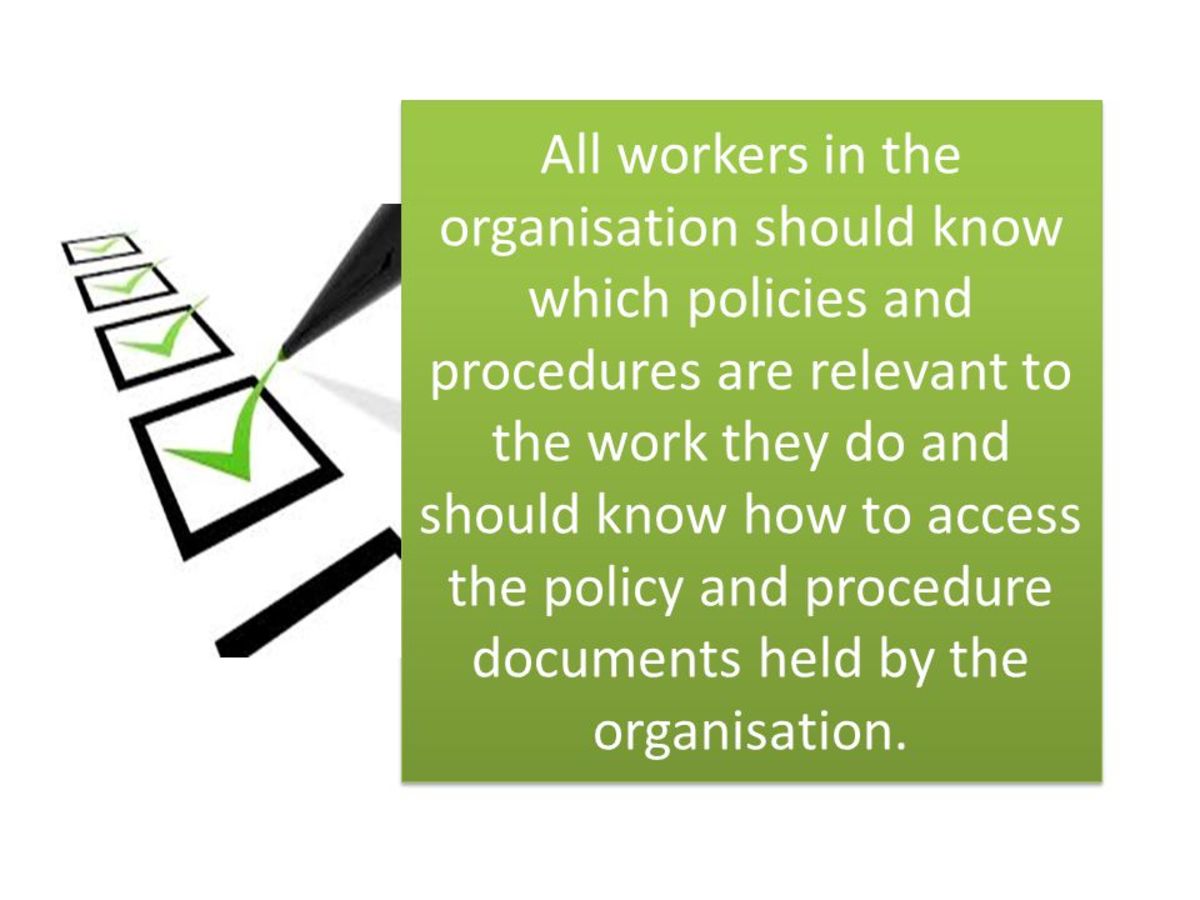Customer Service Tips That Everyone Can Use

Greetings!
The best way to be an exceptional customer service provider is to know your job and the specifics. Otherwise, you'll always be asking someone else and that takes time and if a customer is already frustrated, that just aggravates him or her more. When you first get hired though, you have to sit with someone who knows the job and anticipates the questions that will be asked in order for you to learn your job. The more you handle the same types of customers and questions, the faster and more accurate your answers will be in time. It also helps to take notes of policies and procedures that your department has so you'll know what you can and can't tell customers.
Notes also help in how to find certain pieces of information, like who to call when the kitchen sink gets clogged, or how to find a phone number for a certain department.
Know your stuff!
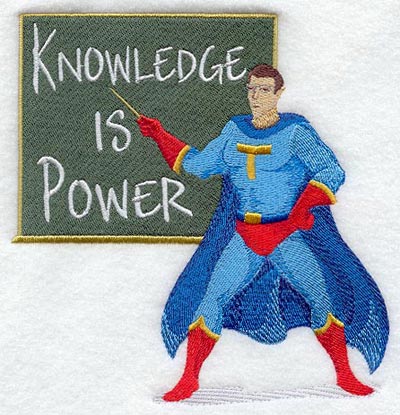
Face to Face Customers
When you see a customer, sometimes it's easier to handle than over the phone because you can read their body language and facial expressions and they can read yours as well, but you can diffuse an angry customer right off the bat by simply smiling when you greet them. You might want to say "Hi, how may I help you?" while smiling and depending on the customer's frustration level, s/he might calm down faster just by seeing a smiling face or a happy person.
A customer service window, or face to face customers, can be where people automatcially come to you, like in a department store setting, or it can be just an open window in a building and people come to you because they're somewhat lost and don't know where to go to get what they need.

Telephone Customers
When the phone rings, you should answer it as soon as possible. Customers who call on the phone tend to be easier to handle because you don't have to stare at them or get distracted by something they have on their face or in their teeth or the outfit they chose to wear out in public.
On the phone, you can multi-task by copying notes as the person is talking or you can continue doing whatever you were doing before they called too.
**However, use caution if you multi-task when you're still new to the job- you don't know everything yet, you don't know what the customer is going to ask, you haven't listened to the same stories over and over to know what to look for in how to help them, so just wait, listen, and learn before you take on other tasks simultaneously.**
The Dreaded Irate Customers
It'll happen one day. You're having just a grand ol' day at work, everything is calm, peaceful, quiet.. Then... The phone call from Hell... The person is either yelling already, or it builds up to him or her yelling because something in their lives went wrong and you're the first person to receive the blow.
In this type of situtation where someone is just upset, angry, frustrated, etc and they're either yelling or possibly crying, sometimes the best thing to do is just let them vent. For most face to face situations, don't be smiling the whole time like Buddy the Elf... That can make someone angrier because you don't seem to care about the severity of their siutation.
If their rant isn't too long, about 5 minutes or less, when they've finished telling their whole story, wait about 2 seconds, literally no more than 2 seconds because then they'll wonder if you're still listening, before you start asking your questions to find out what it is they need from you. That way, they've calmed down, you've heard probably more than you really needed to know, but you know how to help them and direct them appropriately.
When someone has gone on long enough, say about 5 minutes of non-stop talking and they're not saying anything new, it's time to give them a break and let you talk for a bit. By that point, you should know what they need and how you can help them get through their situation. You'll probably have to interrupt them, but just say "Ok ma'am/sir, let me ask you a few questions" or apologize and ask what their main question or concern is and how you can help them now like "Ok ma'am/sir, how may I help you now?"
Put yourself in their shoes

Foreigners
When you see someone from "out of town" come up to your window, you might automatically take a deep breath because you already know how this is going to go... But you put on a happy face and try to work your way through their needs, through their thick, heavy accent from some country you probably didn't even know existed after WWII.
The key to helping foreigners is speaking slowly and clearly, and not yelling at them like depicted in movies and on TV, they can hear you just fine. Chances are they understand some English, just like you understand a few words you remember from middle school Spanish or French- if spoken slowly and clearly. Also, use simple words like "children" instead of "juveniles" or say "there was a fight" instead of "there was an altercation/argument/disagreement." There is a plethora of words in the English language from which to choose; don't use the college words with someone who barely knows the alphabet.
Another thing to keep in mind- you can act out what you mean to someone who doesn't speak your language too well, like charades, and both of you will eventually understand what the other means. It happens often.
Would you prefer an ANGRY customer in person or over the phone?
After reading this article...
Would you prefer to handle customers face to face or over the phone?
In closing
When all else fails, put on a smile and go get a supervisor. It'll usually make the customer happy to at least think they're getting the right answer, or at least hearing it from an authoritative figure and usually send them on their way. However, do not use this for every little thing that you probably can answer and are just too lazy to think of a way to solve the customer's problem without getting a supervisor. This is most beneficial when you've exhausted every idea you can think of that still stays within your company's policies of assisiting others; and if you go to your boss for every little thing, s/he might think you a bit incompetent.
© 2015 Tawny