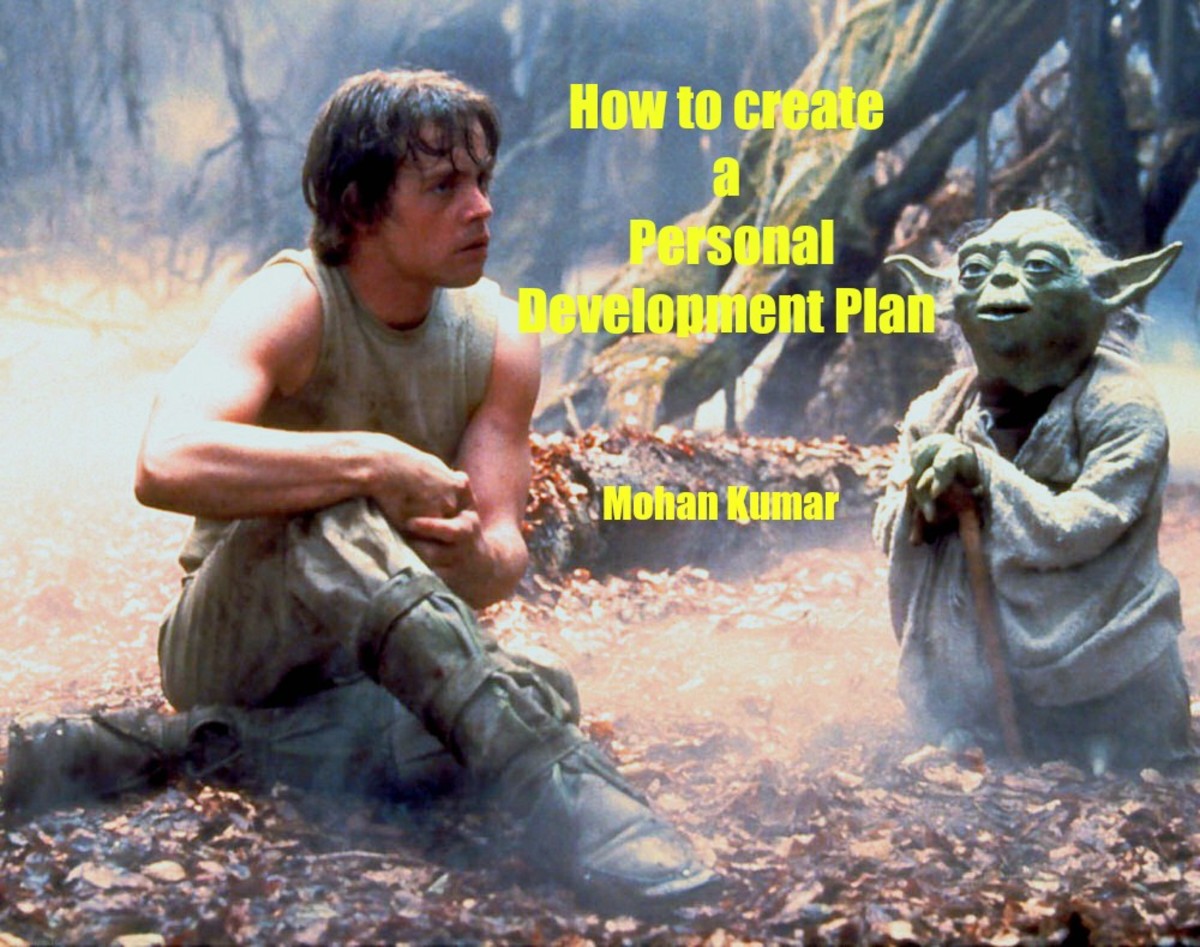"Do's" for Resume Preparation
Have you ever needed a resume before now?
A resume is a snapshot of your vocational life.
God says in Proverbs 22:1 “A good name is rather to be chosen than great riches, and loving favour rather than silver and gold.” A good resume is like that. A good resume is not worth far more than the paper and ink that form it. It is really built by the years of education that you have invested. It is made up of the blood, sweat, and tears that you have shed in order to perfect your skills and talents. It is a compilation of your experience, your hard work, and even your character. It is a snapshot of your life’s accomplishment and reputation, at least from an employment standpoint.
As the resume is such an important glimpse into your life, careful consideration should be given to what is in and not in your resume. In this short article, we will look at the “Do’s” of Resume writing. These pointers will help you make your resume attractive and easy to read. But most importantly, it will help you produce a resume that shows prospective employers how you can be profitable to them.
Job Search

KISS = “Keep It Short & Simple”
Keep it simple, clear and easy to read. Use short, concise sentences. Some people are tempted to embellish their information with fancy words. They think it will make them sound more educated or intelligent. The problem with that is that sometimes they use the wrong word and it makes them appear uneducated. Or it may make them sound unnatural, as if you are trying to sound more sophisticated. So, keep your wording and vocabulary clear and simple. This will help the reader to understand what you are saying more easily at the first glance. Remember the old acronym “KISS.” Keep It Simple Stupid. Maybe we should change that to “Keep It Short & Simple.”
Tell the truth in whatever information you include on the resume. I have seen many people get into trouble for telling a lie on their resume or application for employment. In many of these instances that I have seen, everything was fine for a long time. Sometimes it even took years for it to catch up with them. Later the employer finally found out about the lie. The person lost their job, unemployment compensation, and their integrity with future employers.
Do you keep a copy of your Resume with you wherever you go?
Write & Rewrite

Expect to do Several Revisions
Keep it to a maximum of one or two pages. People tend have short attention spans these days. They tend to skip it if it is longer than a page or two.
Start with the most important information at the beginning. A person’s attention starts to wander the farther they go in reading.
Focus on your special abilities. Bring out your special qualifications: licences, certifications, etc. Quantify the results of your accomplishments where possible in percentages or dollar amounts. (What was the percentage of improvement? What was the increase in the sales figures?)
Start with the first draft and expect to do several revisions. You never think of everything the first time through. Have someone read it over for you, check your grammar and wording, and make suggestions. You should use the spell checker on your computer. And depending on which word processor you use (WordPerfect, MS Word, etc.), the program may even have a grammar checker that might be helpful.
Revise your resume to be relevant to specific industries. You may need to have a couple different versions of your resume depending on what types of job you are applying for. You might list the same jobs as previous experience in two different resumes. However, you may want to emphasize different aspects of those jobs to be more appropriate to the specific job you are seeking.
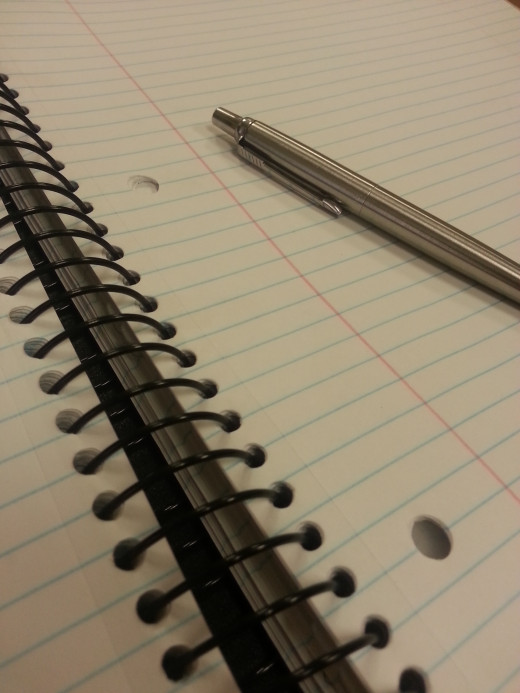
Make it Look Visually Appealing
There are a number of things that you can do with the resume that will make it look visually pleasing and logically consistent.
- Be consistent in punctuation and capitalization.
- Use present tense for current positions and past tense for past positions.
- Start every sentence with a strong action verb (evaluated, implemented, earned, coordinated, led, etc.),
- Use words for numbers one through nine.
- Use numerals for numbers 10 and above.
- Write out complete dollar amounts ($5,700).
- If you are consistent with margins and spacing, it will make it visually appealing.
- Be generous with white space (the empty parts of the page). This is one way to make the document easy to read. If the page is full of tightly typed text, it creates a visual overload. It makes the reader feel like it is hard work to read it all.
- Use a business-appropriate font, such as Times New Roman or Arial.
- Use white, high quality paper and high print quality.
Ask Others to Help
Finally, have it critiqued and proofread by others again. Ask others to look for spelling, grammar and punctuation. There will probably be several revisions of the resume before it is done. That means that there will be places where you changed a word, phrase, or tense. But if you are not careful, you may not realize that the tense or wording no longer works later on in the same sentence or in the next. Having a fresh set of eyes on the final product may alert you to some mistake that will surprise you when you realize you missed it.