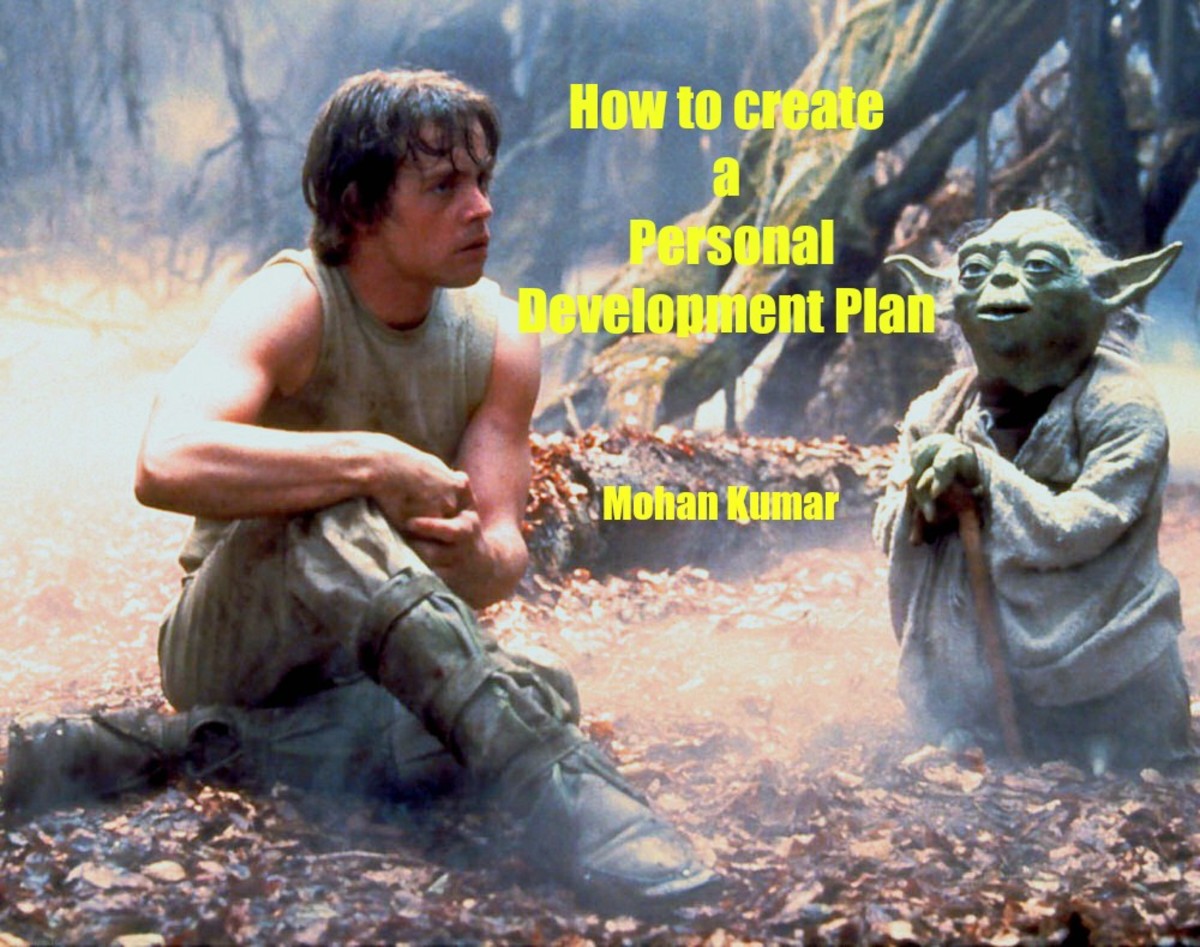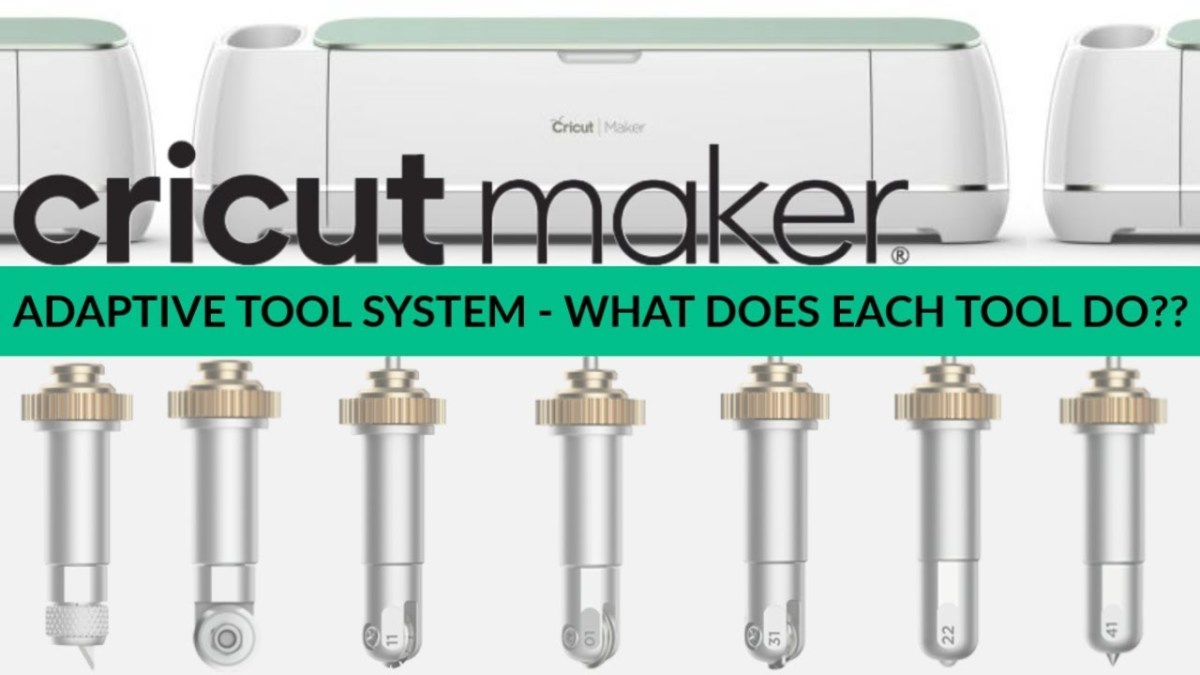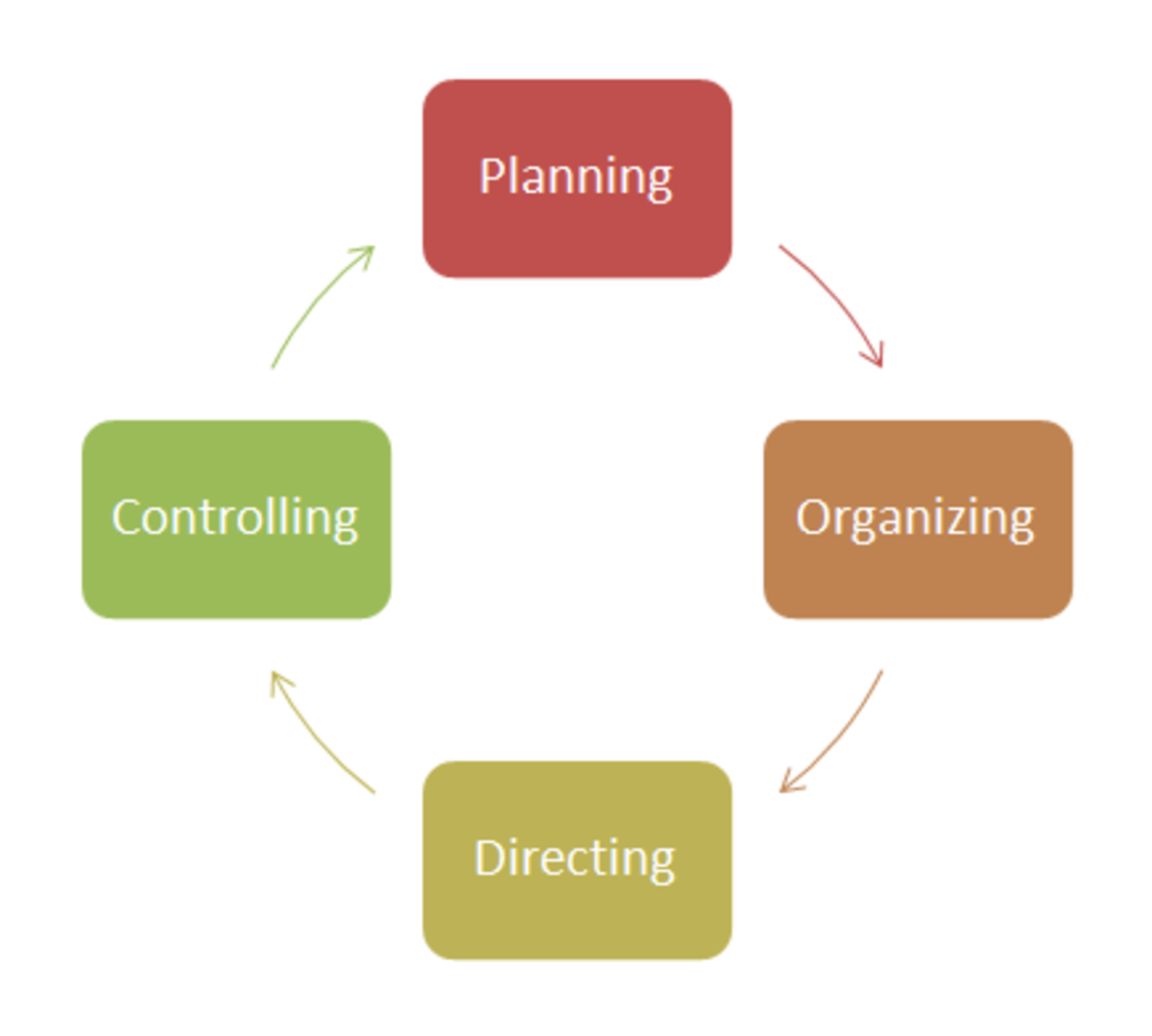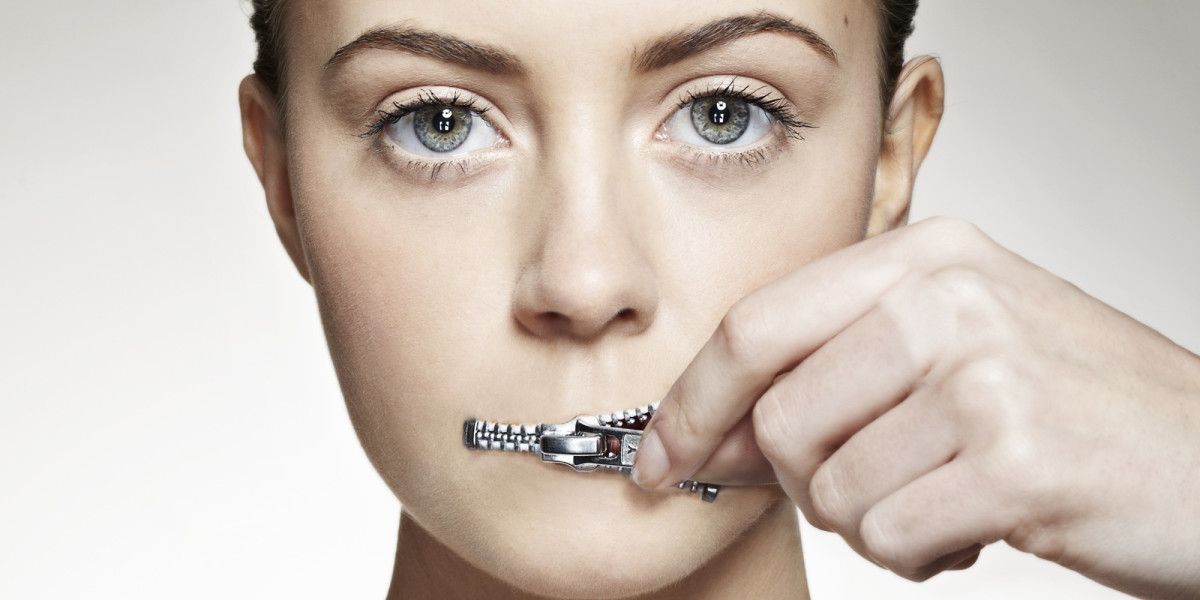Easy Employee Evaluation Tools for Professional Development
Self-Evaluation in Seconds

Short Evaluations are More Powerful
A typical performance evaluation might show you five strengths you have, three areas of improvement, and a whole list of goals.
Whoa! That's way too much.
That might do for an annual review, but we're actually better off improving every month, or even every week, or ever day. We need just one, two or three things to focus on.
Short evaluations are especially valuable when we can collect evaluations from many clients, students, or customers. In many careers, an evaluation from our boss is not the most important thing. Customer evaluations can be much more important.
When and Where to Use Quick Evaluations
I picked up most of these evaluation tools when I was working as a public speaker and traveling trainer. They work great in that environment. I've also shared them with my coaching and consulting clients. In doing this, I've found that they are also great tools for salespeople and independent marketers. They work in a traditional office setting, as well.
When you give out these evaluations, you are asking for just one, two, or three simple ideas. People are happy to fill them out. And keeping the evaluation small gives you just one idea to focus on when you want to improve. Or, if you get this feedback from 30 people (as I would when I finished a day-long training class), you can quickly go through all the evaluations and pick out the most important things to work on.
There is one other time when these evaluations are particularly useful: If you are asking a busy expert to evaluate you, and you want to respect his or her time. You might want to ask for just five minutes of the expert's time, and still walk away with a tip you can work on - and use to improve - for a month or more.
Three Quick Evaluation Tools
Here are the three quick evaluation tools you can use:
- Plus One, Minus One
- Start Doing, Keep Doing, Stop Doing
- Plus Three, Minus Three
The Simplest Evaluation: Plus One, Minus One
In this evaluation, we ask two questions:
- What is one thing I did well, that I can keep doing?
- What is one thing that I did not do well, that I could do better?
This evaluation works really well because we get to work with what we are already doing. If we're not very self-aware, then we may hear about something we are doing that we didn't even know we are doing. For example, a public speaker may be told, "It's really nice the way you pause when a truck goes by, then come right back to the topic." Maybe the speaker didn't even know he was doing that. Whatever we're told, if it's a good thing, we keep doing it. If it is something that our customers or boss doesn't like, we stop doing it.
Plus One, Minus One Evaluation
Question
| Client or Customer Answer
|
|---|---|
What is one thing that I did well that I can keep doing?
| |
What is one thing I did not do well, that I could do better?
|
A Three Step Evaluation
In this evaluation, we ask three questions:
- What is one thing I could start doing that you would like?
- What is one thing I did well that I should keep doing?
- What is one thing that I did that I should stop doing?
This is my personal favorite. In addition to learning how to improve based on current behavior, I also get new tips, new ideas that I might never have thought of. And each of those ideas is something a customer (or a boss) wants to see me do.
Using this type of evaluation with a colleague who was also a professional speaker, I learned to repeat each question from the audience before answering it. The audience member feels fully attended to, and everyone else stays in tune and on topic. There are probably lots of other tips that I've made my own - so many I can't remember where they all came from!
The Three-Step Evaluation
Question
| Client or Customer Answer
|
|---|---|
What is one thing I could start doing that you would like?
| |
What is one thing I did well that I should keep doing?
| |
What is one thing that I did that I should stop doing?
|
A Slightly Longer Evaluation: Plus 3, Minus 3
Sometimes, we want a very simple evaluation, but we have a chance to make it a bit longer and get a bit more information. In that case, we can ask these two questions:
- What are three things that I can start doing or keep doing and do better?
- What are three things that I should do less or stop doing?
Client or Customer Recommendations
|
|---|
What are three things that I can start doing or keep doing and do better?
|
+
|
+
|
+
|
What are three things that I should do less or stop doing?
|
-
|
-
|
-
|
Don't Use Pink!
On my first training job, the company I worked for provided the evaluations. And, in the first three weeks, if I didn't get top scores, I would lose my job. Worst of all, the evaluations were on pink paper.
For the seven years I worked for that company - a time in which I taught over 3,000 students and got excellent evaluations, and reached the top of my field - I always dreaded those "pink slips"!
Gathering the Evaluations
There are a number of ways to get these evaluations. When I was teaching classes, I would print them on a 1/2-sized sheet of paper, and put one in front of each seat in the room, along with any other hand-outs. The half-size sheet would stand out, and also make it clear that the evaluation would be short and quick for them.
I usually printed the evaluation on colored paper. Then, ten minutes before the end of the class, I could say, for example, "Do you see the small green piece of paper that was with your hand-outs? It's a really quick evaluation. You can complete it in just two minutes. That would be a really big help to me. I love getting better at what I do, and you can help." Just about everyone would fill out the evaluation, every time.
I've also used these in 10-minute meetings over coffee after an expert watched me teach a class or give a talk. In that situation, I always ask for something new that he may know that I've never heard of. When you do that, you have a chance to become the best of the best.
If you use these in an office, you can either hand them out, and then meet with the person the same day or the next day. Or, you can just sit down in a meeting and ask the questions and take notes.
When you use these short evaluations with a class or audience, they know exactly what work you did that you want them to evaluate. In an office or sales situation, that may not be true. Be sure to explain the exact work you want evaluated by each person. You've seen this in lots of online surveys from stores. They always ask: "In completing this survey, please consider only your visit to our store last week." Be specific with your evaluators in just the same way.
Evaluating the Evaluations and Using the Results
I used to review my evaluations on the airplane on the way to my next training. If you're not a road warrior, do make sure that you set aside time for the evaluations. They do no good sitting in your briefcase.
Road Warriors Never Quit

If you've got more than five evaluations, go through them twice. Put the most useful ones on top. If you think one is not useful at all, read it a second time. The reviewer might have just found one of your blind spots, something important about yourself you just haven't been able to see. If so, that is really valuable. But, if not, trust your judgment. In fact, people will occasionally suggest things that are just not right for you. Go with what you think best: You are not here to please everybody; you are here to do your best and succeed.
The second time you read through the evaluations, take notes. And the notes should not be ideas, they should be action items. That is, give yourself a to-do list of instructions, perhaps like this:
- Repeat each question from the audience aloud.
- Stop rubbing my hands together.
- Make sure my fly is zipped before I come into the room!
Review that list the next time you begin speaking or working. Read it aloud to yourself. And keep doing it until the new habits are routine and the old habits are totally history.
Climb to Success - One Step at a Time

The Path to Excellence
Using simple evaluations like these - that is, using them all the time - creates results better than you can imagine. In five years, I reached the top of my field. Not only did I have top pay, but I enjoyed my work. I moved from trainer to motivational speaker. I could teach very technical subjects and keep my students laughing and having a good time for two whole days. And I was relaxed and I loved doing it.
Taking tiny steps to improve every day is part of continuous improvement, a Total Quality Management technique called kaizen in Japanese. It works in personal life here, as my friend Steve Joseph showed through losing 80 pounds and running his first marathon.
Why did I use these techniques? Because it feels great to be great at what you do!
To learn more about self evaluation, you can read: