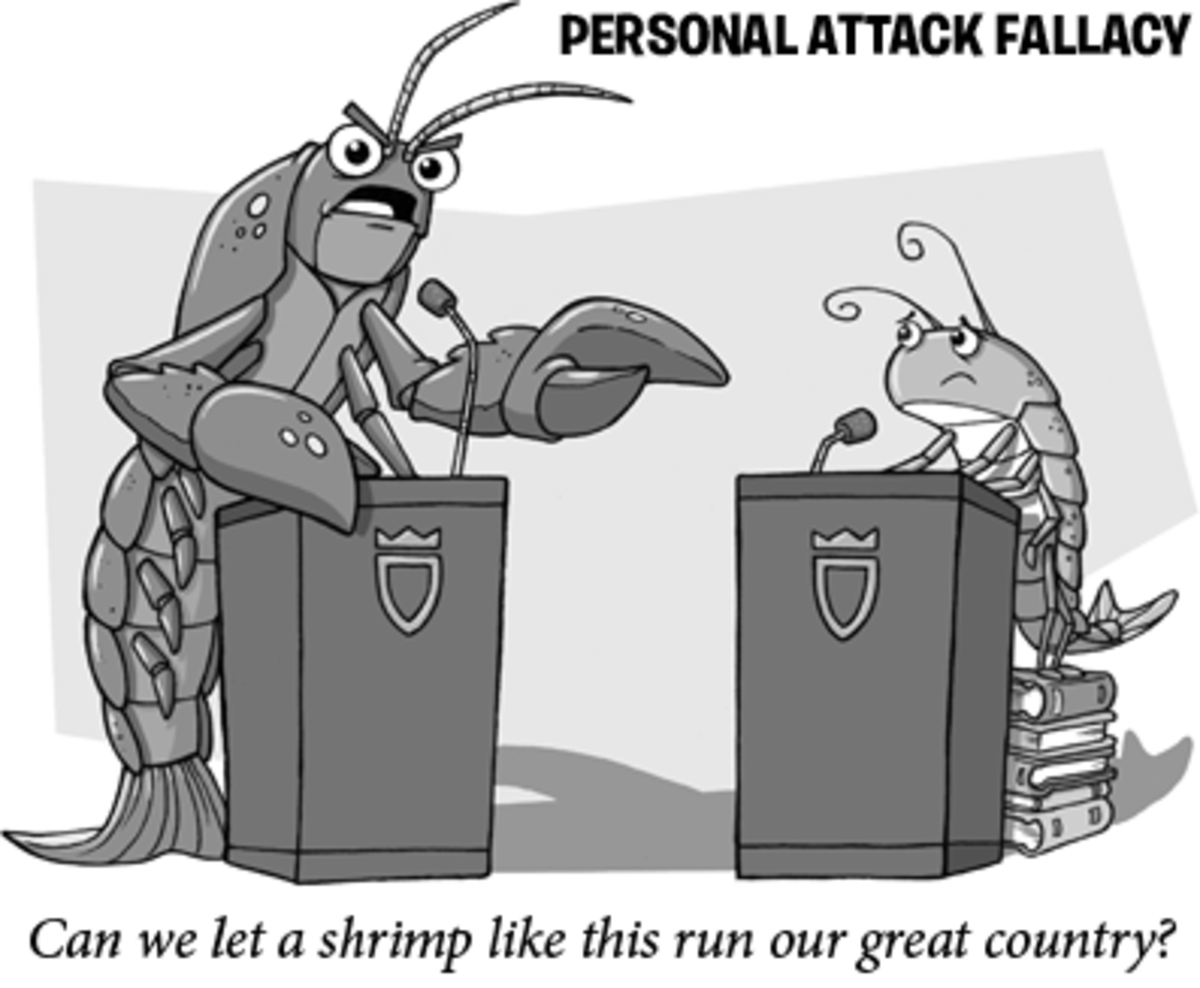Effective Keyword Research Using Google Adwords
Step 1: Sign Up For A Google AdWords Account
To get started on using Google AdWords, sign up for an account using your Gmail account. Upon login, click on 'Tools' on the top navigation bar and select Keyword Planner.
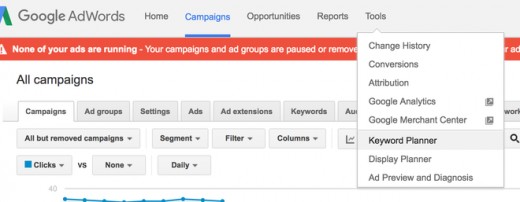
Step 2: Give the Keyword Planner some keyword ideas to get started
The Keyword Planner tool takes in user-defined keywords, in the form of some products or services, or a web address, and tries to understand the theme of the request. For example, if you put in "Toyota" and "BMW", the Keyword Planner will start showing further keyword ideas like "Chevrolet", "automobiles", and "family cars".
The power of the Keyword Planner is in its source of data. By querying Google's extensive database of search queries that comes in from all over the world, the Keyword Planner can not just make suggestions on relevant keywords, BUT also the search volume,advertiser competition for each keyword, and the suggested bid if you wanted to run an ad using it.
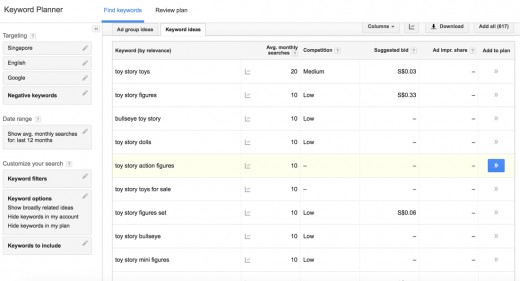
Step 3: Shortlist keyword ideas
Now that the Keyword Planner has come up with at least a few hundred keywords, you'll have to find trends in the search queries and identify profitable ones. For example, "automobiles" might not be a good keyword, since it's too generic and honestly, would a paying customer want to find your website using a single word search query like that?
Instead, you might find interesting keywords like "Red Honda diesel car" with an average search volume and low competition. This means there are people who have an intention to learn more about or purchase such a car (just look at the well defined query!), and there are not enough websites paying for ads to serve this market.
Now this is a golden opportunity to serve this group of people, if you happen to be in the car industry and are selling red Honda cars with diesel engines. Perhaps you might have running ads all along, with search terms like "red cars" and "Honda cars". All you needed was a tweak on the ad targeting to increase the chance of website visitors converting to paying customers!
Step 4: Find other keywords that matches the theme
In the previous case of the red Toyotas with diesel engines, you can add on to the theme with keywords like "Toyota Hilux", "Hilux models", and "Where do I buy diesel Toyotas". These are search terms that will occur, but are probably underserved by many advertisers. Think up of as many possible permutations and put them in your Google ad.
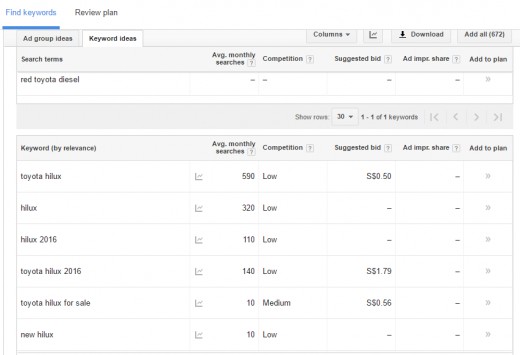
Step 5: Test, test, test
Run ads on the theme (and other themes you identify), and see which keywords are converting more than others. You can check the click-through rate metric for a start.
Once you find the keywords that really work, you can increase the budget assigned to that keyword. More ad budget to that keyword means more visitors going to your site, and potentially more sales (depending on your landing page, but that's another topic for another article). Constantly go back to the Keyword Planner regularly and find new ideas and trends, and keep testing them. That's how you'll keep doing effective ads for your website!