Email Opt-in Best Practices You Need to Start Following
Every blogger wants more subscribers. And not by giving in to practices such as buying email lists, you want to grow your traffic naturally by making sure that when someone visits your website, they subscribe to your blog, newsletters, updates, and everything you publish. Sure, after a dedicated data mining, you will approach people to join your platform, but the first step is to put a “Subscribe Button” in the right way, so the audience can read your posts in their inbox.
Here are some tried and tested methods of email opt-in best practices that will increase your subscribers and give you better engagement.
1. Why should they subscribe to your posts?
Give them a strong reason!
A hundred emails are probably delivered every day to a normal email address. Why does anybody want to increase their pile? Do you give a strong reason on why someone should subscribe to your platform, and what will they get from your posts?
Brian Dean – an SEO expert uses this as one of his best email opt-in practices.
Here, he has mentioned that the users will get tested, proven SEO techniques that will help them to increase website traffic. This is the NEED of the hour!

2. Be a little different
When someone reads your blog post for the first time, he or she doesn’t know how good your platform is or how your articles are going to help them. That simply means you have a great chance to create a good first impression that they cannot ignore!
"The secret is to make your email subscription approach more attractive and innovative."
Neil Patel's opt in strategy using content

Neil Patel, a famous digital marketer, uses interesting content in every field. This is one of his email opt-in best practices.
Instead of a “Subscribe” button, he uses “Yes Neil, Teach Me How to Grow My Traffic”, and instead of “Close” button he uses “No Thanks, I don’t want more Traffic”. Tactics like this urge more people to sign up.
If you do not provide quality blog posts and newsletters, they won’t hesitate to unsubscribe. But providing good content is an oath you should take, and this practice will give you more subscribers and returning visitors.
Using well-defined, refined, and unique creative content is one of the best email opt-in best practices that must implement.
Another good example is Groovehq – one of the finest help desk software. Groovehq always uses good content, and they use it in email opt-in practices as well. Check out this example:
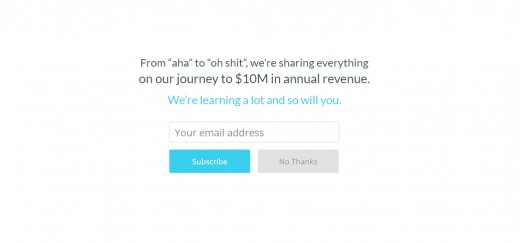
The first part of the sentence attracts the readers through a human approach, and the second part of the sentence makes you want to find out more.
Such things encourage users to subscribe to your newsletter, and that’s the power of good content. Using well-defined, refined, and unique creative content is one of the email opt-in best practices that you can try.
3.Provide an Unsubscribe button:
Checkout this mailer from TheBrain. They provide a very visible ‘Unsubscribe’ button. You might be thinking, why highlight the unsubscribe button when we want more subscribers?
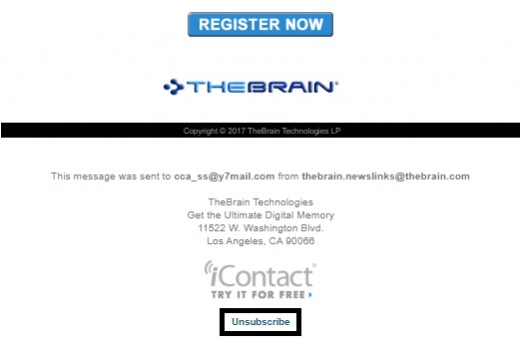
There is a valid reason behind it. If your unsubscribe method is visible to the users, they will trust you more. It will give them a feeling that you are not forcing them to receive your e-mails but letting them choose whether to receive them or not. In short, it shows that you care for your customers. When you think from a user’s perspective, you will focus more on their experience, which will benefit you.
We all know how annoying it is to stay subscribed to a newsletter when it is not relevant to us. When you use this practice for email opt-out, you are telling people that it is easy to unsubscribe from the blog and emails when they are not relevant. You are investing resources to send these mailers and want conversion, so why not send the mailers to the people who actually want to hear from you?
4. Ask for preferences:
Check out this feature from Accenture. They are giving the users choices on what type of updates they want to receive in their inbox. By delivering on this commitment, they are likely increasing their CTR. They send relevant content and offers, to keep the users engaged.
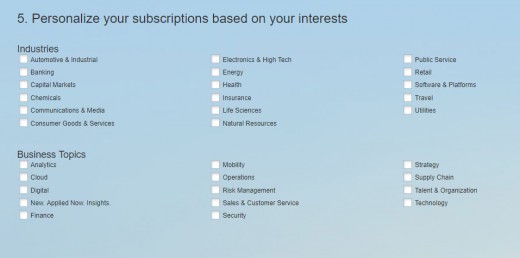
If you have tons of content to publish like blogs, newsletters, updates, industry news, tips and tricks related to your business, etc. and you are quite active about your content, then it is good practice to provide content preferences in your email opt-in form.
If you try to send so much of content, your subscribers might get annoyed with your emails, and hit the unsubscribe button. You surely don’t want that.
Instead, ask for the user’s preferences in email opt-in form itself, and within your preference center so that they can adjust later. For example, after asking for basic information like first name, last name, and email ID, ask them to indicate their preferences
What would you like to read from us?
• Blog Posts
• Product Updates
• Newsletters
• Ebooks
• Research Articles
• General marketing information
Provide checkboxes to select the preferences. That will leave a good impression on the user because you’re thinking from their perspective. Just make sure you can make good on your promise, from a strategic and technical perspective!
5. Deploying the number game
Here is a WPBeginner’s subscription form, which appears by clicking on the ‘email’ icon. People are more likely to click it, as they see the social proof here. Having 600,000 readers means something after all.
Wondering why stating the stats can help you grab more subscribers? Here’s the reason:
A new visitor may not know anything about your brand. Here’s a good chance for you to make an awesome first impression. Use numbers to reassure the visitor, tell them that they are joining the right platform, tell them that thousands of people actively use your platform, and you are the best choice.
Opening line with numbers is one of the best email opt-in practices, and here are a few examples:
- Join 1 Million Users worldwide, Subscribe Now!
- 50,000 people read our blogs every day; Want to find out what’s so interesting? Subscribe
- A journey from 0 to 1 Million visitors, Join hands?
Numbers provide proof points that the visitor is going to get quality content and relevant news.
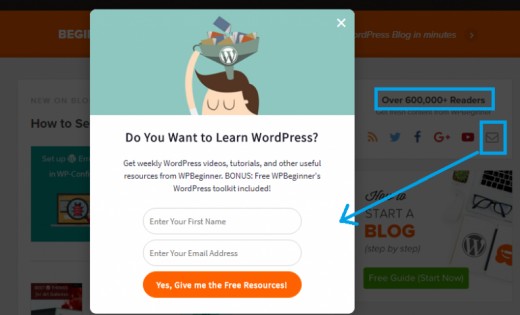

6. Put your Subscription form in Right Place and Make it Visible
A few questions before we move ahead:
- If you put your subscription form on some inner page, which is not a landing page and hardly visited, will you be able to get any subscribers?
- Do you think adding a 10-field subscription form, which takes 10 minutes to fill out no matter who wants or needs the data, is a good idea?
- Will a hardly-visible form, hidden in your content be able to drive the audience to act?
Not at all, to say the least.
So, always put your forms and call to actions in the right place. For example:
- The left or right corner of landing pages is often looked at first, so why not leverage it?
- As a pop-up (if you have enough visitors and you think you’ll not annoy people by adding it.) Make sure you provide a way to get rid of it easily, in case they are not interested in filling it in.
- In the bottom part of your website, with clearly visible design elements.
7. How Frequently to Send Updates?
Sometimes, companies are too aggressive and keep sending emails very frequently. To be honest – just assuming that your customers are interested in reading your email every four hours, or even every day, isn’t good. The only time emails should be multiple times in a day are notifications or for time-sensitive reasons that are expected by the user. If you send too frequently, you will only increase unsubscribes and potentially get spam complaints. Losing the users by intentionally frustrating them is as stupid as it looks. So, don’t overdo it.
Solution: Build a preference center, where you can ask your readers how many times a day/week/month they want to receive your email and design an email series and update program accordingly. You can also use checkpoints such as, if a subscriber hasn't opened your weekly newsletter in 3 weeks, you might want to suggest they choose a monthly newsletter subscription instead of monthly.
In Conclusion
There are some other email opt-in practices, like showing your privacy statement in the form (That means your email id is safe with us), changing names for blog posts or newsletters, etc.
But the point is, you have limited space to display all this information if you don’t choose pop-up as an option. You might want to use that space creatively and effectively. The methods we have provided have driven amazing results in the past. But, we should not forget that all platforms are different. For example, a method that worked wonderfully well in a product blog, may not work in an educational blog.
Try out these email opt-in best practices and let us know your experience in the comments section.








