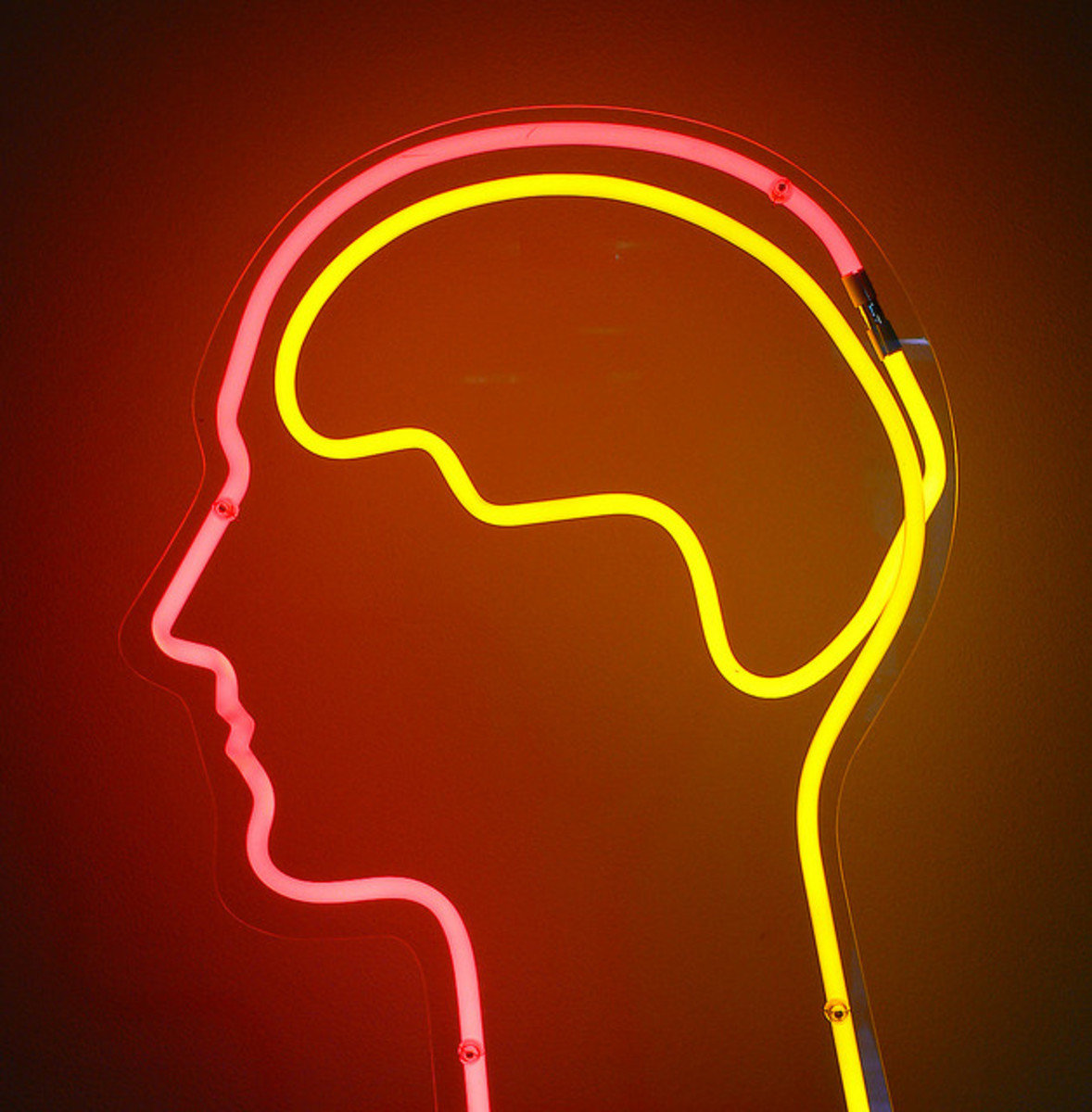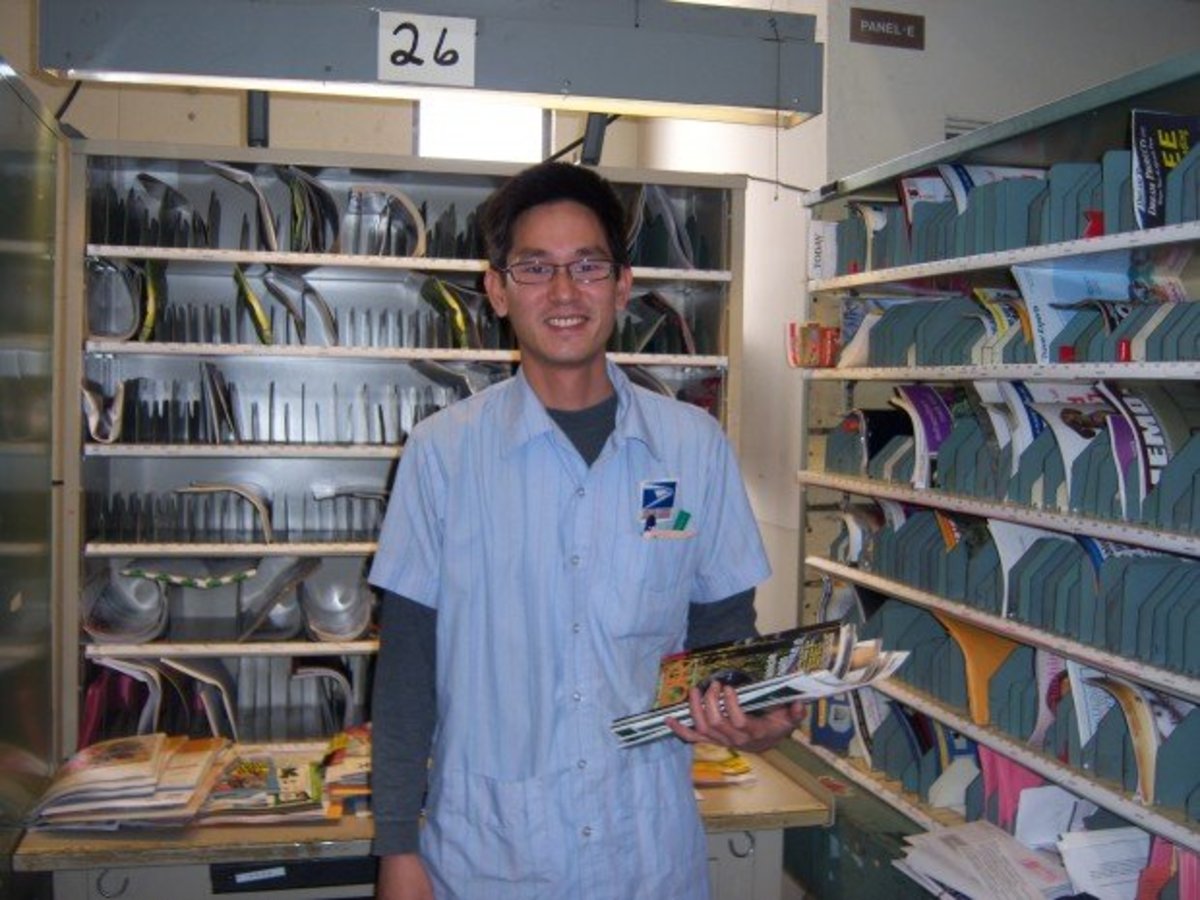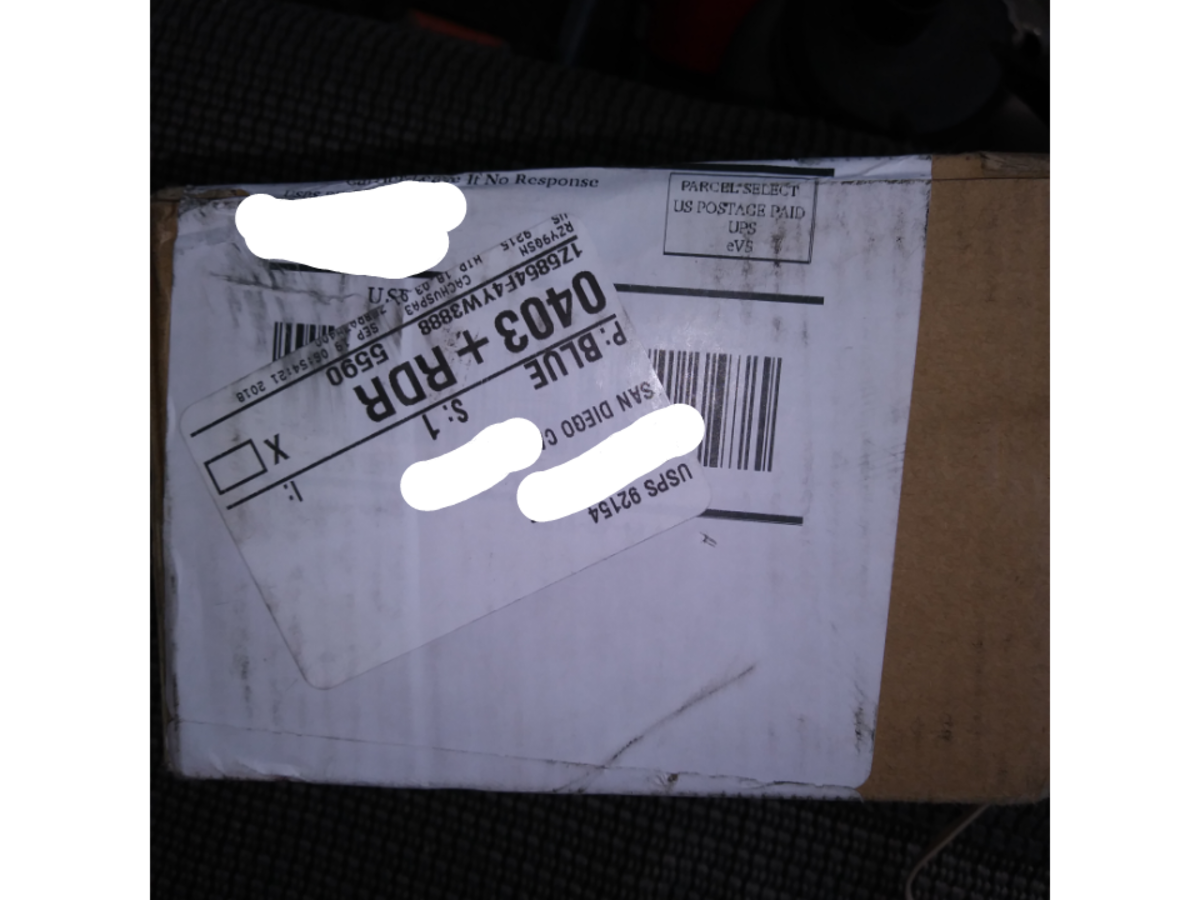10 Email Writing Tips for Beginners in a Workplace

Emails as Tool to Communicate Effectively
Email writing is an essential tool to succeed in a workplace especially for beginners. Effective email communication will help an individual to emulate the job position and stand-out of the crowd in a professional manner. For beginners in a workplace, email writing is fun but one should realize that email communication is an otherwise professional tool to gauge your ability to communicate effectively within a team. Hence beginners should adopt smart ways to use the emails effectively in the workplace.
There are other tools that also communicate with its employees in an organization. Some of them include chat messengers, survey/feedback forms, intranet portal, messaging forums, town hall meetings, etc. Emails, however, act as a tool to bridge the gap between the organization and employees while delivering the communication i.e. the message effectively. Organizations track the usage of email actions to assess the employee's response and gather feedback. Hence one should be attentive while handling emails in a workplace and never consider it as a low priority task.

Tips for Beginners to Handle Emails Effectively
The article discusses some of the best tips to handle emails effectively in a workplace for beginners.
- Read Every Email- An organization sends emails to disseminate its goals and objectives in a timely manner to keep its employees abreast of the updates. Hence it is very important to read every email received. Often emails are also sent by top-level executives to disseminate information across all the categories of the workforce and hence emails help one to know the business and leadership in a formal way.
- Emails Are Monitored- All your actions on emails are thoroughly monitored. Advanced IT infrastructure has helped the organizations to track the actions of emails sent the employees. Some of the features include open rate, click rate, read receipts, and delivery receipts. These features are also used to gather feedback and opinions through survey forms sent through emails.
- Respond Sensibly- It is always tempting to respond immediately without reading the email completely. As otherwise, one will end up jeopardizing the effective communication strategy otherwise necessary while responding. It is thus essential to read the email carefully and then reply to the email only when necessary.
- Use of Carbon Copy (Cc) feature- Carbon Copy as a feature enables many participants in an email discussion to stay abreast of developments especially in a team or a workgroup. Hence it is advisable to use the Cc option judiciously while otherwise repeated instances of Cc on the same subject line may be avoided. As a best practice, Cc is extensively used to keep the line managers or supervisors in the loop while delivery in any project.
- Short Subject Line- Keep the subject line short to gain attention. An attractive and catchy subject line always leads to successful click and open rate metrics. Do not write a lengthy subject line that will otherwise take away the main objective of communicating effectively in an email.
- Flag 'Important' Status Judiciously- Many organizations flag emails with a 'High Importance' status to attract immediate attention and action on the subject line. As a beginner use the 'important' flag judiciously only for relevant emails that require immediate or urgent attention.
- Respect Privacy- Always respect the privacy of your subordinates or co-workers. Do not read emails intended to your peers or subordinates as it may result in demonstrating unprofessional behavior, especially when you are a beginner.
- Attachments- Always check your organization's IT security policies related to sending attachments. Sometimes attachments in an email are ignored for want of time to read and thus it is necessary to use the attachments in a smart way.
- Avoid Forwarding Chain Emails- Workplace demands one to maintain professionalism and respect. Hence unlike personal emails, avoid forwarding of chain emails which will otherwise lead to losing identity in a team/workgroup.
- Share Best Practices- Email is the best tool for you to engage and motivate your team. Emails can be used to communicate and share some of the best practices in your area of specialization. Thus sharing a best practice will earn an accolade for yourself as a key-value developer within the team and helps you to gain an identity in the organization.

Conclusion
Emails are the best tools to build one's image for beginners especially in the workplace. Using emails effectively as a tool to communicate with the team, workgroup, and organization acts as a learning activity on a daily basis. Reading and writing emails and effective handling of email as a tool will help one to grow professionally, gain immensely from the organization's culture, and helps to build networks within an organization.
Also, email as a tool helps one to learn the nuances of time management as it acts as an effective tool to manage your time judiciously in the workplace.
Email Writing Tips
Did you find this article useful and helpful?