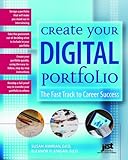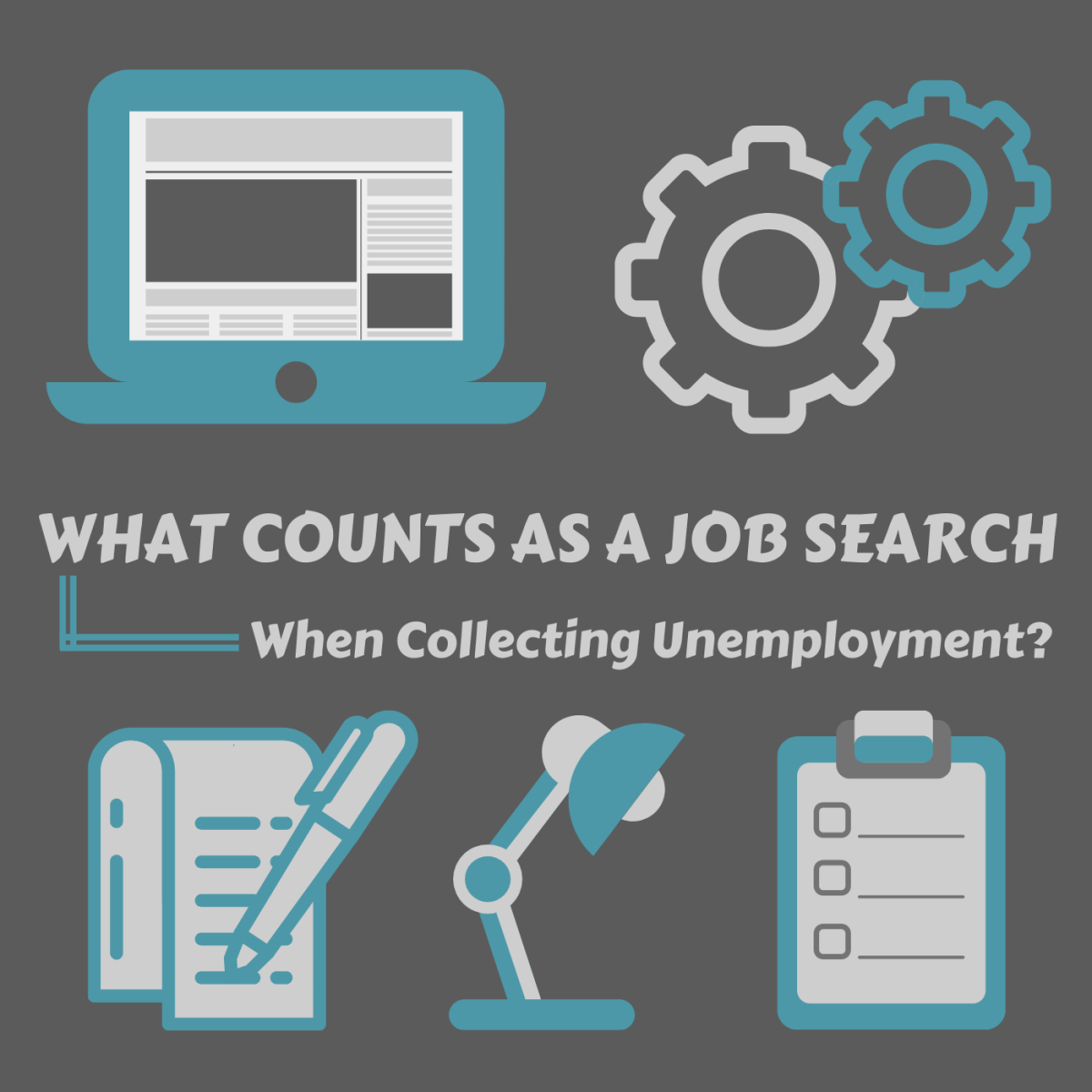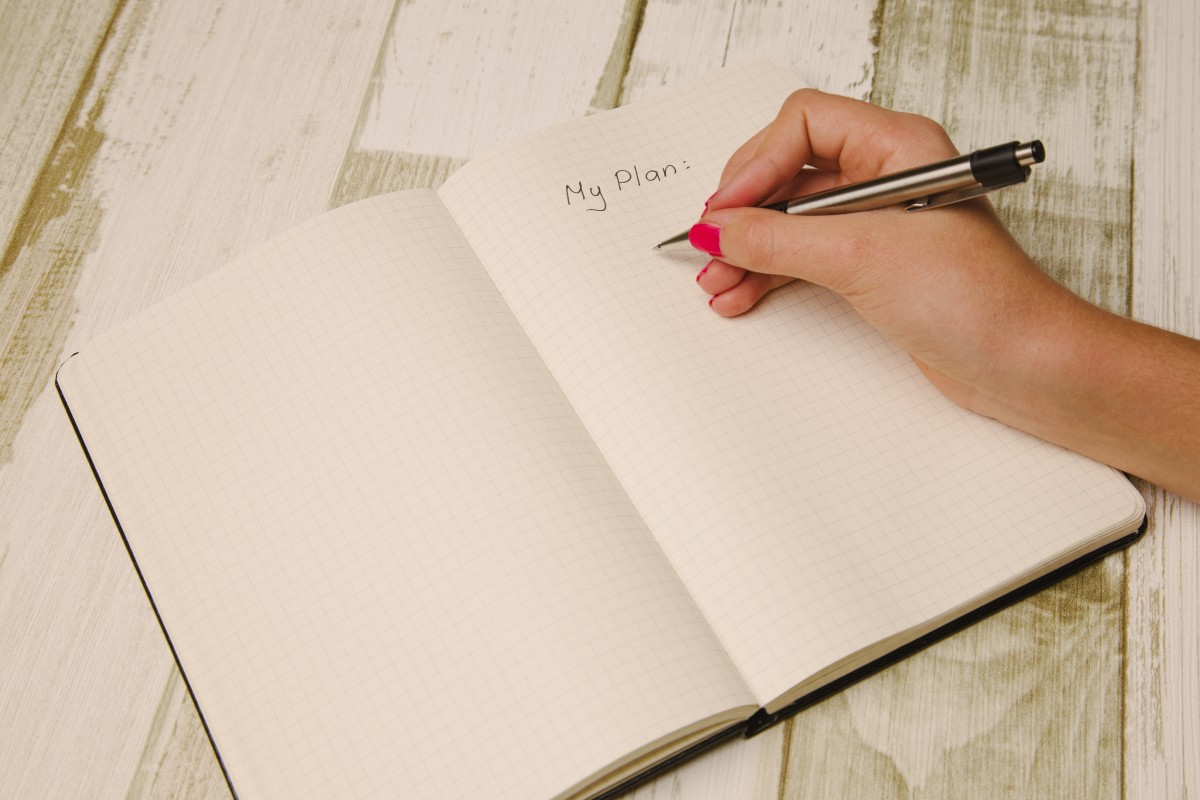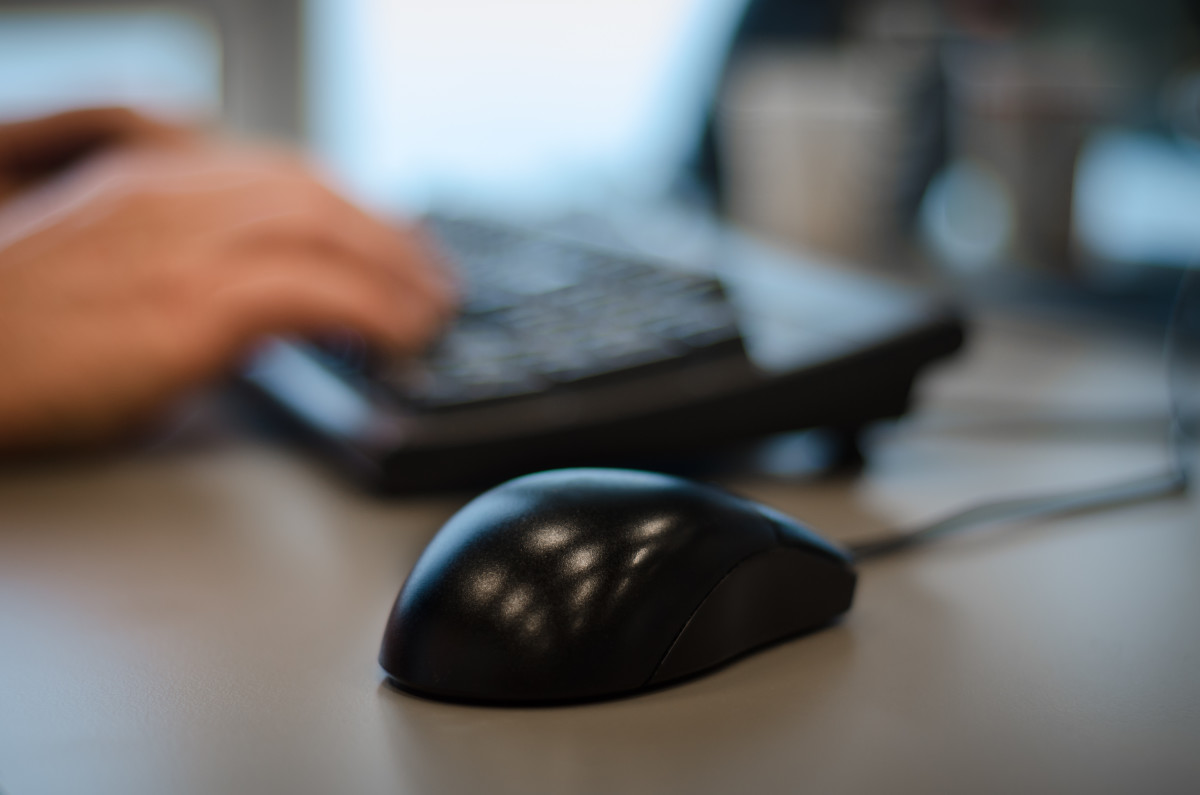Find the Perfect Job: How to Create an Impressive Job Portfolio
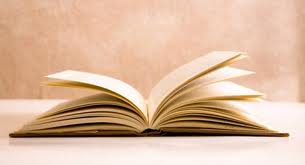
An Introduction to Job Portfolios
Most employers will not ask you to bring one. They may ask for a copy of your driver's license or your references, but typically they do not ask for the things listed in a job portfolio. However, having a job portfolio puts you steps above the competition. A job portfolio shows everything they could ask for.
You are providing them with things they might ask for along with extra items that make you look like a worthy candidate. Showing off your transcripts shows them that you did get your education where you said you did and what kind of grades you got in which subjects. If you did poorly in school, especially in the subjects you are applying for, you could leave the transcripts out, just update your cover sheeet.
Showing work samples shows the interviewer that you are truly neat, organized, and polished. It shows that you want them to know the types of things you are cabaple of doing. Show them old term papers you aced in college or pieces of them, show them graphs you made at your last job, or explain in a step-by-step fashion how you plan to accomplish a goal. They can then see your motivation and dedication to your job and how you do a job well. Make it colorful! Make the whole portfolio professionally colorful so they want to read through it.
Job Portfolio
It takes a lot of time to put together, but it is worth it. This shows the interviewer that you are well organized and really want the job.
Keep your portfolio in a neat leather portfolio pad or in a nice briefcase. This will help you look very professional. Also, in the back of your portfolio have extra copies of your references and resumes, since the interviewer/s will probably ask for them.

Here are two examples: One for an Accountant and one for an Administrative Assistant.
Have a cover sheet listing showing what is enclosed in the portfolio.
Administrative Assistant
You can see some of the terminology is different, and it is smaller.


1. Resume
Resume – in this case limiting skills, down playing job titles, and including only your High School or an Associate’s degree.
Always focus your resume on what is important to the position.

2. Employment/Master Application - This is a completed standard job application that you use as a guideline to fill out applications. It helps you remembers nam
a. Name, address, email address, phone number, whether you are a citizen, been convicted of a felony, whether you have ever worked for this company before, and the position you are applying for.
|
b. Education: Name and address of school, dates attended, whether you graduated, and what kind of degree you got.
|
c. References: Name, relationship, company, phone number, and address.
|
d. Previous employment: Company, phone number, address, supervisor, job title, starting and ending salary, and responsibilities.
|
e. Signature that the answers are true and complete.
|
3. References
Have 3-5 references listed. Using a spreadsheet, use the following information:
Full Name, address, phone number
|
Company and title
|
Relationship and how long you have known them
|

4. Previous Employers
Previous employers: Name of company, address, telephone number, dates employed, and your title.
5. Job Title Information
Job Title Information. In this case, the sheet is called “Clerk.” Then, the page explains what a clerk does with Accounting, General, Skills, Communication, Documents, Tools, Software, and Administration as headers. Details of the duties follow the headers. If you have completed less than the amount of duties that will fit on one full page, include a skills summary section and/or a job history section.
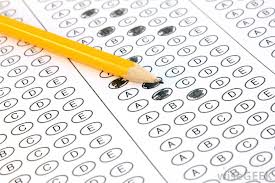
6. Test Scores
Test Scores: Show the printed results of your testing scores for Data Entry 10 Key test, Data Entry Alpha Numeric test, Microsoft Excel test, Microsoft Word test, and Typing test (speed test). You can often get a print-out from a website that tests you. Also, if you go through an employment agency, they usually have you do these tests to examine your abilities. You can ask them for a print-out or an email of your test results, which you can then include on your resume and in your portfolio.

7. Work Samples
Copy of your work samples. Show off things you have done in the past. This could be a pamphlet you created, screen shots from a website you created, specialty projects you designed, or an important project you helped complete. If you have impressive term papers with charts and graphs from school, you may want to include pages from those papers. Label each page in this section as “SAMPLE.” (looks best in permanent marker).

8. Salary Requirements
Salary Requirements: Use the salary history first, listing the company name, salary, and your title. Then list potential positions you may wish to have, the possible salaries you will accept, and the requirements (Negotiable; depending on experience and duties). Depending on the situation, you may want to keep their salary range in a lower-salary range or deter an employer if the job seeker has previously earned a higher income that the job calls for. When creating a “SALARY HISTORY” page for your portfolio, include all of your contact information. Also, include the contact information (and the name of the company) of your past employers, as well as the years you worked there. Most importantly, next to each past employer, list “Positive Range - $xx,xxx - $xx,xxx/plus health and vacation benefits. Do not offer a salary history unless it is requested. You can also just research pay scales for the particular position you are applying for, and use those numbers.
9. Description of Volunteer Work
Description of Volunteer Work. List the names of the organizations and their purpose. Explain the duties you did for the organization and any positive feedback you received.
10. Honors, Certificates, and Additional Training
Honors, Certificates, and Additional Training: Pull out your old yearbook or scrapbook. Enter clubs you were in, honors you won, awards you won, scholarships, courses and workshops, and any further education you had.
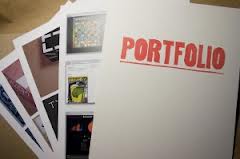

Accountant
The Accountant Portfolio is very similar.
1. Resume
Resume – include your best resume.

2. Employment/Master Application
Employment/Master Application – provide:
- Name, address, email address, phone number, whether you are a citizen, been convicted of a felony, whether you have ever worked for this company before, and the position you are applying for.
- Education: Name and address of school, dates attended, whether you graduated, and what kind of degree you got.
- References: Name, relationship, company, phone number, and address.
- Previous employment: Company, phone number, address, supervisor, job title, starting and ending salary, and responsibilities.
- Signature that the answers are true and complete.
3. References
References: Full name, address, company, job title, relationship, how long you have known them, and their phone number. Have 3-5 references listed.

4. Previous Employers
Previous employers: Name of company, address, telephone number, dates employed, and your title.
5. Job Title Information
Job Title Information. In this case, the sheet is called “Accountant.” Then, the page explains a skills summary, the details of the duties I have previously done as an Accountant and job history (includes the years and names of the companies).
6. Test Scores
Test Scores: Show the printed results of your testing scores for Data Entry 10 Key test, Data Entry Alpha Numeric test, Microsoft Excel test, Microsoft Word test, and Typing test (speed test).

7. Work Samples
Copy of your work or college paper samples. Show off things you have done in the past.

8. Salary Requirements
Salary Requirements: Use the salary history first, listing the company name, salary, and your title. Then list potential positions you may wish to have, the possible salaries you will accept, and the requirements (Negotiable; depending on experience and duties). For each position you have held in one company, change the salary to match that job title. This shows that you were promoted and received a raise.
9. Description of Volunteer Work
Description of Volunteer Work. List the names of the organizations and their purpose. Explain the duties you did for the organization and any positive feedback you received. List the name of the organization you were involved in, a thorough description of the website, specific information about the organization, compliments you received from the organization or those you helped (quotations), and all the functions you did for the organization. Volunteer work, being in school, etc. are important aspects to add to your portfolio to show that you do not have gaps in your work history.
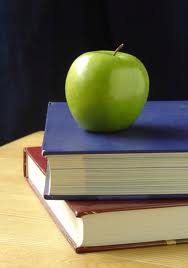
10. Previous Education Information
Previous Education Information: Name of the schools, addresses, phone numbers, and type of school. Then relevant courses may be listed out.
11. Transcripts
Unofficial copies of all transcripts. If you do not have these records, you can check with your state’s Department of Education or directly contact the school you attended to get the copies you need. Often you can just log on to your school’s website to obtain an unofficial copy of your transcript. Usually, you just need your most recent transcript, because it will list your other degrees and/or courses from other institutions.

12. Honors, Certificates, and Additional Training
Honors, Certificates, and Additional Training: Pull out your old yearbook or scrapbook. Enter clubs you were in, honors you won, awards you won, scholarships, courses and workshops, and any further education you had. Include a full page of items. Brainstorm if you must. You can enter things like scholarships, grants, awards, honor’s society, society memberships, clubs you were in, which shows you are well-rounded, (such as Drama Club, Spanish Club, Key Club, Thespian, etc.), student council representative, courses and workshops, training on computer systems, and diplomas.
Tips
- For the resume that you include in your portfolio, ensure that the resume is the same resume you originally applied with. For example, if you tailored your resume specifically for one company and/or one position, make sure that is the same resume you have in your portfolio that you present to the employer.
- If you can, make the portfolio colored. It should be impressive. You may want to use glossy paper. Try to not let the employer keep your portfolio so you don’t have to recreate it. However, if they insist or really want it, don’t argue with them.
- In the interview, hand the interviewers each a copy of your resume, and then hand them your portfolio, explaining that there is further information. One nice thing about a portfolio is that the interviewers will be glancing thru the portfolio as they ask you questions, giving you more time to come up with solid answers to their questions.
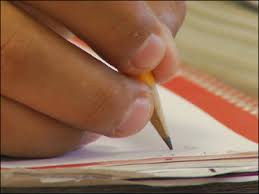
Personal Information
The following personal information you may want to keep close by at all times while doing a job search (keep it in your briefcase wherever you go):
1. Copy of your resume
2. Copy of your master application
3. Copy of your driver's license
4. Copy of any state or union licenses you hold (make sure they are current)
5. Copy of your social security card (and name change information if applicable)
6. List of references including names, street addresses, e-mail addresses, and phone numbers.
7. Copy of your birth certificate
8. Copy of any work preferences you may have
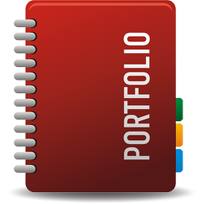
Job Portfolio
After the Interview
Try to get your portfolio back so you don't have to recreate it, but if the employer asks for it, let them have the copies of your documents. It will later remind them with how impressed they were with you.
If they got the pages out of order, kept some for themselves, or ruined some pages, re-do your portfolio. You may not need to re-do the whole thing. Just reprint what you need so that it is ready for your next job interview.
The Best Search Engines
- Jobs & Job Search Advice, Employment & Careers | Careerbuilder.com
Looking for a new job? Get advice or search over 1.6 million jobs on the largest job site, set alerts to be first in line and have new jobs emailed to you. - Job Search | one search. all jobs. Indeed.com
Click here to find millions of jobs from thousands of company web sites, job boards and newspapers. one search. all jobs. Indeed. - Find Jobs. Build a Better Career. Find Your Calling. | Monster.com
Find the job that's right for you. Use Monster's resources to create a killer resume, search for jobs, prepare for interviews, and launch your career.