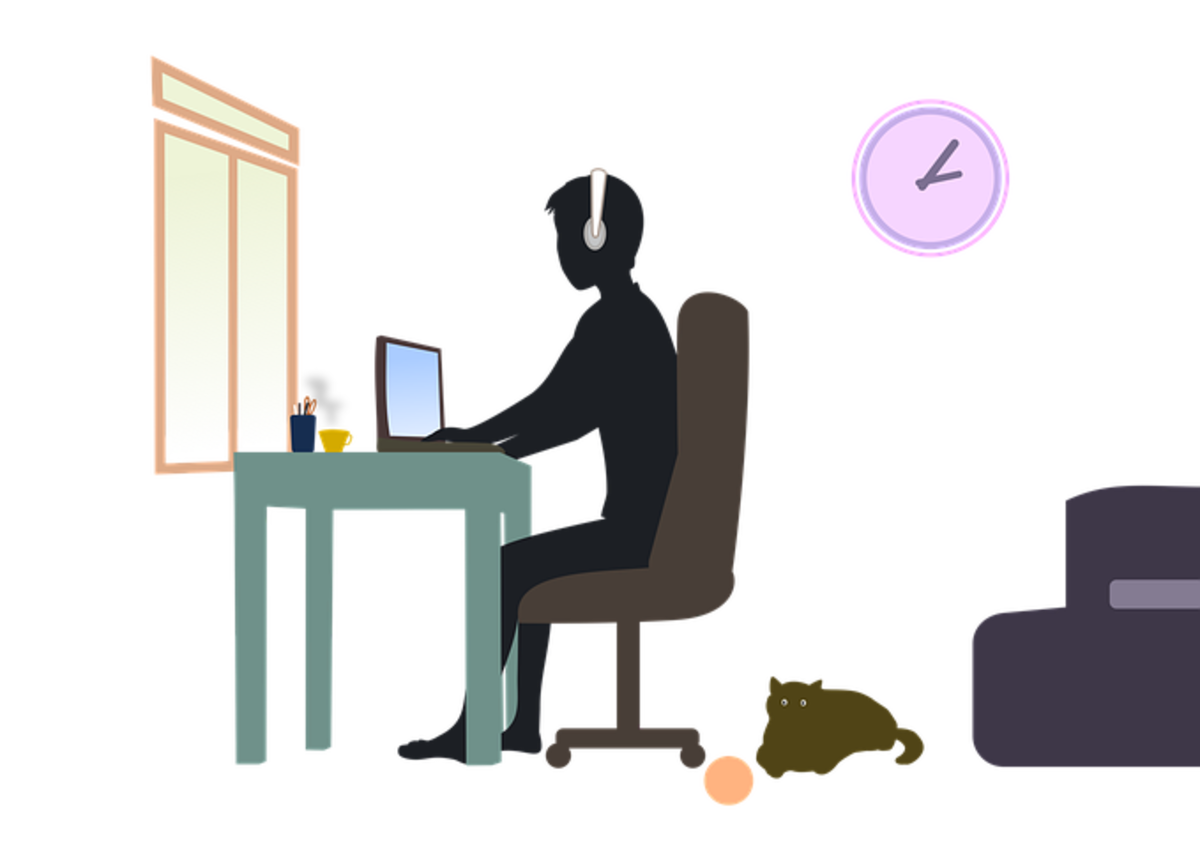Foundational Steps to Becoming an Ebay Seller - Part Two of a Three Part Series
Welcome back to article two of my three-part series of Foundational Steps to Becoming an eBay Seller. In this second article, the importance of researching, competitively pricing, and determining the best buying format for your merchandise will be discussed. In article one, registering for an eBay account, building trust through feedback, and having quality merchandise was laid out.
As you continue to follow these steps, you are building a strong foundation in which your online selling potential will grow. If you stumbled upon this article and have not read article one, you can read it here. The table below lays out the ten steps this three part series covers. This second article begins with Step #4 - Researching & Crafting Detailed Listings.
Article 1
| Article 2
| Article
|
|---|---|---|
Step #1 - eBay Account Registration
| Step #4 - Researching & Crafting Detailed Listings
| Step #7 - Taking High Quality Photographs
|
Step #2 - Building a Positive Feedback Reputation
| Step #5 - Competitively Pricing Merchandise
| Step #8 - Answering Customer Questions
|
Step #3 - Offering Quality Merchandise
| Step #6 - Determining the Best Buying Format - Auction or Buy It Now
| Step #9 - Closing the Deal - Selling Your Item
|
Step #10 - Shipping & Feedback
|
Step #4 - Researching & Crafting Detailed Listings
Now that you have decluttered, uncovered and cleaned up some saleable items, it's time to determine their worth and prepare them for the online marketplace. You have completed the dirty, heavy lifting, now grab a cup of coffee, turn on some background music, power on your computer and get ready to do some research - detailed, comprehensive research.

Researching items is self explanatory, it requires you to do online searches for items using Google, Bing, AOL, etc. It also requires you to search on eBay, Amazon, Poshmark, Webstore, eCrater, Etsy, etc. Most of these websites are also available for mobile app download.
Computer algorithms, web crawlers, and search bots do the work. Simply type in the internet search field the item being researched. For example, if you are looking to sell a pair of classic black Nine West pumps you no longer wear, simply type in, "classic black Nine West pumps." The returned results give a plethora of options for classic black Nine West pumps.
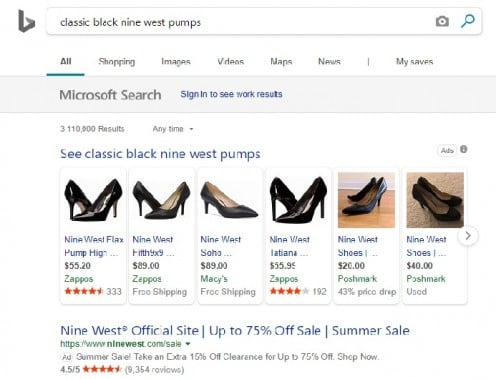
As shown above, the results will include pictures, stores, prices, etc. The price range varies for classic black Nine West pumps because the search did not differentiate a specific style or between new and used/pre-owned.
The example being used here is for a used/pre-owned item. Assuming they are leather and in good condition, research shows, on the low end, the shoes are priced around $15.00, and the high end $50.00. At this point, you are either happy or sad with the results. Keep your expectations and emotions flat - this is business.

If, when researching, key descriptor information is available, such as the original packaging (or vendor tag) with the exact name of the item, the style number, or the universal product code (UPC), you have an advantage.
With the UPC barcode, simply scan the item's barcode on eBay or on QR Code Reader app. Having the UPC information and a reader app aids with research. It also helps with crafting the item's listing description, as well as determining a fair market selling price.

Using the Nine West example, let's say the original box states the name of the pumps is Tatiana, and the UPC for a pretend size 8 is 737439814112. For the Nine West shoes, the Bing return search results are more exact and filtered as displayed below.
Notate the high/low prices and key descriptor information and move on to researching your next item. The purpose of these examples is to show how the more information you have when beginning research, gives you better information when concluding research.
Remember, by doing research, you are ascertaining the implied value and going rate for your item or similar items. It is also preparing you for writing your item description. In short, be thorough. However, do not spend too much time researching any one item.
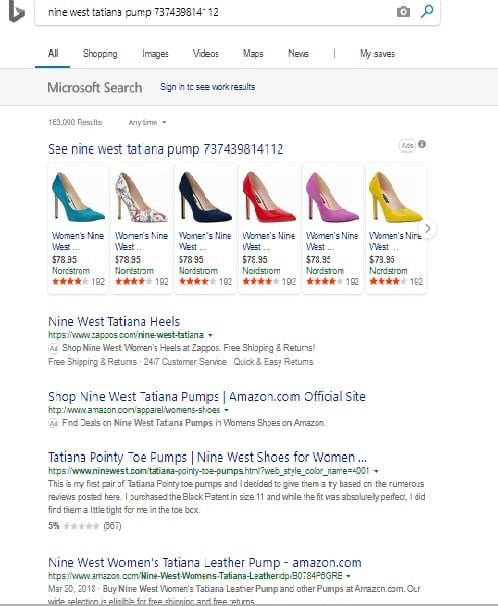
Now that you have researched your items, it is time to write the listing description. Listing comprises several steps, and there are many step-by-step, how-to articles available online giving instructions for each step. Therefore, those specifics are not in this article. Furthermore, eBay's listing process is intuitive and fairly easy to use.
In spite of the ease of listing on eBay, many items go unsold due to easily correctable seller mistakes. The most common of which is either being overly descriptive or not descriptive enough. However, there are many, many more reasons why items do not sell. Let me begin by addressing obvious item listing mistakes, including, but not limited to:
- Listing in the wrong category. (e.g. Men's versus women's jeans)
- Incorrectly classifying an item's condition. (e.g. Brand New versus Pre-Owned/Used)
- Vague item titles. (e.g. Red shirt - Gorgeous! L@@K)
- Not including or inaccurately stating the brand, size, color or fabric content. (e.g. Chaps is not Polo Ralph Lauren and 3XB is not XXXL)
- Selling fake, knock-off or items with questionable authenticity.
A word on authenticity - DO NOT sell anything you know is fake. If you are uncertain as to the authenticity of an item, do not sell it. Selling fake merchandise is a crime. I cannot be any more direct than that.

Listing errors are inevitable if you sell on eBay, or any online platform, which is why it is crucial to be as accurate as necessary. Listing accuracy also keeps you from being dinged with a Not as Described case from a buyer. And trust me, there are a few shady buyers looking for listing discrepancies to fleece you of your merchandise and your money.
When you begin to craft your listings, the key information you provide allows people, more specifically, web crawlers and search bots to search and find your items.
When creating your listing and to maximize Search Engine Optimization (SEO) :
- Make sure you select the appropriate category.
- Create a specific listing title. (e.g., Pre-Owned Nine West Tatiana Black Leather Classic Heels Pumps - 8B)
- Indicate if the item is Brand New, New (without packaging, tags, etc.), or Pre-Owned/Used, in the title, as well as, in the item specifics and the detailed description.
- Fill in as much of the Item Specifics as possible, such as brand, size, color, material, origin, etc. If you have the specifics, include them.
- In the Item Description section, use bullets to summarize much of the same information as detailed in the Item Specifics section. However, here is where you can include measurements, description disclaimers, return information, and international shipping information. Also include interesting historical information.
Step #5 - Competitively Pricing Merchandise
You are a small operation, and do not have marketing consultants conducting pricing focus groups on your products. Therefore, do not price items too low, and do not overvalue and price excessively.
When prices are low, most customers will only want to negotiate an even lower price. When prices are too high, customers will watch the item or add it to their cart and wait...and wait...and wait. Unfortunately, pricing is no longer based primarily on the law of supply and demand. eCommerce and online shopping has changed the way pricing works, and an item's value is highly subjective. Consider these factors first before setting a price:
- What is the actual suggested retail price by the manufacturer? This is your starting point. Depending on answers to the questions below, gauge your selling price with this amount first.
- Is the item rare, limited edition, sold out? If yes, price higher.
- Is the item easily accessible online or in brick and mortar stores? If yes, price lower.
- Are there several available for sale on eBay? If yes, wait to sell your item later.
- Is the item an authentic luxury or high value designer item? If yes, price higher.
- Will shipping the item cost more than the item is worth? If yes, consider not selling the item online. Use another venue, such as a yard sale or Craigslist.
- Does the cost of recouping fees exceed the value of the item? If yes, consider not selling the item.
- Is the item vintage, a collector's item, antique, original, one of a kind? If yes, let the market determine the worth.
- What is the condition of your item? The better the condition, the better the price.
Being an entrepreneur requires mathematics, so brush up on your skills because as you can glean, pricing is complex.
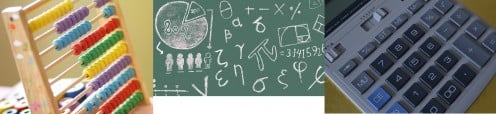
Much of the complexity has to do with the addition of overhead, such as shipping and packaging supplies. Overhead also includes your time, mileage, storage fees, etc., and must be taken into account when pricing items.
Potential customers do not care how you arrived at your asking price. Either they will or will not pay it, and a buyer has four immediate purchasing decision options available:
1. Buy it at your listed price.
2. Don't buy it.
3. Attempt a Best Offer negotiation.
4. Try to wait you out for a price reduction.
Knowing these factors, along with your high/low pricing research information, consider the rock bottom lowest amount you want/need for the item (factor in fees, overhead and shipping) and then add 15% to 25% to that amount. However, do not set a price which is lower than the lowest research price you found. You have now arrived at your listing price. Now the question is what is the best selling format to choose for your item.
Step #6 - Determining the Best Buying Format - Auction or Buy It Now
You have created your eBay account, earned and built up your feedback, done your research, crafted your listing and determined a fair competitive price. Now it's time to determine if you should auction your item to garner more cash or go for a straight Buy It Now listing. You question whether you should accept Best Offers or hold firm on your listed price. These considerations all hinge on time, the time of your customer's and yours. Let's examine each format.
1. Auction - Allows you to list your item for 1, 3, 5, 7 or 10 days. You set a minimum starting auction price and customers bid on your item within your specified time-frame. There are premium listing fees associated with 1, 3, and 10 day listings. You can also add, for an additional fee, a "Reserve" minimum price, which if set and not reached through bidding, you are not obligated to sell the item.
eBay auctions allow sellers to have the option of adding an immediate Buy It Now price to their listings. This is beneficial as some customers do not want to wait for an auction to end, or for the item to exceed the Buy It Now price. Auction listings are ideal for items where the value is not necessarily known, such as artwork, handcrafted items, discontinued rare items, antiques, and limited edition merchandise.
At the conclusion of an auction, if the item has bids, the winning bidder has two days to pay before you can open a non-payment case. The customer then has four additional days to pay once the non-payment case is opened. If the customer still does not pay after the fourth day, you can close your non-payment case, receive a refund credit for your "Final Value Fee" (eBay commission), relist the item for another round of auctioning, and the customer receives a negative strike to their account.
2. Buy It Now - Allows you to sell your item for a set fixed price. A customer can purchase and pay right away for your item. With a fixed price Buy It Now listing, a seller can offer multiple variations of an item within a single listing, such as offering different sizes or colors.
A fixed price Buy It Now listing continuously renews every 30 days until the listing is cancelled. Buy it Now listings are good for in demand items, such as specific styles or sizes of bras, shoes, designer neck ties, pocket squares, socks, and key chains. Most shoppers know what they are looking for and the price they are willing to pay.
With either buying format, your research results can help determine which option is best for the items you are selling. Going back to the Nine West shoes example, if you notice similar listings are mostly Buy It Now, it would not be prudent to have an auction listing.
Although I personally have more Buy It Now listings, having a mixture of both formats tends to bring in a variety of customers making multiple and repeat purchases. You can also accept or invite offers to sell your goods. In the end, if you have priced your items fairly and competitively, used your research information, as well as, eBay's 50 free listings, you can play around with each format until you build up a comfort level to determine which format works best for the merchandise you are selling.
© 2019 KR Glenn