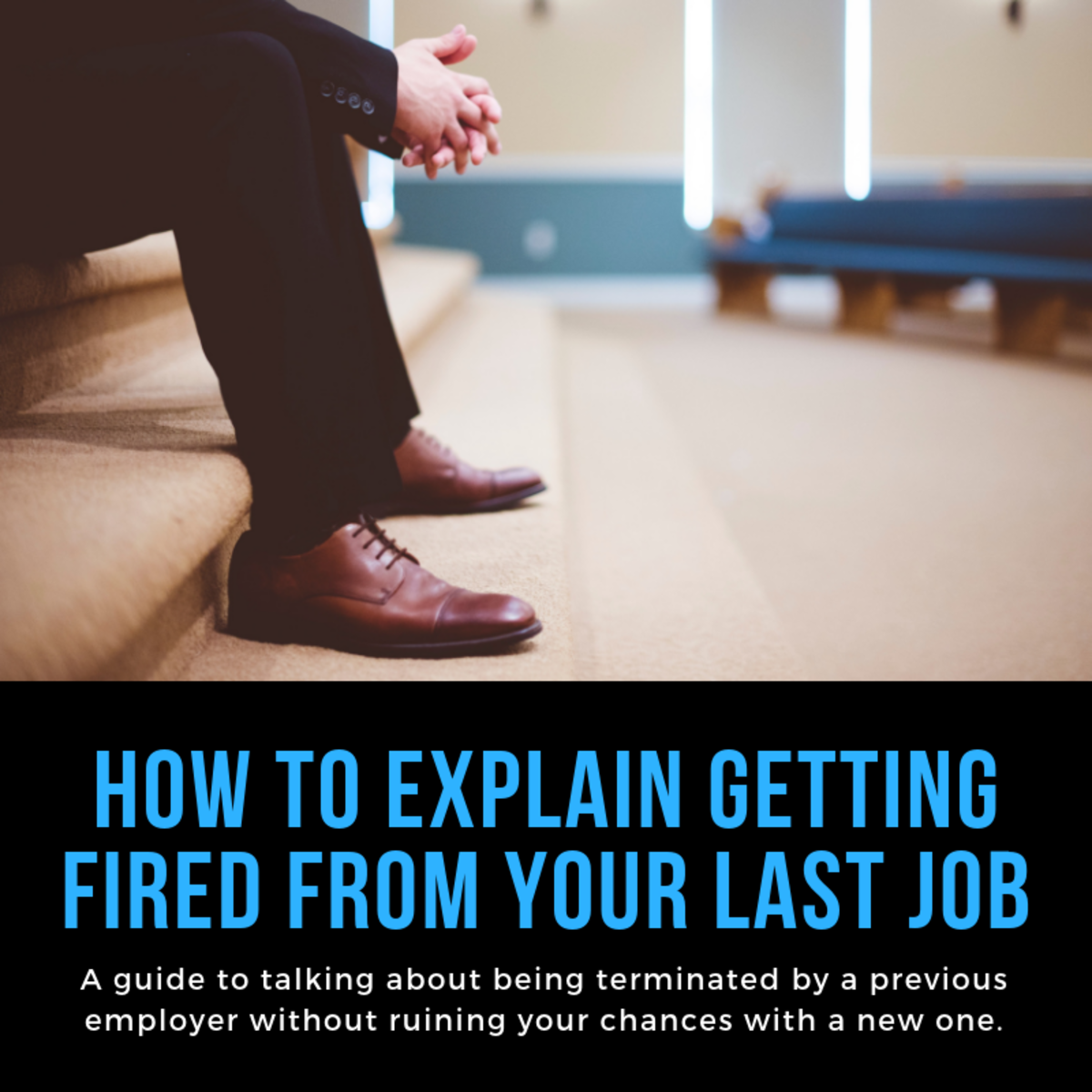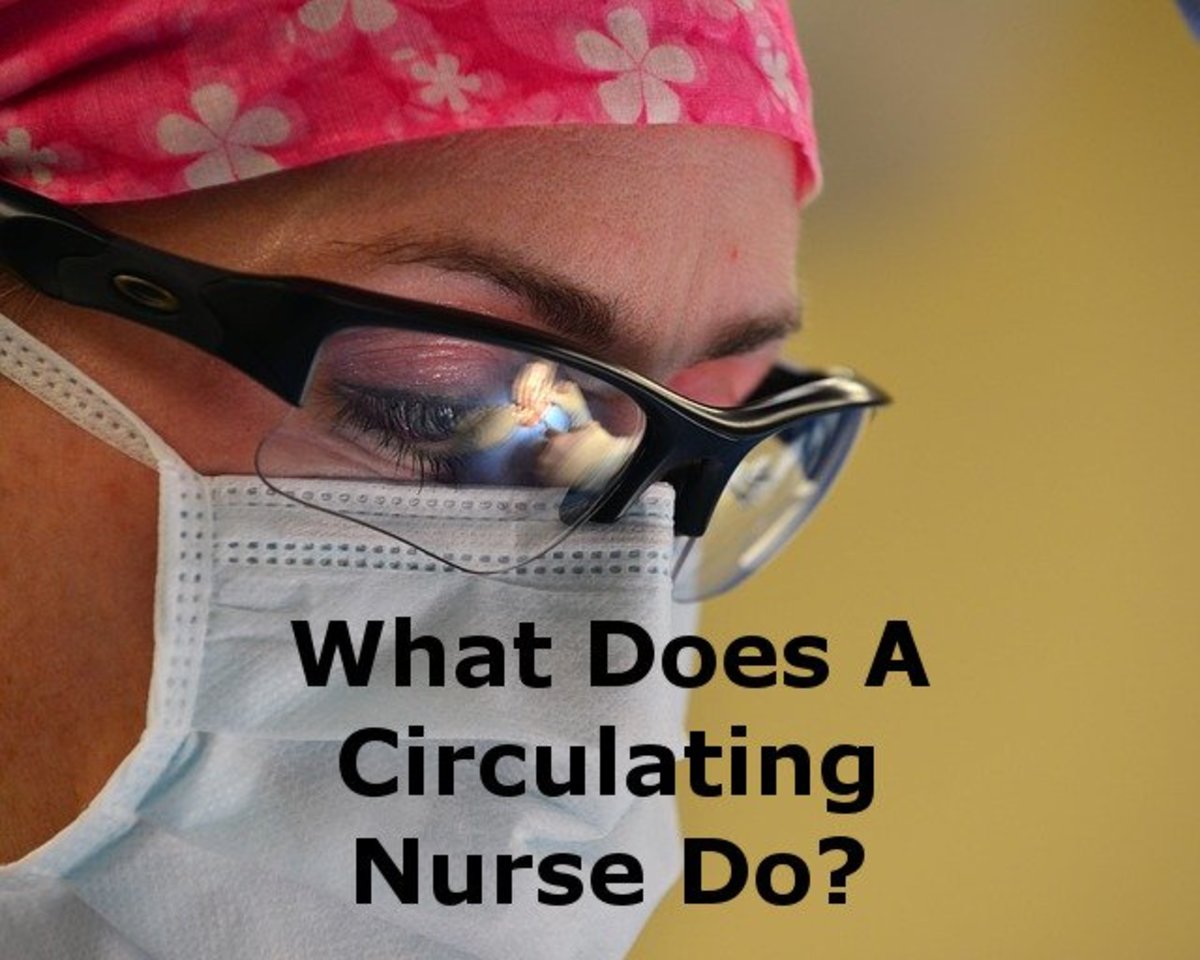Get that Job in 10 Steps (Part 1)
I’ve gotten 11 different jobs in the last 14 years.
A few were the result of promotions with the same employer, but altogether, I’ve worked for six different organizations in that period of time.
If they were good positions, why did I leave? There was an assortment of reasons. Sometimes, it was for a quality-of-life change. At the time, I might have been looking for a higher salary or for more time at home. It might have been because I thought the job would be one thing, but it turned out to be something else…something I didn’t like as much. A couple of moves were to gain more experience in a particular area.
My husband jokes that I am a pro at getting jobs . . . I just don’t always prefer to keep them.
During my most recent job search, which yielded the job I have now, my call back ratio was around 1:2. That means I was contacted by nearly half the employers to whom I sent resumes. Before I selected my current job, I turned down four other offers. And yes, that was even with my varied work history.
So whether you’ve been dreaming of a change, or whether you’re already neck deep in a job search, there are some rules to live by when it comes to getting a job.

Step 1: Search and search broadly.
Contrary to other advice you may have received, the first step is not to update your resume. You should not touch your resume until you have a clear idea of what you want it to say because if you’re not clear, that will come across on paper. And you will not know what you want it to say until you have some specific jobs in mind.
Your very first step is to get a general sense of what’s out there. Leave your possibilities open. If you use Indeed or another job board, leave your search terms on the vague side. Employers can post positions for which you’re qualified using many different key words, even ones you might not typically use. Also, you don’t know what you don’t know. Don’t assume that just one type of key word search might produce all the relevant results. Instead, peruse a lot of jobs that are related, even loosely, to what you have in mind.
Step 2: Read closely.
I’ve found that this phase can shape or modify your career objectives, in a good way. You may have started searching with some pre-conceived ideas about the type of jobs you’d like to do. But, as you read real job descriptions, rates of pay, hours, and other requirements (like “on call” or “travel”, for instance) . . . in other words, when you start to get a feel for what it’s like to live with this job day in and day out, your goals and priorities might change.
At this point, it may become less about, “What title do I want?” or “What is the work I want to be doing every day?” and more about “What kind of lifestyle do I want to have?” or “What is sustainable for my situation right now?” For example, if you have kids or care for elderly parents, this might require that you have more of a work-life balance or that you’re available certain hours. If you’re in a financial crunch, that second shift opportunity with a pay differential could be more attractive, even if the work itself is less appealing.

Step 3: Select jobs that fit you. Be choosy.
It is not a bad idea to formalize this by approaching your job search with a checklist of criteria or a rubric by which you can separate the jobs that suit you best. What are your non-negotiables? What are some areas where you could tolerate some flexibility? What are some unique benefits that might offset some other drawbacks? (After all, no job is perfect.) When you read a job posting, give it a score based on how well it matches your list. When you find jobs that score high, save them.
When it comes to your qualifications, there is a zone of proximal development for selecting jobs. Pick jobs that are in your sweet spot; they should be a dead-on match for your credentials, or slightly above or below what you’re able to do. Don’t overreach for jobs you’re really not qualified for.
On the other hand, it might make sense to choose a job for which you’re overqualified, if the job offers an unparalleled advantage in some area that is of great value to you. For example, if you’re allowed to make your own hours, that could be a trade-off worthy of a lower salary.
Step 4: Play detective.
After you’ve identified a handful of jobs that interest you, Glassdoor is your best friend. This is where you discover what really goes on in the company, the things they can’t include in a posting. What is the culture? What is management like? What is the PTO policy? Minimally, read the employee reviews, the interview disclosures, and the benefits page. I’ve gotten great inside information here that has either confirmed my choice or caused me to cross some positions off my list.
If not, at least it will arm you with more information for the next step.
Please check back soon for Part 2, where I'll discuss the best techniques for writing a resume, cover letter, and nailing the interview.