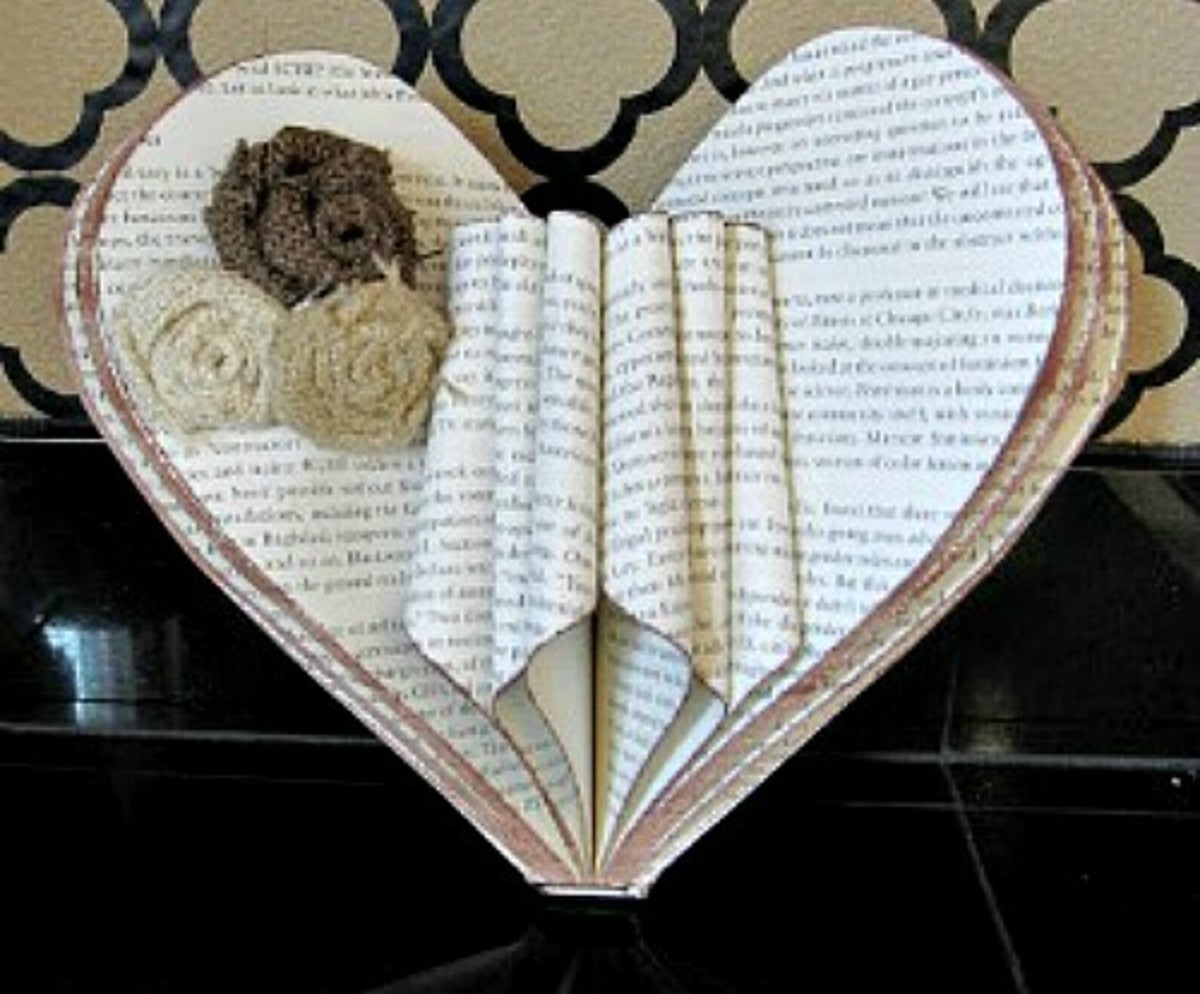Google Analytics Bounce Rate: Help and Tips to Increase Pageviews
Managing a blog or website is undoubtedly exciting when you have lots of visitors and, of course, returning traffic. On the web, loyalty comes next to interest. If your users keep coming back often, it simply is because they are addicted to what you offer them—whatever it is.
Your website or blog can be a gallery of photos and videos, a news source, review magazine, or practically anything one can think of. At the end of the day, what you want is interaction from your visitors, and reaching your goal is virtually impossible if you do not give them more than they are expecting.
Evidently, poor content is one thing that can easily drive your visitors away. Similarly, broken links, page loading issues and bad navigation are also factors that can badly affect your traffic and engagement. For this reason, it is vital that you monitor your traffic data closely and regularly analyze statistics regarding the behavior of your audience.
This is where Google Analytics steps in.
Google Analytics is a service that has been helping website and blog owners discover, study and increase their audiences since 2005. Overtime, the service, which was initially formed from Urchin on Demand, has undergone tons of improvements. The traffic-analyzing product now boasts outstanding features that let you know virtually everything about your users, and even make essential experiments as you aim for the best results.
Did You Know Google Analytics offers tools for:
- Advertising and Campaign Performance
- Analysis and Testing
- Audience Characteristics and Behavior
- Cross-device and cross-platform measurement
- Data Collection and Management
- Mobile Apps tracking
- Product Integrations
- Sales and Conversions
- Site and App Performance
One particular data we are looking at in this hub is the bounce rate.
Now, straight to the point.
What is Bounce Rate?
Google tells us through its support center:
Bounce Rate is the percentage of single-page visits (i.e. visits in which the person left your site from the entrance page without interacting with the page).
So, simply put, whenever a visitor lands on your website or blog, then leaves without viewing another page, your bounce rate increases. Logically, a very high bounce rate percentage indicates that you are far from getting the most from your users.
When you have millions of unique visits and pageviews every month on your site, exceeding 60-70% might be no reason for concern. But when you only have a few monthly landings, every pageview counts. That is when you need to start looking at what you can do better in order to stop your visitors from bouncing away. Remember, the keywords here are interaction and engagement.
Importance of Pageviews – Did you know?
- Google AdSense earnings are based on pageviews and clicks, so more pageviews eventually translate into more revenue.
- CPM (Cost Per Mille) networks pay you for every 1,000 impressions you are able to generate. An impression is registered whenever an ad is displayed, so if you display one CPM ad on each page of your website and your CPM network pays you $1 CPM, then having 3,000 daily pageviews would give you $3.
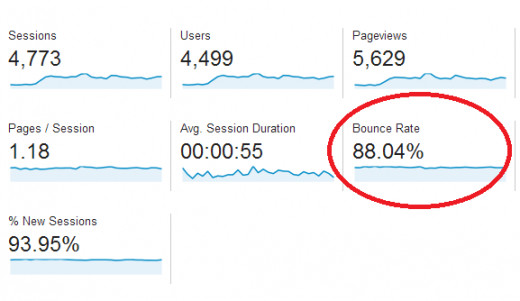
Do you pay attention to your Google Analytics reports?
How to Reduce Bounce Rate?
You should always go all out for the maximum bounce rate reduction possible. In subsequent paragraphs, we’ll be assuming that your website is based on text content – be it news content, explanatory or analytical articles.
Note: If you decide to try the tips listed below, remember to keep an eye on your Google Analytics reports and your users’ reactions at the same time, so as to determine how effective your steps taken are.
Interlinking
Adding links to internal pages of your website is a good practice that not only helps with the indexing of your pages, but also enhances navigation. These links serve to propose further suggestions on where readers can explore related topics on your site.
If you are running a multi-sports website, consider having rich pages for every sport, competition, team, player and season, and link them together. As another example, you would want to dedicate pages to manufacturing companies, products and exhibition events if your source focuses on technology.
External links
Using external links to refer your users to detailed information you don’t have on your website can be a good practice. But doing so also means losing your readers to the source you are linking to, unless you have set external links to open in new tabs. The benefit of opening external links in new tabs is that your website’s page remains open in your users’ browsers–hence giving them the chance to come back and engage with your content later on.
You can use the target (HTML) attribute to manipulate your links, as done in the following example.
<a href="http://externalurl.com" target="blank">Link to external URL</a>
Sidebar presentation
Your sidebars are very important parts of your website, so you should make sure they feature your very best content. If your website covers different subjects from different points of view, displaying static content on your sidebars across all your pages can negatively affect your engagement.
Always opt for dynamic sidebars and use them to showcase links that are highly relevant to the content under your users’ eyes.
Images and videos
Adding lots of high-resolution images is a great way to illustrate text-based content. Images and GIFs improve readability and add value to pages. Likewise, inline videos—such as clips embedded from YouTube, DailyMotion or Vimeo—can increase your readers’ excitement and make them appreciate your content even more.
This not only conveys higher chances of getting your content shared on social networks, but also better chances of getting your readers to scroll down your page and discover whatever might be featured at the bottom of your site or down in your sidebar.
Thumbnails
Showing related content is by far one of the most effective ways to earn more pageviews, but your sidebars are not the only areas you can use to perform this trick. Why set limits when you have a full screen to promote your best content?
You can actually do so within your articles, above or below them. Nonetheless, wherever you decide to do it, use linked thumbnails! Yes, simple text links are so "old skool" and boring... On the contrary, thumbnails add life to your pages and also let you display provocative images to tempt your readers. When you are after pageviews, this can easily do the trick and reduce your bounce rate.
Design and format
The better your design, the more your visitors will respect your website. For best results, consider using bright colors and medium fonts, and avoid using too much JavaScript. The vast majority of your website should be able to load with its full presentation even with JavaScript turned off in major browsers. Ignoring these tips can drastically bring down your site’s reputation, and ultimately your visitors’ attention.
Page speed
The time your website’s pages take to load matters a lot. A quick website usually leads to more engagement and better user experience. The following are quick tips that will significantly increase your website’s overall speed.
- Use a Content Delivery Network to serve media content.
- Use a web cache to reduce latency and network traffic. W3 Total Cache and WP Super Cache are ideal plugins for blogs or sites powered by WordPress.
- Avoid loading content wastefully from other domains—be it media content, scripts or ads.
- Use an image optimization service to reduce the size or weight of your images. Yahoo’s popular Smush.it service works great for this, as it significantly lightens images without affecting their quality.
- Avoid using large background images on your site. This usually has a lot of impact on your speed. Solid colors as backgrounds—for instance white, gray or black—have proven to be just fine for most web users.
- Avoid having too long pages with lots of content. Your site can be optimized to the maximum, but if you have tons of thumbnails, text, ads and banners below the fold, it will more or less tarnish your users’ experience. Consider keeping the height of your pages at a reasonable level and focus on placing your best content above the fold.
There are a lot more techniques you can use to reduce your website’s speed. A few other methods consist of minifying your codes and minimizing redirections, moving CSS and JavaScript to external files and placing CSS at the top while pushing JavaScript at the bottom, etc.
Nevertheless, the tips above are quick ones that can easily be carried out.
Search system
When your website or blog has a lot of pages, it can be difficult to present the right information to your users. In order not to force them to leave without being satisfied, you need a search system that returns accurate and well-formatted results. Do not be surprised if a visible search box at the top of your website spectacularly reduces your bounce rate.
404 Not Found page
A badly written URL in the address bar, deleted pages or redirection problems are common errors that can halt a web user’s browsing session and direct them to 404 Error pages. With a bit of creativity however, you can prevent your visitors from turning to other sources to find the content they are looking for. Enhancing your 404 Error template with a search box, suggestions and a link to your homepage can prompt your lost visitors to explore other options and discover other pages of your website.
Slideshows
Perhaps, the best way to lower your bounce rate and increase pageviews is by publishing insightful and entertaining slideshows based on rankings. Rankings/List articles (Top 10, Top 50 and Top 100, etc.) are very well appreciated on the web, especially when they are well illustrated, provide rare information and are fast to load. Some websites such as Reuters and Santa Maria Times boast unique slideshows that slide without reloading the page. Other sites require readers to be more patient, but it’s worth the wait if the content is engaging.
Slideshows are also useful when you need to break long articles in several parts. Give it a try and expect positive results.
Note: Consider using pop-ups on your site only by request; for instance, when a user clicks on your login button or when they decide to take a survey. Taking advantage of pop-ups to showcase your content can easily disturb your visitors and bounce them away within seconds.
Rate the tips above


Google Analytics Bounce Rate: Positive High Percentage
As stated above, you should always do your best efforts to reduce your bounce rate as much as possible, so as to generate more pageviews and more income. Yet, do not feel dejected if your statistics remain almost unchanged, even after following all the tips above.
This is because, as surprising as it may sound, a high level of bounce rate can sometimes be considered a good thing, in that you are attracting exactly the right kind of traffic. Let’s assume you are managing a cooking blog with thousands of recipes, and a visitor only wants to know how to prepare apple pies.
The visitor will likely land on your relevant page, follow your recipe’s steps and then leave satisfied as they’ve got exactly what they were looking for.
In Google Analytics’ eyes, this scenario depicts a bounce rate situation. In your user’s eyes though, your blog was very useful and they had a positive experience; therefore, they are likely to come back next time they need another recipe. Now, how great is that?
It is in such cases that you, the blog owner, should be pleased, as your blog served a useful purpose.
We can conclude that, no matter what you are striving for, user satisfaction should always be your main priority. If this means low pageviews, so be it. But if you have a chance to bring down your bounce rate, waste no time!
Remember, the more you give to your visitors, the more you will receive from them, and how well you are doing will show in your Google Analytics report.