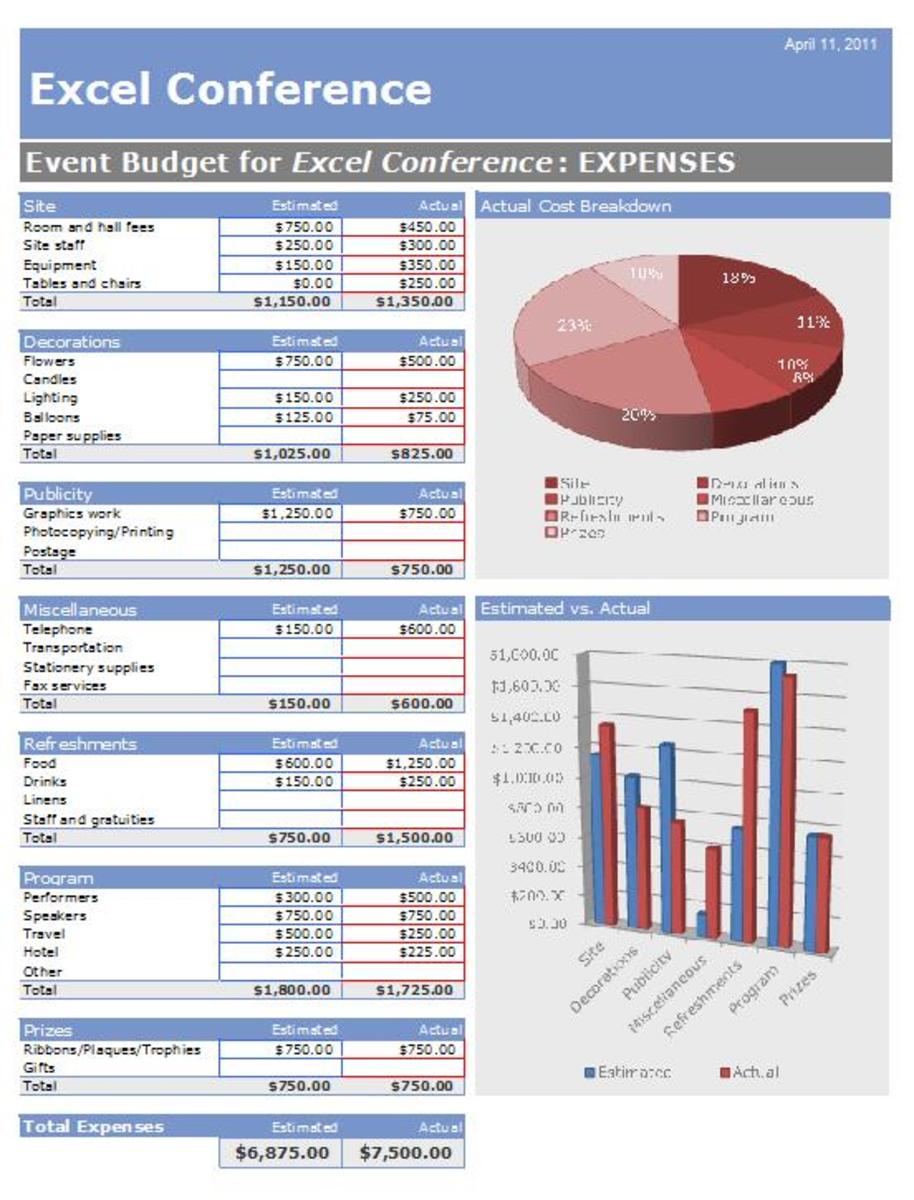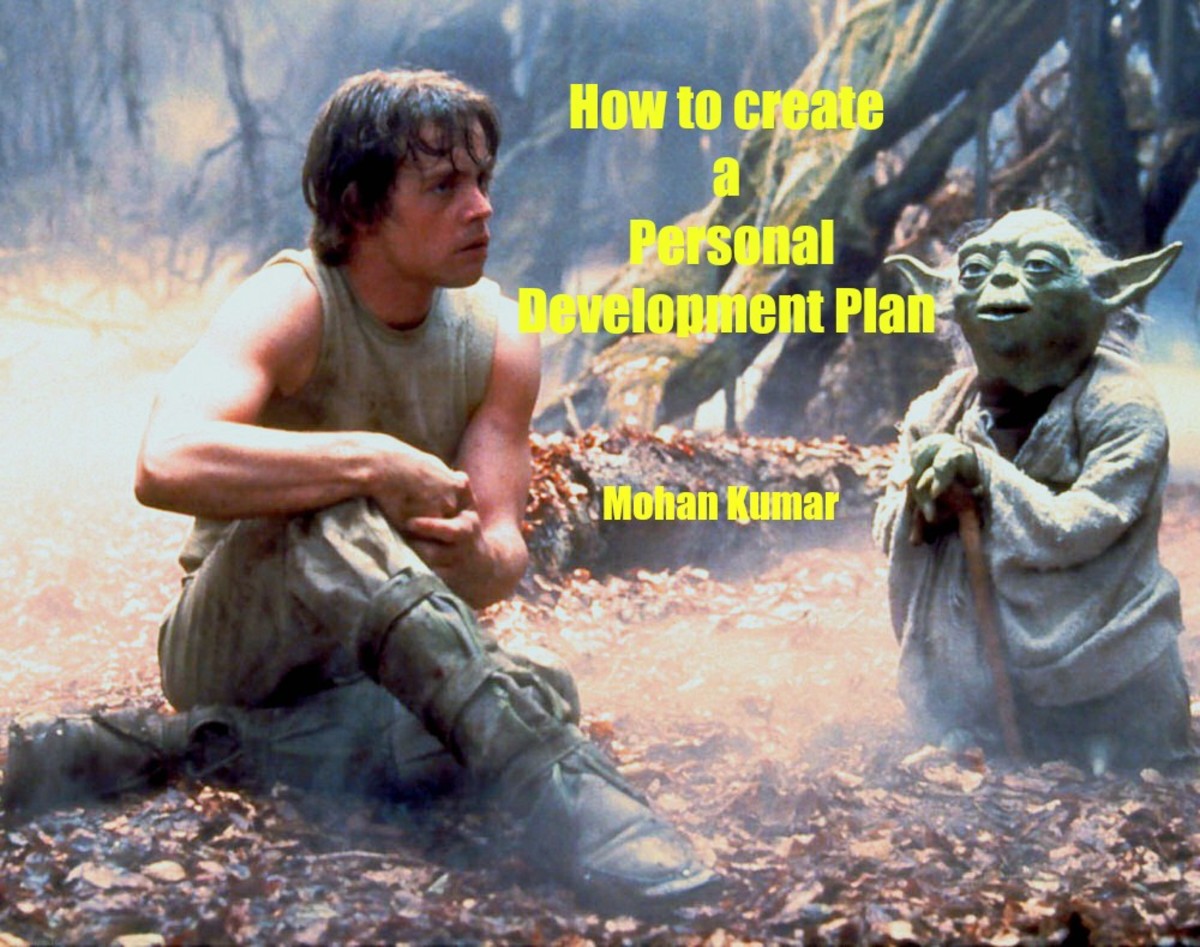Simple Graph Creation with Microsoft Excel
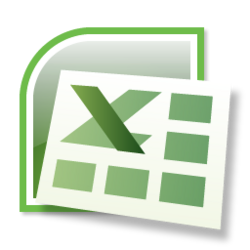
I knew nothing!
Until I started at my current employer, I really knew nothing about Excel. I never had a job nor really did anything in school that needed it. Microsoft Word sure, but never too much Excel, even in my technical schools post-high school.
I knew how to do simple stuff like say, keep a log of events, money earned, or make a budget, but definitely nothing graphic. And when I played around and tried to make a graph, I seemed to just mess it all up. My axis would be labeled incorrectly or there would be a bar on the graph for data I didn't want. Heck, even now that I'm fairly proficient with graphs, sometimes I still need to do some manual adjustments. This becomes even more true when you start developing complex graphs, which are fairly silly in my opinion, more on that later.
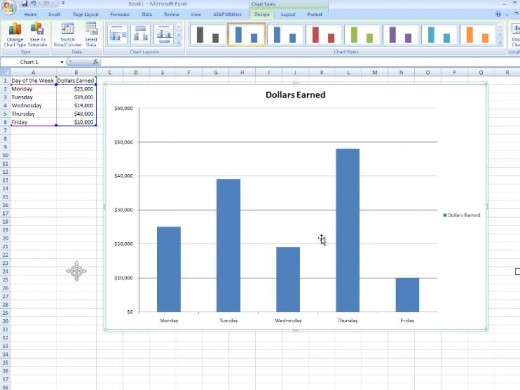

Movin' on up
After a few years my technical abilities and adaptability were recognized and I took over a few more jobs before finally ending at my "software support" position. A title that's fairly obscure, essentially I program the workflow and design many of the processes at a collections firm. I do a ton of account and statistical analysis in order to predict best areas to focus our efforts and methods of dealing with problems.
Soon I found out that data simply can't just be given to management in simple formats, no matter how long and arduous it was to produce to that point. It's pretty frustrating really, but you have to roll with the flow, you'll find much more frustrating things in your business I'm sure. Formatting for most of the analysis I've done is still mainly in a table format with no graphs. Possibly my morale nowadays, I've produced way too many points of interest that have been ignored.
Usually when I use graphs nowadays it's either upon request for our clients or I want to get my interests through to management. You might get to a point where your bosses give some "I'm too busy" or "I'm not reading all of that" excuses, and even when cut to the point, text still doesn't do justice. Regardless of the importance of the data itself, people react better to visual stimuli, so I had to adapt. It still bothers me to this day when the data is ignored in favor of layout and formatting.
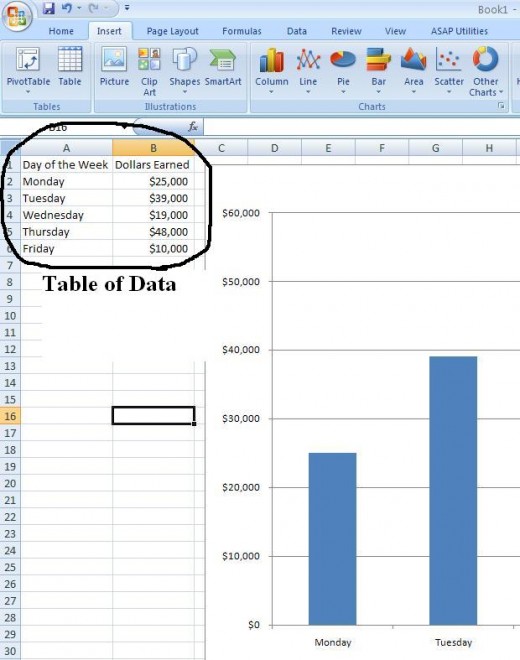
Graphs need tables of data
Now, when I say table, I don't mean we have to actually use the Table format available in Excel. Essentially what I mean is, sets of data relative to each other, with headings. Headings keep all of your data properly labeled and in order. Depending on what you're doing in Excel, lack of headings can even cause your data to be flawed. A solid example would be Pivot-tables, I trained a manager to use pivot-tables, on her own she decided to not use headers and eventually when I watched her I was able to fix that.
Once you get the data, you get the graph
Once you have the data and it's properly formatted with headers, the rest is literally just a few clicks away. Next, select all of your data, making sure not to include any cells outside of the range you're studying. Navigate to the Insert menu and select your graph style. Bam!, you should be done, a very simple graph just to show how easy it is. The graph could have issues if the data isn't properly formatted or there were selected cells that weren't pertaining to your data. For example, in the above picture, you wouldn't want to select any of the blank rows that start at row 7, and you wouldn't want to include any blank cells to the right of your data layout.
Check out a quick video below!
Me making a basic graph
© 2011 Grifter