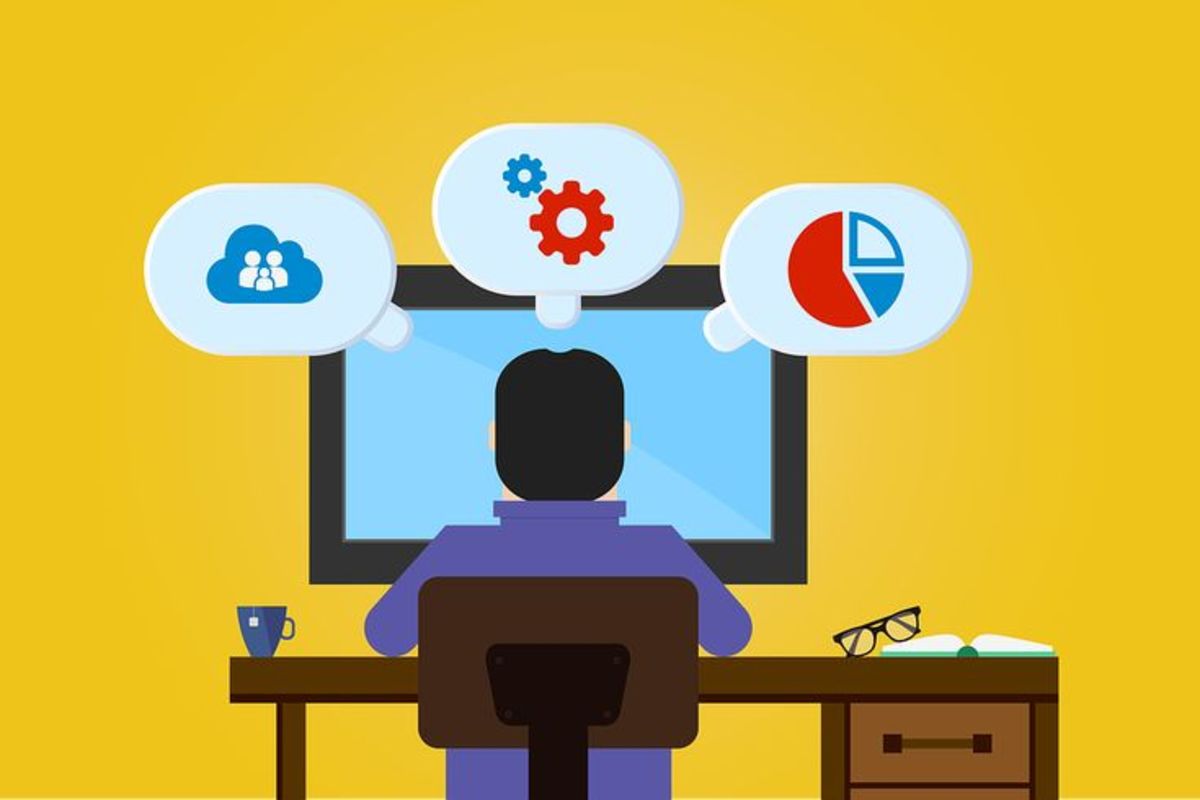- HubPages»
- Business and Employment»
- Marketing & Sales»
- Internet Marketing
Guide to Creating Powerful Mass Email Marketing
If you want mass amounts of repeat customers then you need to start using email marketing.
When you discover how to set up an autoresponder, learn about the different types of email marketing and the advantages and disadvantages to this type of marketing you'll be on your way to automating the process to getting repeat buyers.
By the end of this article you will be ready to take the reigns of mass email marketing.
Creating Your Autoresponder
A lot of you might be wondering what an autoresponder is, even though you've probably unknowingly interacted with many of them before. When someone signs up through a form on a site by entering their name and email and they automatically get an email response, then chances are they were just put on an autoresponder list.

This frees up the business owner because they don't always have to be there to start sending out emails to their potential customers. I personally use iContact as my autoresponder and have saw great results with them but let's get into how you want to set it up.
You want to be marketing a "front" product that directly relates to whatever incentive you gave them to sign up. This will be your flagship product that you start out with, and then you can advertise other products to them later on. In order to get most people to want to buy something you have to mention it at least 5 to 7 times before they'll pull out their wallet. Knowing this fact, you'll want to set up an autoresponder series that has at least 5 to 7 emails about your front product. You'll also want to add that many emails for every other product you want to promote.
When setting up your email list, you get to chose when you want the email to be sent out. If you select 0 then as soon as someone signs up to your list they will get that email. If you select 7 then a week after someone signs up to your list they will get this email. You can use any number you want for this, but when you're talking about one product, you don't want them to forget about your product. There's nothing wrong with sending someone an email every single day for 7 days in a row if they signed up to your list for something that directly relates to your product. This ensures that they won't forget that they signed up to your list and your product will stay on their mind for at least a week. Then you can give them 3 to 5 days without emailing them before you start promoting your next product. Can you see how easily your marketing can be set up on autopilot? Now let's take a look at the different types of email marketing tactics you can use.

3 Types of Email Marketing You Should Know About
There are a ton of different marketing tactics you can use with your autoresponder but I want to mention 3 methods that will really help you bring in sales. One of the simplest methods is what is called "email postcards", which is very similar to what a regular postcard is. You'll have a short email with some images that gets right to the point. It'll announce something like a new product or a sale and really catch the reader's eyes. It quickly tells them what's new and then coaxes them to click and check it out. This method is used frequently by clothing companies.
One of the most common types of email marketing is what is called an email newsletter, which is just like an in-print newsletter. What you do here is email your customers helpful information, build a relationship with them and they start to trust you enough to buy almost anything you promote. When you help solve their problems or talk about things that interest them they start to wonder how much more valuable the products you're selling must be. I mean, you're giving away some really good content for free, so the paid products have to be more valuable, right? This method is used frequently by people in the internet marketing industry.
And the last marketing method would work with any type of business. You can simply email people coupons to encourage them to buy more things. People LOVE getting hooked up with deals! So if you can frequently drop in some coupons for your products or someone else's you'll start seeing a lot more sales. Heck, some marketers get people to sign up to their list just by telling them straight up that they will email you coupons for a variety of different stores. If you're an avid affiliate marketer, you know that companies will often give you coupon codes to send out to your customers to market their products. So with this method you could set up your own business without even having products of your own! But not everything about email marketing is advantageous.
Advantages and Disadvantages of Email Marketing
I'd love to tell you that there are no downsides to email marketing but there are a few. One of the biggest downfalls is that you can be marked as a spammer. This is why you need to tell people beforehand what to expect when they sign up to your list. Choose what type of email marketing you're going to use from above and let them know. Say sign up to my email list and I'll send you tips about this or coupons or updates on products. And you also need to stay in contact with them so that they remember who you are. You don't want to go months without emailing them and expect them to remember who you are and want to open an email from you. TONS of marketers send out emails to them on a daily basis, so you need to stand out and you need to get them to like reading your emails.
And another disadvantage is that your email might not even make it to their inbox. They might have a strict firewall or your email might have thrown up some red flags with their email service. That's one of the reasons I like iContact so much, because they allow you to check your email to see if it'll get flagged as spam or not, before you add it to your list. Tools like these can help you from ever ending up in someone's junk mail. Another way you can keep this from happening is to remind people to add your email to their safe sender list in their email account.
But don't let the disadvantages sway your opinion; there are plenty of advantages too. One of the biggest advantages is that you can easily get in touch with a worldwide customer base. You don't have to be sitting at your computer to stay in touch with them and anyone who has access to a computer can become your costumer.
Email marketing is also very cheap when you compare it to other marketing methods. You probably pay more every single month for your cell phone service than I do for my email marketing and I'm staying in touch with over 1,100 customers at the moment. You can quickly go broke with a faulty PPC campaign and if you want to advertise offline you have the extra cost of materials. So you can see why you really need to start using mass email marketing.
Email marketing has been proven to pull in more repeat customers than most other marketing methods out there today. When you create your autoresponder, choose the type of marketing you'll use and avoid the downsides of email marketing then you can count on having a very successful business. You can now start pulling in repeat buyers with mass email marketing.