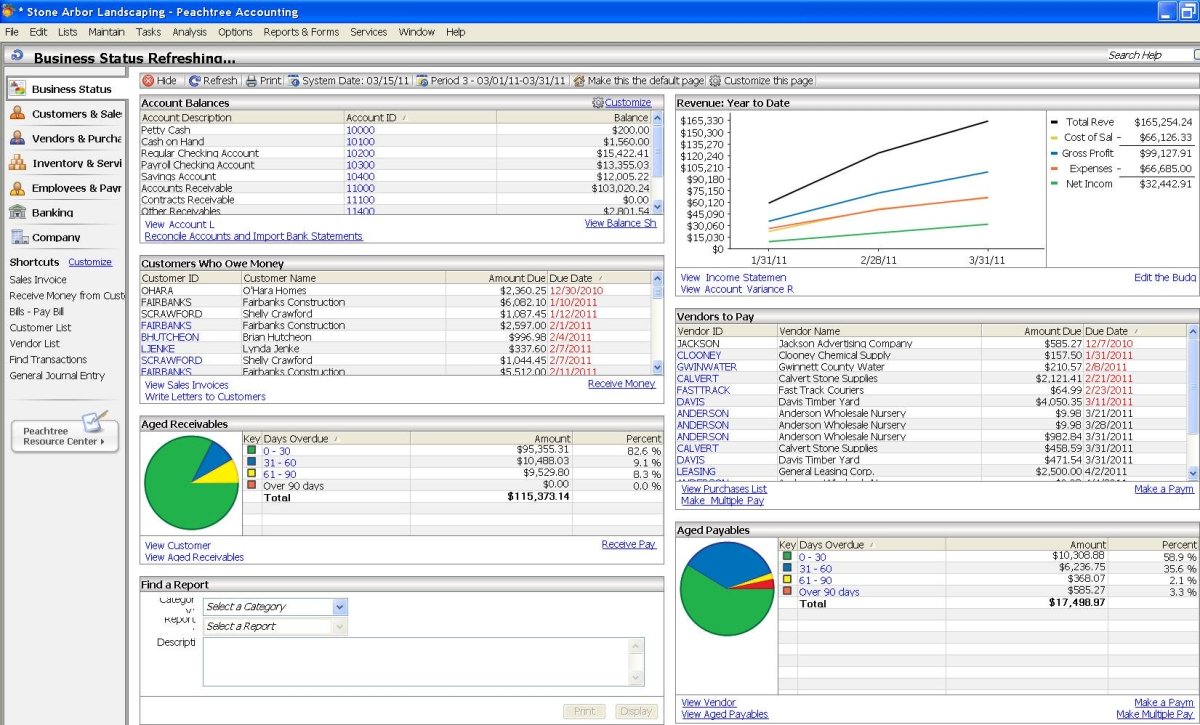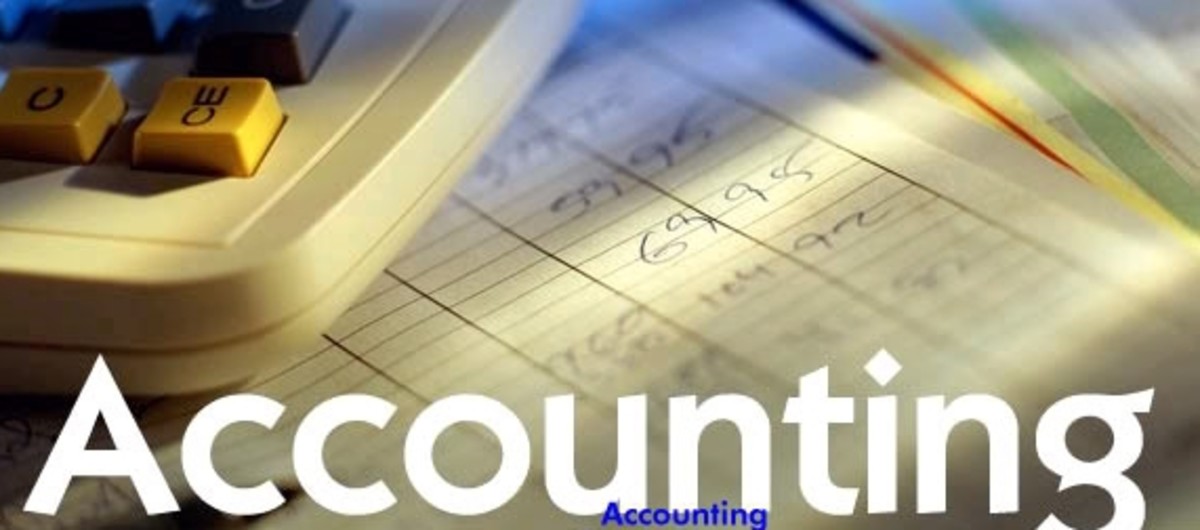HOW TO CLEAN UP A BOOKKEEPING DISASTER IN SMALL BUSINESS
WHERE DO I BEGIN?
This is a question I hear all the time. Many people in small businesses have little time to track income and expenses. Some are lucky enough to have a partner who is savvy at this and has time to dedicate. Most aren't. It is important to keep proper books, as you don't want to end up needing an IRS tax lawyer to straighten out a mess with the Internal Revenue Service.
Here are some basic instructions to make your life easier. If you do not have a great deal of money and cannot afford software, Intuit offers a free version called Simple Start. However, you are very limited and have to use only a few customer names, etc. But you can still use it to do basic tracking, and you can upgrade the data later to a better version. It is a little different than the normal Quickbooks software, but it works. If you have a massive business, you may need Enterprise Solutions. Some people use other software as well as Quickbooks. Some people use other software altogether. For a newspaper I helped, we used Filemaker Pro, which is a database, to organize the masses and Quickbooks to record the totals. Filemaker Pro can be viewed as tables resembling spreadsheets, which can be exported to Excel. In Excel, you can total the columns as long as you have entered the numbers in the right format. It's pretty handy, really. This is also a good alternative for tracking inventory properly.
Quickbooks offers a wide variety of options. I prefer the Premier Accountant's Edition, but it can get pretty pricey. There is a version for Apple, and it is just as easy to use. The online version is good because you can get telephone support easily as more than one person can be logged in at a time. You can also log in from any computer. All of them have the same basic structure. Once you get it, it's like riding a bicycle.
But you need to start at the beginning, which usually involves getting boxes and other organizational supplies. I usually tell people to go and buy plastic boxes at the store, because we are in Florida during hurricane season, and who knows how far the process will get before one hits. You can also use cardboard boxes. I recommend different sizes for the purpose of sorting receipts.
Uncollected invoices take priority. If you don't have money, you go out of business. Separate those from everything else and take care of those ASAP. The others go in one of the boxes. Second, put cash receipts in another box, for items purchased with cash or some other way that is not going to show up on bank statements or credit card statements. The items should all have been business related. If it is for meals, make sure you were at least 42 miles from home or at a meal for the entertainment of an employee or customer. If you have doubts, consult your accountant about the validity of a deduction. You only get credit for a portion of some things anyway, so it really isn't worth it to chance things that way.
In the third box, you want to put the receipts that are going to show up on bank statements. And the bank statements. You can attach the receipts to the bank statements they correspond to with paper clips temporarily until you have all of them. Then staple. You can do the same thing with credit card statements. In the last boxes, sort bills that are owed, and bills that are paid. Keep them separated.
You will have to decide at what point you want to begin your Quickbooks company (or other method of tracking). I usually recommend the beginning of the year.
Eventually, you want to end up with a filing cabinet (or two or three or more) with vendor files in one place, customer files in another, bank account statements, etc. in another. The receipts are attached to the bank statements initially for ease of data entry. That way you can refer back to them. Once it is all in the computer, you can either leave them attached to the statements or file them by vendor name. I have even seen people put them into envelopes by month. Whatever works for you. It is also helpful to keep bills that are still owed in an accordion file by date owed. You can track them in Quickbooks, but it helps to have them in this format (computers do crash, you know).
Once you have decided which software you want to use, call in the professionals. If it is Quickbooks, call in a ProAdvisor in your area (ME if you are anywhere in Florida!) who can help with the implementation of the software. Try to stay away from confusing journal entries, unless you have an accounting background and that whole credit/debit thing just gives you thrills.
If you buy the Official Guide to Quickbooks, you are probably going to be able to do it yourself. It all depends on how much patience you have and how quick you can learn it. Many people just hire someone who knows Quickbooks. You can run an ad in the local newspaper for someone with experience, if you cannot afford a ProAdvisor.
If you are in the car lot business, you may not like the way Quickbooks tracks item profitability. It ends up averaging the cost of the car with the price of repairs, so unless you can connect it to the customer name and run the job profitability instead, your numbers will be off. There are a few different softwares that interface with Quickbooks that allow you to track this properly. You may want to check them out as well (ie. carlotmanager.com).
There are a wide variety of choices in the bookkeeping software. I prefer Quickbooks, but there is also Microsoft Money, Peachtree, Quicken, etc. Quicken is more geared toward personal use, and it can track investments better than Quickbooks.
No matter what software you use, be sure to have a backup in more than one place. If the building burns down, you don't want to have to recreate all that data. I tell people to back up once a week or whenever they enter a large amount of data. Many people back up daily. With Quickbooks, I recommend backing up to the desktop and then copying that backup onto a disk or flashdrive.
Well, at least now you know where to begin. I could write a big book on this subject!!!!