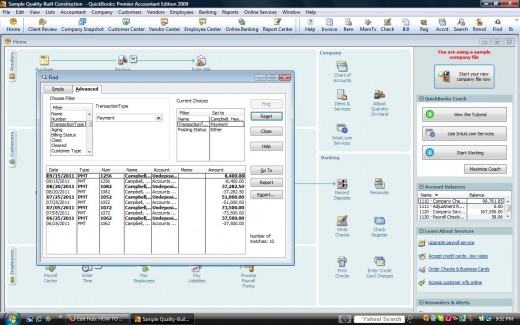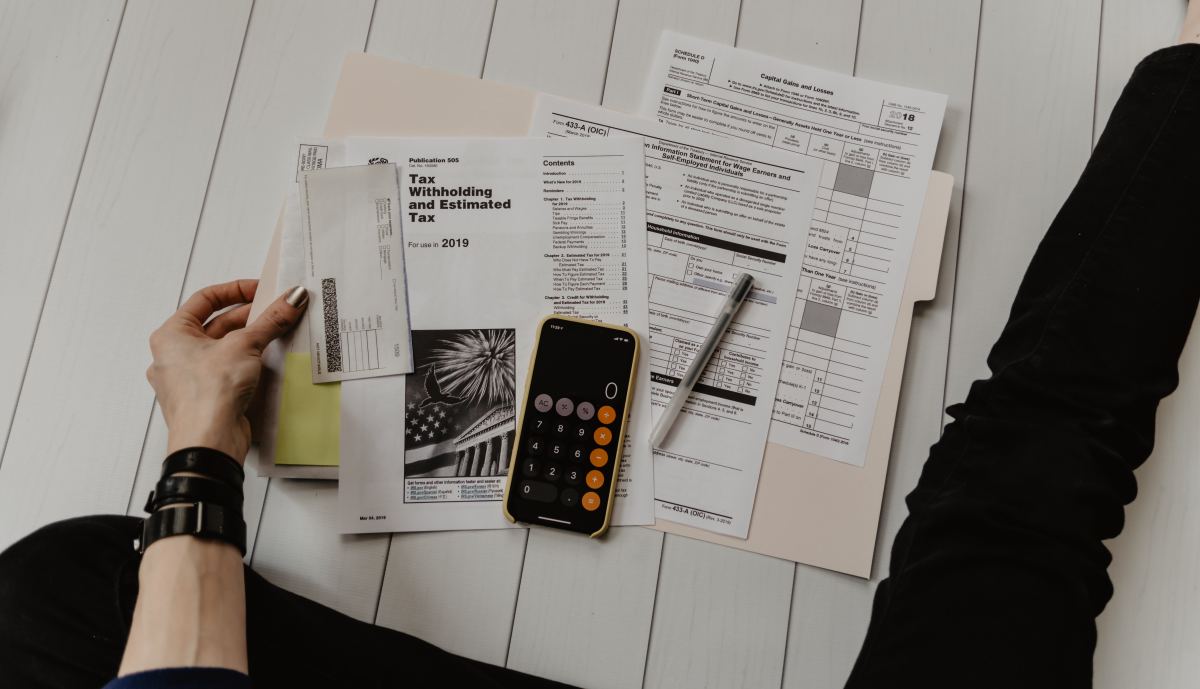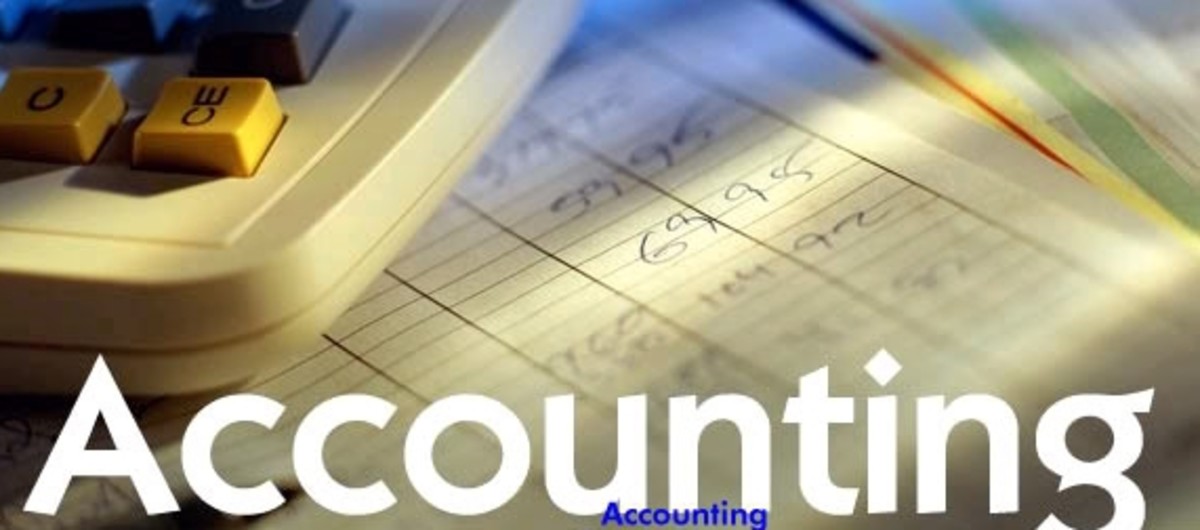HOW TO FIND SPECIFIC ITEMS IN QUICKBOOKS
This is the "Find" Mechanism in Quickbooks
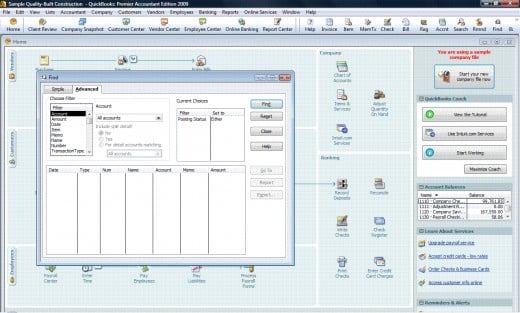
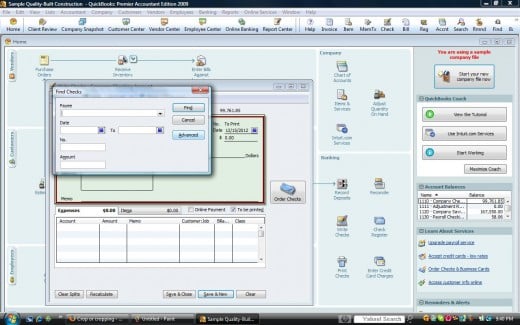
HOW TO LOCATE SOMETHING IN QUICKBOOKS
If you want to locate something in Quickbooks, or get a quick list on some vendor, customer, account (ie individual income and expense accounts), or anything along those lines, here's how:
Simply hold down the Control Key (or the Apple Key on a MacIntosh), and push "F." This will bring up a window that allows you to search for things in your Quickbooks company according to the criteria you enter.
You can enter a date range, which will allow you to see everything entered that was dated during a certain time period (it goes by the date you put on the transaction, not the date you entered the information, if you want to see what was done by date, you can review an audit trail from the Report Menu).
You can look at a list of checks within a certain range. You can look at checks issued to a certain vendor, or items entered for a certain customer. You can also narrow it down to exactly what you want (for example, you can look just at payments received from one customer, see picture below). There are so many neat ways to narrow things down using this mechanism!
If you use the Control (or Apple) "F" mechanism in a check or register window, then you get a smaller "Find" window, but you can click on the "Advanced" button within this window to get to the bigger window.
YOU GET MORE INFO IN THE BIG WINDOW