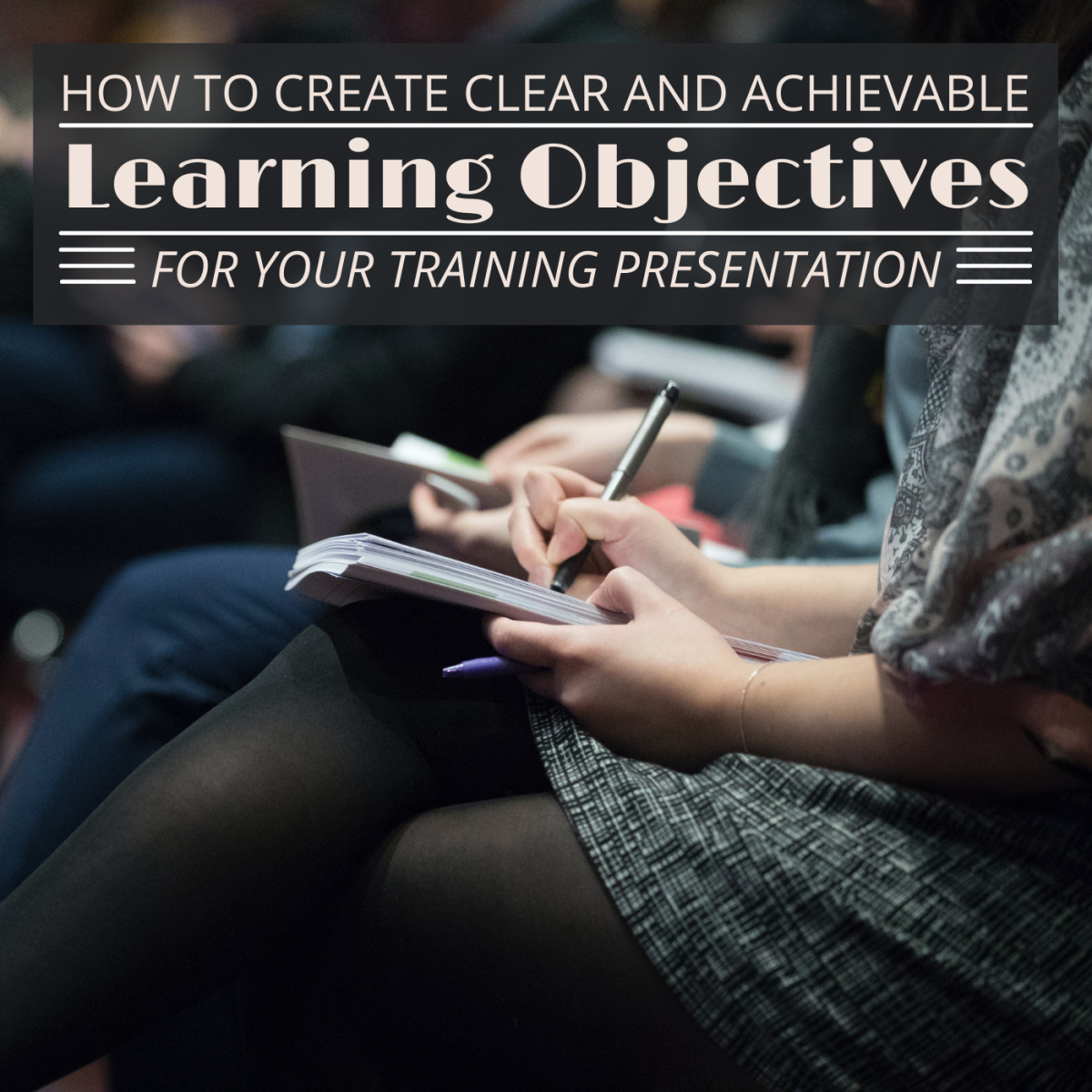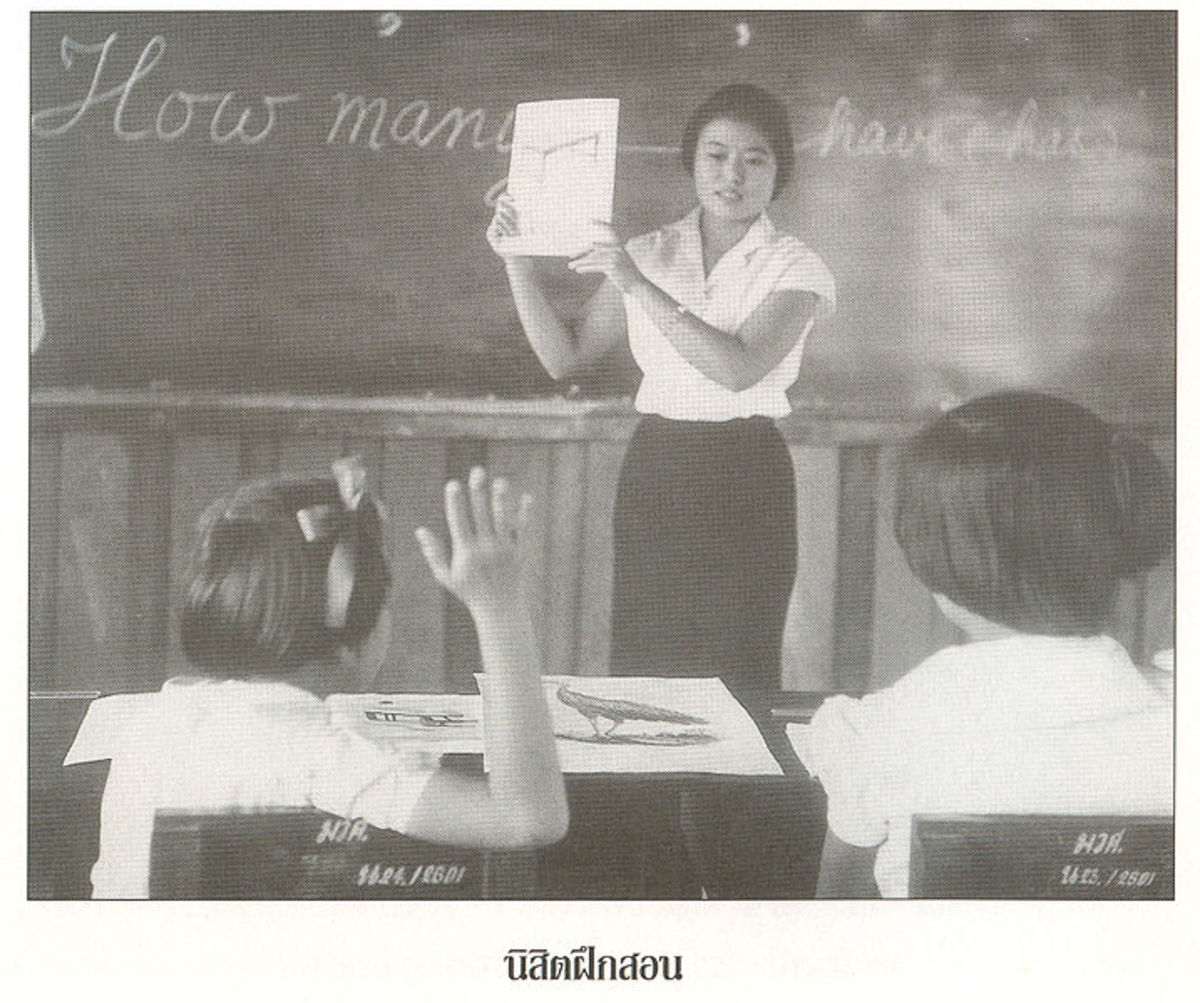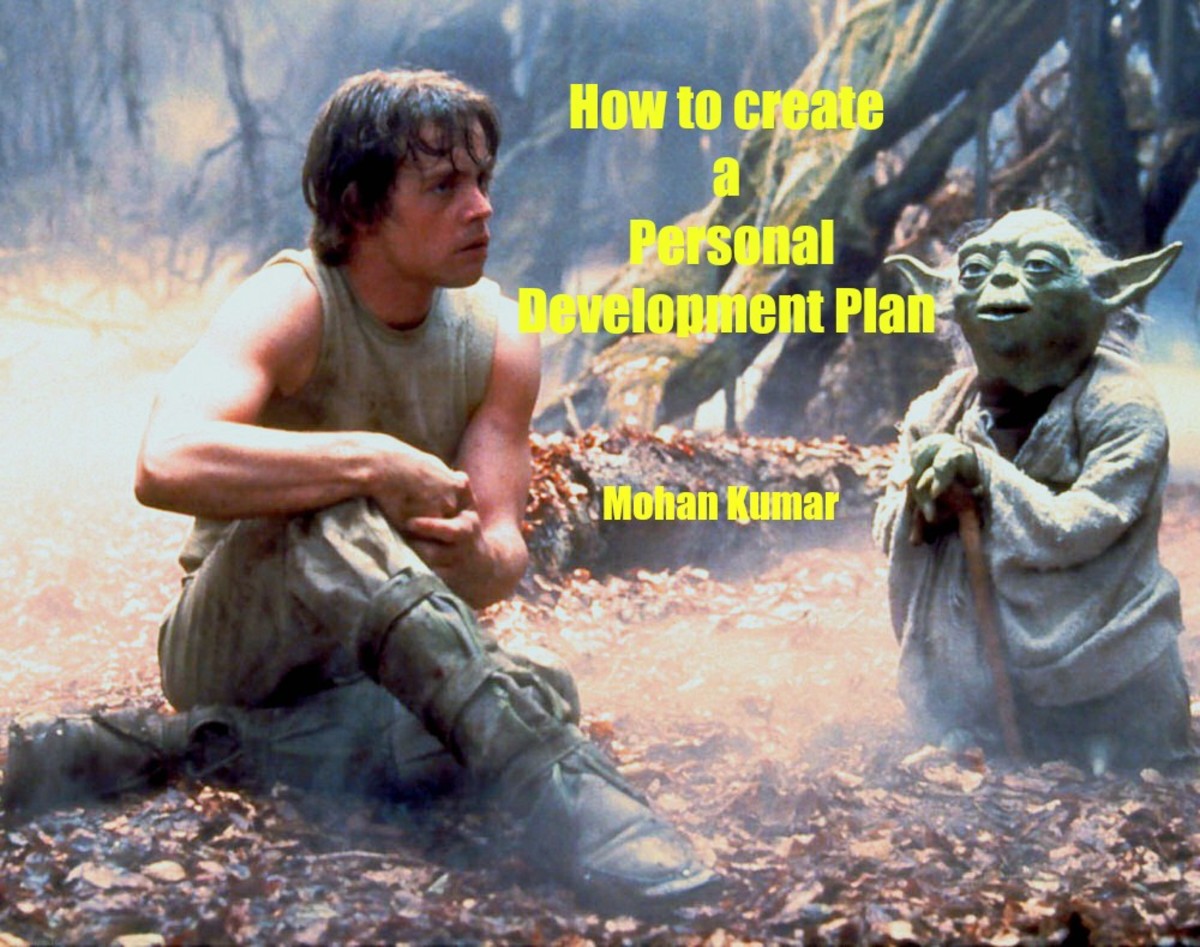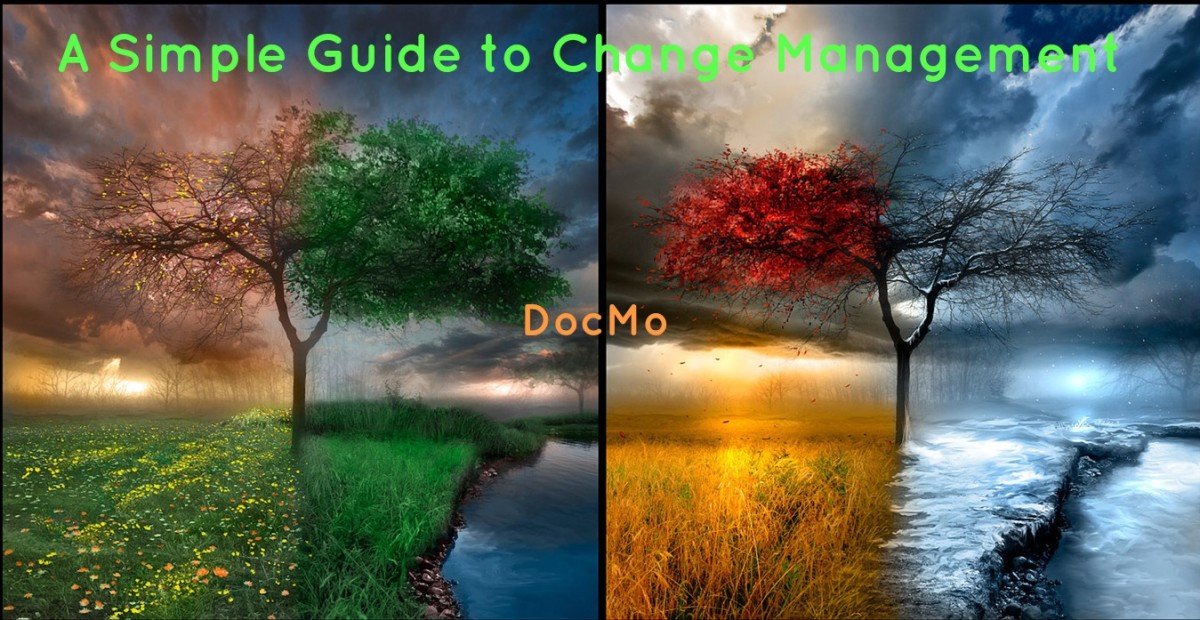How Free Webinars Teach Real Skills
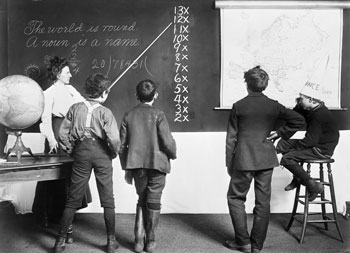
Are Classrooms Being Replaced?
The days of sitting in a classroom for higher learning are slowly dwindling away.
The traditional University or Seminar in a hotel are being replaced by online presentations, commonly called webinars. If you are my age, late 40's, you may be wondering what exactly that is? And more importantly is it really possible to learn a skill that way? I am here to tell you that it is not only plausible, it is the way that I have built my business on the internet.
Short Video Explaining a Webinar
What is a Webinar?
A webinar is simply a presentation, only instead of going to a hotel conference room or a university to master a skill, you attend the learning center in the privacy of your own home. Here is how simple it is:
Finding A Webinar
1. Find a webinar that you are interested in. Facebook is a wonderful resource for events. If you have not notice before, there is an "Events" icon listed in the left-hand column of your Facebook account. Click on the icon and you may notice that you have been invited to a webinar. You could also do a Google Search for a free webinar on your area of interest. Another resource is YouTube. There are more great suggestions in this hub.
Find the Link
2. Click the link provided in the invitation or on the website. Fill in any information requested. Usually it is just basic information, name and e-mail and who invited you.

Link to the Webinar
3. A new link will be sent to your e-mail address along with the date and time that the webinar will be presented.
When It is time for the Online Presentation
4. Click the link that you received in the e-mail. The link will lead you to the online classroom. I suggest doing this at least 10 minutes early the first time since the webinar software needs to download onto your computer.
You Are There
5. As soon as the software have downloaded, you will immediately be in the classroom. In my opinion, a good webinar will have a good visual slideshow and an engaging speaker.

Now What?
So you have arrived at your webinar, now what do I do? How do I participate? Most webinars either allow you to participate through either a chat box or a microphone. The company that I work with only allows text communication, but I have attended some that use microphones. I find the text-only chat webinars to be less time-consuming and run more efficiently, but that is only my opinion. To benefit the most as a student, as in any class, ask many questions and fully interact with your host. You may have to attend two or three times to gain a full understanding of the subject.
Can I get the CD?
Many webinars are recorded so you can listen to them at your convenience and at your own pace. Often, affiliates in my field, will host longer videos on their own websites, even though I have noticed YouTube allowing longer-timed videos. The only negative to listening to a recorded webinar is, you do not have the ability to ask questions and interact with the presenter.
How to Get the Most Out of a Webinar
Can you really learn a skill with this online method? I am living proof of it. For instance, I decided that after 20 years of working in the non-profit field, coupled with the downturn of the economy in my area, working in an office was no longer for me. I wanted to be at home working for myself. What allowed me gain the necessary knowledge? Free online webinars made it all possible.
Here are my suggestions for making the most of learning a skill online:
Ask Around
1. Ask others in the field that you are interested in, who is the best in the field and who is teaching it. Consult with several people so that you can make an informed decision.
Making the Right Choice Or Not
2. After you have consulted with others, make a choice which webinars will gain you the most knowledge. Make sure the webinars are giving you something of value and not just selling you something.
Use You Gut Instincts
3. Make sure they have only your best interests at heart. Most good teachers do not need to brag about how much they make. Follow your instincts, if they turn you off, you are not going to learn much from them.
Have Fun
4. The most important aspect of a good learning environment to me is fun. Sounds crazy but think of your favorite teacher from high school, you probably liked them the most because they made learning enjoyable and easy.
Do What the Teacher Says
5. Follow the instructions in the webinar, replicating what they do the same way you would any other instructor. Who knows? You may be teaching your own online class in the future.
Have You Ever Attended a Webinar
That's all It Took
These are the exact steps that enabled me to become a successful marketer. I truly did learn all my basic skills for free from attending online presentations. Don’t be afraid to become an expert in your area by this method.