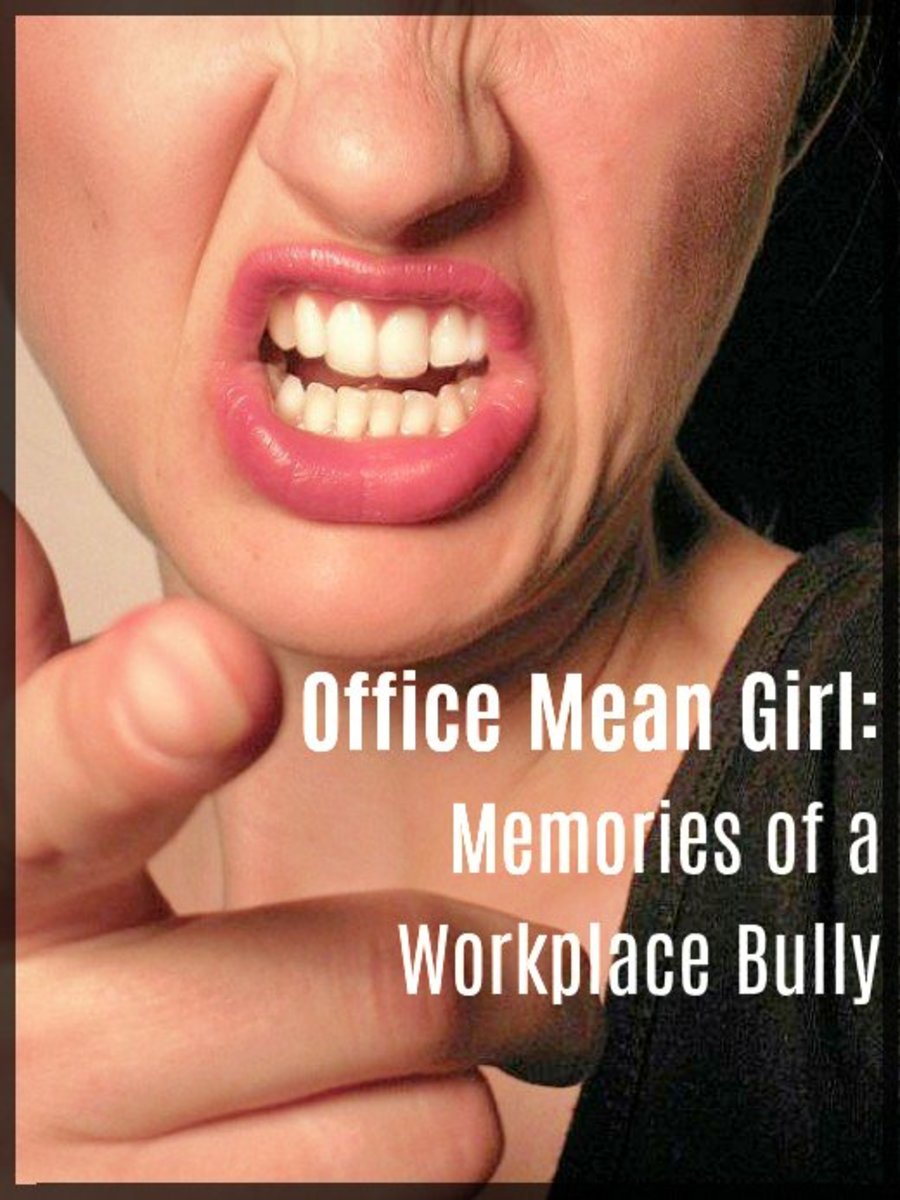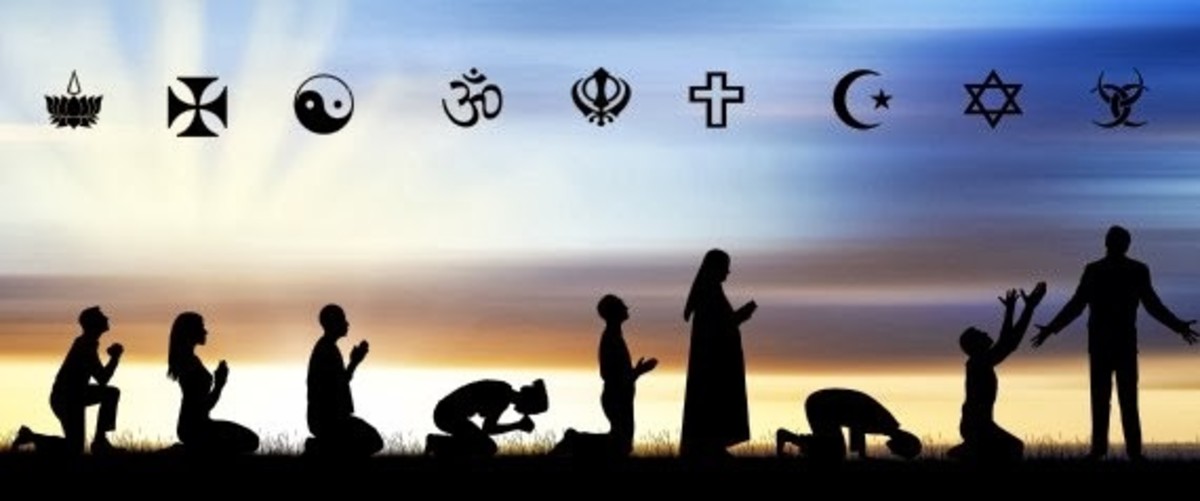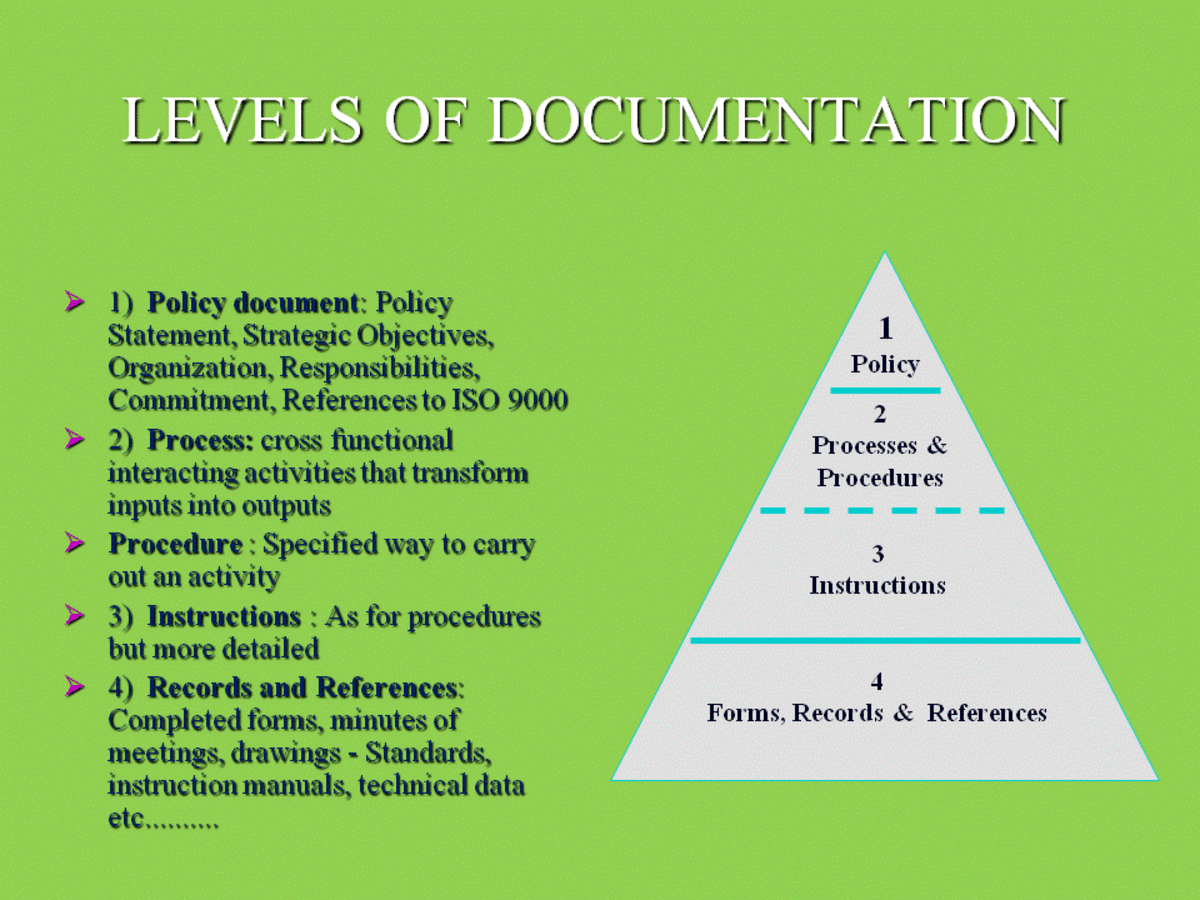How Inventory and Asset Tags Help Create an Efficient Workplace

One thing that companies tend to lose money from is when equipment fall into disrepair. Another money-sucking problem companies also face on a regular basis is the loss of office items that are small enough to be put in pockets or bags, like staplers, calculators, and the like. These are just a couple of the problems companies face and that create huge losses over time.
How can you solve such a problem and what can you do to help reduce the incidence of such events? There are a number of things you can do, apart from restricting the use of certain office equipment to only a select few, and from doing employee patdowns every single day. What you can do is to use inventory and asset tags on your company’s assets and to employ a systematic inventory and tracking routine.

How to Properly Use These Tags for Your Company
Primarily, the use of these tags is to simply give your company an idea as to what assets you hold and how many of these you have. In order to prevent the aforementioned scenarios from happening, you need to do more than just to tag and track these items. You need to have a system in place that allows you to set maintenance schedules for your equipment, give employees responsibility over the office items they are allowed to use, and to keep track of everything easily and effectively.
Such a system can be easily facilitated with the help of barcoded tags. The tags that are often used for asset tracking by businesses are usually those simple ones that come with alphanumeric codes that are then listed down in a ledger when used with a specific item. The use of barcoded tags will not only help make asset tracking and inventory taking more effective, but also quicker and easier.
Barcoded tags can be easily read by an optical scanner, and once you attach these to an item, all you need to do is to scan the code, then to input the information that is required for such a scan. This is usually dependent on the kind of inventory and asset tracking system your company will employ, and the item that the tag is being attached to. If you have a very thorough system, you should be able to encode date of purchase, maintenance schedules, names of authorized users, and other important details about the item.
Another thing that barcoded tags bring to the table is the ease of finding out who a specific item is assigned to. When items go missing, or when you do your regular inventory checks, you will be able to determine what items are missing and who these were assigned to. Knowing that items that go missing will be deducted from their pay will help make employees take responsibility for the office equipment and items that are assigned to them. This will help make people take better care of the items that are in their use and to keep these as safe as possible from damage and theft.
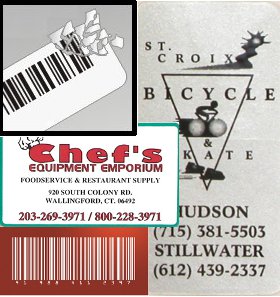
Other Features Your Tags Can Carry
Aside from barcodes and 2D codes, your tags can also carry other features like tamper evident features. Using a tamper evident material in the creation of your inventory and asset tags can help prevent theft even before it happens. How does a tamper evident feature help stop people from stealing office supplies and equipment?
When these tags are tampered with, these will show signs of such tampering. Some tags will leave behind a sticky residue that displays either the company name or the word VOID on it to show that the item belongs to the company and has been tampered with. Another kind of material you can use is the destructible vinyl material. This one falls apart when someone tries to remove the tag. It will become like a jigsaw puzzle that is difficult to remove since you will need to do so one small piece at a time.
Another feature that you might want to consider would be magnetic strips that sound an alarm when the items these are on are taken out of the premises. These should be attached to company assets using heavy duty adhesives that can only be removed with special solvents that are not easy to obtain. You can also attach these tags with special cables that need to be cut with special tools before these can be removed.
All of these features help keep office items from disappearing and from being stolen, while at the same time keeping the office organized and items properly tracked.