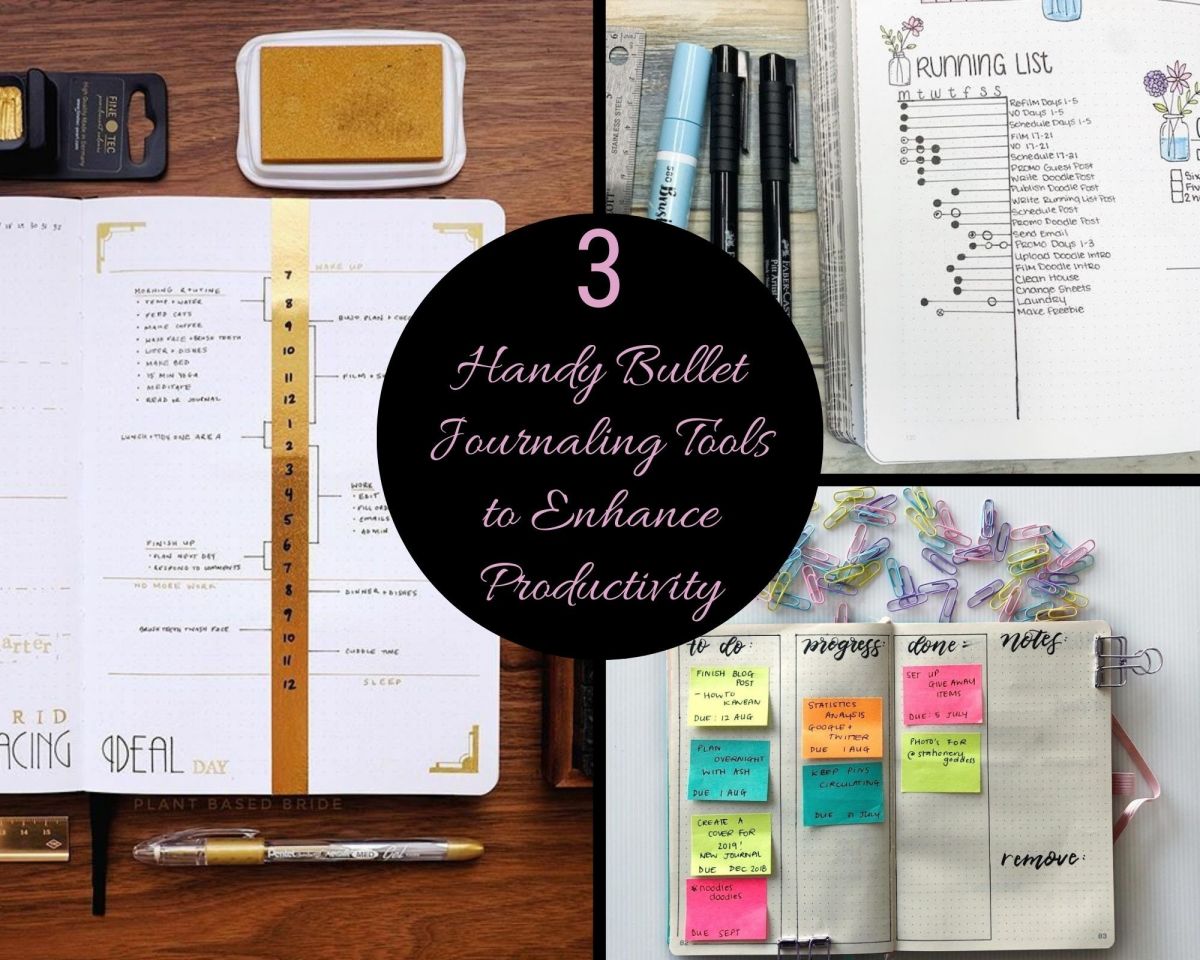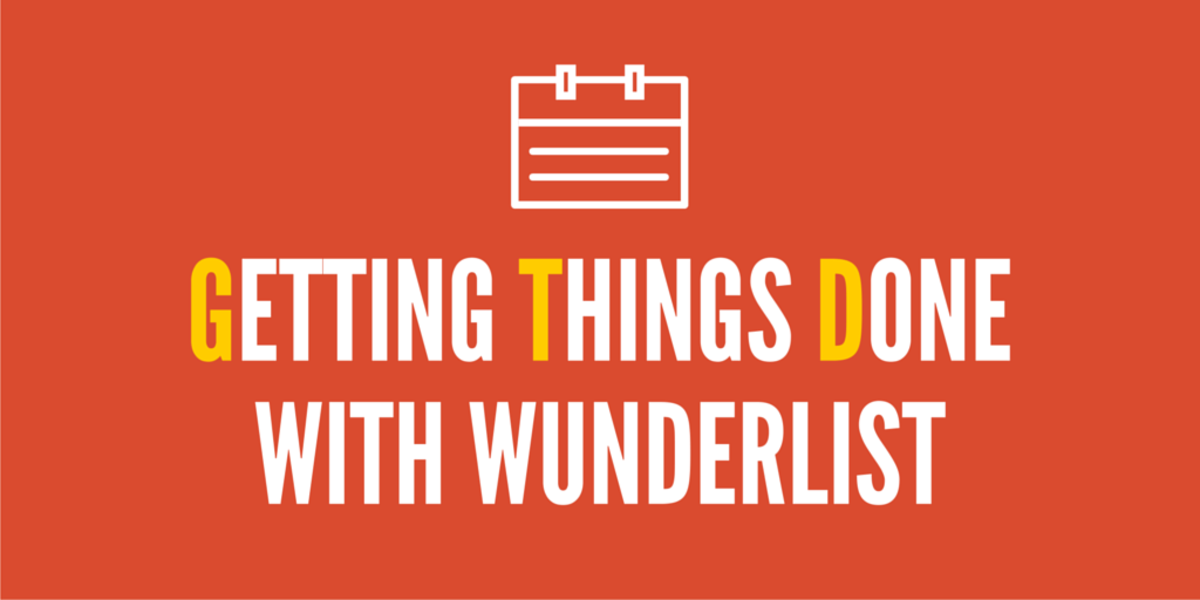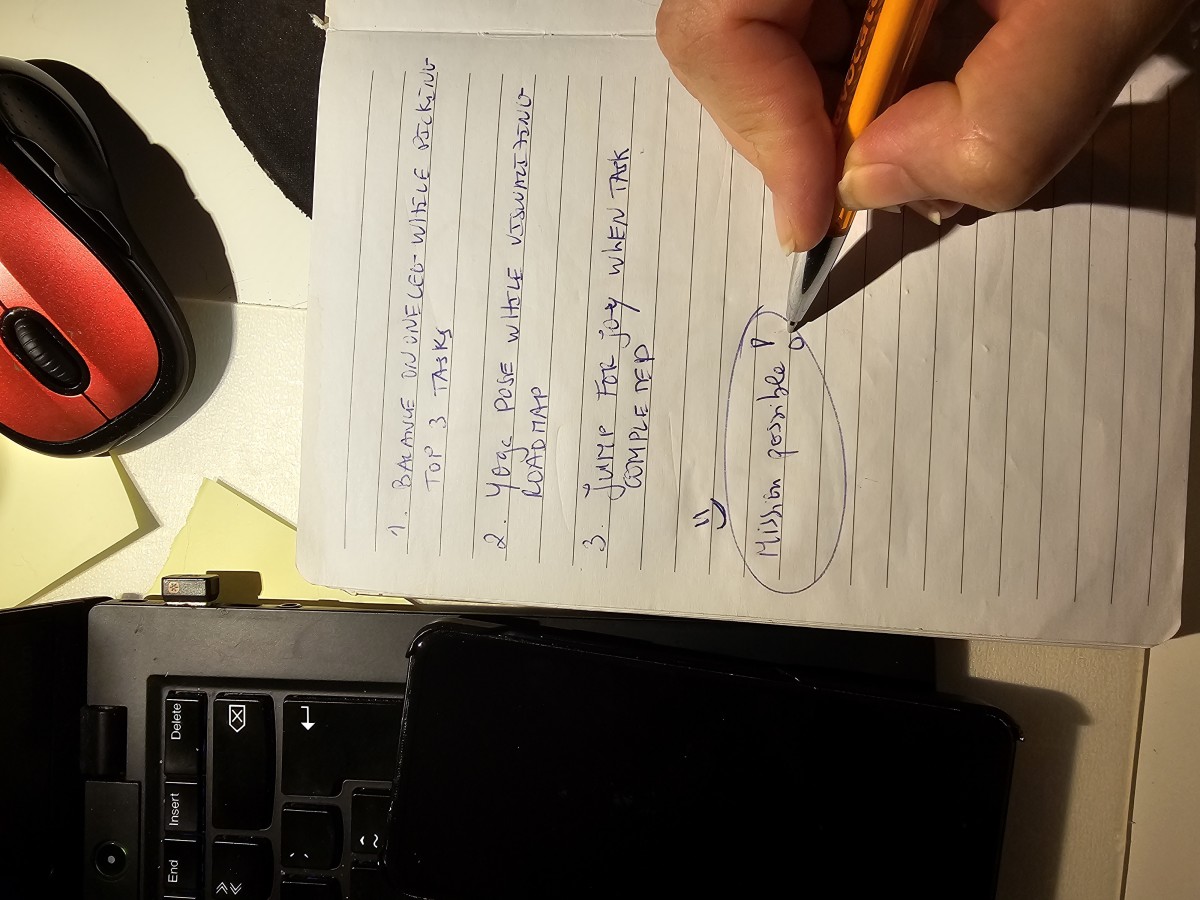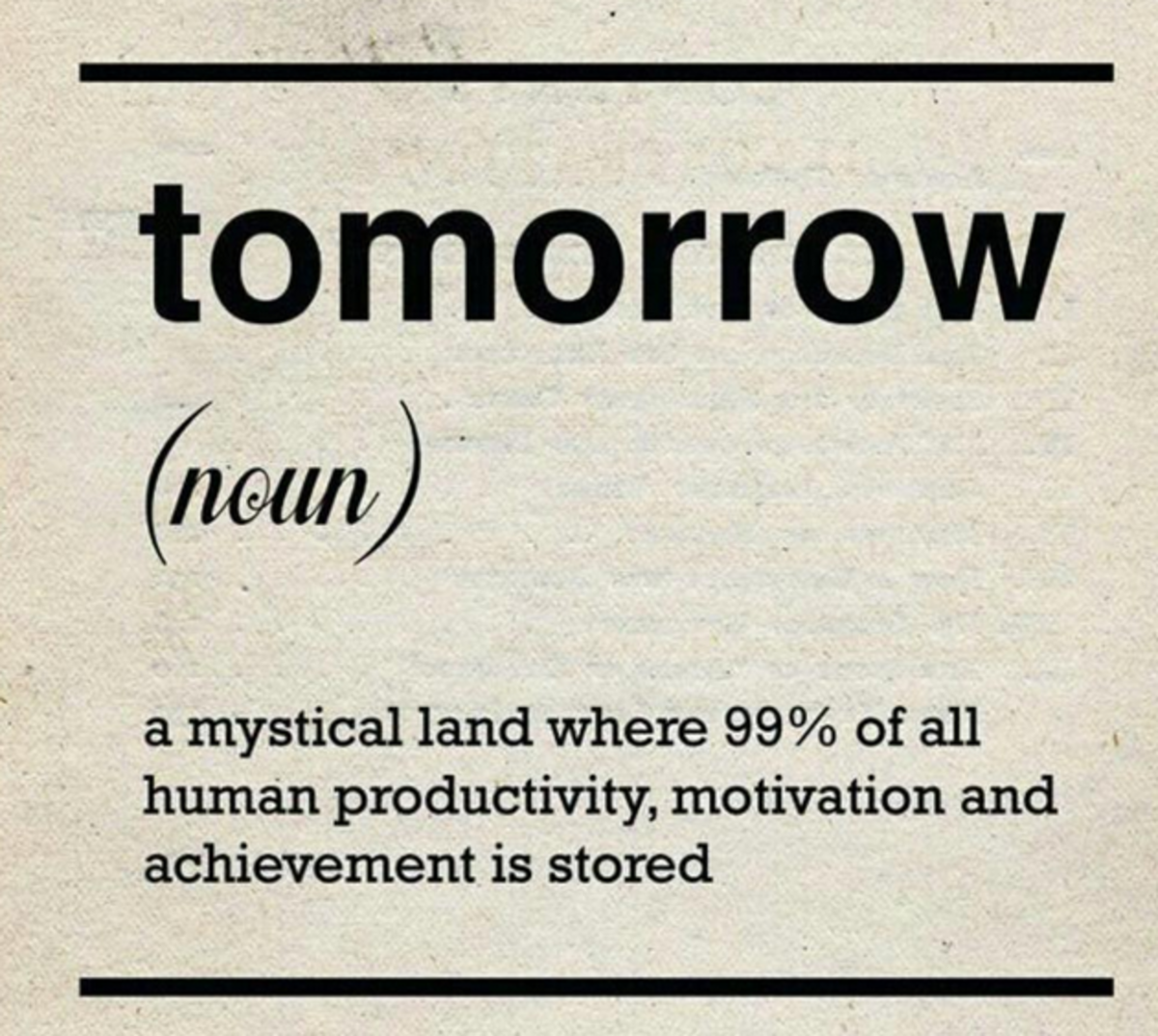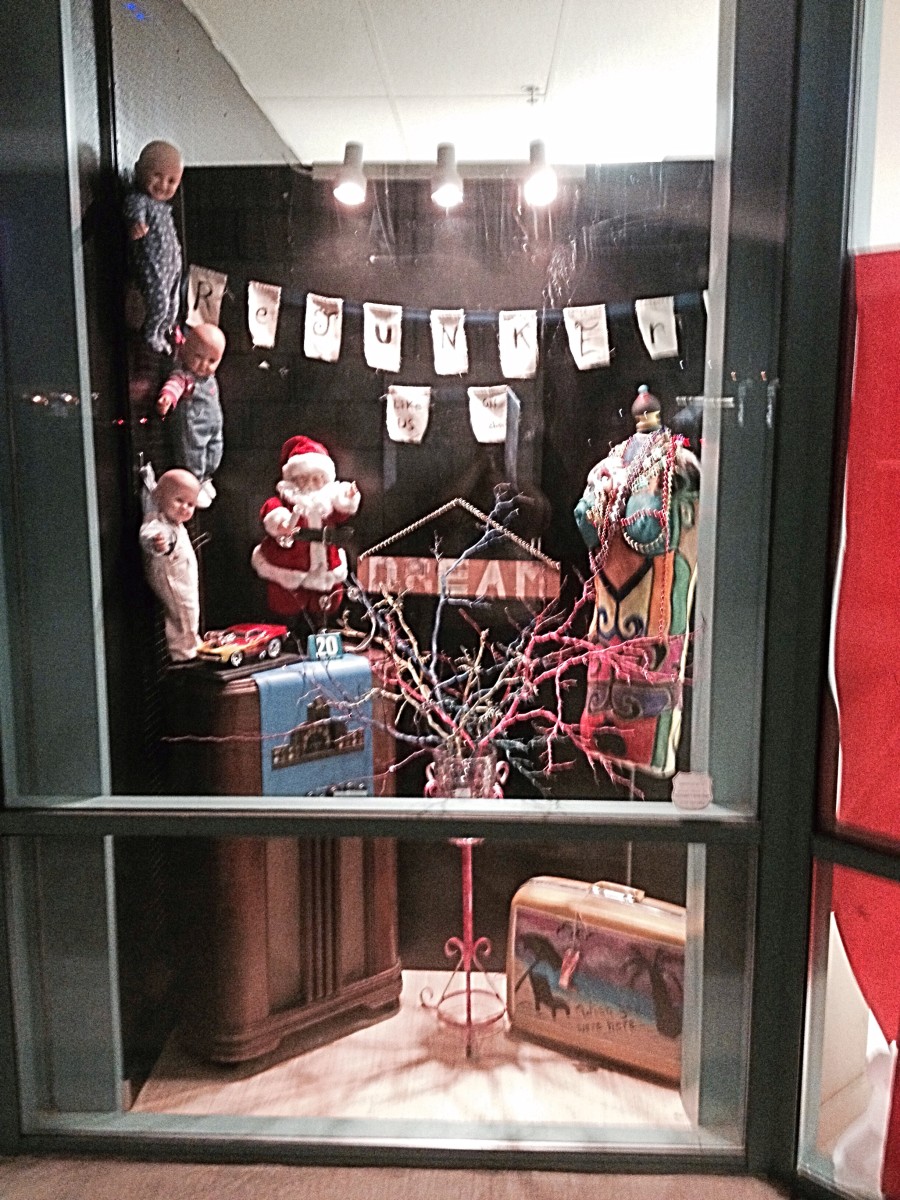How to Fit More Into Your Day and be More Efficient
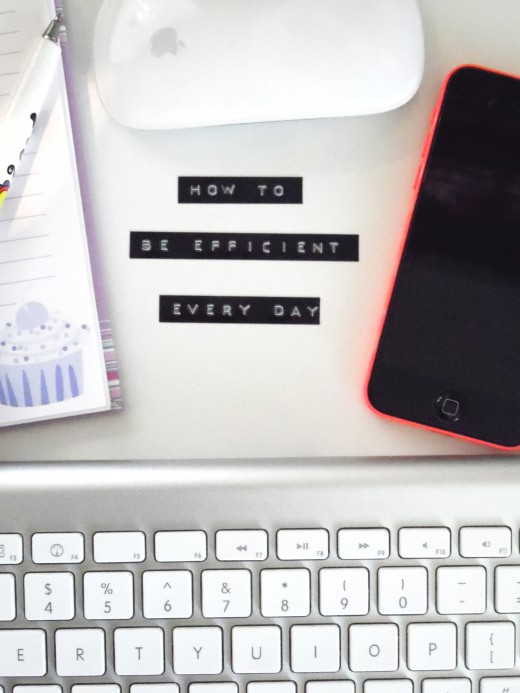
As a full time worker, Hubber, Blogger and crafter, I am always trying to find new ways to squeeze more time into the day. I try to ensure that I can create quality content online while still enjoying my life and having spare time.
This takes a lot of planning and a good bit of self discipline as I have to try to avoid time wasting and ensure that I am always using my time wisely.
I have quickly collected a few tips that I use in day to day life to get the most out of my day. These tips can be used anywhere- in the workplace, at home or even just for trying to get more "me time."
Bear in mind that some of these tips are based on my own lifestyle and may not necessarily suit you, but even using one or two of these tips in your current lifestyle will definitely help you achieve more and make the most of your time.

Embrace The Commute
Your working day is often extended with travel time. Some people can travel up to 2 hours either way. thats 10 hours a week of time that can be seized!
Rather than browsing other peoples status updates on Facebook, why not use your daily commute to read and reply to your emails, answer queries or even plan a blog post? Even if you don't want to be flashing the technology, a notebook and a pen are perfect tools to jot down ideas. I actually started this post on the bus in my notebook!
Stuck? Move On...
Don't get too hung up on one task. If you are stuck on something for more than a minute or two, move onto another task. You could easily get another 2-3 items off your list in the same time it would take you to ponder over your previous problem.
Obviously, you should use discretion and common sense with this tip. Always be sure to submit an item before the deadline, so perhaps seek help if you are having difficulty.

Prioritise
Prioritise your tasks. Work, odd jobs, leisure. Try to work out your plan for your whole day. It's ok to aim high and add in some low priority jobs that may or may not get done. What is important is that you know what needs to be completed each day.
When looking at your day, try to get the important things out of the way first, then move on. Lots of small tasks will make you feel as though you have achieved more.
Chunk Tasks
Spread large tasks over more than one day or session. I tend to do this with mass organisation or relocating files. Even sorting my emails can be an arduous task if I have abandoned my spam email for a few weeks.
In order to break the task down, allocate a specific chunk of time each day, and then leave it once the time is over. I allocate about half an hour each day to whatever the task may be, and do this moving forward until the task is done.
Smaller chunks are far more manageable and stop the feeling of boredom and dread when working through a lot of monotonous tasks.
List!
I am mad for lists. I really like the sense of achievement from ticking an item off of my to-do list. I love the focus of knowing what lies ahead and what goals I'm working towards.
Daily, Weekly, Monthly and Annual lists all hang in my house.You might think its a tad obsessive at this point, but give it a try! You will soon reap the rewards of a simple list.
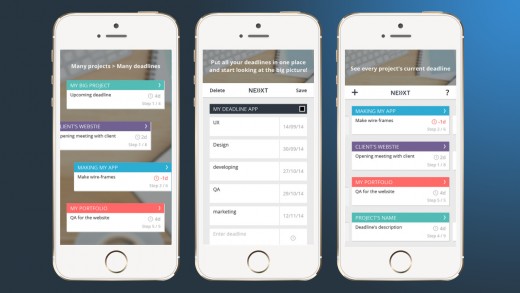
Utilise Your Smartphone
Most people have them, but never truly unlock the power that they hold in their hands. "There's an app for that" can literally be said for anything. Banking, shopping, emails, blogging, analytics, fitness... Everything I need I can access on my phone.
I can always keep up to date with any queries from readers or even check on shopping orders while I am on a quick break. Just be sure to keep a charger with you because it can have massive effects on your battery life!
Practice Good Filing
Always be sure to keep a good filing system in place. Start as you mean to go on, or have an overhaul, and it will prevent the need for a large overhaul later on.
This applies to everything- digital filing, photos, paperwork.
Get a filing cabinet for documents, or even a ringbinder with different sections. I have a "home" file that has all of the emergency contacts and insurance details in it, as well as "incoming" and "outgoing" folders too. If I have to locate an old agreement, I can do so easily because of my system.
If you can easily find something because of a structure, you won't waste time searching for it later on! You can also have a rolling clear out system in place- when one new item comes in, the oldest goes out, so your file never gets any bigger. But it's up-to you, as long as you find something that works for you.
Utilise Your Breaks
I'm not saying don't take a break, but you can get a lot of personal tasks achieved even on a 15 minute tea break. Phone calls, emails, making appointments- there is lots you can do while sipping a cuppa.
Get Up Earlier
I love my bed. I really do. So I understand what I am asking here.
But- even setting your alarm for 10 minutes earlier than usual gets you at least a full hour in a week! Think of what you could achieve with an extra 52 hours a year!
If you are already running on empty, please don't do this. If you under-sleep you will be running inefficiently anyway as your concentration and energy levels slump. You need a good rest to be on the ball.

Combine Your Efforts
Try to do more than one thing at a time. Not exactly multitasking, but more like task saving.
For example, if you are going upstairs, make a pile of things you need to take with you so that you can get those out of the way.
This is great when cleaning- have a basket and add everything to the basket that belongs on another floor/ in another room and take it all together rather than walking back and forth 4 times.
If you are going to take the dog for a walk, take some mail to be posted and alter your route to pass a postbox.
Make Small Changes...
Simple changes and small steps really make the difference in efficiency. It really is about focusing on how you can work better with less effort, while ensuring you still have time to relax.
Please feel free to share any other tips and tricks for efficiency in the comments!
© 2016 Lynsey Hart