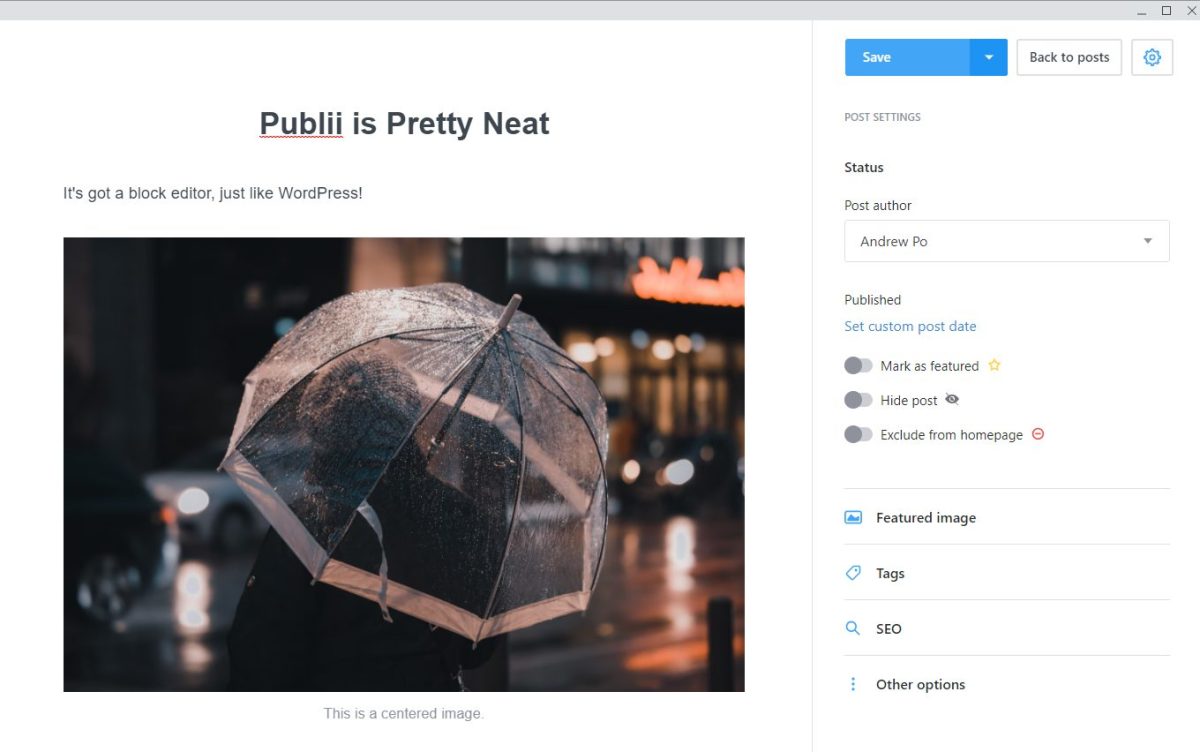How To Build A Wordpress Website in 1 Day
Website Building Tutorial

Create A Website Fast
For many people, the idea of building a website may be intimidating, but its a lot easier than you might think. In many cases, people find that they can easily build a website in 1 day. Especially if your building a Wordpress website that uses free and premium wordpress themes. Wordpress has continued to gain popularity because it makes building a website very simple and easy, it also is optimized in a way that is great for search engine optimization. This article will help you learn how to build a website, and will also help you through some of the technical steps that are involved when creating a new website and registering a new domain name. I hope you find it helpful as a website building guide.
The 3 Things You Need To Create A Website
- Register a domain name (there is a way you can register your domain name for free)
- Choose a webhost to host your website and redirect nameservers to your webhost.
- Choose a premium wordpress theme that will enhance the look of your website and give your website a unique look
Registering A Domain Name and Choosing a Website Host
You could go register a domain name on website registrars like GoDaddy and pay $10 or more for a domain name. But I'm going to show you how you can register a domain name for free, save money on web hosting services, and skip the technical task of redirecting your nameservers to your website host.
To register a domain for free, you will want to go to Bluehost and subscribe to them as your designated website hosting service. There are many reasons why I prefer and recommend Bluehost as website hosting company.
Why I Recommend Bluehost
- You get a free domain when you register
- Its more affordable than other web hosting companies
- You can easily install wordpress with the click of a button. Sometimes installing wordpress can be very technical and stressful with other web hosting companies.
- Superb technical support is available 24/7 by phone.
- You get website hosting on an unlimited amount of websites for the same low price. Most other website hosting companies will charge you extra for each additional domain.
Directions For Starting A Website
Step 1: Go to Bluehost and sign up for their web hosting service, once you are registered - login to Bluehost with your username and password. Then go into the Cpanel and click on domain manager. Once your in domain manager, click register a new domain. * You will see that it will say something like: You have not used your free domain name yet. Think about the domain name you want, and register a new domain.
As you may have noticed, you already have 2 out of the 3 steps finished. You registered your domain, chose a website hosting service, and you don't need to worry about changing the nameservers because you registered your domain through Bluehost. This is a great thing because changing the name servers can take up to 2 days to take effect, and it requires technical tasks and calling customer support for nameserver codes.
Step 2: Now that your logged into your Bluehost cPanel, the next step is to go to the main menu and install Wordpress. You can easily do this by going to the cPanel main menu and clicking on the Wordpress icon. It can sometimes take a minute or 2 to install wordpress to your domain name.
Step 3: After installing wordpress, you are ready to start adding content to your site once you choose a website theme. There are some free wordpress themes that you can use, but they lack functionality and style for the most part. In order to have a professional looking website with good organization and functionality, I recommend looking at Premium Wordpress Themes. One of my favorite places to buy premium wordpress themes is Solostream, they offer plenty of high quality wordpress themes, they are SEO optimized and very functional.
Here is a Youtube video with some other recommendations for finding professional Wordpress themes.