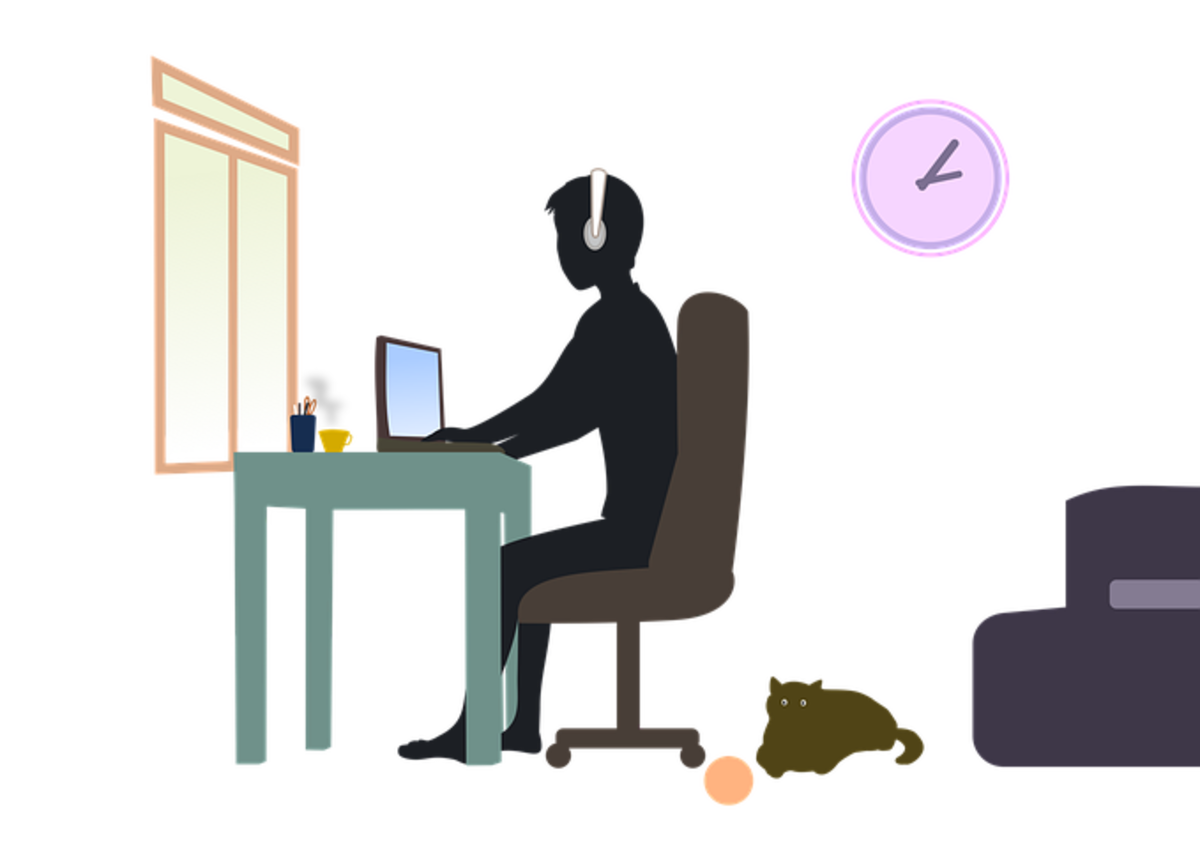How To Increase Positive Feedback Score On eBay
Positive feedback is one of the most important parts of selling on eBay. For buyers, a sellers feedback score is often one of the first things they look at after clicking through to a listing and deciding if they are going to make a purchase. The score indicates trust, reliability, safety and professionalism, and it says to the buyer that they will receive their order quickly and it will be great quality.
It is also extremely important for another reason - it is one of the factors that eBay's search engine using when deciding which listings to place highest in search results.
For sellers, the formula is pretty simple. A higher feedback score will lead to increased sales. What's more, an eBay account with more feedback is much more valuable. Have a quick look online for people who are selling their accounts, and those with big positive ratings are able to demand a higher asking price. In general, each positive feedback adds roughly $1 to the value of the account.
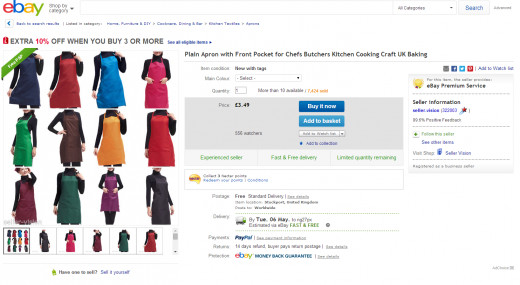

So keeping and maintaining a high feedback is important. But how do you increase that positive feedback rate?
Roughly 50% of buyers never bother to leave feedback once they have purchased an item. If they do, it might be weeks or months after the initial order. So imagine if you've sold 1,000 items, but only 500 people have left positive feedback. That's roughly $500 in value to the business that has been lost, just disappeared into cyberspace.
So right now I'm going to show you five strategies for increasing positive feedback on your eBay account, whether you're a small leisure seller or a full-fledged business.
1. Message buyers
At the end of each month scroll through the items sold and select those that have not yet feedback. Write a short message thanking them for their purchase, and ask them if they would be kind enough to leave positive feedback.
Most people will respond, and often they will apologise and say they had forgotten. Sit back and over the next couple of days watch that positive feedback score rocket right up.
2. Leave positive feedback for buyers
As soon as a buyer has paid, leave positive feedback for them. They will then be much more likely to do the same. Don't be too precious about leaving a good score for them.
With some accounts that have Selling Manager Pro, it's possible to leave automated positive feedback with a different message each time. This takes away the time consuming task of doing it manually. Once again, buyers will be much more likely to leave positive feedback quickly if they receive it quickly.
3. Add a thank you note to orders
Once an item has been packaged, slip in a small thank you note. Provide contact details on there in case the buyer needs to resolve any problems, and also politely ask them to leave positive feedback. It is a gentle reminder to the person, and the next time they log on they are more likely to give a higher score. It is also a really nice touch, and puts a bit of human contact into a transaction that is done through a computer screen. The buyer will also be more likely to buy from your online store again in the future if they know that there is a friendly human at the other end.
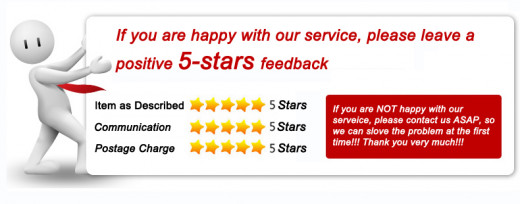
5. Request feedback revisions
As hard as most sellers try, receiving negative feedback is sometimes inevitable - particularly for people who sell large volumes of goods. Unfortunately it often comes from new and inexperienced eBay users who leave bad feedback without first contacting a seller or opening a case.
Many times when bad feedback has been left, it is possible to request a feedback revision. First, send a message to the buyer to apologise for whatever they were unahppy about, and offer a refund or replacement. Most will be responsive, and agree. At this point you can send a feedback revision request through eBay's feedback forum.
If a buyer has still not responded through the eBay message centre, try calling them. Their phone number is usually listed on the sales record.

5. Sell small items in bulk
This one is pretty simple, but can be used by everybody. Sellers who are selling large and expensive items will generally not sell as many items as somebody selling cheap goods in volume. However, the seller with high volume goods will be receiving more feedback,
So how can you get a higher score? Just add a listing selling volume goods under $5. They may not generate as much profit, but they will lead to an increased feedback score. It's also possible to buy a job lot of something really cheap, and sell at a loss, just to give the feedback score a quick boost.