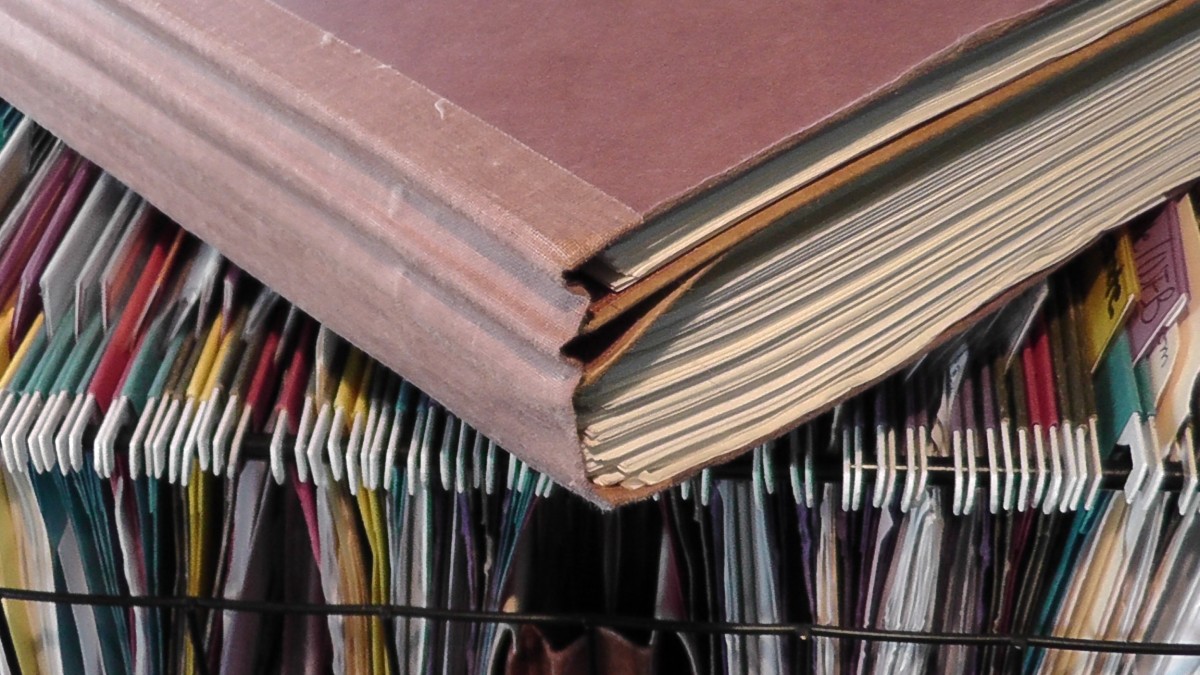How To: Google Local Listing
In a previous article I talked about why it is so important to list your business’s information on online directories, but just in case you didn’t read that article, I’ll give you a short recap. Online business directories let a much wider audience encounter your business, and then see what others have to say about it in your online reviews. It not only encourages potential customers to visit but also tells them exactly where your business is located and how to get there! Often, listing your business is free, so there is really nothing to lose by listing your business online.

Getting Listed
But how do you get your business listed? Well, I did the research for you, tested it out, and made a “How-To” of how to list your business on Google--which, as a surprise to no one, is the most popular internet search engine. Moreover, other websites often tap into Google databases for their own use in their searches. Therefore, by listing your business on Google, you are already listing your information on other sites by default! However, keep in mind, there are lots of other online business directories besides these that can be much better for local online yellow page searches.
The biggest and most popular search engine is, of course, Google. To "Google” has now become a verb synonymous with searching online. In August 2012, Google claimed to have 100 billion searches a month, and this statistic has undoubtedly grown in the last four years! The biggest and best way to debut your business online is to start with Google.
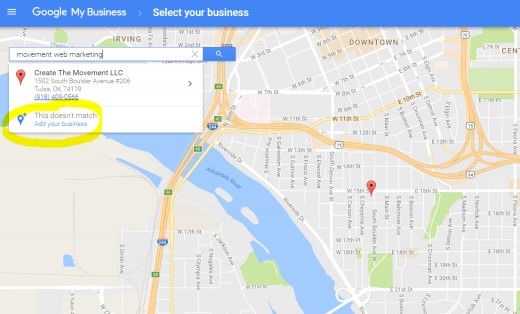
Get On Google
-
Go to google.com/mybusiness
-
Sign into your Google account (if you have one), or create one!
-
Click the green “Start Now” button
-
Search for your business
-
If something pops up about your business, and another Google account owns the listing, you can go ahead and request admin rights from the current listing owner, to add, delete, or change things about the listing. If this doesn’t work or you would like a separate listing, keep following the steps below!
-
If nothing pops up about your business, click the bottom option: “This doesn’t match, Add your business.”
-
Fill in the information in the correct boxes, including your business’s name, telephone number, and address.
-
Specify information such as where you serve customers (at your store location or theirs), your hours of operation, and which forms of payment you accept at your business. This allows them to give correct information to online browsers interested in your site.
-
Upload photos and/or videos of your location, services, and/or products. This gives a more personal touch and a great visual representation of your business.
-
Finish setting up your profile, click submit, and you’re all set!
5 Google Local Stats Every Marketer Should Know
1. Google Maps usage is 40 percent mobile
2. Google Maps has 150 million mobile users
3. Google GPS saves drivers 2 years, every day, with route around traffic directions
4. Google Hotpot currently has 3 million ratings
5. 20 percent of Google searches are for local information
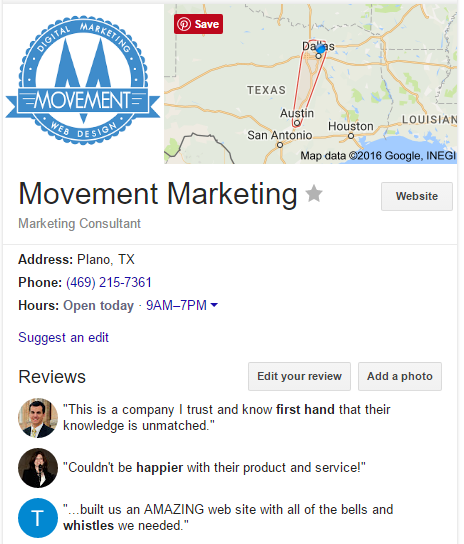
Perks of Listing on Google
-
When you list on Google, your business is automatically put into Google Maps, which helps you direct new customers to your business.
-
Your business also gets a Google+ page. On this page, you can update information about your business, and happy customers can leave reviews! This is great for an online word-of-mouth marketing strategy. (You can also encourage happy customers to leave good reviews online to boost your online reputation.)
-
As I said before, other business directories or online search engines use information found on Google. You may ask why this is helpful. Well, you are ‘killing multiple birds with one stone’, and the other site’s interface may naturally highlight your business or attract different internet browsers than Google.
-
I don’t know if you remembered the statistic from before, but 100 BILLION searches per month! Depending on the size of your metro area, this could put your business in front of thousands of more people every month, your potential client pool will expand dramatically.
If you're curious just how many people, you can use the Google Keyword Planner. But I would suggest contacting someone that knows how to use the tool correctly. If you've never used it, you probably won't be able to figure it out without some training. The fine people at Movement Web Marketing can help you figure out just how big your market is in the Google local searches.
Some Things to Remember
While Google is the biggest and most popular, remember that there are other search engines and online business directories. Moreover, with cell phones becoming increasingly popular, other ways to find great businesses online (or to have your business be found) is by utilizing online yellow pages apps. So while you want to start off with the big guys like Google, you should continue to make sure your business is visible across a wide variety of online business directories.
And if you really have the time, and want in-depth help. Watch this video: