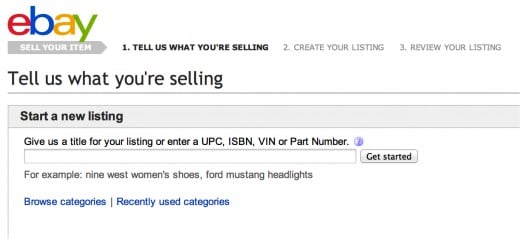How To Rank First On eBay
How to do SEO for eBay (and get it right)
A massive Ebay SEO Guide.
Imagine if there were a few tweaks you could make to boost sales and traffic on your eBay listings for FREE.
Search Engine Optimization otherwise known as SEO, is an online marketing strategy that cannot be overlooked.
Every business with a website should invest in search engine optimization services of some kind
Not many sellers recognise that SEO can be used to get eBay product listings ranked higher on search result pages.
How to make a searchable listing title
The most important part of your entire eBay listing is the title.
The content, product and description have a combined value of 0 if the listing title doesn’t lure a click. Without opening the door you cannot see what is inside.
To boost traffic and do a good job at eBay SEO, your listing’s title should be:
- Keyword rich
- A call to action
- 80 Characters or less
BANG! You now know the anatomy of a great listing title.
This is where you start:
Product Keywords – The most important keywords MUST be in your title.
The keyword to start with is the one that best describes what you are selling.
- If you sell shoes your keyword will be “shoes”
- If you sell posters your main keyword will of course, be “poster/s"
That’s obvious.
You will NOT reach your target buyers without using secondary keywords in your title. You cannot boost rankings without using specifics.
If you wanted some shoes – you wouldn’t search for “shoes” because you know how ridiculously worthless the results will be (at least I hope you do)
For starters, I did a search for “shoes” using the eBay search engine, it returned 7.7 Million listings! Good luck finding the right pair!
When I did a search for “suede shoes” the search results showed 605,215 listings.
When I did a search for “brown suede shoes” the search results showed 30,319 listings.
And just like that you have eliminated 7,739,338 listings and have made a MASSIVE difference in competition.
Important keywords for your eBay product.
If you’re not sure about which keywords to include, try using an online keyword finder. There are tonnes of free ones online; you can find them using Google or even use my personal favourite:
Wordstream’s keyword finder gives you 30 free searches and gives you a list of relevant keywords.
http://www.wordstream.com/keyword-niche-finder
Here’s what happened when I typed in “shoes”
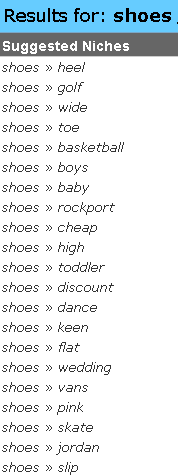
Suddenly there are masses of keywords I never even thought about.
- flat
- high
- skate
- slip
- wide
These keywords didn’t even cross my mind. Finally, Words that people actually search for!
What not to do with your new found keywords.
- Squeeze in every single keyword.
- DON’T USE ALL CAPS!!
Stay with me here. I’ll tell you what you SHOULD do with your eBay keywords.
The overall goal of your SEO efforts is to attract people. NOT ROBOTS!
Use something that will not only please a search engine, but will also provoke a click.
Do This:
Start with the most important secondary keyword, add in the product name, and then finally add in some features and benefits. Capitalization can be used effectively and here’s how:
Compare these two eBay Listing Titles:
- Brown suede shoes slip on flat boxed with 2 years warranty
- Brown Suede Shoes - Slip On – Flat | Boxed With 2 YEARS WARRANTY!
Which would you rather click?
When you list product benefits and features gracefully, you’re practically asking for more clicks.
Here are some more examples of a great eBay Listing Titles.
- BLACK Head Phones – In Ear – Detachable AUX | More Than 1,000 SOLD!
- GORGEOUS ladies necklace – 24K Gold – FREE Next Day Delivery!
- BRAND NEW Children’s Toy Box – 1 Meter Deep | FREE SHIPPING!
Notice the use of capital letters is watered-down. Words that provoke a sale are capitalised along with the start of every word.
Start by looking for the selling point of a product and ensure potential buyers recognize them by bringing them to the forefront.
In our case, the exact same key points are the ones you should capitalize.
Use keywords such as:
- BRAND NEW!
- FREE!
- UK STOCK!
- THOUSANDS SOLD!
- RARE!
- FREE SHIPPING!
- 100% GENUINE!
That’s all you need to create a great title for your listing. It’s ridiculously easy once you get the hang of it.
TOP TIP: You can find out a lot by experimenting with searches!

Create high converting, eBay SEO friendly product descriptions.
The description is the second most important SEO component of your listing. A good description has the power to make a boring product fly off the shelf.
Ask yourself:
Thanks to my title, I have had more views. Am I going to make the most of it?
This is the part where you learn how.
Rule #1 - Use the space:
If you want to actually show up higher in the listings you need to give the search engine robots something to read.
Don’t be like everyone and else and throw in one or two lines. Type your own valuable and informative product description!
Start with something direct:
- Up for bid is a…
- You are looking at a…
- You are bidding on…
Next, describe the product:
"Up for bid is a pair of shoes in a brown suede finish."
Add in some features or benefits:
"Up for bid is a pair of shoes in a brown suede finish. These shoes are comfortable to wear and are made from a good quality material. They go on with ease and look great."
Sprinkle in some keywords:
"Up for bid is a pair of shoes in a brown suede finish. These shoes are comfortable to wear and are made from a good quality brown suede material.
The flat design of the shoes makes for an extremely comfortable walk. Suede shoes are the latest trend for this season and are designed for both casual and formal wear.
The shoes will slip on with ease and reduce sweating from feet. This product is inspired by the latest footwear trends and by various designer shoe brands. "
Highlight the welfares of buying the product from YOU.
E.g. If you purchase these shoes you will receive a complimentary pair of shoelaces and will qualify for FREE shipping.
Tell buyers what comes in the post.
"In the box you will receive two premium quality brown suede shoes with replacement laces. You can purchase the shoes in sizes 1-10 depending on stock.
If you have any questions contact me on…."
Now, I have used just over 500 words, and have used most of my keywords:
- Shoe/s 7 times.
- Brown suede 3 times
- Suede 4 times
- Slip on 1 times
- Flat 1 times
- Designer shoes 1 times
Bottom line:
You’ve now sprinkled related keywords all over the listing. When eBay’s search engine finds your listing, it will crawl through the relevant links and value your content. Once it sees you have used all the appropriate keywords and structures, it decides which search terms your product should show up for.
It will then add your page to its enormous list of indexed pages and will crawl the listing on a regular basis.
A robot monitors your purchases and traffic and decides how relevant your product is to a search term. The more relevant it becomes, the higher you will rank!
TOP TIP: Create a “good till cancelled” listing to build more traction .

Your product images should strengthen the urge to click.
On eBay, images sell.
Your product images should be professional. Never try to upload an image if it looks like you’ve taken it with a potato. Even if it means using a picture from the internet till you get a good one.
How to choose the best photo for your product listing on eBay:
- DO NOT edit your logo or text into the picture.
- DO use a picture with life like colours.
- DO use a clear white background
- DO use a high quality picture- Blurriness will make your listing suck!
- DO use a shot where you can see the whole product
- DO use more than 3 pictures of your product from different angles
Read this guide "Product Photography on a budget" over at SLR Lounge
TOP TIP: Rename your photos with keyword rich descriptions e.g. “Brown-suede-shoes.jpeg” – Search engines leave no rocks unturned!
Take away from the Complete eBay SEO guide
- Keyword Rich Listing title
- Great Listing descriptions
- Dazzling product images
Yes it’s a lot of work, but totally worth it. The time you invest into this can pay you back with FREE traffic and more purchases than ever!
Remember, the more sales you make, the more relevant your product becomes.
Promote your listing everywhere you can- the more links that point to your product, the more valuable your listing becomes.
Good Luck.
Originally Posted: eBay SEO guide