How To Set Up A Facebook Ad That Will Reach Your Audience
Social Media Has Taken Over The Internet
Social media has quickly taken over the Internet in a furious swarm of status updates, tweets, posts and check-ins... just to name a few. It is not only accessible on a desktop computer, but apps allow easy access via phones and tablets making information accessible at any time the user wishes. We have all seen the pros and cons about social media marketing and some have chosen to participate, while others have continued to stick with more traditional marketing campaigns. Aside from the marketing platforms that are available, social media also opens up creative ways to advertise. Facebook for example, has an excellent strategy that allows you to narrow down your target audience to geographic location, gender, age and now even the users' interests.
Do These Look Familiar?
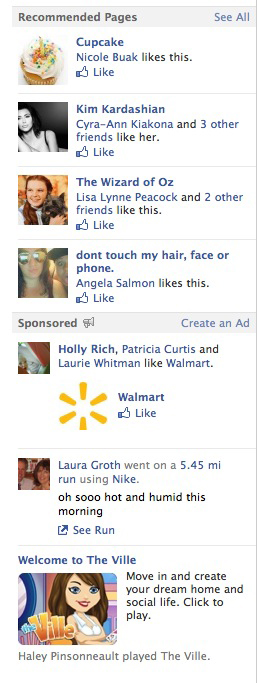
What Does Facebook Advertising Look Like?
Lets start with what Facebook advertising looks like when you sign in to your account. On the right hand side of the website (when you are viewing on a computer, not your phone you will normally see two different category headings. “Recommended Pages” and “Sponsored” will appear with a variety of pages that you can choose to follow, like or share. Recommended pages can be anything from promotional pages, benefit pages to interests such as camping or boating. The reasons that they are recommended to you can vary, but the main reasons would be a person on your friends list liked the page already and it is networking out to all of their friends, or it matches or corresponds with an existing “interest”. For example, on my own profile is I write that I enjoy camping, there is a good chance that I will be shown “hiking” interest page because it corresponds with “camping”.
The “Sponsored”category is the paid advertising that is controlled by a targeted campaign. Although Facebook will never sell any of the users' information, they do use this information for targeted advertising. If I wanted to try to sell mittens I would want to target my advertising to people in a geographic area that would use mittens. If I only wanted to sell the mittens to females that are 25 years old living in Northern Michigan, I could narrow my advertising market to just that.
Are You Ready To Create Your Facebook Ad?
So, lets say you have already created your Facebook business page, and you are ready to run your own advertising campaign. The first step is to decide if you want the advertisement to go to your Facebook fan page or elsewhere. For this example I want the ad to direct people to the main Facebook page and for them to “like” that page.
What Do You Want Your Facebook Ad To Look Like?
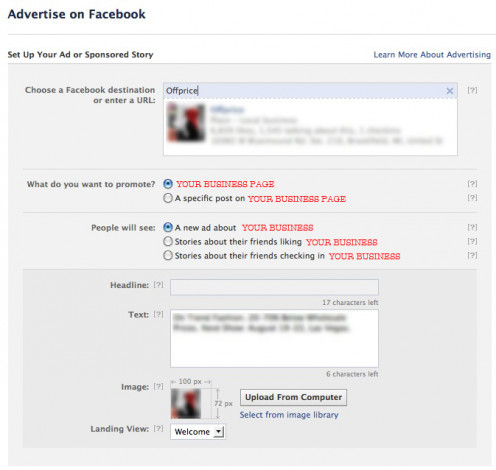
Where Do You Want Your Ad To Go?
The next step is to decide if you want to promote the entire page, or a specific location on the page such as a welcome page, the photos tab or even a specific post. In this example I have chosen to have the main page come up when users click the ad. I want it to be an actual advertisement so I will choose “a new ad about my business”. The next part is to choose a headline for your advertisement … remember that these ads have a limited amount of characters that can be used. Below that is the body copy of your ad – the “text” of the ad. Below that is the image that you want to use for your ad. The dimensions are 100px wide by 72 px high, and this image is what will be used to catch the users eye. Be sure to choose an image that brands your product well, is easily recognizable and if it shows a product is clear and concise within a small allotted image space.
The Welcome Page
The landing view that I have chosen for this specific ad is the “welcome” page. The welcome page can be created using iFrames or a variety of applications. I currently use a welcome page app that allows me to have two different pages, one for those who already like the page and another for people that have not yet liked the page.
Keywords Are Tricky
"For example, if you are running an ad that has a targeted audience of buyers for a fashion show, your keywords should reflect their professional positions not the products that you sell. So your keywords would be “retail buyer” or “senior buyer” as opposed to “little black dress”. The advertising will then show to people that have in their profile that they are some sort of a buyer."
Choose Your Keywords With A Strategy
The next step is to choose your keywords. This is the most important part of placing your ads, so do not skip over this. Keep in mind that these keywords are relevant to profiles so your keywords should reflect who you want to advertise to with your ad. For example, if you are running an ad that has a targeted audience of buyers for a fashion show, your keywords should reflect their professional positions not the products that you sell. So your keywords would be “retail buyer” or “senior buyer” as opposed to “little black dress”. The advertising will then show to people that have in their profile that they are some sort of a buyer.
Chose Your Keywords Wisely
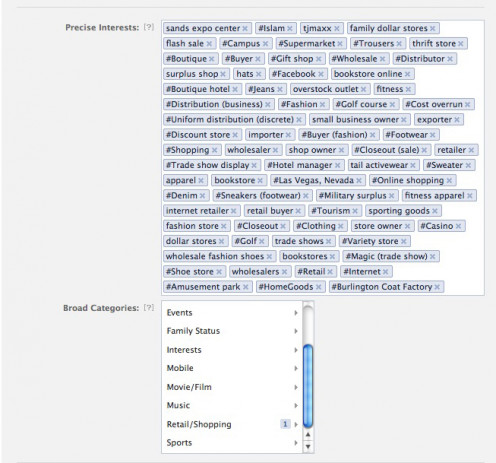
This Will Dictate Your ROI
Choosing your keywords is the most important part for drilling down your target audience. If you choose a majority of keywords that are not relevant to the task you may still get a lot of “likes” however they will not be considered a return on investment. Facebook gives you the tools to reach an audience like no other agency has and all at a reasonable price per click.
Choose Your Location
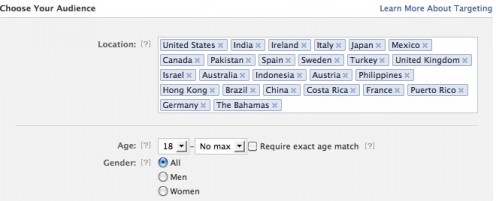
Location Is Really Everything - Even Online
The next step is to specify the location that you want you ad to run. This means the location that the users are located and can be targeted down to a specific town or as large of an area of international. You can there choose to the age group that you want to advertise to along with even the gender.
If Your Aren't Advertising Online You Are Missing A Market
If you choose to join the internet advertising revolution you should definitely look into Facebook.com advertising. The tools that are accessible to your business for targeting your specific audience are a great way to get your message out. Remember, they also work on Pay Per Click campaigns, so you can set how much you spend whether it be a total amount, daily amount or amount per click.








