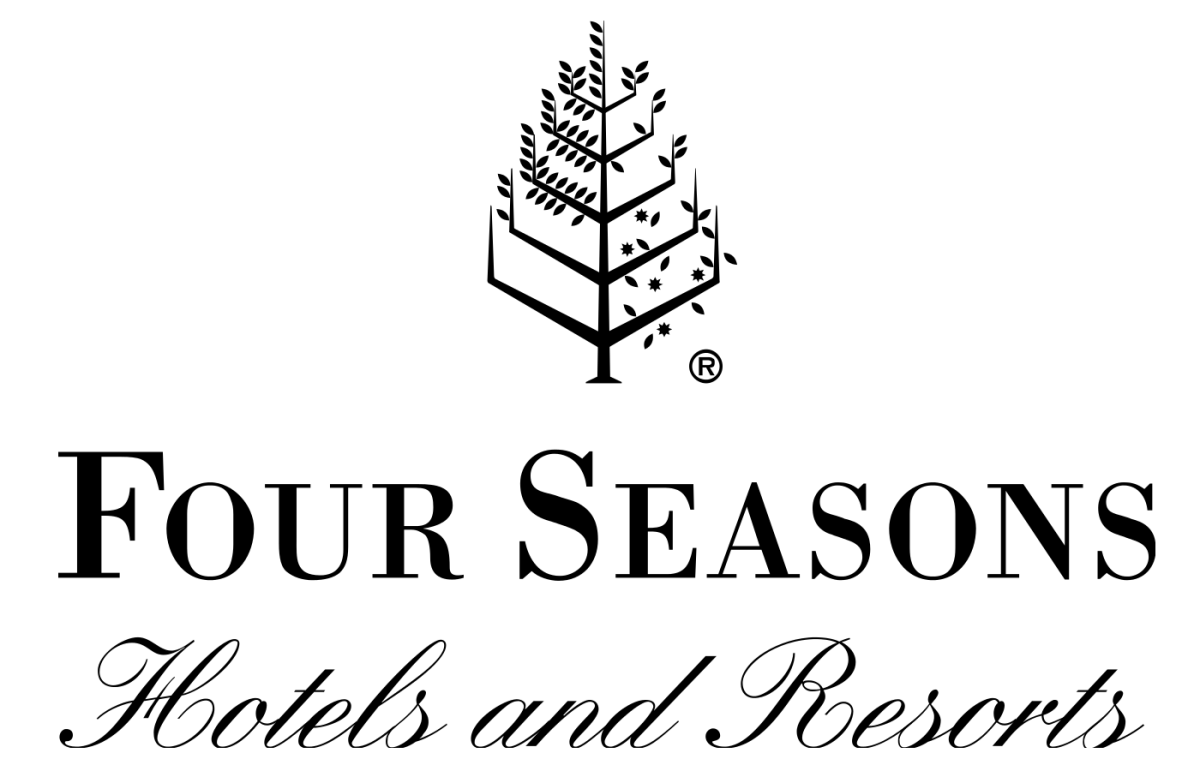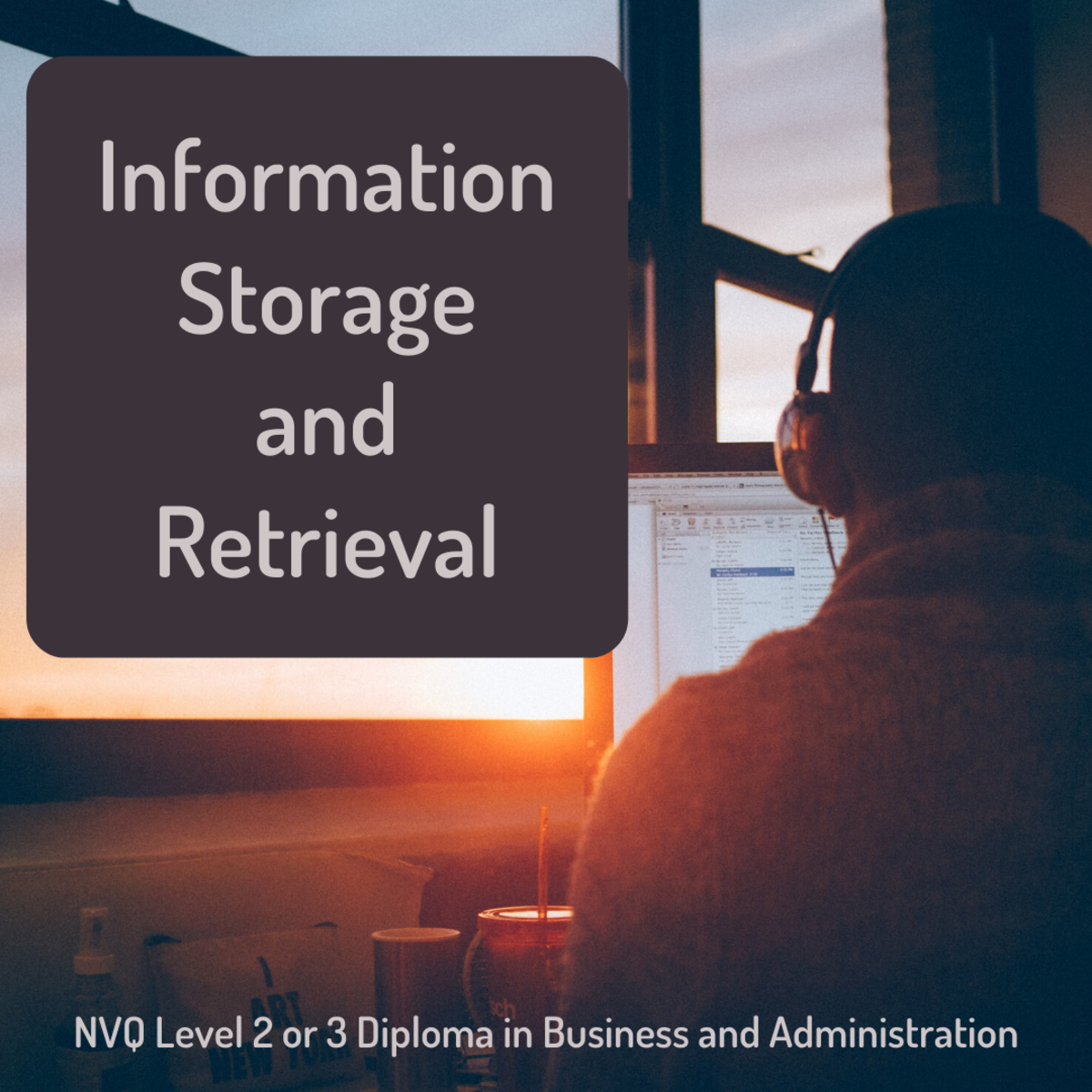How to Avoid Isolation While Working From Home
Loneliness and isolation are the biggest challenges remote workers face. They may feel isolated when their home suddenly becomes their office. They miss their teammates and colleagues. They miss chit-chatting while having coffee or lunch together. Isolation may lead to poor productivity and mental health.
Here, you will find some proven methods and tips to avoid isolation while working from home.
1. Celebrate Birthdays Virtually
Just because you aren’t physically together doesn’t mean you and your team can’t celebrate your colleague’s birthday. Create a virtual call with your team and have the guest of honor enter the virtual meeting a little later so everyone can sing “Happy birthday!” when they join.
Share sweet birthday greetings and wishes to make the person feel extra special. Your team can also create a brief fun video and send it to the birthday person!
2. Recognize Accomplishments
Celebrate your employees’ hard work and all the small wonderful things they do for the company. Have regular check-ins with the team to recognize milestones and achievements. If you're looking for an incredible way to boost team morale, this is it.
Share their achievements in your company group or newsletter and you can also send them a gif card for their work.
3. Have Lunch Together
Food easily brings people together. Host a virtual lunch hour where everyone can log in and have their meals together with fun conversations. Treat it like an actual meal, not a casual video call. It’s a great way to make your teammates feel they’re not alone.
You can also share food recipes, kitchen hacks, and your cooking adventures and misadventures.
4. Have a Virtual Coffee Time to Play Quizzes and Games
Have the entire team check-in on an informal 30-minute Coffee time where you can chill and virtually hang out with your colleagues. Play virtual games or quiz. You can use some tools to create a quiz, invite your team to join, tally the score, and announce the winner. It will create a strong team bond, no matter where they are.
5. Have Water Cooler Conversations
Create a Random channel in Slack and have water cooler conversations here. No need for an agenda. Keep it casual and talk about anything under the sun. It could be anything: Sharing pictures of your childhood, your pets, your favorite mug to drink coffee, kids, a favorite movie, or even their home office.
6. Pretend Like You’re Going to Office
Working from home is great, but it can also be distracting. One thing can make it easier? Pretend like you’re going to the office. Set your alarm, take a bath, and wear nice clothes (don’t wear your pajama). Plan your day while making a good cup of coffee. By putting yourself in an office mindset even though you’re at home you can often be more productive.
7. Set up Your Home Office
Set up the dedicated workspace that you try to work in each day, ideally away from where you tend to spend time with your family. It will help you get into the right mindset. Think of a corner in your home that doesn’t get a lot of foot traffic. Working in the bedroom or couch can hamper your productivity. Once you’ve entered your office space, pretend you’re in an actual office.
65% of remote employees say a better work environment improves their mental health and performance. (Source)
8. Stick to Your Regular Work Hours
You must know when to start and unplug. Staying home can lead to hours of endless procrastination. Set your working hours and stick to these hours. Start and end work on time to have a balance between work life and home life. Coordinate with your spouse, colleagues, kids, and family on your work schedule.
9. Have Regular Team Meetings
Use tools like Zoom, Slack, and Google Hangouts to keep connected with your team members. Have daily or weekly meetings to enhance communication and collaboration among team members. Regular meetings will keep your team on the same page and you can achieve goals more seamlessly.
10. Create a Playlist of Your Favorite Songs
Having playlists for every type of mood can set the tone for whatever output you're creating. Instead of playing songs on shuffle, curate mood playlists that flow well. Create a playlist of songs if listening to music while working is your jam. You can also share it with your team to share the vibe.
11. Do Quick and Simple Workout
From joining an online yoga class to holding a plank between meetings, these simple workouts will help you fit movement and exercise into your day. You can also try to take office calls standing up and walking around the house. These tips will help you to stay active.
12. Take Regular Breaks to Freshen Up
Taking regular breaks will help you to focus on your tasks and manage your distractions. Use the POMODORO technique. It's a popular Time management technique that breaks the day into brief intervals. Choose a task from your to-do list, set the timer for 25 minutes, and work on the task until the time is up. And take a break. With the Pomodoro technique, it will help you to think more carefully about what you want to do with the short breaks.