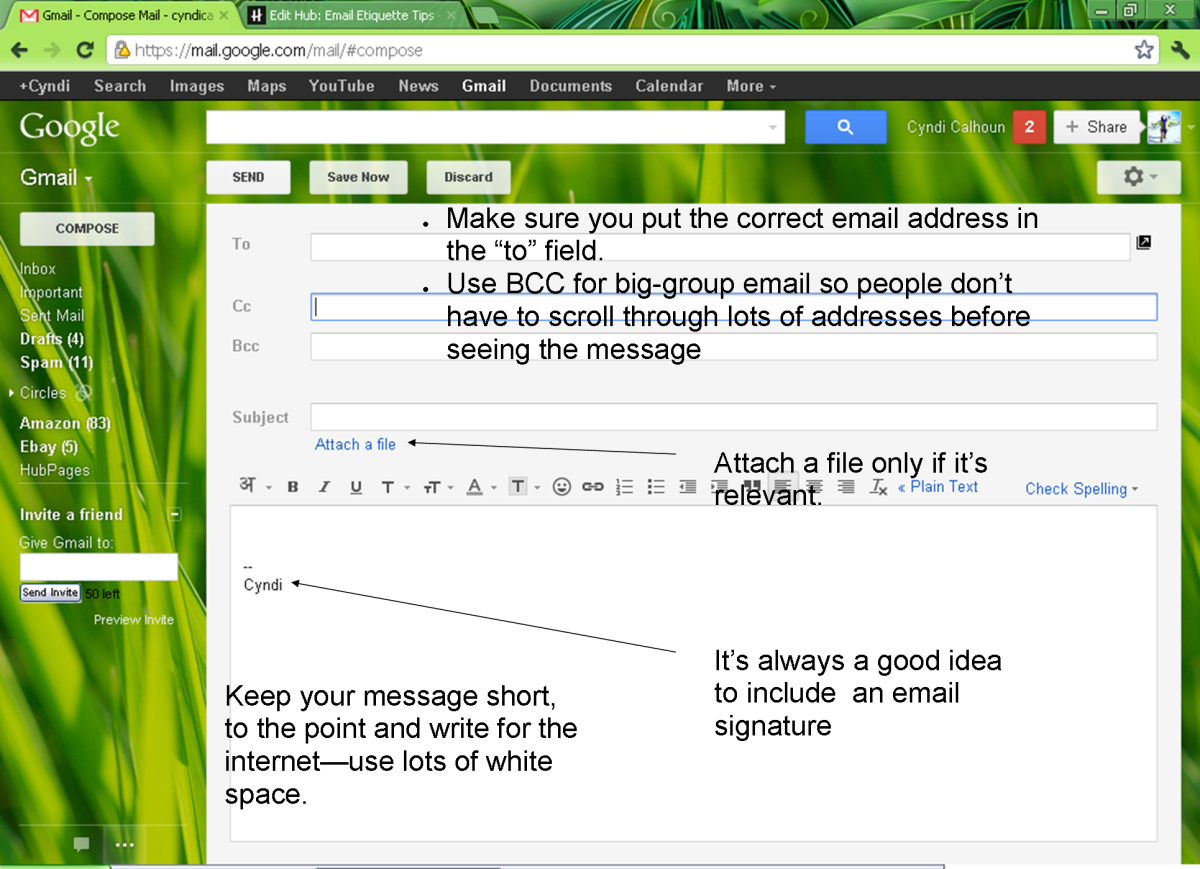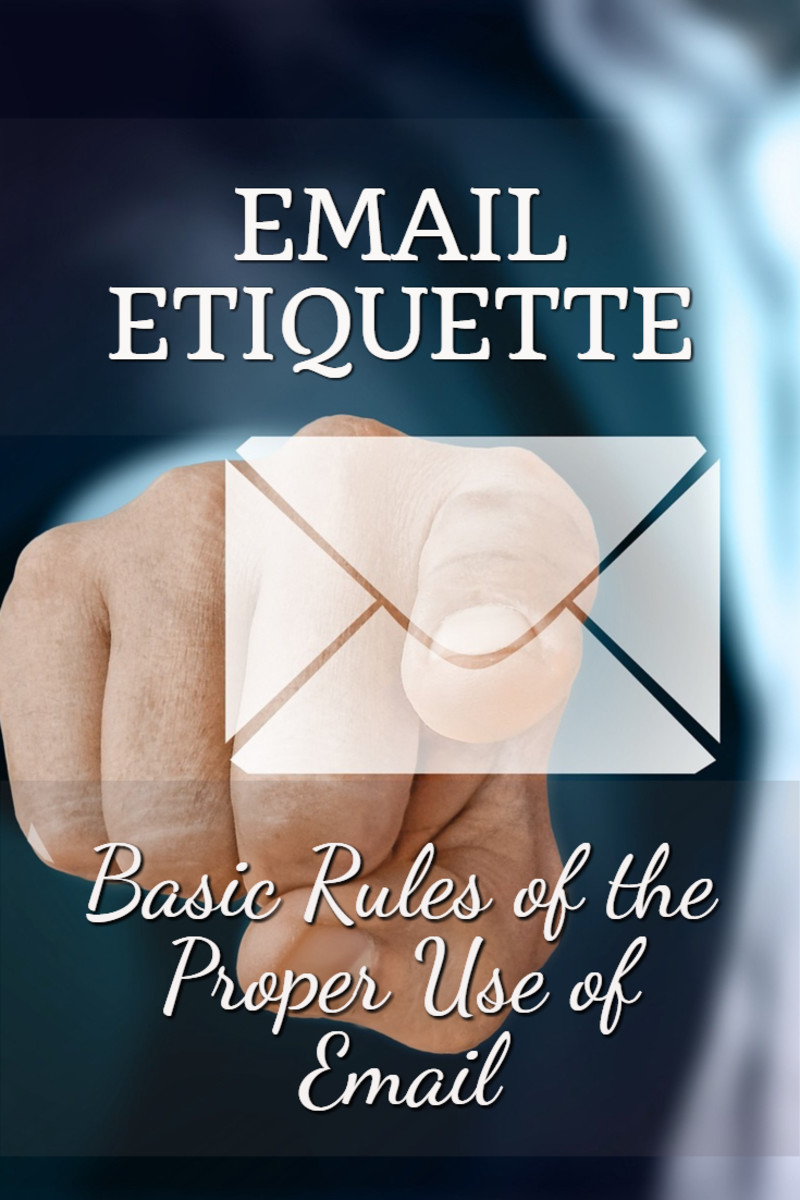How to Be Professional Over the Phone
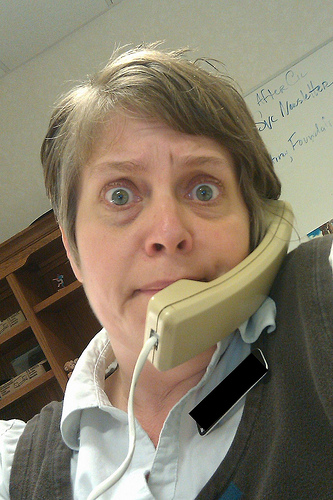
Being professional on the phone has more to do with how well you handle yourself on your end rather than how you are being handled. If your goal is to be professional over the phone, then how you carry yourself through situations over the phone is key in being and remaining professional.
Phone equipment has a large responsibility as to how you come across to your caller. If your phone drops a line, that's one thing - but if it drops the line while you're closing a deal on an important deal, well, you get the picture. The equipment you use is an extension of your self, and it shows the caller how much they mean to you.
This hub will cover the following topics on being professional over the phone:
- Phone Etiquette
- Dropped Calls
- Benefits of Good Posture
- Business Telephone Etiquette
- Phone Conference Calling
Phone Etiquette
If your goal is being professional while on the phone, this means being polite and treating everyone with respect. Always speak to people as if you were speaking to them in person - because they could very well be in front of you sooner or later.
If you want to take on a more professional demeanor over the phone, never use nicknames - especially if it's something that's inappropriate. Always address people by their last name unless you are family, or very close, and try not to use speaker phones. The quality of most speaker phones is very poor, and people don't like their voice and business out there for just any one to hear. If you do use speaker phone, have a good reason to do it, and always let your party know before you put them on speaker phone.
If you are in a noisy environment, say so and move to another quieter area or offer to call the caller back. It is frustrating when every other word spoken is followed by a "WHAT?". Never, ever say "Who's this?" over the phone at any time, as well as never using profanity. If you want to project a professional image, keep it clean, and cut the street talk. Be clear, speak slowly and annunciate.

Dropped Calls
Dropping calls is an ongoing problem. It happens to some phone carriers more often than others, but it is a problem that interferes with everyone who has a cell phone. Theres no click or beep, so it's hard to tell when a party is not connected. Most of the time, you're still talking - oblivious that your party has left until the caller is calling you back.
In business, dropped lines affect your reputation as a businessman, and your company's ability to do business on a daily basis. If dropped lines occurs on your business phones, take action with your phone carrier to resolve as quickly as possible. It doesn't happen as much as it use to a few years ago, but it still happens from time to time. Get it resolved, or change your carrier to a more reputable one.
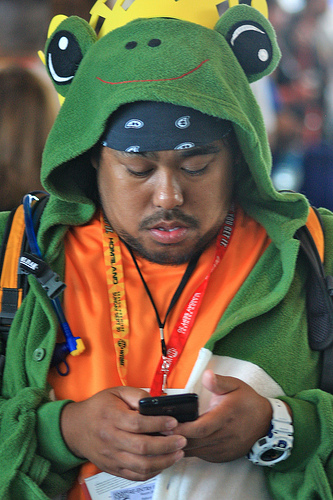
Benefits of Good Posture
If you want to sound better, giving your voice a stronger and more confident tone, sit up on the edge of your seat, plant both feet squarely on the ground, chest out, chin up, and don't slouch. This opens your airways, straightens out your diaphragm and allows you to speak robustly - don't believe me? Try it while slouching, then straighten up and see how strong your voice feels and sounds.
Standing also does a great job of keeping a good posture, but beware that sometimes people pace, and unconsciously work themselves up into a heavy breathing session. Not very professional if you're on the other end.
Another simple idea that helps your phone handling is to smile while speaking over the phone. A smile - believe it or not - can be heard. Smiling 'is' contagious, but it can also change your demeanor. If you are not particularly happy, try smiling, soon your own emotions will follow suit. If you're the boss of your company, then you should know that you set the stage of how your business will perform by the way you come in in the morning. Do yourself and your business a favor, come in with a smile.

Business Telephone Etiquette
If you have a business, your privacy is sold out to your business - that means you always answer your phone with a greeting, business name, your name, and a quick offer to assist:
"Good morning, ABC Motors, Morgan speaking, how can I help you today?" Perfect. You've stated a large amount of info for the caller to quickly process. Don't get upset if the caller makes you repeat everything you just said - this is very common.
If your are handling a call with important and excessive data or information, always confirm through email so that both parties can confirm the next step. If a caller is making a large order, confirming that the order through a fax or email is the safest way to ensure that everyone gets what they want. It happens often when handwritten notes are smudged, and the original amounts become questionable. Once the order is confirmed, that's what the customer is getting.
Always let the customer hang up first. This allows the customer the last chance to discuss any other concern, and perhaps any last minute order add-on. One more thing, in business, always get a name and a contact number to follow up with.
What was the longest time you've ever been on a phone?

Phone Conference Calling
Never have a important business meeting with your own phone's device. Instead, call your phone carrier to have a phone conference line and password given you to conduct it professionally. This way, you can have a group of 25 people calling one number, and inputting the password where they will be joined by others, and hosted by you.
As the host, you need to keep things moving, and keep things simple to understand - remember you don't have visual aid to help your conference call. Don't have more than a few important things to discuss that concerns the group as a whole. If it only concerns a few of the people in the group, don't use the conference time to discuss matters.
Understand that while you are discussing, your people are checking their email, finishing reports, and texting to their subordinates. Do not keep them for more than 30 minutes tops.
Below are a few pointers that I've come to develop during conference calls of my own.

You're Hosting a 20 Person Conference Call
Agenda
| Problem
| Solution
|
|---|---|---|
You call a roll call at the agreed time.
| Two people are not present.
| Assign a person to call as soon as you come across.
|
Continue roll call till the end.
| One still missing.
| Confirm missing person. Move on.
|
Move smoothly through topics.
| People not listening or busy doing other work.
| Ask questions randomly picking people.
|
Winding up important topics.
| Only a few in the group have concerns needing attention.
| Have them email their concerns re: conference call .
|
End meeting with thanks.
| More questions on other topics.
| Re-iterate emailing you concerns. Release others, end conference.
|
Here is a look at how to run a simple conference call with several callers. Always keep the meeting rolling, and keep questions pertinent to conference topics.