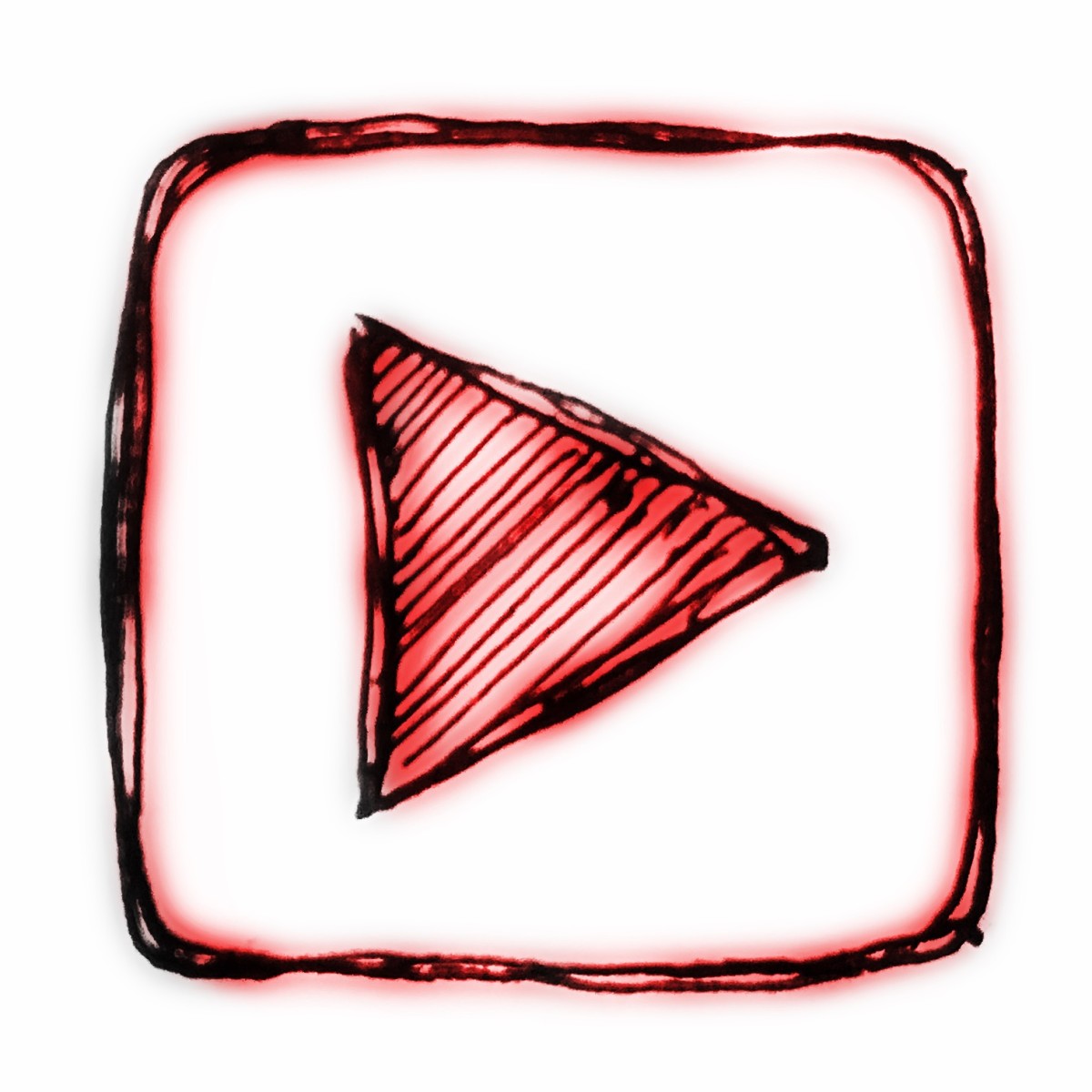How to Better Capture Sales Leads Into Your Sales Funnel
Capturing Leads is Vital to eCommerce Success
If you are following along with my recent post about understanding the online sales funnel, you know that capturing sales leads is a vital part of ecommerce. Indeed, the whole point of attracting traffic to your website is so that you can generate those sales leads. "Lead capture", as it is often called, involves the capture of visitor contact information such as a name and email address. By obtaining the contact information of your visitors, you also obtain permission to email them at a later date to notify them about updates to your ecommerce website, special product discounts, events, news, and the like.
The process of periodically emailing your visitors is commonly called "building your opt-in list". Doing this familiarizes your subscribers with you and your brand. Over time, it also inspires loyalty and trust in those subscribers, making them more receptive to any product sales offers you present in the future. There are four parts to the sales lead capture process: the Opt-In List, Landing Pages, Articles and RSS. Each part is explained in greater detail below.
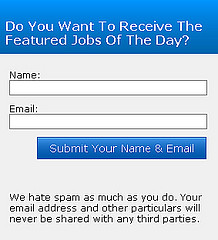
1. Opt-In List
The most important sales lead capture tool is the opt-in page or application. For a great example of what an opt-in form looks like, click on the following opt-in form from Your Money and Debt. In essence, the opt-in form is an information capture form that asks for the name and email of site visitors. This opt-in form can appear on your website, blog, social media page, article page, etc. Many webmasters ask visitors to fill out the opt-in form before providing them with in-depth information like blog posts, podcasts, videos, etc. To entice visitors to fill out the opt-in form, ecommerce sites will frequently offer a "lead magnet" (i.e., incentive) like a free ebook, product sample, software application, product trial, etc.
2. Landing Page(s)
A landing page is often used in affiliate marketing and is, in essence, a web page that the visitor is directed to when he/she goes to an ecommerce website, clicks on a link, or opens an email. The landing page can feature the opt-in list but it might also discuss a particular product or service. For lead capture, the landing page will typically request the visitor's name and email. Once this information is acquired, that visitor will probably start receiving regular marketing emails regarding given products and/or services. Some savvy emarketers forego pushing a product via emails and instead focus on providing quality content that is of particular value to the reader. Such an approach requires a greater time investment but leads to more favorable results. Visitor loyalty and trust, once acquired through low-pressure and high value emails, can result in even higher product sales in the future, customer referrals, repeat sales, collaborations, product reviews, etc.
3. Articles
Posting articles to article directories such as ezinearticles or iSnare can help generate interest in the products and/or service that you are selling. For example, please take a look at the following gelato article posted on iSnare. However, the bigger advantage of such directories is that other webmasters can re-post your content to their own websites or blogs. The only caveat to taking your content and republishing it is that your personal information must be included. This information is actually provided in your article's resource box and might include such things as your name, website and home address. The resource box is an invaluable part of your article because it typically provides an instant backlink to your landing page. This helps you gain traffic as well as capture sales leads. A further benefit of articles is that they help raise your website's Google Page Rank (PR), since Google accounts for backlinks when calculating a website's PR.

4. RSS
RSS is short for 'Really Simple Syndication' and is often used by blogs because many blogs employ XML and RSS feeds for content syndication. Basically, the blog webmaster offers his/her readers the option of getting blog updates automatically via RSS and without having to go to the website itself. If visitors have an RSS-capable browser (i.e., an RSS reader or aggregator), they can view a blog's content updates directly.
So, how does RSS help capture sales leads? In much the same way as a subscriber email list operates, RSS subscribers receive notification whenever a webmaster publishes a new piece of content on his/her blog. In other words, whenever there is new blog content, it is syndicated to those visitors who subscribed to the RSS feed.The notifications often appear in the visitor's task bar.
Bloggers can enable RSS functionality by placing an orange RSS button on their blog space. Another popular method involves placing an "add to myYahoo" or an "add to MyMSN" button (i.e., live bookmarks) on the blog. These RSS buttons can also be copied by other webmasters and placed on their blogs, thus helping your content go viral. Viral content generates traffic to your website/blog, increasing its chances of capturing new sales leads.
4 Steps to Getting Sales Leads
Given the four sales lead tools noted above, how can you incorporate them into your online sales funnel to better capture sales leads? Here are four basic steps to getting those sales leads:
Step 1. Create a "lead magnet". A "lead magnet" attracts visitors to your website/blog and also gives them a reason to subscribe. Lead magnets can include such items as a free ebook, white paper, webinar, trial membership, podcast, etc. You may wish to place your lead magnet directly on your opt-in form and offer it to those visitors who provide their names and emails to you.
If you don't have a ready-to-go lead magnet yet, don't worry. You can offer your subscribers a free SEO report. You can generate free SEO reports through a service like Traffic Travis. This service can also help you learn more about your own website/blog's SEO!
Step 2. Follow-up on your opt-ins with educational and value-oriented emails. Once you have new subscribers thanks to your opt-in and "lead magnet", follow-up with them by sending them periodic emails. The sequence of emails could run as follows:
Day 1. Send thank you email that delivers the advertised "lead magnet".
Day 3. Send an educational, value-driven message. No products should be advertised.
Day 5. Discuss a problem and how your "lead magnet" solves it. Again, no products should be advertised.
Day 7. Send another educational email that lightly presents an offer or product recommendation.
Wait a week, and then:
Day 14. Send a third educational and value-driven email, including a stronger presentation of your offer or product recommendation.
Step 3. Publish articles and include their links in your ongoing emails. You don't stop emailing your subscribers after Day 14; rather, you now get on a weekly schedule of sending subscribers useful content with a small but defined business edge (i.e., sales offer). That content can come from anywhere, and it can certainly include the articles you publish to sites like iSnare or SubmitYourArticle. The benefit of sending such articles to your subscribers is that you don't have to reinvent the wheel and write an entirely new email. Conversely, you can obtain more subscribers by incorporating a link to your opt-in form in your article's resource box.
Step 4. Incorporate email and article content into your RSS feed. Your RSS feed is set up to syndicate the content that you post to your blog. However, that blog content can include anything, from daily musings to sales content to articles. If you just emailed your subscribers a really educational email, consider changing some of its content and then posting it (via blog post) to your RSS feed. Likewise, if you just published a series of instructional eZines, consider linking them together in a single blog post and adding this post to your RSS feed.

Conclusion
Obtaining sales leads is one of the fundamental purposes of a sales funnel. You can optimize the rate at which you generate sales leads by providing your readers with an enticing opt-in form, emailing value-driven content, and exposing your subscribers to additional content via articles and RSS feeds. Sales pressure should be kept to a minimum, and especially when your subscribers are still becoming familiar with your website and/or blog.