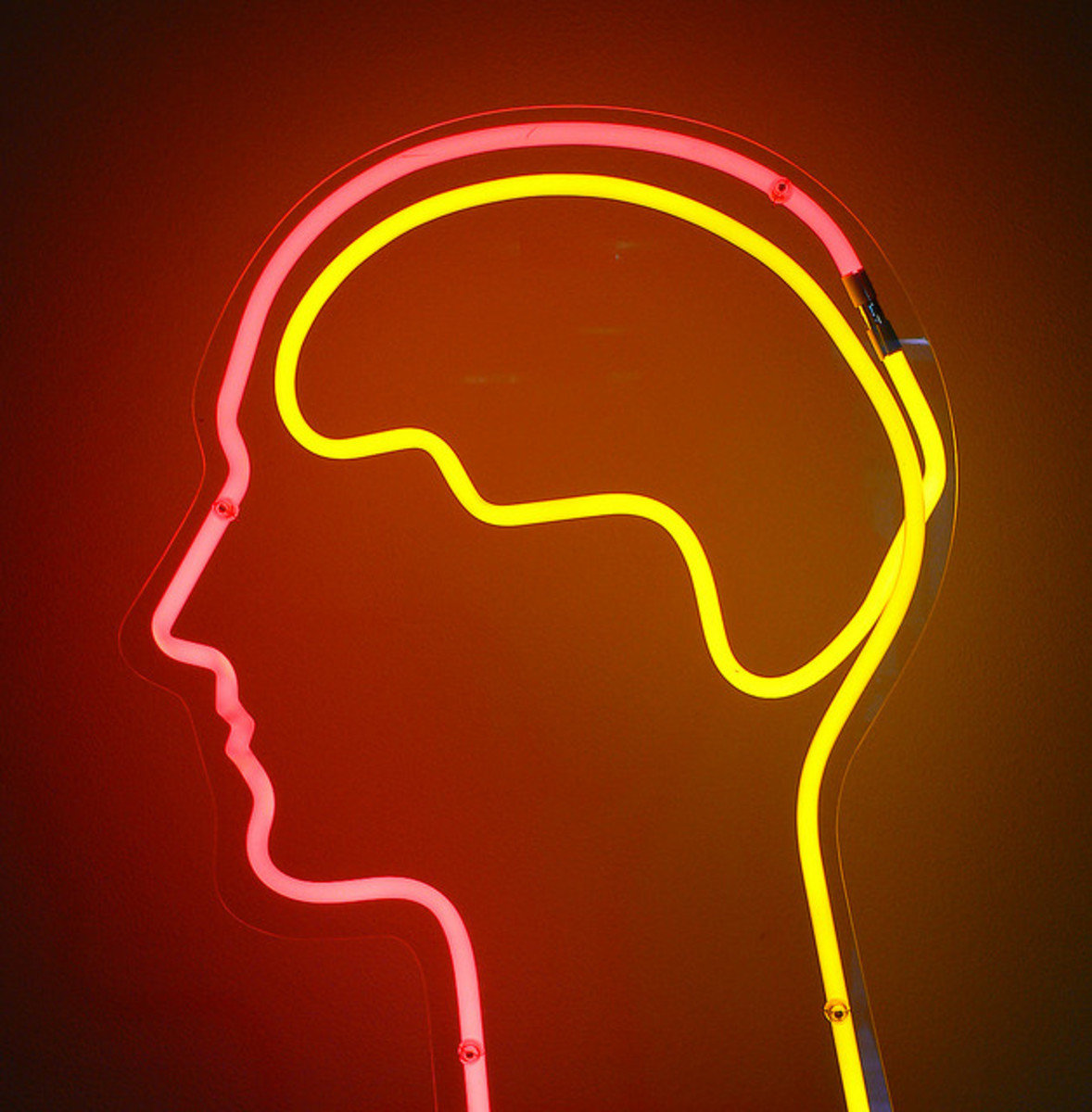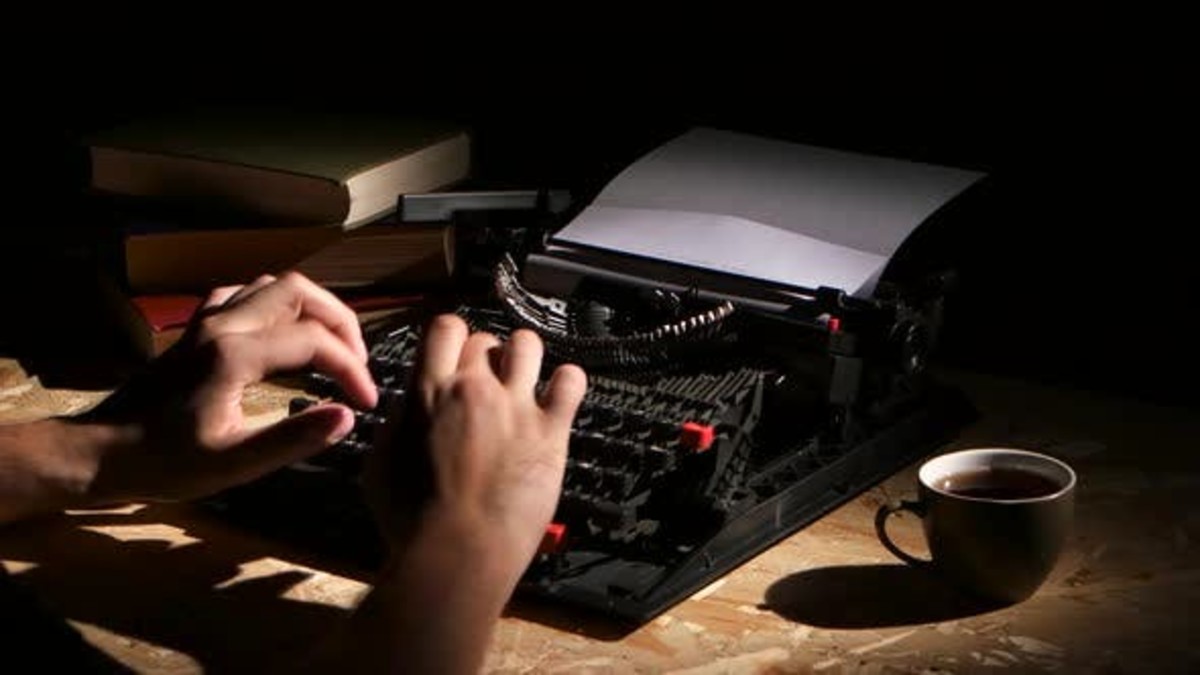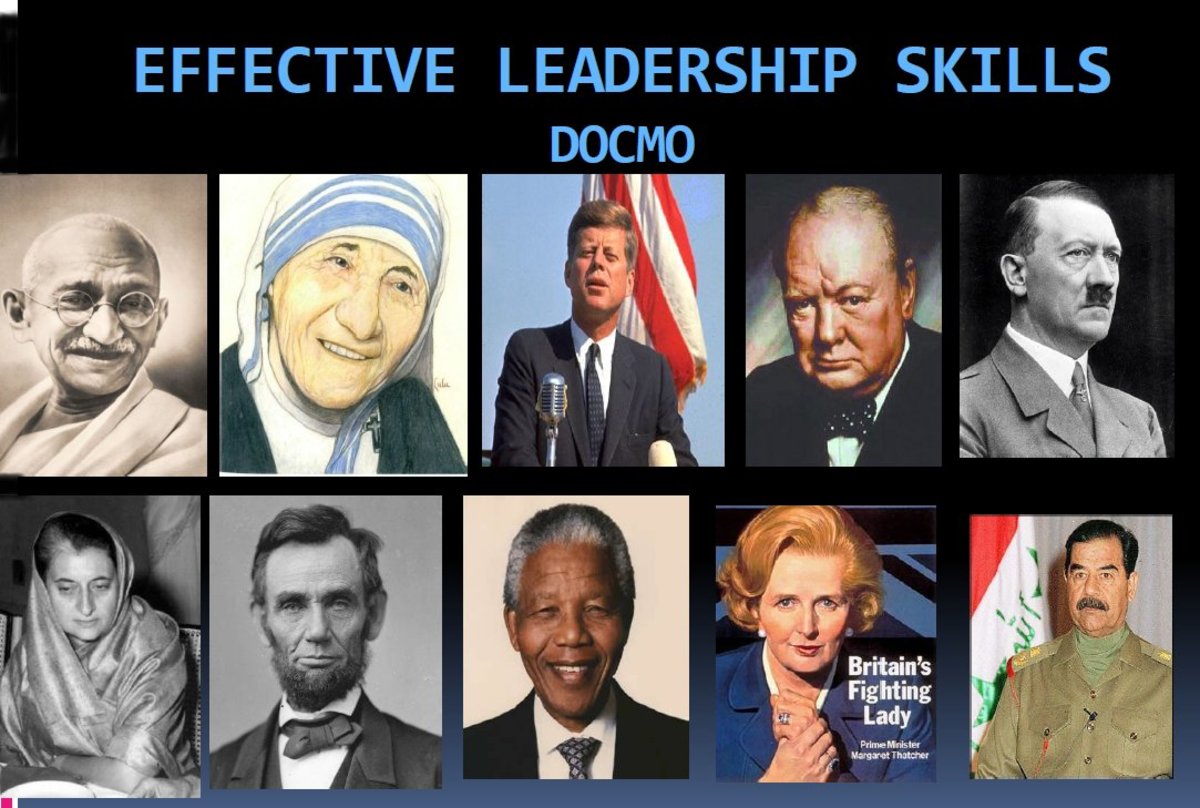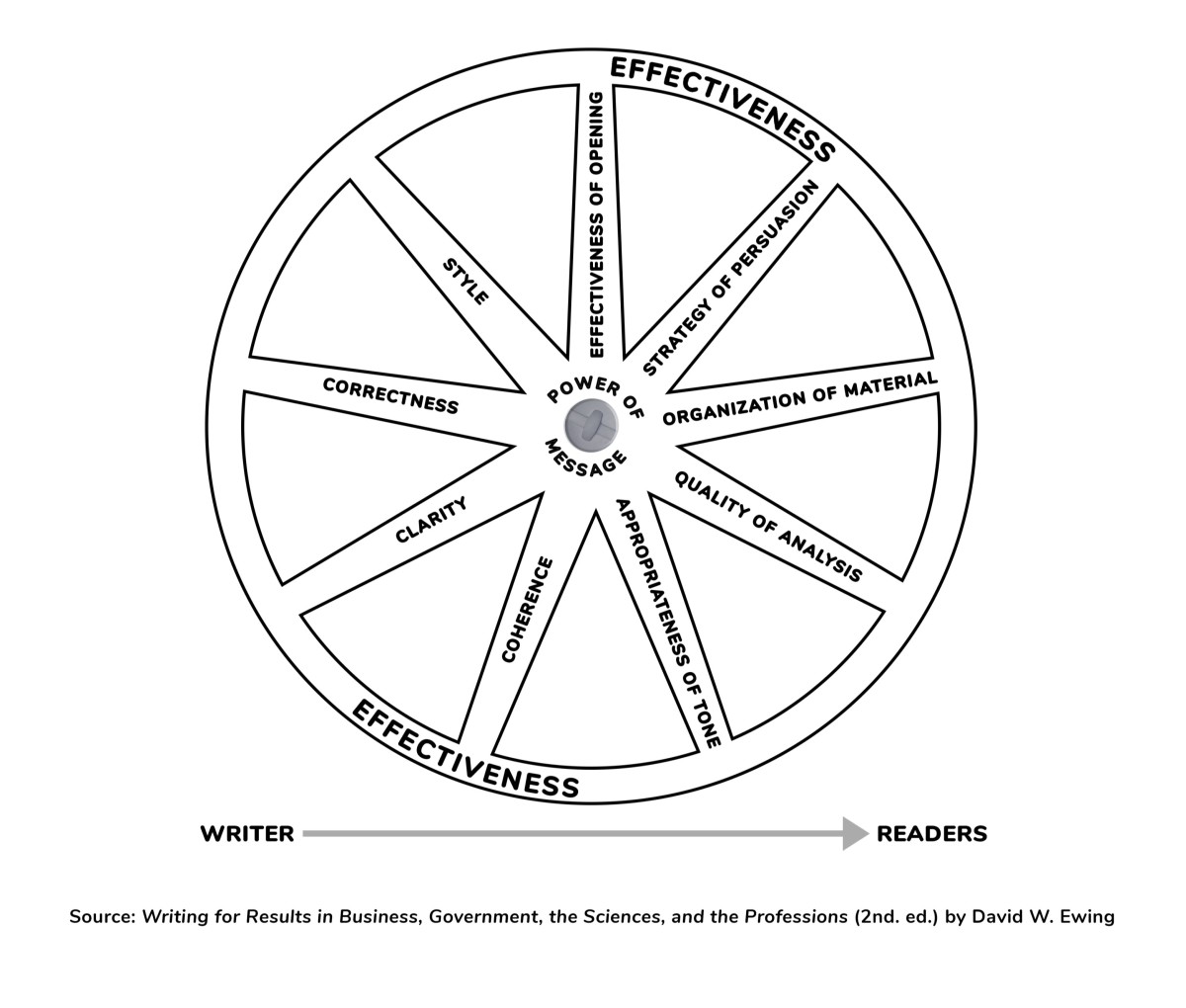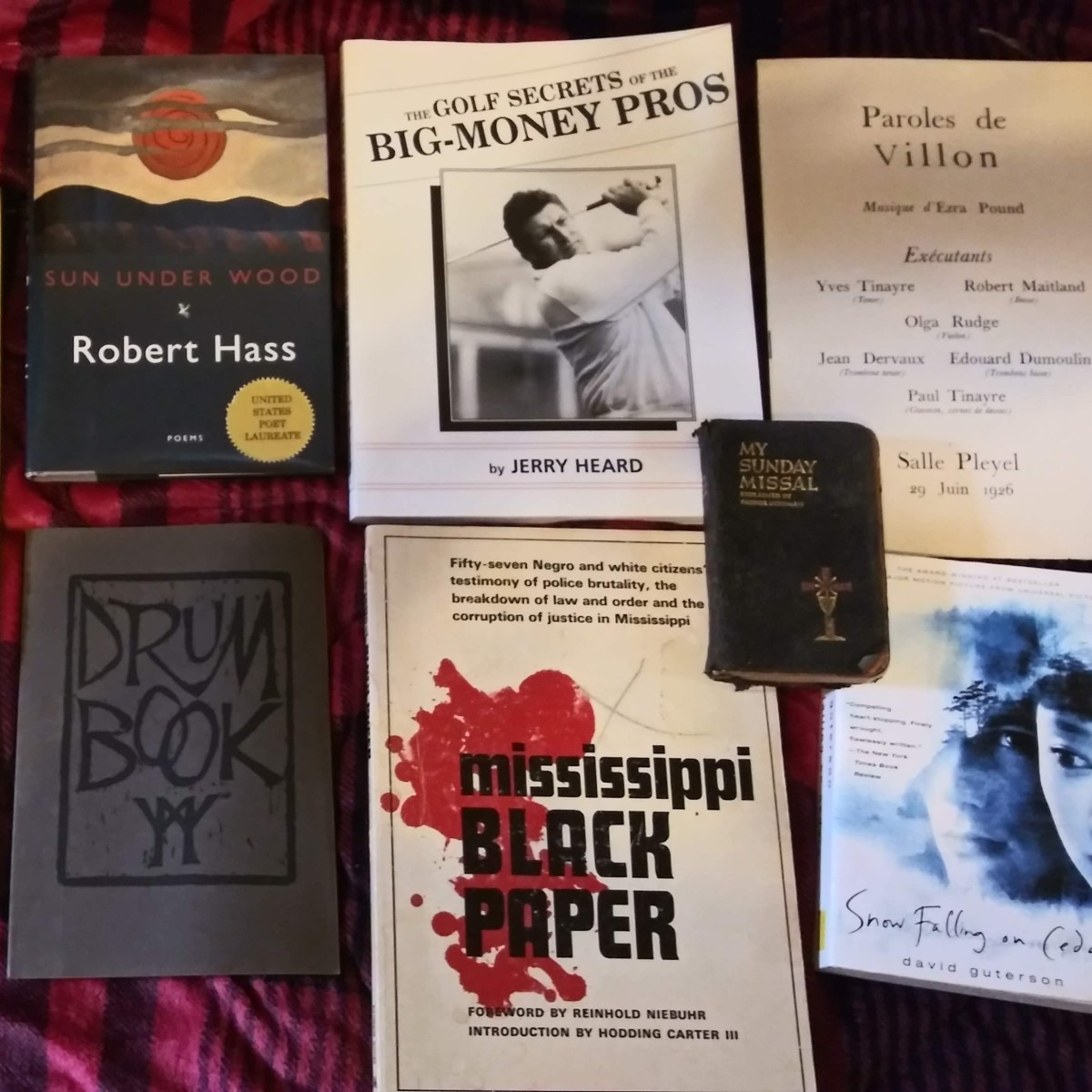Writing Great Emails
Why are my emails being ignored?
If you constantly worry that your messages have not even been looked at, you are not alone! There are many reasons your email was overlooked, and more often than not, you can change that.
The first possibility, if your email isn't straight to the point, chances are as soon as someone clicks it open, and sees a wall of text, they will say "I don't have time to read all that, I'll check back later". If they don't have time now, it is quite likely that they either forget or still don't have time to come back to it later.
With a few simple adjustments, you can become a more effective electronic communicator in the workplace. IT is also an excellent tool during a job hunt, as your email may be the first impression they receive. Poor spelling and sentence structures may cause them to think you are not computer savvy, or even worse, that you don't have an eye for detail.
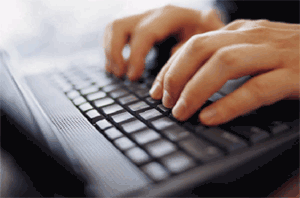
Keep Your Emails on Subject
If you want a fairly quick response, make sure they could at least have a fair idea what you want before they even open the message. If they can respond simply based on the subject line, it is a lot easier for them to fire back a reply. Of course, some subjects can't be simplified so much, but if they have to think about it, and it doesn't jump out as important, people will assume it can wait until later. It also helps tremendously if they see the subject line and it makes them remember they had been putting off a response. If the title is "Hey . . ." they probably won't think twice about deleting it, or skipping it.
Staying focused on the subject also helps avoid confusion. Don't slide something important into an unrelated email, or you could be asking for it to be skimmed over, giving you the feeling it was ignored when they actually didn't even see it.
Short and Effective Emails
Most of the time your message doesn't need fluff. Depending on your work culture, some of the formalities can be forgone in the second or third reply in a chain. If your answer is "I'll be there, see you at 3 Bob." then you don't have to rehash all the details that were mentioned before. This is especially true if the subject line is relevant, such as "Meeting in the Break Room at 3 pm Tuesday". The information is already there, and its in written form. Conversationally we like to mention things again before we end a talk, but with the email, its right in front of their face.
If your work environment always calls for Greetings and Closings, you don't have the choice to cut those out. You may be able to get by with shorter phrases however. You may be able to skip saying your job title, phone number, and email address (not kidding, I see email addresses all the time in email signatures!).
Other formatting tips are:
- Using Bullet Points. (Just like this!)
- Keep section titles short, so content looks less like a block of words.
- Take out excess fluff words
If a short email is not easy due to the topic, type a short couple sentences at the start to give the outline of the whole message. Then, down below that, expand on the details. If they can read a general outline of the entire plan in just a moment, it may be easier to evaluate. If I can figure out what you want up front, it makes it a lot easier to make a plan to tackle the issue.
Take a look at the following examples. Notice that they both have the same intent. Think about which one you would most likely respond to right away, and which you may get back to when you have more time.
Good Emails
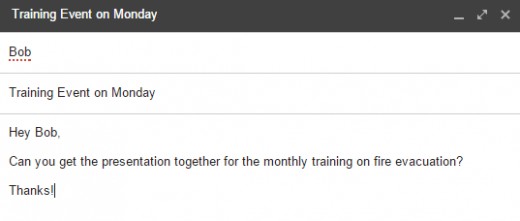
Bad Emails
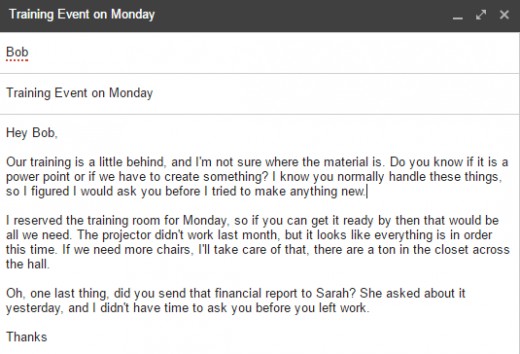
Difference Between Good and Bad Emails
Quite simply, all the extra words in the bad version don't add to the request, or provide any meaningful information. All he has done is increase the time Bob has to spend reading, to get to the same conclusion.
Judging by the second email, Bob is already the one who does this task and understands the request. That means it won't need much clarification, he will know what to do. If that were not the case, you could expand on the topic, but without all the rambling of the bad email.
Also note how he adds the financial report. If this is an important topic, it needs its own email or face to face meet. Sliding it in here increases the chance it isn't read, or doesn't draw attention to the important matter. This isn't part of the subject line either, and if he needs to reference it, he won't know where to look without digging and searching.
5 Simple Email Function Reminders
Function
| Use When
| Not When
|
|---|---|---|
Reply
| Response does not contribute to discussion, but involves the subject
| Multiple participants need the information
|
Reply All
| The answer addresses the entire group's discussion
| Adding a new topic or including private matters
|
Forward
| Share but not extend the conversation
| Trying to go around people in the chain
|
CC
| Giving an FYI to others, usually not expecting the CC'd to reply
| Trying to drag someone into an argument or to "tattle"
|
BCC
| Generic announcements when people who do not know each other are all receiving the memo
| Personal conversation where the recipient is not aware of the BCC
|
Avoid Embarrassing Mistakes
Imagine that any email you send was given to every employee at your company. If this thought makes you nervous, and it isn't due to privacy laws, you may need to reevaluate your message. This of course refers to the tone and intent of your message rather than actually sending your email to everyone.
If you can't calm your temper right away, take a breather and come back to read your draft later. My personal practice is to delete the recipients before saving a draft like this, so you don't quickly out of habit send it when you are done. Take a walk, or just work on something else for 10-15 minutes and then have a second look.
Reading your email again is also a great way to spot any embarrassing mistakes or catching typos. An email is like a gun, once it goes out the business end, you can't bring it back!
It never hurts to be polite, and using please and thank you can help form the tone of an email. The problem with text that can be an issue, is that the recipient can read a neutral tone, and for some reason they interpret it as demanding or aggressive. This is simply a form of miscommunication, and it is rather easy to avoid compared to the trouble and headache it can provoke.
Summary
The main thing you should remember is that email and conversations are not the same thing. You don't need to reiterate text, as it hasn't gone anywhere. In speech you are often in the habit of throwing out reminders before you end the conversation, just to make sure it was heard.
One last tip for the road: If you work close enough to talk to a coworker, and they are available, then cut the email out and pay them a visit. You will know whether or not they are available and if the personal conversation is more effective for your work environment. Personal communication is often better, because you can get a response right away for simple matters.