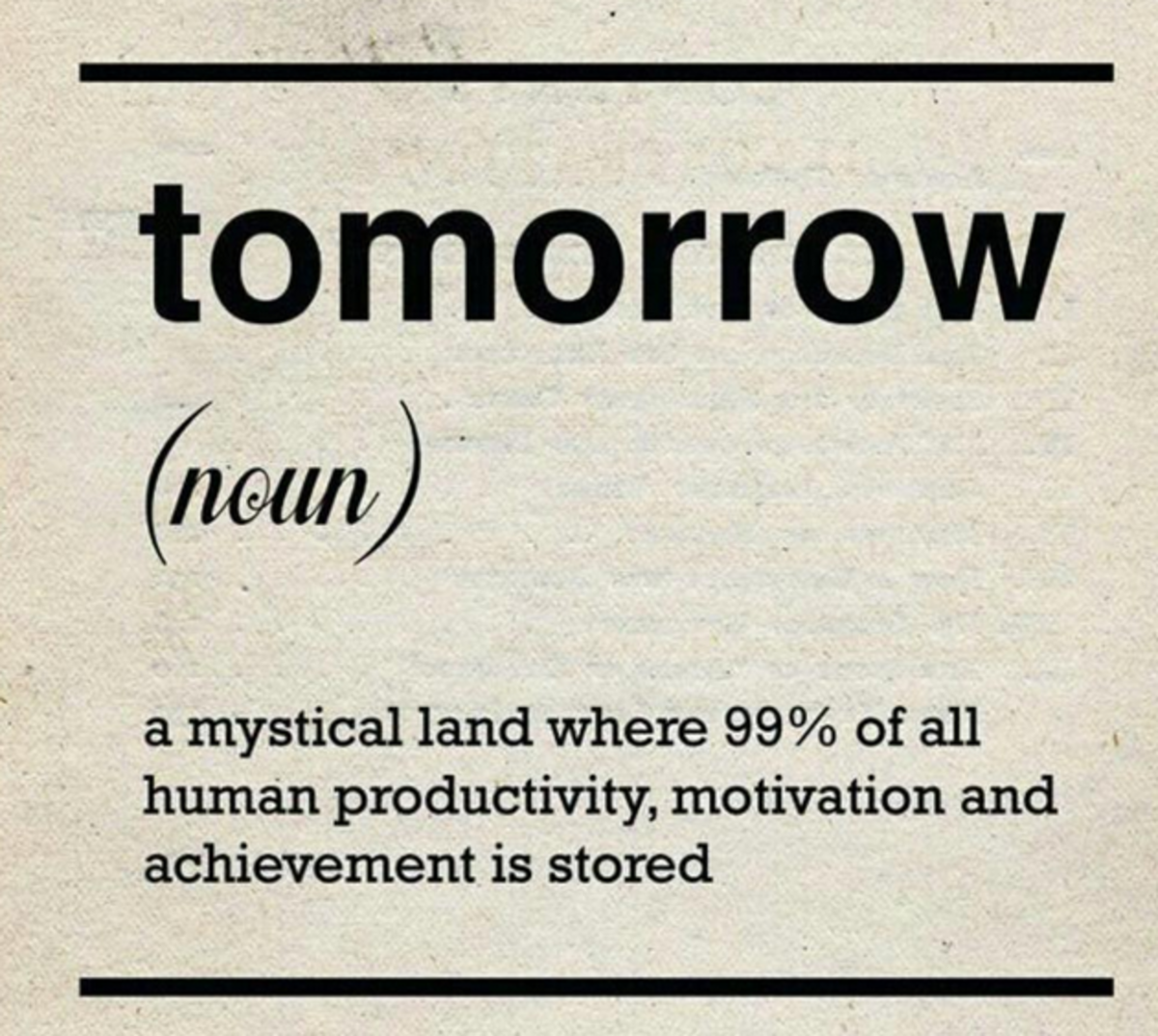How to Deal With Work Paralysis

For those who are business-minded and live for productivity hacks, there are far worse fates out there awaiting our kind than simple bouts of laziness or procrastination. What should we really be concerned about? To put it simply, the worst thing to catch is a case of work paralysis.
What is work paralysis? Work paralysis is a type of paralysis we experience when we have too much work to tackle at any given moment. Being a high achiever, this is often the case as we tend to pile massive amounts of work on our plate regularly. Rather than getting through it all, we instead think about all of the things we should be doing all at the same time and we become so overwhelmed that we end up doing absolutely nothing at all in response.
If you have a little bit of room for error and don’t encounter this problem often, there is typically little to worry about. If you are like me and you need to constantly be knocking out your daily goals and tasks, however, falling a little bit behind can put a massive amount of stress on yourself and your schedule.
If you are constantly being paralyzed by the amount of work you have to do and you can’t seem to take action, here are a couple of tips to help you move the process along and power through your work!
1. Learn to Prioritize
Whether you have fallen behind or on track with your tasks, prioritization is a must in any line of work. Although it can seem like a given to most people, some individuals may have never really had to prioritize work because they were always able to get through it with no problem. However, someone who is now dealing with work paralysis can greatly benefit from prioritizing their work. Getting started is as simple as having a to-do list and a calendar to better help you coordinate your tasks and keep track of when things need to be done. This will help you to separate your work, which will come in handy later when you are seemingly staring at a wall of tasks that need to be accomplished.
2. Focus on One Task at a Time
The problem with a lot of work is that it can seem near impossible to get started on. If you have ten tasks to do and you know you can’t complete them in one sitting, you may feel so overwhelmed and discouraged that you don’t get much, if any, done. The key to overcoming this issue is to learn how to break down your tasks and make it so that you aren’t overthinking when it comes to your workload. Let’s continue with the example above and say that you have ten tasks to complete today. When you look at it that way, you are definitely going to be overwhelmed. Let’s say, however, you break it down like this:
-
I have ten tasks to do but they belong to three different projects. (Separating your tasks to make them seem more doable.)
-
Project one must absolutely be done and I can put project two and three on the back burner for now. (Prioritizing your tasks to see what will need your immediate attention)
-
I am going to complete project one today, which will eliminate three tasks from my list. I am going to block out time for each of these tasks and focus solely on that one until it is completed. (Focusing on one task at a time and setting yourself up for success.)
When your mind isn’t abuzz with all of the work you have to do and you aren’t concerning yourself with projects that you couldn’t complete all at once anyway, it is much easier to get through your work and make sure that it gets done!
If you are someone who has massive tasks and struggles with those as well, you can also break down those individual tasks into separate parts so that it can feel as though you are getting through it easier and you are more encouraged to finish it as you go through the to-do list.
3. Make a Game Out of Your Work
Work isn’t always fun and this plays a huge role in how much you accomplish during your day. If you aren’t looking forward to the tasks at hand, it can become easier to put them off over time, which may feel good at the moment but certainly won’t later when you have way too much to do. If this is the case for you, one great way to power through all of your work is to make a game out of it!
One way that I get through my work is by constantly challenging myself at completing a task within a certain time frame. If I know one article will typically take me an hour, I will set a timer and see if I can clear that work before it is finished (making sure that it is still high-quality work, of course). This makes it a bit more exciting for me and gives me more incentive to get through my entire to-do list.
Of course, this won’t work for everyone. Instead of a game, you may want to try giving yourself small rewards at the end of each task. If this doesn’t work for you all the time, you can also try setting bigger rewards at the end of the week. This way, you are working hard each day knowing that you will get to rest Sunday and go do something that you enjoy. Having something to look forward to makes it easier to get through work and stop work paralysis. The time will pass either way, after all.
Feeling overpowered by a tsunami of work is never a great feeling and while some people can make their way through it, others are washed up by the wave of tasks and end up doing nothing at all. Don’t let your work boss you around! Use some of these tips next time you have too much to do and see if it can help boost your productivity.
If you do use these tips and find that they help you (or find that you had some better ways of getting through your work), make sure to let me know in the comment section below!