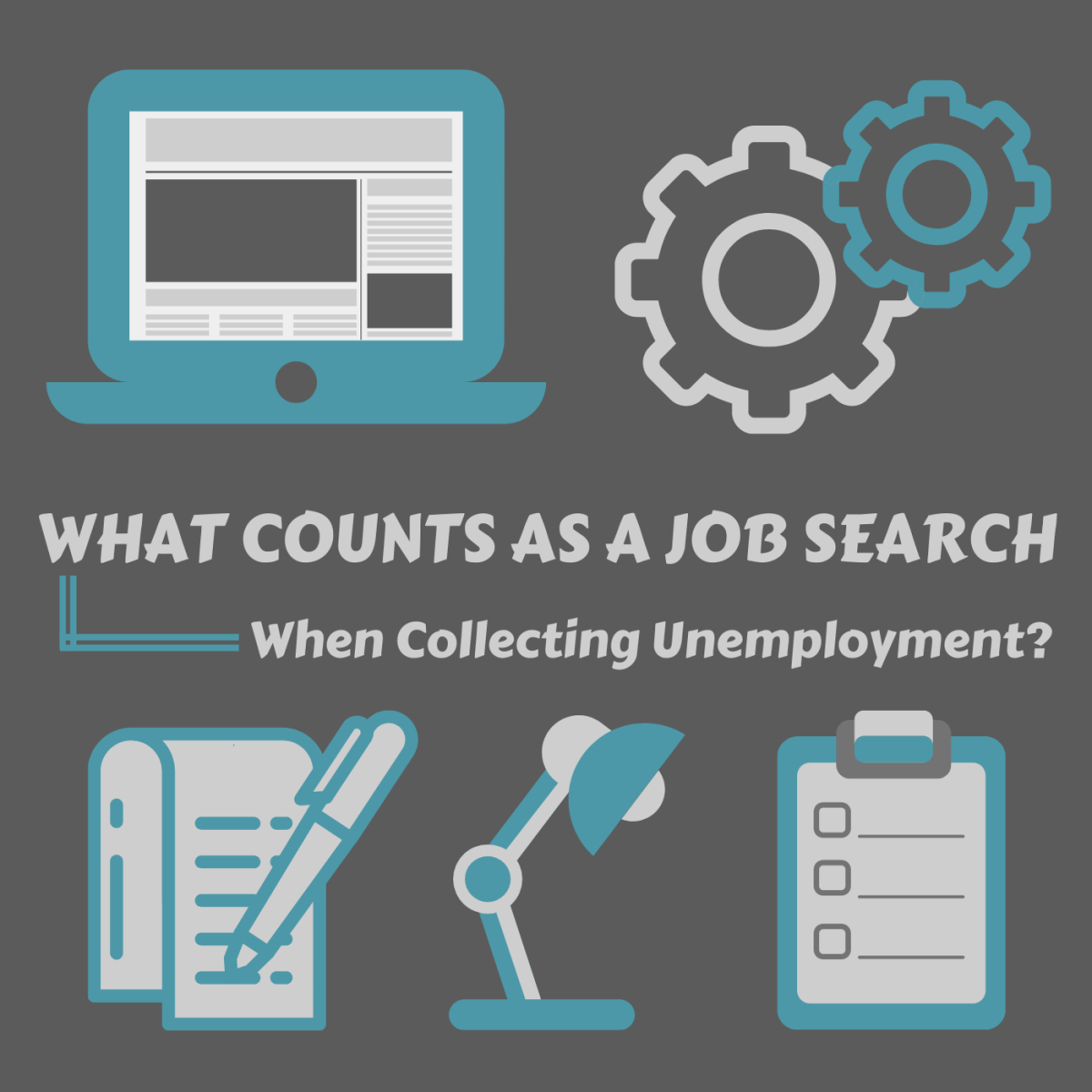Your Job Search: Using All the Resources Available to Find Work
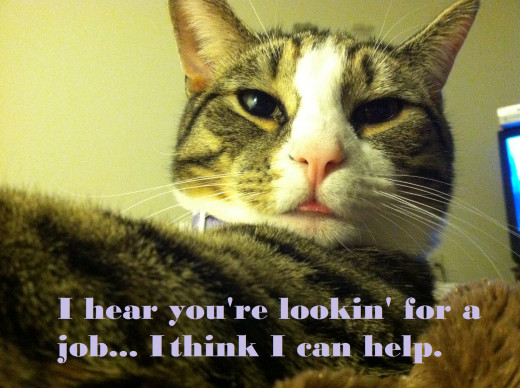
Need a Job? Make your job Search Count!
So, your current job is unsatisfying or not paying the bills? Maybe you were laid off, and you are having no luck in finding your next career. Times have changed and employers are looking for the brightest candidates to fill their full-time (and part-time) job openings.
Below you will find numerous resources to help you land that new job. Online search engines, strategies for finding local jobs, and ways to make your resume and cover letter jump out to potential employers.
Where are you in your professional life?
Tradition Job Search
The traditional job search is dwindling; and it is becoming more difficult to meet potential employers face to face. many resumes are sent be email, often to a company who prefers to remain nameless, and therefore, there is no phone number for that courtesy follow-up.
On top of all this, the job market is overrun with recruiters looking to suck in people into pyramid schemes, scam postings, and don't even get me started on cold calling opportunities!
In order to put yourself in the running for the job you want, we've got to bump up your game!
Resources to Put you in the Running
1. How old is Your Resume?
Have you updated your resume lately? When I was in working with HR, I threw out a lot of resumes for simple things like grammatical errors, length, and handwritten coversheets. So here are a few ideas to put to use:
1. Don't just use spell check. read over your resume. Inspect every sentence and bullet point- make it perfect.
2. Keep it short, dense, and highlight your best accomplishments. No employer has time to read over you five page resume. Think of your resume as a "job flyer"- when you find a flyer on your windshield, what do you do with it? Do you read every syllable, no.
The employer has a pile of "job flyers"- they are looking for ONE person. Give them a great product. They are going to judge it by the first page they see- a great reason to type the cover sheet.
3. Look over your work history- are all of the listed jobs relevant to the position you are applying for? Show the employer you are experienced and dedicated to the work you are applying for.
Know the Company
If you are able to- research the company. This will help you in numerous many ways:
1. Glassdoor.com give you a good overview of the company. You can check employee reviews, the company's mission, and ratings of the owners. This come in handy if you are offered a job.
If you receive multiple job offers- give Glassdoor.com a try- you could find that one CEO is rated as the best boss to work for; and the other with a rating of 20 out of 100.
2. knowing the company's mission statement could get you the job. Base your cover letter on the company's mission. Employers are looking for someone who will thrive in their business. Let them know you have the same mindset as they do,
3. Beware of companies with a past of lawsuits, pyramid schemes, etc. You may NEED the job- but make sure that they need you. There is nothing worse that getting excited for an interview, and walking into a room of 25 people to be disappointed by a sales pitch instead.
The Interview
You landed an interview- GREAT! Be sure to keep these in mind:
1. Make that first impression strong with a firm handshake and a smile. This may seem elementary- but I have interviewed so many people who did not do one of these two things. Be professional.
2. Be honest. The interviewer asks why you did not work for two years. Tell them the truth- no one wants to hire a liar!
3. Ask questions. Be engaging! Ask the interviewer more about the position, if there is room for growth, and how many people are currently employed at the company.
4. Be sensitive with the salary. Do not undersell yourself. Ask for what you are worth! Be realistic with your income needs.
Popular Sites for an Online Job Search
A great website to start your job search with. Monster also provides:
Indeed.com has an easy layout. Some more things on indeed.com:
Jobs - Salaries - Trends - Best Places to Work -
Highlights: