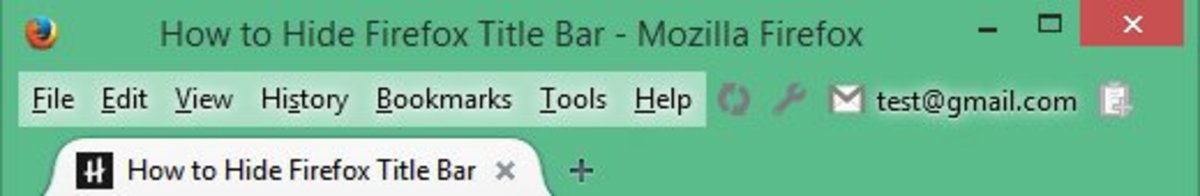How to Find Great Jobs Easily with RSS Feeds for IE, Firefox & Chrome

Global Browser Usage
Internet Explorer 18.1%
Firefox 35.2%
Chrome 39.3%
Other 6.5%
* According to w3schools.com, May 2012
What is an RSS Feed?
It took me a while to catch on to how people were able to respond to jobs so quickly. It always seemed like I was the last to hear about a great opportunity. I finally caught on to RSS feeds and how to utilize them to find great jobs.
RSS stands for Real Simple Syndication which is a feed of information that is published on websites. It is similar to a newscast on the radio where you can get real time information as it happens. How do you view this information? By using an RSS reader which is built into your internet browser like Internet Explorer, Mozilla Firefox or Google Chome.
You can collect information from RSS by using a URL, keyword, or metatags. RSS is a great way to easily browse a number of different websites without visiting each and every one. Feeds can be organized in folders, allowing you to open each one and scan titles of articles or postings.
Here I will walk you through how to set up an RSS feed to get real time job postings straight to your web browser. You will be able to filter jobs by both description and location. It will not only make your job search faster and easier, but more efficient, too.
RSS Feeds for Internet Explorer
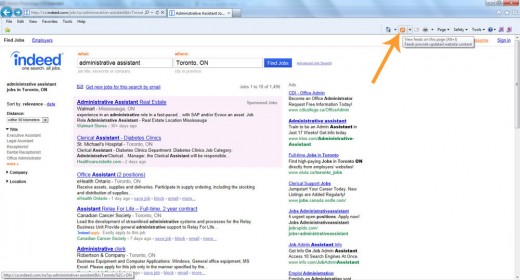
1. Ensure that you have the command bar open in your browser tool bar. To turn the command bar on, right click the tool bar, then select command bar.
2. On your command bar, you will see the RSS button. When viewing a webpage that allows a RSS feed, click the RSS button.
3. Once the RSS feed page is loaded, click the text "Subscribe to this feed" on the top left hand side of the page.
4. A pop-up window will be displayed. In this window, you can determine where you want your RSS feeds to be stored, for example in your bookmarks folder, a new folder, or to your favorites bar.
5. Change feed properties, such as update schedule and number of posts to be displayed by clicking "view feed properties" on the feed subscribe page.
RSS Feeds for Mozilla Firefox
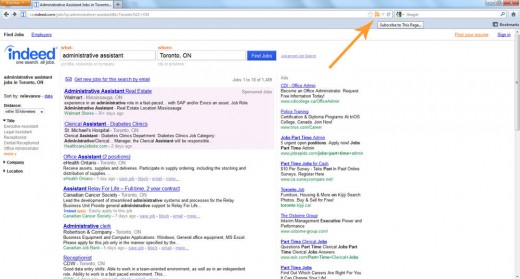
1. Mozilla Firefox requires you to install a RSS add-on, like RSS Icon. Install the add-on and restart Mozilla Firefox.
2. When a RSS feed is available on a page, the RSS logo will appear in your address bar. Click the RSS logo to open the feed properties.
3. When the RSS subscribe page opens, click the "Subscribe Now" button.
4. When the subscribe pop-up appears, you can choose to display your feeds on your bookmarks toolbar, bookmarks menu, or a folder of your choosing.
5. If you prefer to have job updates via email, you can choose to subscribe to feeds by Microsoft Outlook, Gmail, or any other email provider.
RSS Feeds for Google Chrome

1. Google Chrome requires you to install a RSS feed extension, like RSS Feed Reader. Install the extension and open when installed.
2. Google Chrome makes it a little trickier to subscribe to RSS Feeds. You will need to find the RSS feed URL and input it manually. The easiest way to find the RSS URL is to find an RSS button on the webpage you are viewing. Copy the address from the button by either right clicking and pressing "copy link address" or visit the link and copy it from the address bar. Alternatively, you can change the webpage address to an rss feed address. For example:
http://ca.indeed.com/jobs?q=administrative+assistant&l=Toronto
change to
http://ca.indeed.com/rss?q=administrative+assistant&l=Toronto
3. In the Feed Management window, click the "new feed" button and add your URL. You can also manage your feeds by adding them to folders, rename or rearrange them to suit your job search.
4. Click on the RSS feed to adjust the amount of feeds to display, notifications for new jobs, and to force updates. If you choose to use notifications, a pop-up will be displayed in your task bar when a new job is posted. This is the best way to stay as up-to-date as possible with new job postings.
Get RSS Feeds to Your iPhone
Want to earn money by writing for Hubpages, just like me?
Hubpages is a great way to write about what you love and earn money while you're doing it. Give it a try and signup now.