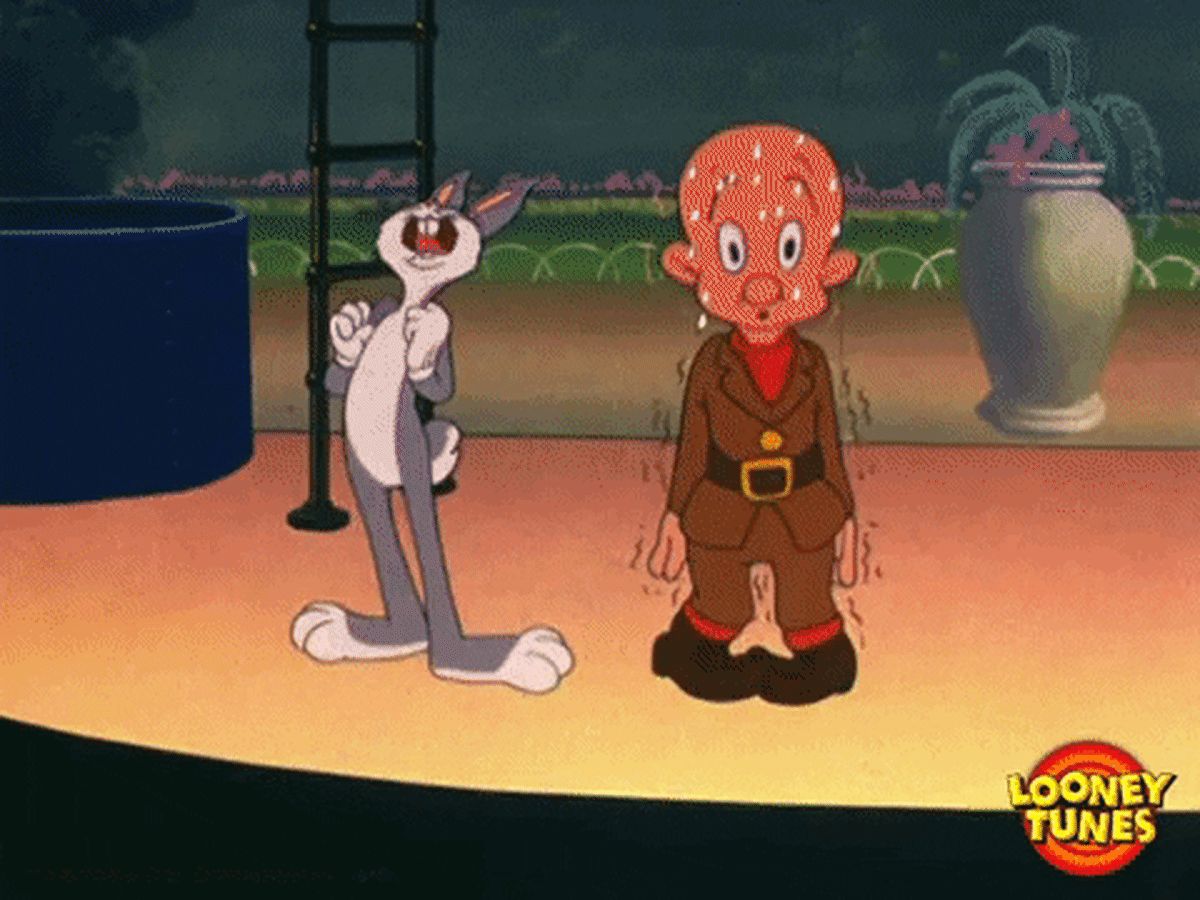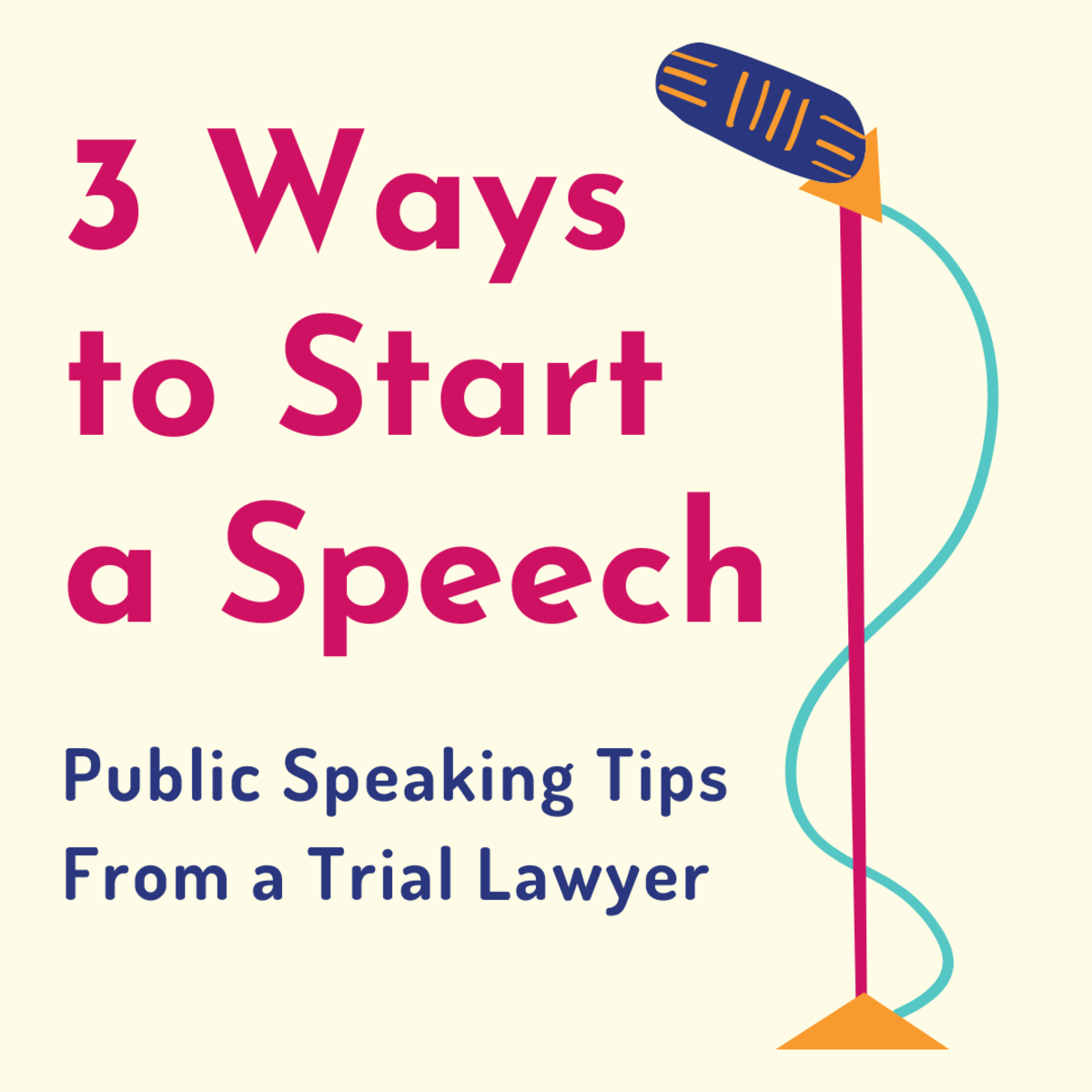How to Give a Speech, a Few Quick Tips
It happens all the time. But it happens to the same speakers all the time, while others get the PDA the time. The difference between success and failure really boils down to a few simple tips and tricks.
Although I'm not going to get into the intricacies of formatting a speech here, I do have lots of advice from years of coaching speakers - I'm going to start by telling you five ways to entice your audience.
Five Meta Messages Your Audience Wants to Hear
Based on field testing and the advice of Ed Wohlmuth, author of The Overnight Guide to Public Speaking - an excellent book that is no longer in print - here are five messages you need to convey to audience members to get them interested in your speech.
1. I Will Not Waste Your Time
Within the first few seconds of the speech, you need to let audience members know about how long you will be speaking and what's so interesting about the topic. Don't make any promises you can't keep. Here's an example:
Wow - I have so much to tell you and so little time. In the next 20 minutes, you're going to learn everything you need to know about hiring Generation Y employees - from what kinds of benefits and recognition they expect to how many times you can expect their parents to call.
I would add, don't open with a quote. It sends an immediate signal that you don't have anything original to say.
2. I Know what you Know and I Know More than that.
Let them know that you know how much expertise they have on the topic and you plan to provide more. This is one place where industry jargon is not only acceptable - it's preferable because it lets audience members know that you're at least on their level. Here's an example:
If your company is like most, HR is working overtime to keep new Gen Y hires knee deep in incentives - and by "incentives" I mean not just electronics and iPods, but the soft rewards they really want like days off and tickets to ball games. How do I know this? My consulting firm has been doing nothing but coaching companies like yours on Gen Y hires for the past four years. In fact, we were interviewed last month by 60 Minutes for a segment on that topic.
3. This is My Main Point
You really want the audience to pay attention while you drive home your most important point. So it's a good idea to give some indication as to what it is ahead of time. As you begin your speech, say something like this:
Hiring and retaining Gen Y employees is easy if you remember that they need to feel special.
Then, later on in your speech - everyone will really listen when you say:
As I mentioned earlier, the bottom line is this: Gen Y employees need to feel special and here's how to do it.
4. This will be Easy to Follow
Offering some kind of mental outline to audience members at the outset keeps them on their toes. Think of adding phrases such as these:
There are six things you must promise to Gen Y employees before they will even consider working for you.
5. Listen Up - I'm Just About Finished
Research shows that people really listen when they think the speech is just about over. So it pays to let the audience know when you're close to the end and then wrap it up in five minutes or less. The worst thing to do is indicate that you're almost finished and then rattle on for another 20 minutes. Say something like this:
Thank you so much for coming - you've been a great audience. Now that you know how to hire and retain new Gen Y employees, I'm going to give you one last bit of advice.
Putting it all Together
Sample openingtheir parents to call.
If your company is like most, HR is working overtime to keep new Gen Y hires knee deep in incentives - and by "incentives" I mean not just electronics and iPods, but the soft rewards they really want like days off and tickets to ball games. How do I know this? My consulting firm has been doing nothing but coaching companies, like yours, on Gen Y hires for the past four years. In fact, we were interviewed last month by 60 Minutes for a segment on that topic.
Hiring and retaining Gen Y employees is easy if you remember that they need to feel special. I'll get into that in a couple minutes but first, I'm going to tell you four things you thought you knew about Gen Y employees that are just plain wrong....
Somewhere in the middle
Toward the end
It's all pretty simple.
Before, During, and Just After the Speech
Wear something that will focus attention on your face. This means no loud colors, no busy prints, no big designer logos, no (please) cleavage. Don't wear anything with metal buttons that will clank on the lectern or podium while you're speaking. The same goes for long metal necklaces.
If this is going to be an after dinner speech, be sure that the wait staff won't be clearing dishes while you're speaking - it's very distracting.
The podium should be as close to the audience as possible and the microphone (if there is one) should be pointed right at your chin. Note the height of the person who is speaking right before you and decide if you'll need to adjust the microphone height when it's your turn.
Don't start speaking right away- take a few seconds to survey the room, smile, and do whatever else it is you need to do to engage the audience. Merely looking at the audience without speaking is a great way to quiet everyone down. Then stand straight, distribute your weight equally on both feet, and start speaking.
Be sure you have a handkerchief. Nervousness tends to make noses run and bright lights make eyes water. Don't use tissues because there's no good way for a speaker to handle a used one. Whether you leave it on the podium or put it in your pocket - it's gross. When you're done fold the handkerchief in half and put it back in your pocket.
When you've finished speaking, linger at the podium for a few seconds so that it doesn't look like you're in a hurry to get the whole thing over with.
So where are you Supposed to Look?
Don't sweep and skim audience members with your eyes and don't look over their heads. If you do, it will look like you followed a formula that you learned at Toastmasters the one time you attended back in the 1980s.
Instead, look at an audience member every time you make a point and look at that member for the entire time you are making the point (probably 30 seconds or less). It doesn't have to be a different member every time, just be sure you aren't staring at one person the entire time.
Also, don't look at anyone while you're pausing between points - it makes people squirm. Instead, look at your papers or at the visuals.
Finally, try not to turn your back on the audience. This can be tricky if you have visuals you need to work with during your speech.
Dealing with Panic
Limit or burn off nervous energy ahead of time. The standard advice is to get a full night's sleep before you give a speech. Experience says, you're better off with less - nothing builds a storehouse of energy like sleep. You'll actually feel more relaxed if you're slightly sleep deprived. Also, consider going for a long run, walk, or working out at the gym. Another trick to burn off energy that works very well is, prior to the speech, perform an activity that makes you nervous - take care of a difficult situation, have lunch with someone that makes you tense, do some cold-calling, etc.
The simple trick for dealing with panic is to look directly at audience members - intensify your contact. I find that the number one cause of nervousness is the disorienting feeling of speaking to a large group without any verbal feedback. So another way to cut nervousness is to ask for feedback. Pose a question and start a brief discussion. Have a few questions ready in case you start feeling nervous.
Also, consider doing anything that will take the focus off you. Those handouts that you were going to distribute after the speech - if you start feeling nervous, ask someone to pass them out then. This is generally a no-no because, theoretically, you don't want the audience to stop focusing on you - but if it helps, do it.
Finally - have a semi-graceful exit planned in advance just in case you can't get through the speech. You see guests on talk shows do it all the time. I've been fighting the flu and I need to leave - thank you so much for understanding, etc. You won't see this advice in any speech book and the chances are extremely slim that you'll ever have to use it, but just knowing that a comet won't destroy the Earth if you leave early takes the pressure off.
Bear in mind that the audience actually wants you to succeed because we all understand how difficult it is to give a speech. Consider this: a few years ago, astronaut Gulon Bluford Jr. was giving the graduation speech at Jefferson University in Philadelphia. About 20 minutes into it, he collapsed in front of 2,200 people. After a few minutes, he returned to the podium and finished his speech - the audience gave him a standing ovation (wouldn't you?).
Jerry Seinfeld once observed that since the number one universal fear is giving a speech and the number two fear is death, most people would rather be in the casket than giving the eulogy - this puts everything in perspective.
Final Reminders...
Never tell the audience you're nervous, but acknowledge anything else that's out of order and obvious so that the audience doesn't focus on that. Something like, I'm sure you've noticed the cast on my arm - I wish I could say it happened while I was skiing, but actually it happened when I was putting Christmas lights on the house.
Here’s a video Brian Tracy made recently about speaking in 69 countries:
This is a very good info graphic that you could consider: