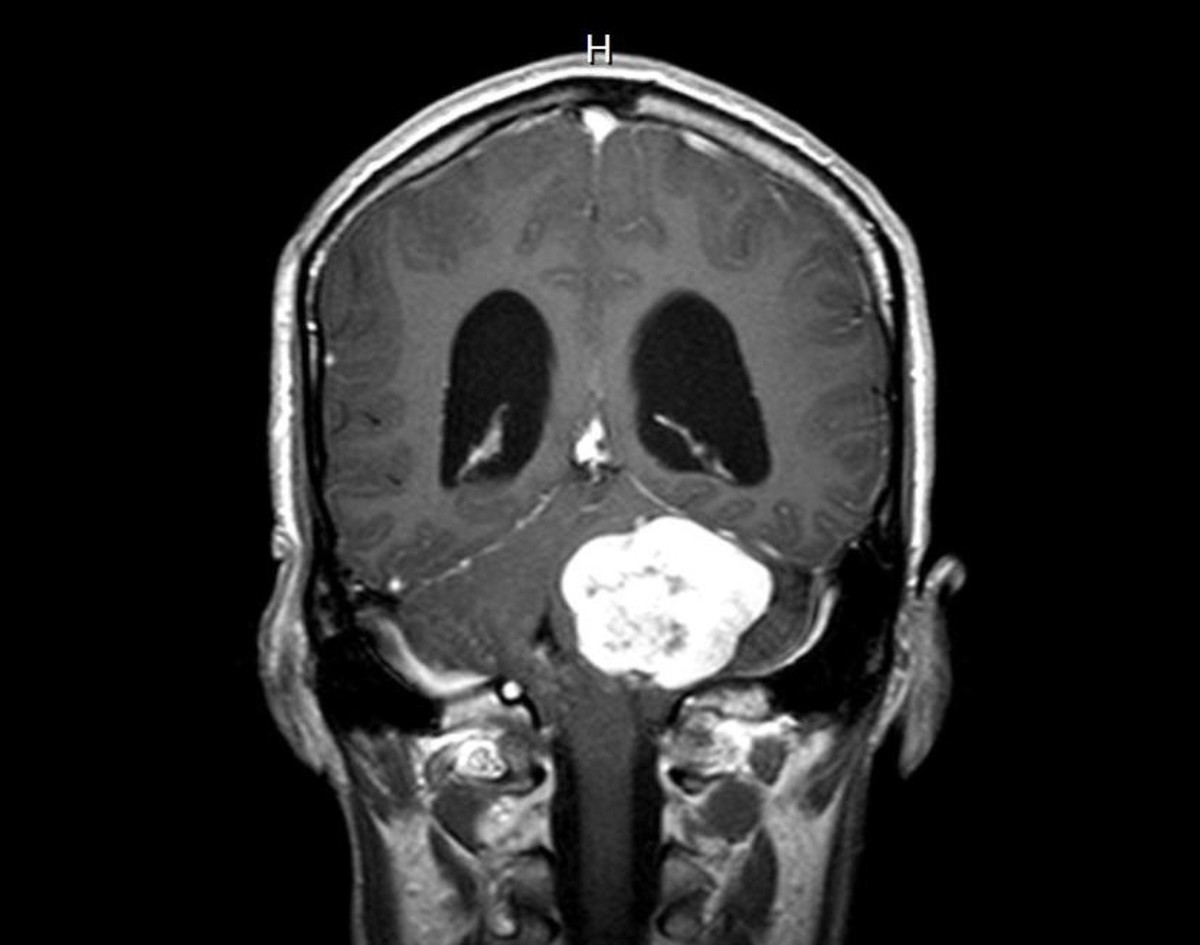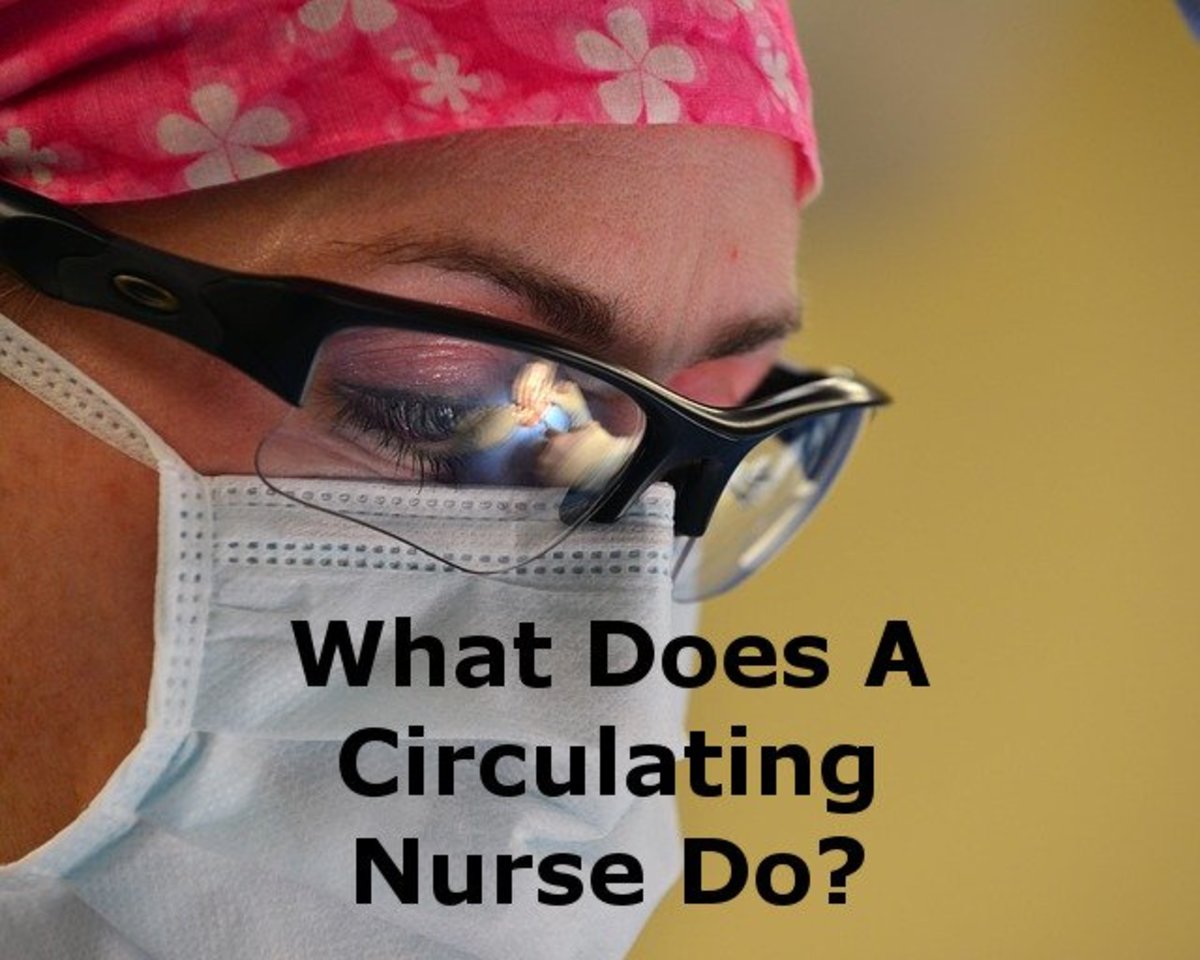How to Keep Patients Coming Back
Decline in Appointments
Primary care offices are the first to feel an impact of non returning patients. Schedules that were once full of sick calls during the winter are no longer and unless you are filling the schedule with return patients you may find yourself in a downward spiral.
The reasons for the decline in patients is hard to actually pinpoint. The number of pop in urgent cares and quick care centers seem to be on every corner. High co-pays and deductibles could also be a factor as well as the option to see any provider you want. The other reason could be if the patient feels loyal to their provider.

How to Keep Patients Scheduling
Filing the providers' schedule is not as easy as it used to be, the calls we used to rely on for the common cold to fill periodic gaps are dwindling. The offices focused on primary care need to make sure they are filling the slots with return patients and new patients.
There are so many reasons why patients return to their primary care office beside the obvious reasons of not feeling well. If they have conditions that require medications, or they are are In for their yearly exam.
The health care system has changed over the past years and insurance companies, as well as providers, have become more diligent with early diagnosis and screening for their patient as well as continual care. Make sure that you are scheduling patients to have the testing done needed per their dx, symptoms and age bracket.
Build a Connection
Treat them as part of the family. One of the most important things to do is build a connection with your patients. This helps them feel more relaxed when they come into the office. It also opens the door to talk about the issues they are having without feeling judged.
Take a genuine interest in the patient and the time to listen to what is going on in their life. This goes for all staff not just the provider.
They will more than likely feel a loyalty to you and your practice if you are looking out for their best interest.

Their Time is Just as Valuable
Pay attention to the wait time. Patients should not be in the waiting room for more than 15-20 min max after their scheduled appointment time. It causes them to become irritated and to believe that we do not value their time.
- If their estimated wait time is longer due to the provider running behind let them know upon check-in.
- If patients are already in the waiting room or exam room and a situation arises that delays the provider make patients aware.
- You can also add "We know your time is valuable". This will let them know that their patience is appreciated.
Waiting Room and Patient Areas
Make sure the waiting room is comfortable, clean and inviting. Front desk staff should greet the patient and engage in friendly polite conversation during the check-in process.
Patient Areas
Patient areas include waiting room, hallways, exam rooms, and restrooms. They are basically any area where a patient may be or can hear from.
Aside from making sure these areas are clean, there should also be no office gossip, complaints or inappropriate conversations.

Utilize your Recall System
This is a great tool your EMR service provides. Most Primary care offices have their schedule open 1-2 years in advance so they can schedule yearly exams ahead of time. If you don't already schedule your yearly exams out like this you can enter the cpt code into the recall section of the patients' chart.
The recalls can be printed monthly to send out to the patients or send thru the patient portal.
Reports
You can also run a report of patients that have not been in for the past year. This will privide you a call list to see if they would like to schedule their yearly exam if needed. This is a great way to bring patients back you haven't seen in a while or see if they have transferred care and forgot to notify your office.
Your Practice Website
Create a website for your practice. It makes you easier to find and also gives the patient the opportunity to see what is new and access the patient portal.
Make sure to update your website frequently, if anything has changed make the patients aware. If new paperwork needs to be completed give them the opportunity to print and fill out prior to their visit.
Create a link with a monthly newsletter, what's going around, health tips and reminders to schedule their yearly physical. You can also put on there the awareness months (i.e. Breast Cancer, Colon cancer) then explain why it's so important to call and get the screening done.
Keep them in the know and they will keep you in their mind.
Patient Portal
The patient portal is also a great tool you can use. This allows the patient to create an account and log in through your website to request medication refills, make appointments, send a message to staff and view some of their chart.
Your EMR system will allow you to set the controls as you wish as to what the patient can actually do on the site and what need to go thru the office

Follow up Appointments
Schedule follow-up appointments for patients. If a patient is on medication or test results need to be rechecked, make sure they schedule these appointments prior to leaving your office.
With all the new guidelines set in place by the insurance companies, the patients need to be compliant and not slip thru the cracks.
You can't take good health for granted.
— Jack OsbourneReminder Calls
Call the patient two days prior to their scheduled appointment date to remind them.
You can text as well. However, I recommend calling by an actual person, not a robocall. Committing to an actual person on the phone will make it more concrete and they will be less likely to no show the appointment.
I know it takes a little extra time but it will be worth it.
Share Their Joys and Sorrows
It doesn't take much to show a patient that they are more than just a number and it doesn't take long. Send a birthday postcard out and hand write a quick a note from any staff member wishing them the best.
If you know that someone close to the patient has passed, the parent, spouse or child send a condolence card.
This will build the relationship and the commitment.
Patient Satisfaction is Your Best Advertising
Patients who are satisfied with your care will recommend you to friends and family. This in itself is worth more than any advertising campaign you can run.
If you provide excellent care and top that with building a strong relationship with your patients you will see an increase in your overall numbers.
The better your office is portrayed and recommended in the community the more your practice will benefit. Most patients are looking for a caring, friendly office to trust with their health issues. Be that office.
Are you seeing a decrease in your scheduling?
This content is accurate and true to the best of the author’s knowledge and is not meant to substitute for formal and individualized advice from a qualified professional.