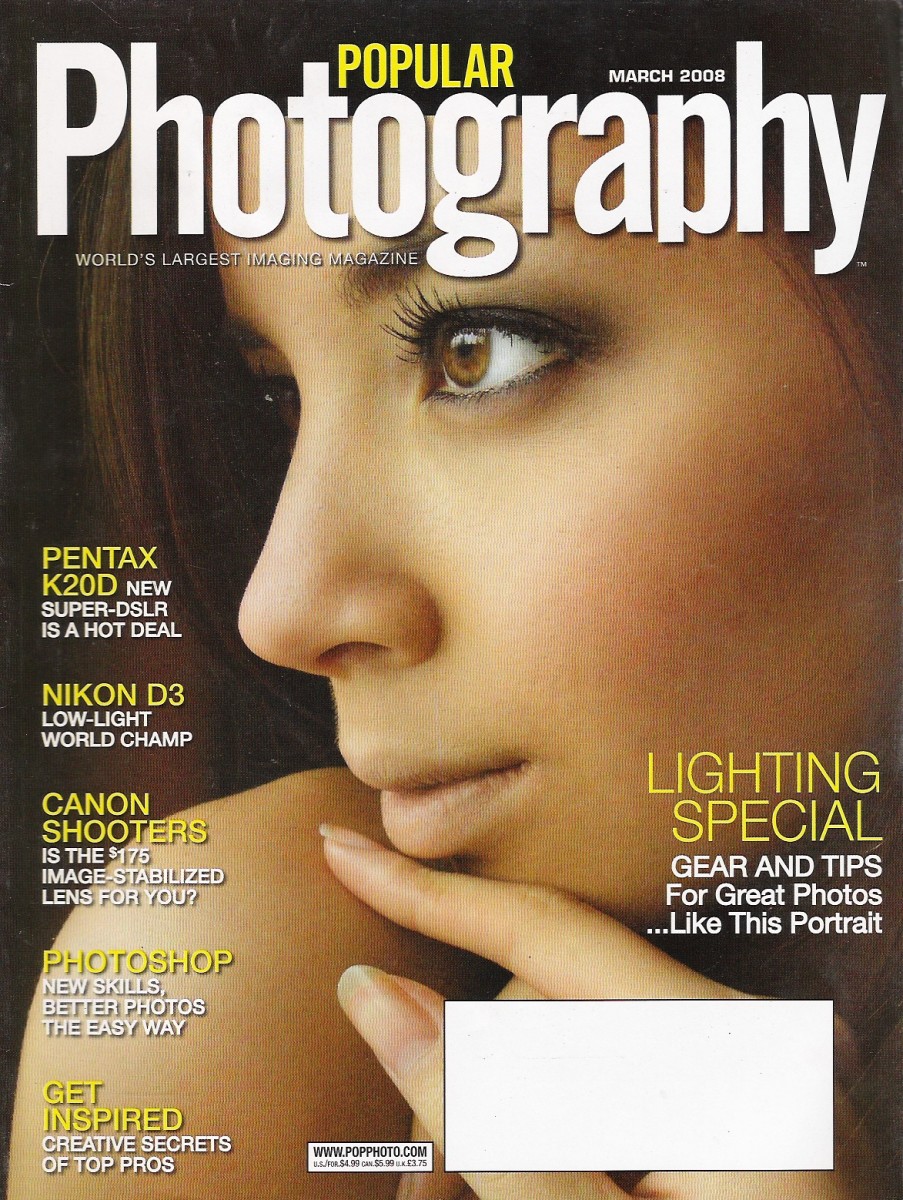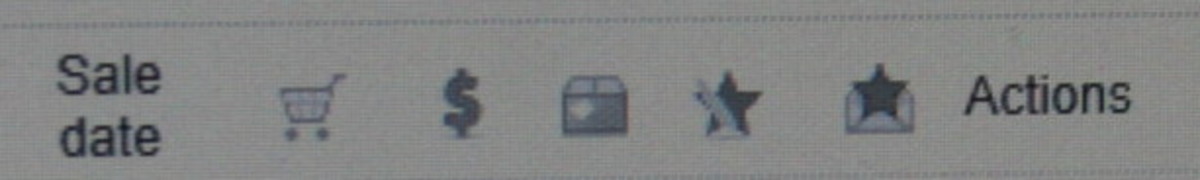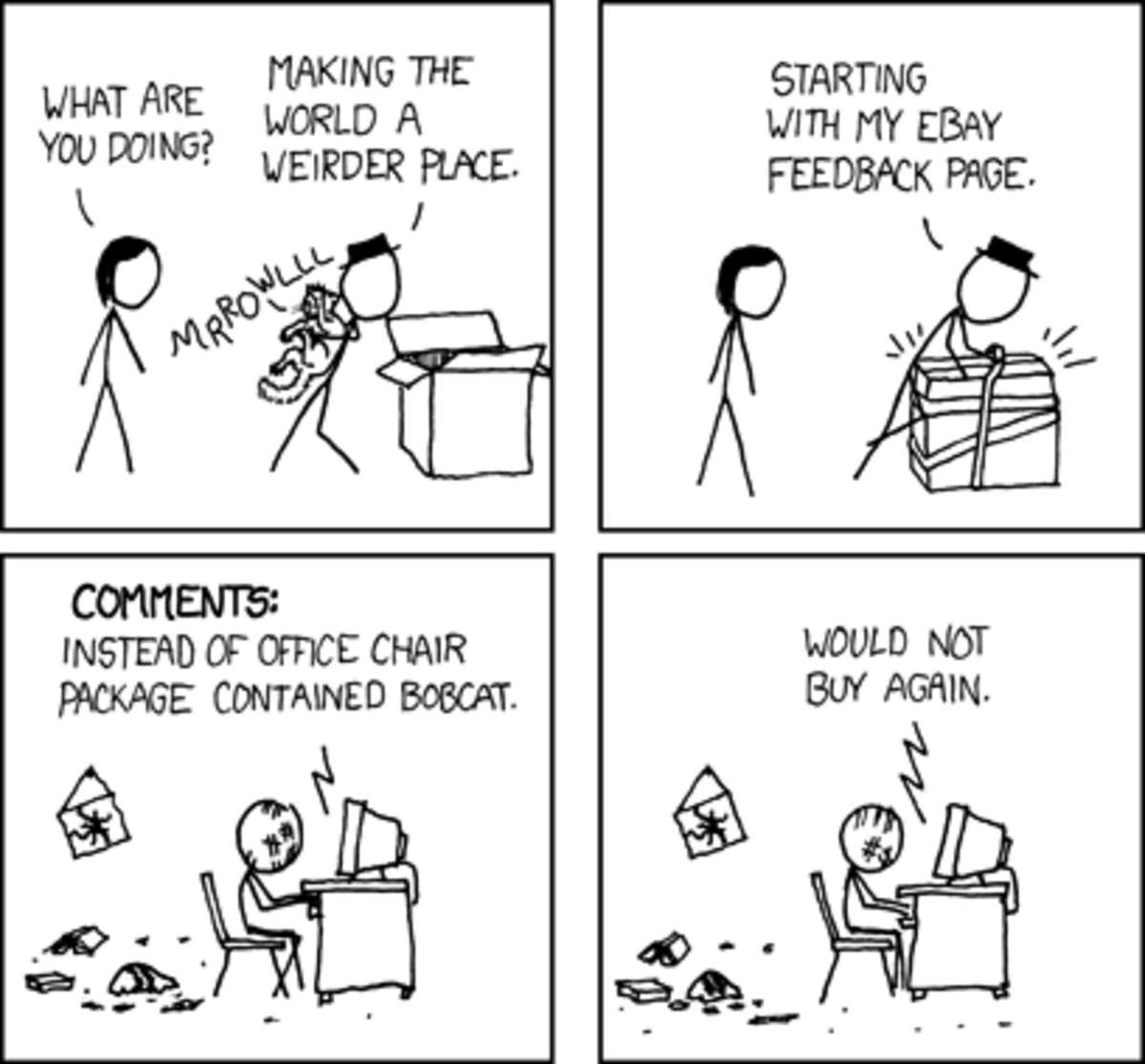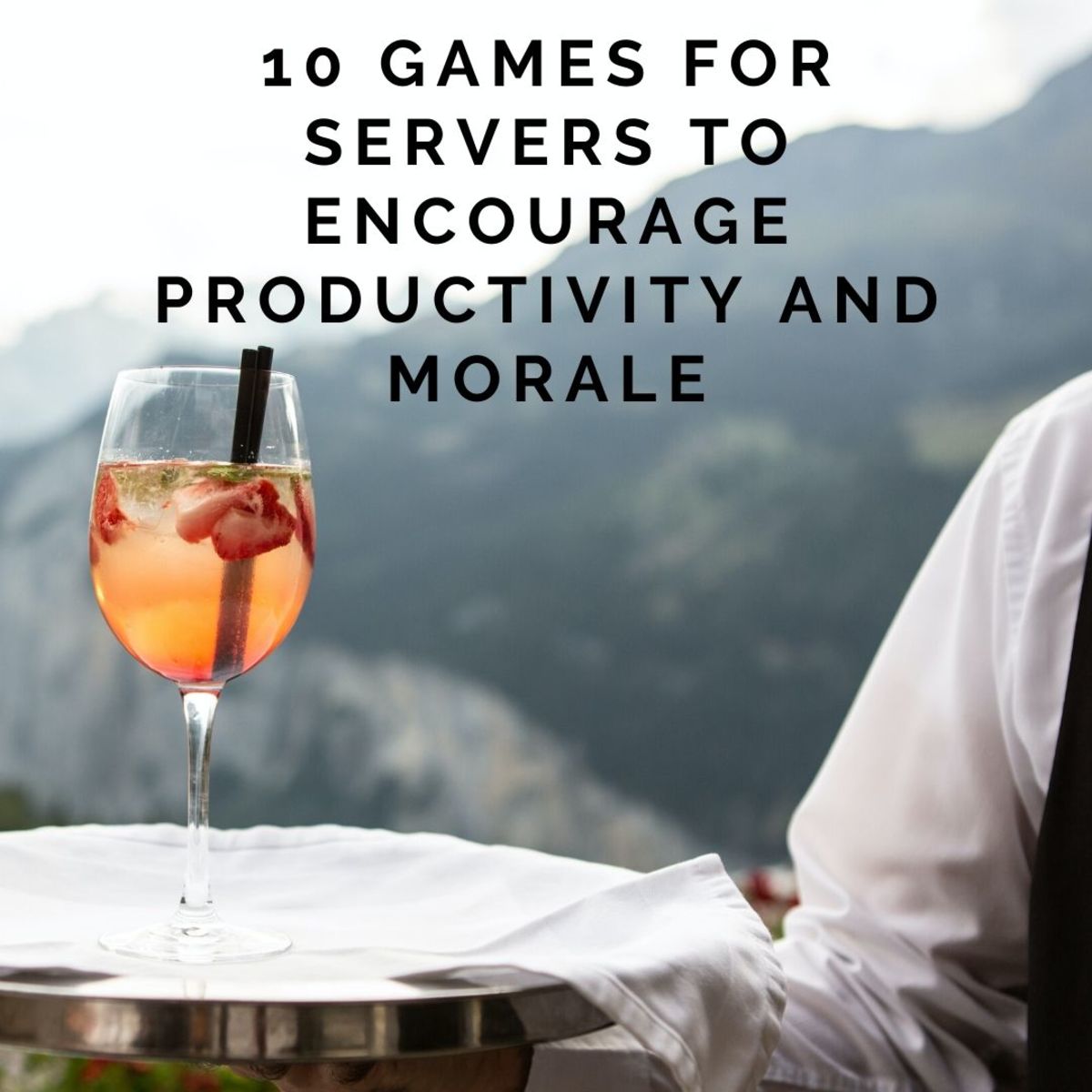Selling DVDs on eBay
Have you ever bought a movie, watched it, and wished you hadn’t bought it?
A great way to get your money back (or at least some of it) is to sell movies on eBay. Tons of DVDs are sold on eBay every day! It’s relatively easy to get started selling your own. With a little extra time and effort, you can start making money, and a little extra of that never hurt!
Begin by Getting organized! Decide on which movies you want to sell and how much time you’re willing to spend selling them. If you have quite a large stock of DVDs to sell, open a spreadsheet (on Microsoft Works) and list your movies, having separate columns for titles, ratings, genres, release dates, disc conditions, and profit.
Start your eBay seller career with opening an eBay account (it’s free) and name your profile. Consider a user name that is easy to remember. That way, people will remember your name if you are a reliable seller.
Open a PayPal account. PayPal acts as a middleman for all your business transactions. PayPal does take a small percentage of your money, but it’s totally worth it. PayPal protects your interests and your money. You as the seller (or buyer for that matter) don’t have to worry about credit cards or checks bouncing. People trust PayPal, and if you accept PayPal, then more people will trust you.

Don’t forget the eBay fees! Whenever you list an item on eBay, a fee is added to your account. It’s usually only a few cents, but a few cents can add up! So count your costs, and make sure you have sellable items that will cover the fees. EBay also takes a Final Value Fee when your item is sold.
Research your DVDs before you list them. Calculate how much you bought the DVD for, what condition it’s in, and what the demand for it is. Some DVDs can get 4 or 5 times more profit from what you paid for it! Just remember that with some movies, you will lose money, and with others, you will make a larger profit.
There is a difference between an auction and a Buy-It-Now listing. Both have time limits, but auction allows multiple members to bid on an item, potentially raising the price your item will sell for. I like to offer both auction and Buy-It-Now. This will attract different kinds of buyers. Some buyers like to bid on items while others prefer to buy an item and be done with it.
Create a title for your listing using important keywords, like the title of the movie, lead actors, etc., so that the DVD is easy to find on the search engine.
Honesty is the best policy. Always be completely honest when describing the item you’re going to sell. If someone receives an item from you in worse condition than you described, they will obviously be unhappy and post negative feedback on your profile for all the world to see! So be honest.
There are 5 condition categories for DVDs: Brand New, Like New, Very Good, Good, and Acceptable. List your DVD as Brand New only if the movie is sealed and shrink wrapped. Say Like New when your DVD has been opened but not used at all. Say Very Good is the DVD has been watched but works and looks great. Only say Acceptable if the movie is in the lowest sellable condition.
Communication is key! Be clear in all your communication. And polite. Answer any questions buyers might have as quickly as possible.
On eBay, a number and usually a star appear after your user name. This indicates your feedback score (the higher the better). Every transaction allows for both buyer and seller to comment in feedback to each other. Positive feedback leads to higher scores. The star at the end of your user name changes color depending on how much positive feedback you’ve received. Always leave positive feedback when you can, and the second party will be more prone to leave positive feedback for you.
Shipping can be costly depending on what you’re shipping and where you’re shipping to. Always be up front and clear on how you plan to ship your item and how much it costs. Most DVDs ship well in #0 bubble-lined mailers. Shipping first-class USPS with a #0 envelope will cost around $2 depending on how much your DVD weighs. Don’t forget to calculate how much each envelope costs as well. Ship as soon as you can. The faster the shipping is, the happier the buyer is.
Unpaid items can be a pain. When a buyer wins the highest bid on an item and doesn’t pay for that item, you as the seller need to take action. Try to contact the buyer first, with an invoice and then, if there is still no response, with a message. If the buyer hasn’t explained himself, then you can open an unpaid item case after a certain time limit. EBay contacts the buyer and if, after another time limit, he still doesn’t pay up, you can close the case. Then you will receive a listing fee credit, and the buyer will receive an Unpaid Item strike. Add the buyer to your blocked buyers list so he won’t disrupt your sales in future.
EBay is filled with opportunities to make a little side money. The possibilities are endless! Happy eBaying to you!
Read more from Rose West:
- Tim Burton Movies, From Bizarre to Bewitching
Tim Burton. If you asked me which person in the entire world I would most want to have a conversation with, I would be tempted to say Tim Burton. I just want to know ...What goes on in that mind of his? Does... - James Cameron's Avatar vs. Cartoons from the '80s an...
Unless you've been living under a rock or hibernating in Antarctica, you will have noticed that a rather popular movie about blue aliens and evil humans pretending to be aliens has recently hit the shelves of... - I'm an Escapist Trying to Escape Escapism
You may not have heard the term escapism, but you probably have indulged in a little bit of it. According to Dictionary.com, Escapism is the avoidance of reality by absorption of the mind in entertainment... - Avatar vs. FernGully Similarities - Nothing New Unde...
Avatar. Who hasn't heard of the hottest movie since ... Titanic? Avatar struck awe into the hearts of many Americans who were filled with desire for the untainted and primitive world called Pandora. Not... - The Box: Movie Review
If someone promised to give you a million dollars (tax free) and all you had to do was shoot someone, would you do it? Ill assume that you would be astonished at such a terrible offer. Well, what if... - Actors and Actresses from Tim Burton's Alice in Wonderland
Tim Burtons Alice in Wonderland, set to be released March 5, 2010, is gaining a number of fans eager to watch the movie the moment it is released, myself included. With decades of imaginative, unique films...