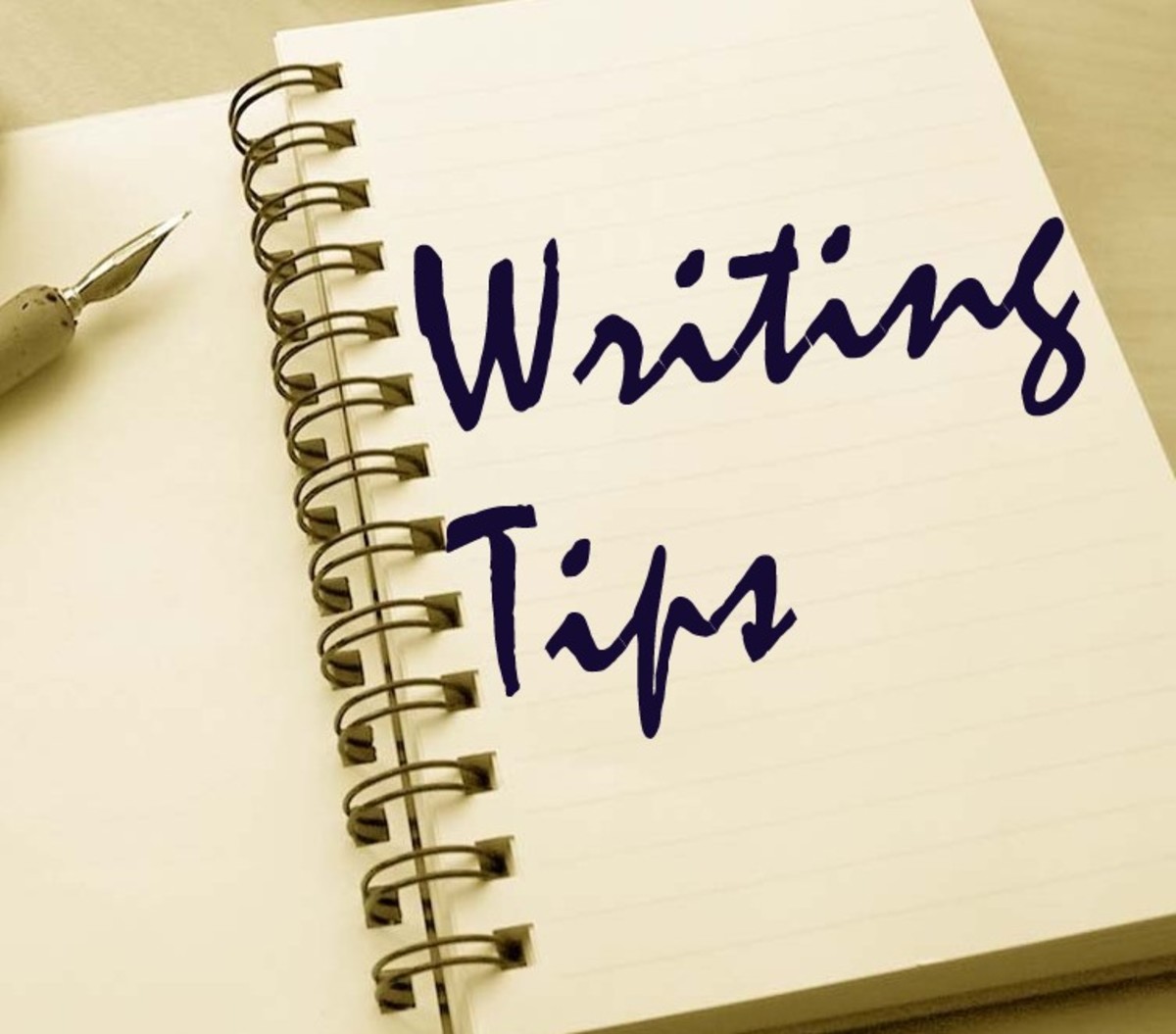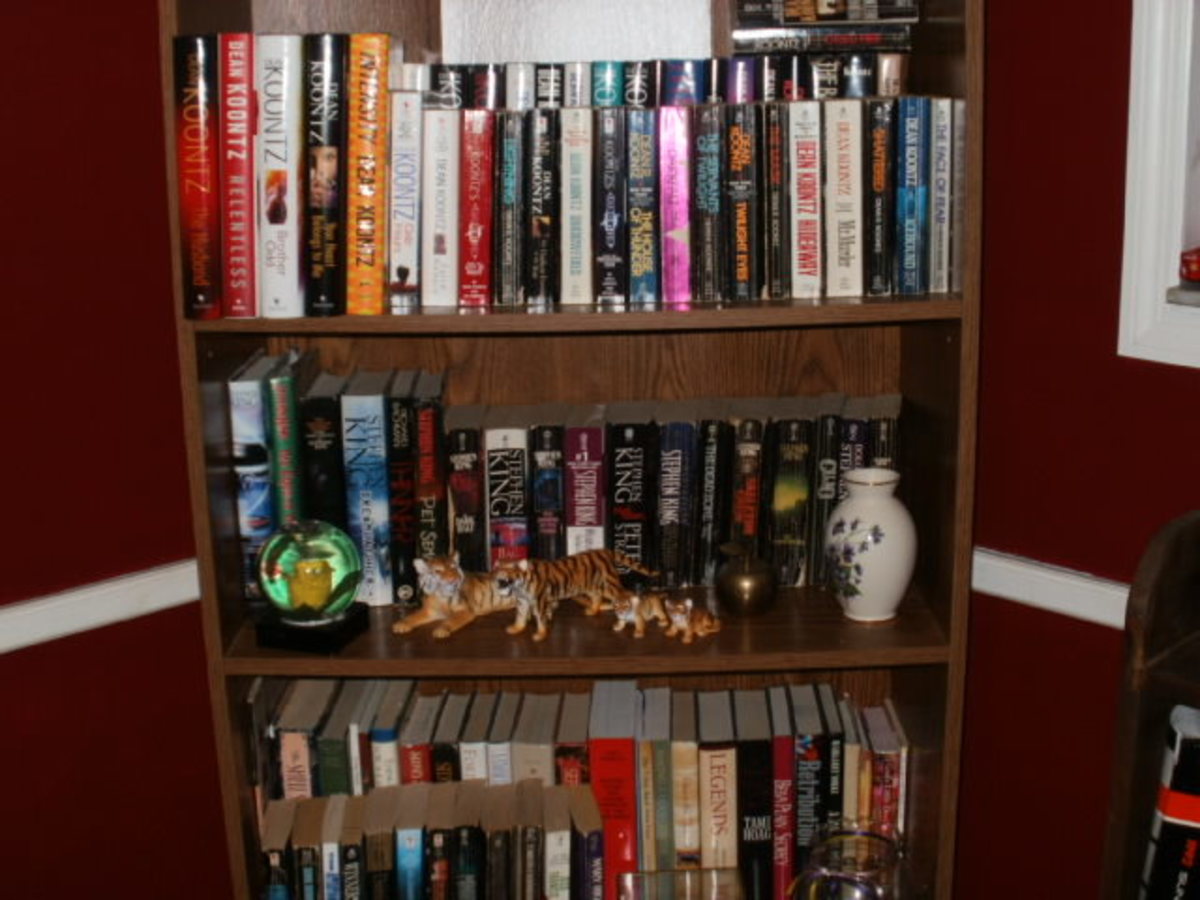- HubPages»
- Business and Employment»
- E-Commerce & How to Make Money Online»
- Search Engine Optimization
How to Optimise Your Wordpress Website Like a Pro

WordPress Websites
So you have a WordPress website. Now what?
I run organic search success workshops and optimise websites for client's all of the time. It's part of my job and I love it. Seeing websites flourish when they are optimised in the right way is great. I love to see my clients gain success through organic search results.
With this in mind, I thought I'd give you a little spoiler from my soon to be published SEO Book titled Rank Me Baby.
WordPress websites come with all kinds of plugin options and the first thing I'm going to say is install YOAST for optimisation purposes. It's the best on the market in my opinion and will really help to give you an understanding of the whole SEO process.
Google favours WordPress as a web platform. It's been around for a long time and it's very user friendly. Originally designed to be a blogging platform, WordPress has evolved into one of the best content management systems around.
Even Ecommerce websites can be built in WordPress using WooCommerce. It's extremely versatile and Plugins are evolving to match the popularity of the system.
First Things First - Keyword Research
Before I give you then technical information I am going to stress the importance of keyword research. What would your target audience type into the search box?
Ask people that aren't involved in your industry to tell you what they might type in if your website is aimed at the general public.
Sometimes it's easy to think as a service provider or industry expert and not as a customer. Keywords will vary here.
Meta Title
Each page should have its own unique title. This is known as a ‘meta title’ Choose the best phrase to describe your business. If it’s local, then make sure you get your location into the title. If you are using a content management website, then go ahead and add it. If you are not, then make notes that you can email to your developer.
Example Title – Mels Bakery – Freshly Baked Bread And Cakes - London Character Limit – 70 (includes spaces) I like to use first word capitals as they make more of an impact. I space with a hyphen, but you can use commas if you prefer.
Meta Description
Each page should have its own unique description. This is known as a ‘meta description’
Choose a well worded description for your business and be sure to add your main keyphrase. I always make sure my title and description are closely matched.
Example Description - Beautiful Freshly baked bread and cakes made in our bakery in Hammersmith London. Cupcakes are our speciality.
Or something along those lines. You can substitute some of the words for more local areas if you prefer.
Character Limit - 120
Page Content
Make sure your page content matches both meta tags. More words are good, less not so good. Google likes words!
Image Alt Tags
Alt simply means alternative. So where there may be a string of numbers allocated to a particular image you should replace it with a search phrase.
I am assuming here, that you have taken my advice and installed your Yoast plugin. Others work in much the same way but may vary a little.
How to add Alt Tags
Click edit, then scroll down to the ‘Alt Tag’ box and add your phrase there too. Variations on a theme are fine here.
Your URL’s Make sure all of yours are search friendly. EG: www.mels-bakery.co.uk/fresh- bread-and-cakes
Each page should have a URL relevant to the product or service. You’re done!

Content Writing For SEO
I never can understand it when companies neglect the very basics of SEO. Content is king when it comes to all of the main search engines. I know in the UK that 95% of all users search with Google, but that’s not the case in other countries. Still, it’s always advisable to optimise for Google in any case.
What I Mean by Content
I mean any of the text on your website. Be it the home page description or each product or service description, the about us page, or the blog pages. All contain content, all should be fully optimised.
Really, all of them? That sounds like a hell of a task
Not really. By now you should understand the fundamentals of good SEO practise. Just go through your text and edit, adding some key phrases where appropriate.
Blogging For Business
Blog posts are different. Always write as an expert in your field. Optimisation will come naturally you’ll find. Write blog posts with FAQ’s, or in a question and answer form. Google in particular, likes to see you are expert.
Always add an author at the foot of your blog posts. EG: Post Author: Rachel Sheridan, Digital Media Specialist.
Readable Text
Do make sure that your content IS NOT just a string of keyphrases or words. This won’t run with Google, yes, their robots are that intelligent, damn those bloody things!
Top Tip
Make sure you have plenty of text throughout your site. Make sure it’s easy to read and understand. Write for people, not for search engines. I guess this seems sort of counter-intuitive since I’ve banged on and on about key-phrases and making sure you use them.
It’s a good idea to write without even considering your chosen keyphrases at first. Then, once you have a good amount of text, go through it to see if you’ve naturally added your phrases. If they are not there, now is the time to add them as naturally as possible. Don’t over-stuff your text with key-words. This will actually hinder your ranking success.
Use one phrase per 100 words. That is perfectly sufficient and won’t set off any ‘Google alarms’
You're on The Right Road to Ranking Success
Optimising your WordPress site is the first step when it comes to SEO and should always be a priority.
There is lots more to SEO such as off-page optimisation but I'll go into this in another article.