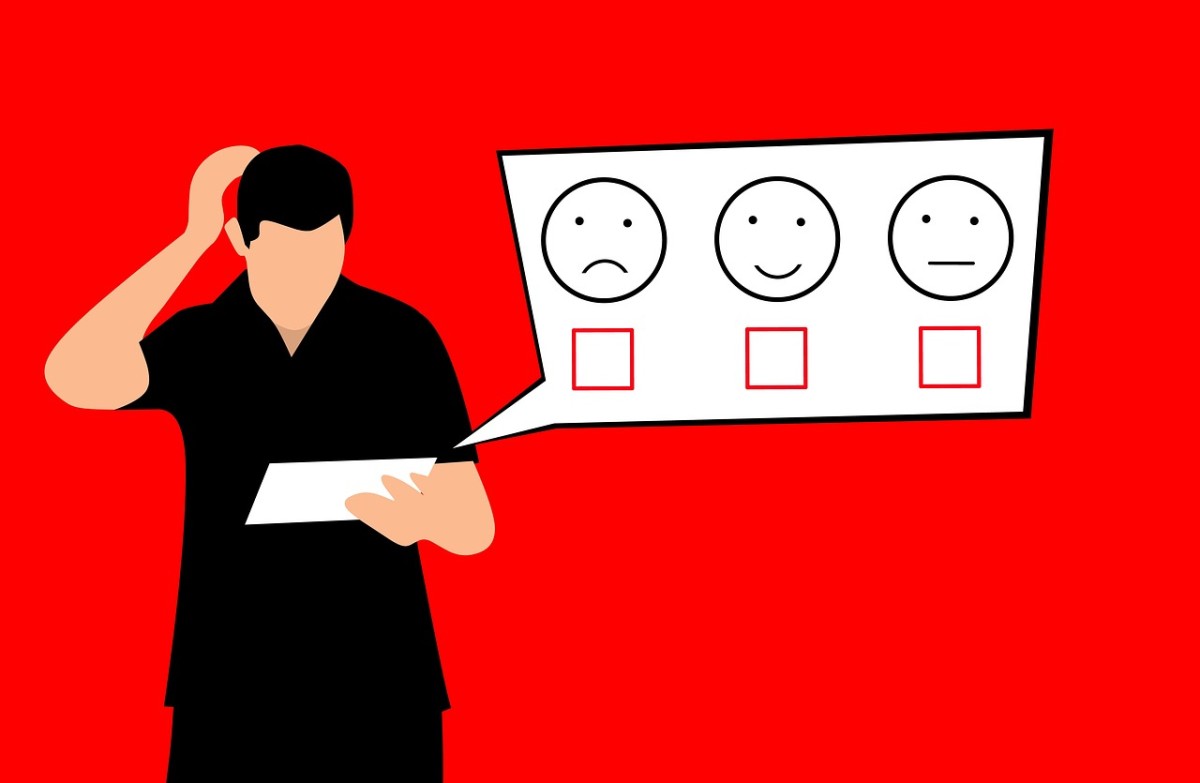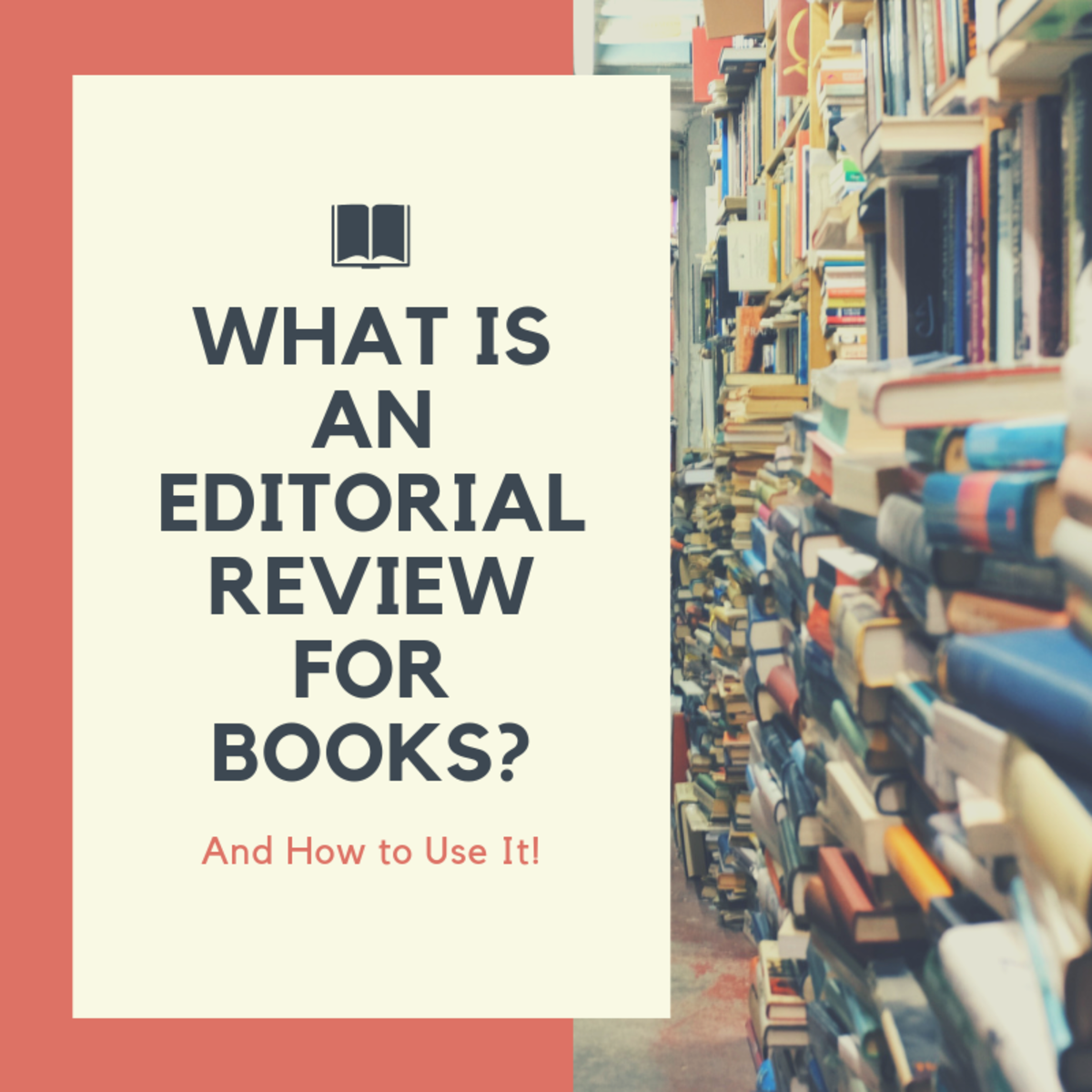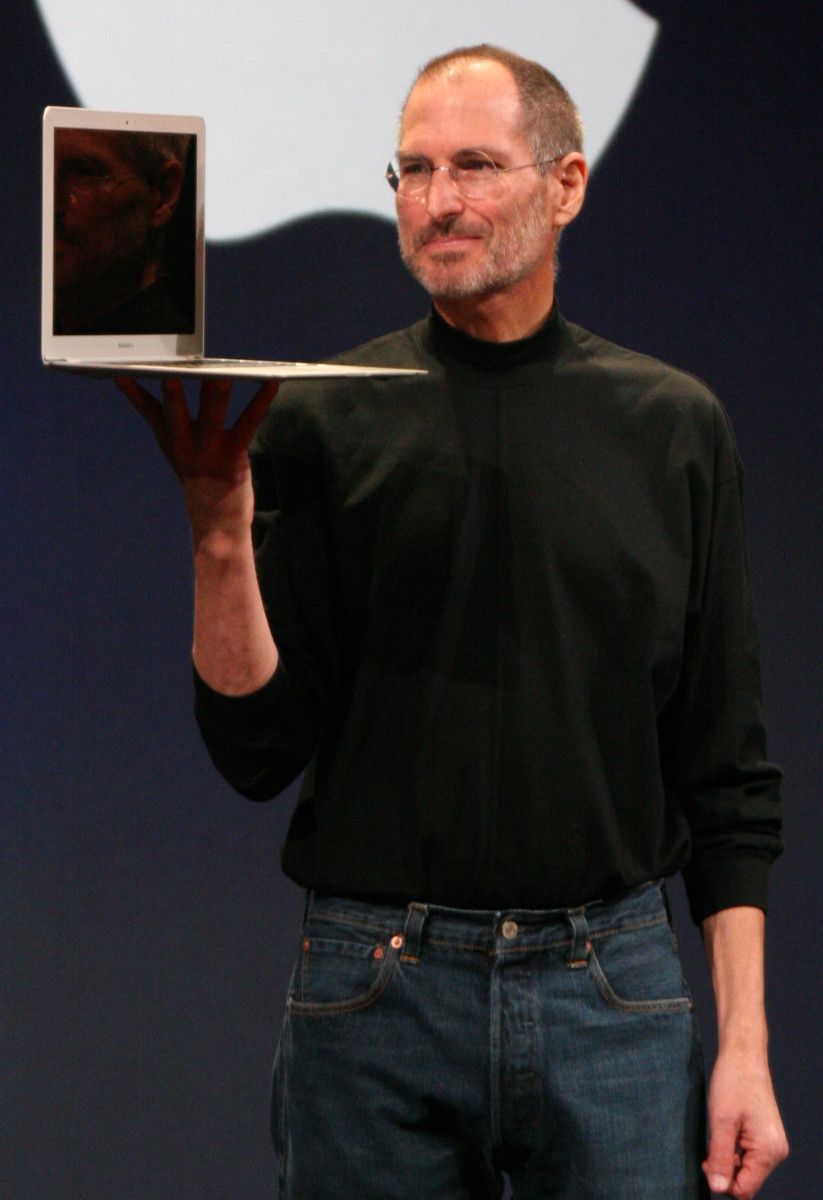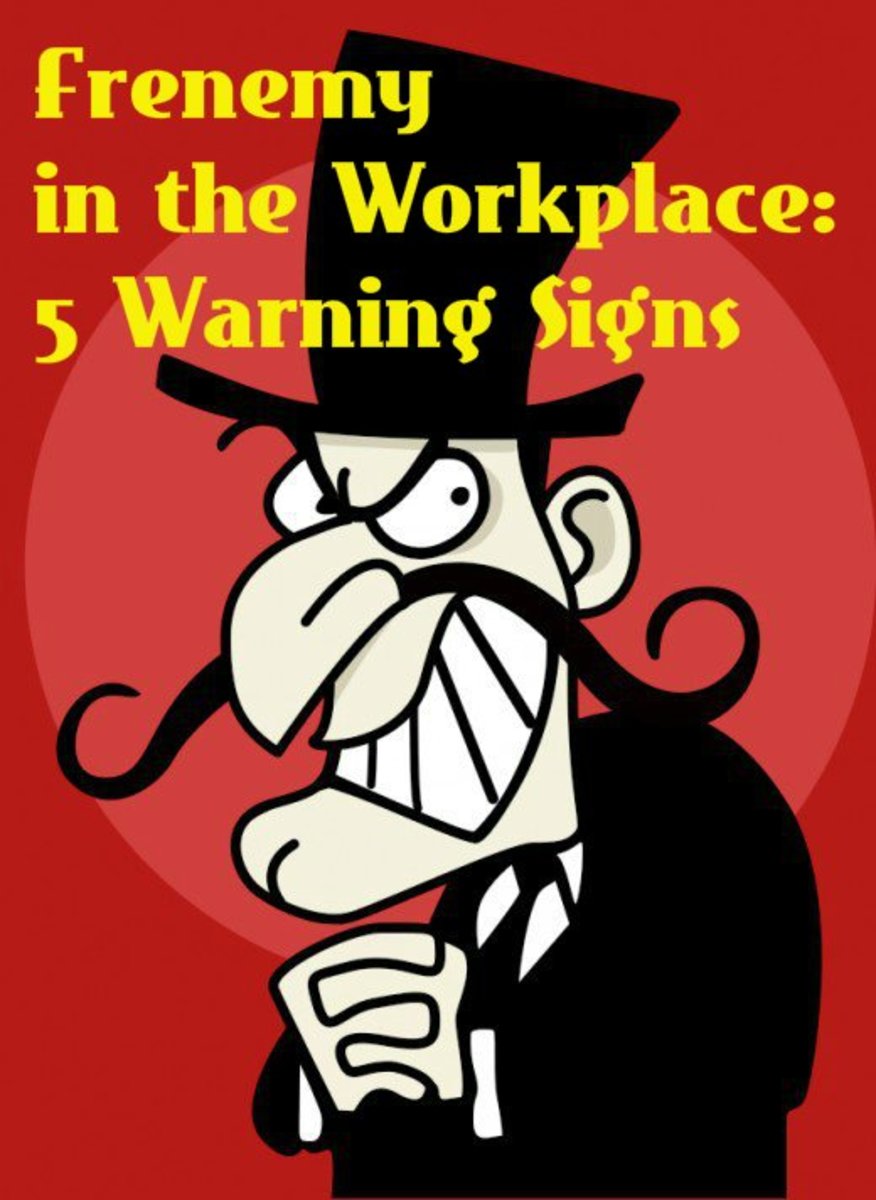How to Respond to Negative Reviews

There isn’t a business that enjoys receiving a bad online review. Usually, when you see a negative review about your company, your first reaction might be to take the review’s comment and low-star rating as a personal insult.
However, taking it personally isn’t the best path for dealing with negative reviews. Getting angry or upset will not solve your issues. 58% of customers will only use a company if it has 4 or more stars, so it's more critical than ever to make sure that your online reputation is a shining representation of your company, and that negative reviews are kept to a minimum.
Decide whether the review needs a response
Sometimes negative reviews aren’t bad at all, while other times, they’re outright vicious. Reviews which are factual yet negative and include minor complaints can be ignored. If you feel you must post something, keep it short, thank them for their feedback and leave it at that.
However, sometimes you’ll have that person who really seems to go out of their way to make your day miserable. They write in all caps, don’t bother to use their real name, have plenty of typos, etc. In these cases you have to decide on your course of action based on whether the review is inappropriate:
-
If they’re saying something false, there’s not much that can be done to fix the situation.
-
If there is partial truth to their review, and some wrongdoing on your part, you may need to reply.
-
If what they said was true and is a genuine concern – respond.
Apologize
There is no point in acknowledging an issue if you aren't going to give an apology. Again, even if you believe the customer is wrong, you should always take the high road by apologizing. Not only does this appease the client but it also shows others that you care about providing high-level service. Here is an example of how you should respond:
“We sincerely apologize that our service didn’t satisfy your expectations. We created a high standard for our business and are truly sorry to hear that standard was not met in your case. Your satisfaction is our number one priority.”
Respond swiftly
The client thought it was important to post a public review, so treat it as urgent. Respond swiftly – within one or two days – show that you’re in tune with client feedback and that you’re an active participant in your business.
Or you can avoid this urgency issue altogether using customer review solutions. Such solutions are able to tell you in real time whether you have a dissatisfied client and enable you to have a chance at winning back your customers with live customer alerts.
You need to respond to a negative review
Ignoring a bad review is a type of response. One that tells everyone who is looking at the bad review that you don't care about your customers' feedback or experiences. Responding to complaint increases your customer advocacy and vice versa.
Often a customer just wants to be heard. If you show that you’ve heard what they had to say and that you’re happy to resolve the problem, that can be enough to appease them. Replying and fixing the problem quickly in a single “transaction” is crucial and is known as “first contact resolution.”
Reply publicly
Sometimes you just have to respond publicly. This can be both good and bad. Public replies can be bad since they can easily trigger the reviewer to continue to reply in an even worse manner. Some people are not looking for a resolution and you can’t repair that.
On the other hand, the public response provides an opportunity to show others reading the review that you care enough to try and remedy the situation in question. If you are thinking about replying publicly, remember:
-
Don’t get personal.
-
Be nice and keep everything professional.
-
Keep it concise and sweet.
-
Address legitimate concerns.
Even though difficult, replying to a negative review is part of maintaining your integrity as a business. Keeping an even tone with your clients in your interactions online will only help you in the long run. Ignoring the bad reviews altogether will make customers leave your business. Moreover, the customer may even continue to share their negative emotions about the experience with others, which causes even further damage to your company’s reputation.